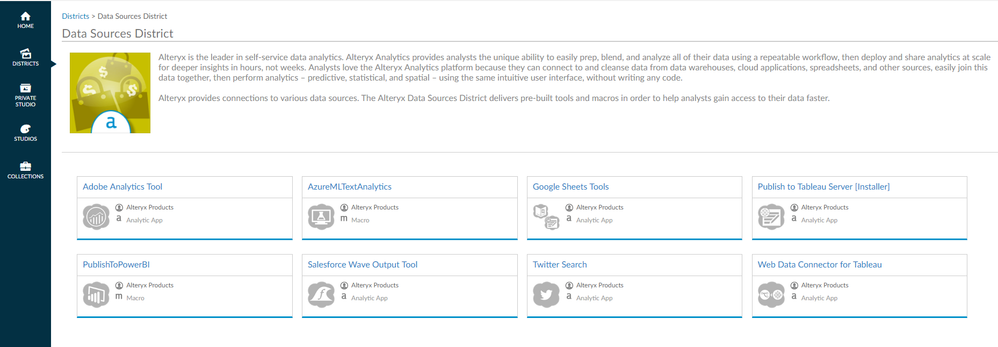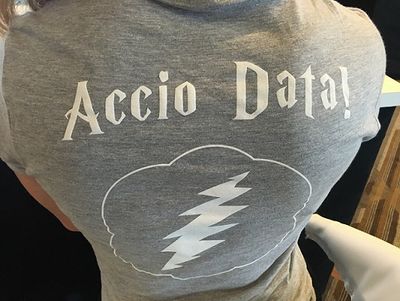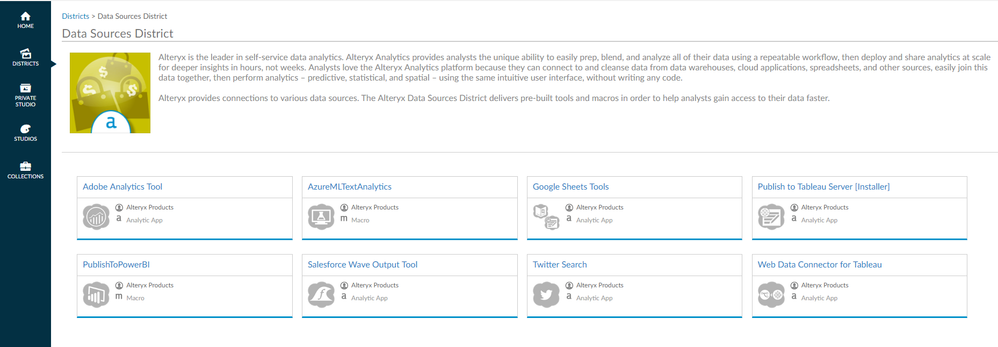Inspire this year was a whirlwind and I am still trying to process all of the great feedback, inspirations, and ideas from our awesome users! As part of the Technical Track I hosted a talk about REST APIs and Alteryx, there were many great questions and I even learned some neat tricks from the attendees. We talked about web scraping and connecting to APIs, and why this works with Alteryx. Don't worry if you missed it though; myself along with @NeilR, @DeniseF, @RithiS, and @JPKa have pulled together and created a new series of Knowledge Base articles that cover the ins and outs of building your own data connector. I am happy to announce the
Guide to Creating Your Own Connector Series
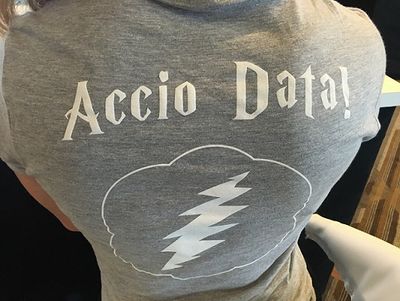 While REST is simply an architectural style, and we cannot always forsee every possibile combination of authentication methods or query strings, we have put these key items into sections and outlined many of the different configurations that we have come across while building Alteryx connectors. What types of authentication to look for, different ways of constructing payloads, and how to generate the interface for the tool are just a few of the items detailed in the series. If you have additional questions or ideas that aren't covered in each of the sub-topics let us know, we want to keep growing and sharing the knowledge!
While REST is simply an architectural style, and we cannot always forsee every possibile combination of authentication methods or query strings, we have put these key items into sections and outlined many of the different configurations that we have come across while building Alteryx connectors. What types of authentication to look for, different ways of constructing payloads, and how to generate the interface for the tool are just a few of the items detailed in the series. If you have additional questions or ideas that aren't covered in each of the sub-topics let us know, we want to keep growing and sharing the knowledge!
If you aren't ready to build your own full-fledged connector complete with Error Handling, Interface Design, and Data Parsing, then check out some of my getting started blogs. I recommend the 5 minute-No Coding Required blog to get your feet wet with connecting to a REST API in Alteryx.
If you are looking for any of the recently released connectors like Salesforce Wave, Adobe Analytics, and Google Sheets, then head over to the Connectors District on the Gallery where you can download those tools directly (compatible with Alteryx 10.5 and later.) If you have any API connectors that you have built, tell us about them. Add the tool to the Gallery and let us know in the comments section below!