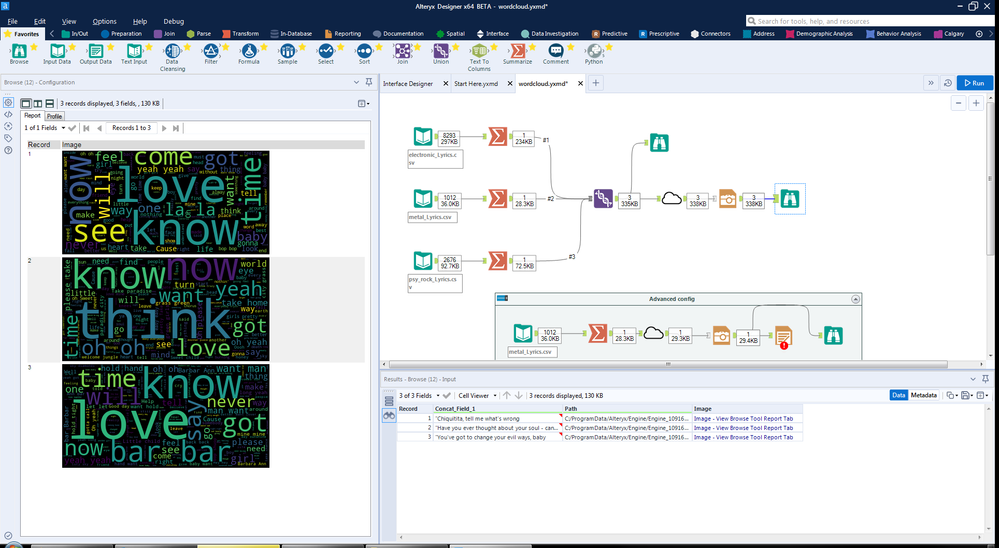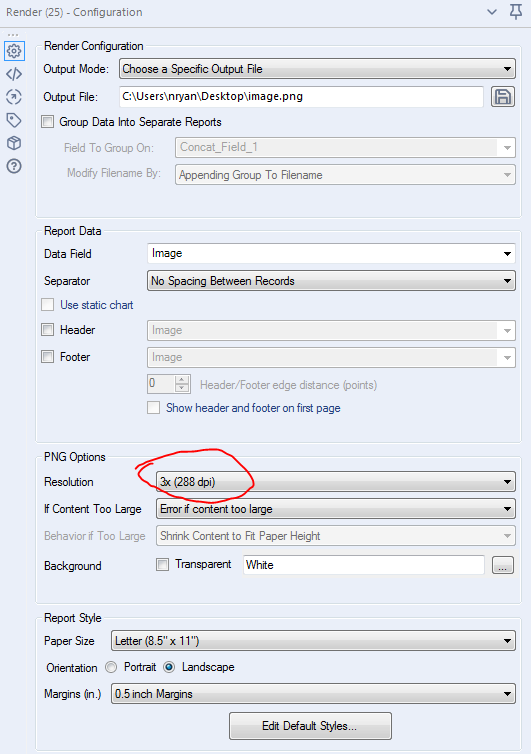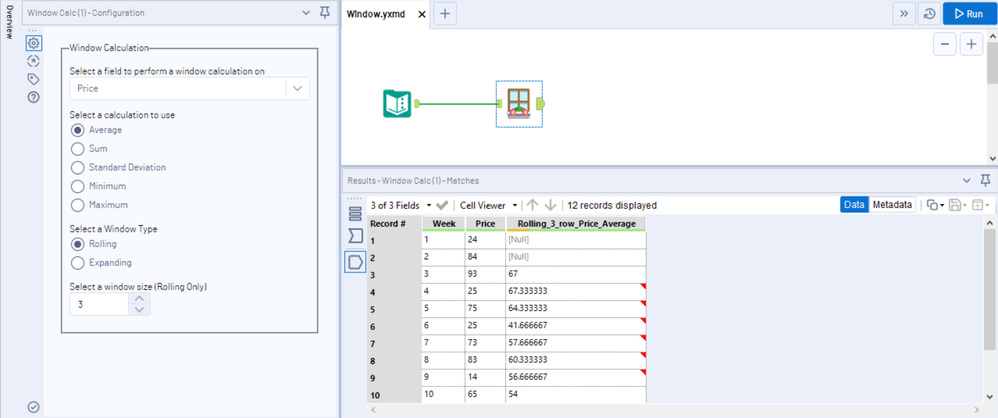Dev Space
Customize and extend the power of Alteryx with SDKs, APIs, custom tools, and more.- Community
- :
- Public Archive
- :
- Dev Space
- :
- Re: Python Tool Challenge | BUILD a Python tool an...
Python Tool Challenge | BUILD a Python tool and win a prize!
- Subscribe to RSS Feed
- Mark Topic as New
- Mark Topic as Read
- Float this Topic for Current User
- Printer Friendly Page
- Mark as New
- Subscribe to RSS Feed
- Permalink
Python Tool Challenge
With the release of Alteryx Designer 2018.2, the Python SDK has finally shed its Beta flag!
Now it's time to celebrate!
To enter the contest:
- Create a Python tool (like Nick did) and package it as a YXI file.
- Reply to this thread with a description of your tool. Don't forget to link to or attach your YXI.
- Get stars! Threaten, bribe, or maybe just tweet. Whoever gets the most stars by July 31st wins!
You'll have to make a decision: keep working on your tool closer to the deadline to make it as perfect as possible, or submit it early so you have time to socialize your post to get as many stars as possible?

☝️☝️☝️ The winner will receive a custom WASD mechanical keyboard 🌋🌋🌋
👇👇👇 All entrants will be rewarded with the Python Contest badge 🔥🔥🔥

Remember to make sure you've upgraded to 2018.2.
Subscribe to this thread or check back here (pythoncontest.alteryx.com) to vote as new tools are submitted!
Solved! Go to Solution.
- Labels:
-
.yxi
-
Custom Tools
-
Developer
-
Python
-
SDK
- Mark as New
- Subscribe to RSS Feed
- Permalink
I will attach them on the forum shortly.
Richard
Richard L. Wynn
Director - Deal Analytics
RSM US LLP
300 S. Tryon Street, Suite 1500, Charlotte, NC 28202
D: 704.442.3825 M: 704.778.1178 I E: Richard.Wynn@rsmus.com I W: www.rsmus.com
[cid:image001.png@01D50A46.26EF1990] [cid:image002.jpg@01D50A46.26EF1990] [cid:image003.png@01D50A46.26EF1990] [cid:image004.jpg@01D50A46.26EF1990]
[cid:image005.jpg@01D50A46.26EF1990]
NOTICE: This e-mail is only intended for the person(s) to whom it is addressed and may contain confidential information. Unless stated to the contrary, any opinions or comments are personal to the writer and do not represent the official view of RSM US LLP or any of its affiliates (RSM US). If you have received this e-mail in error, please notify us immediately by reply e-mail and then delete this message from your system. Please do not copy it or use it for any purposes, or disclose its contents to any other person. Thank you for your cooperation.
Any advice or information in the body of this email is subject to, and limited by, the terms in the applicable engagement letter or statement of work, including provisions regarding tax advice. RSM US is not responsible for, and no person should rely upon, any advice or information in the body of this email unless such advice or information relates to services contemplated by an engagement letter or statement of work in effect between such person and RSM US.
- Mark as New
- Subscribe to RSS Feed
- Permalink
@OperaNole Here's what it looks like for me when I run your workflow, yours looks different?:
- Mark as New
- Subscribe to RSS Feed
- Permalink
It runs great, but the images are low-res. If I size them at all they look like **bleep**.
I was wondering if there was a way to set the resolution on the image output....
- Mark as New
- Subscribe to RSS Feed
- Permalink
@OperaNole Perhaps your resolution in the Render tool is misconfigured? Try changing to 1x...
- Mark as New
- Subscribe to RSS Feed
- Permalink
My first attempt at making a Python tool:
Window Calculations!
It takes in 2 main inputs, Window Type (Rolling or Expanding) and Window Calculation (Min, Max, Sum, Avg, St. Dev). I had been creating macros for these tasks in the past, so I thought a nice flexible tool would speed things up a bit.
If anyone has any suggestions for different calculations or other window parameters, I would love to hear what you think.
- « Previous
- Next »
-
.yxi
29 -
Administration
1 -
API
81 -
API Output Tool
18 -
Best Practices
3 -
Connect SDK
9 -
Connectors
4 -
Custom Formula Function
30 -
Custom Tools
136 -
Developer
161 -
Developer Tools
4 -
Gallery
55 -
Help
3 -
HTML GUI
65 -
Input
2 -
Iterative Macro
1 -
JavaScript
32 -
Macro
29 -
Macros
3 -
Optimization
1 -
Python
115 -
Salesforce
1 -
Scheduler
1 -
SDK
143 -
Server
3 -
Workflow
1
- « Previous
- Next »