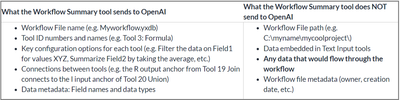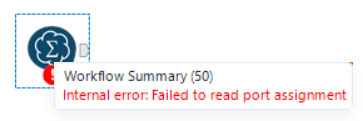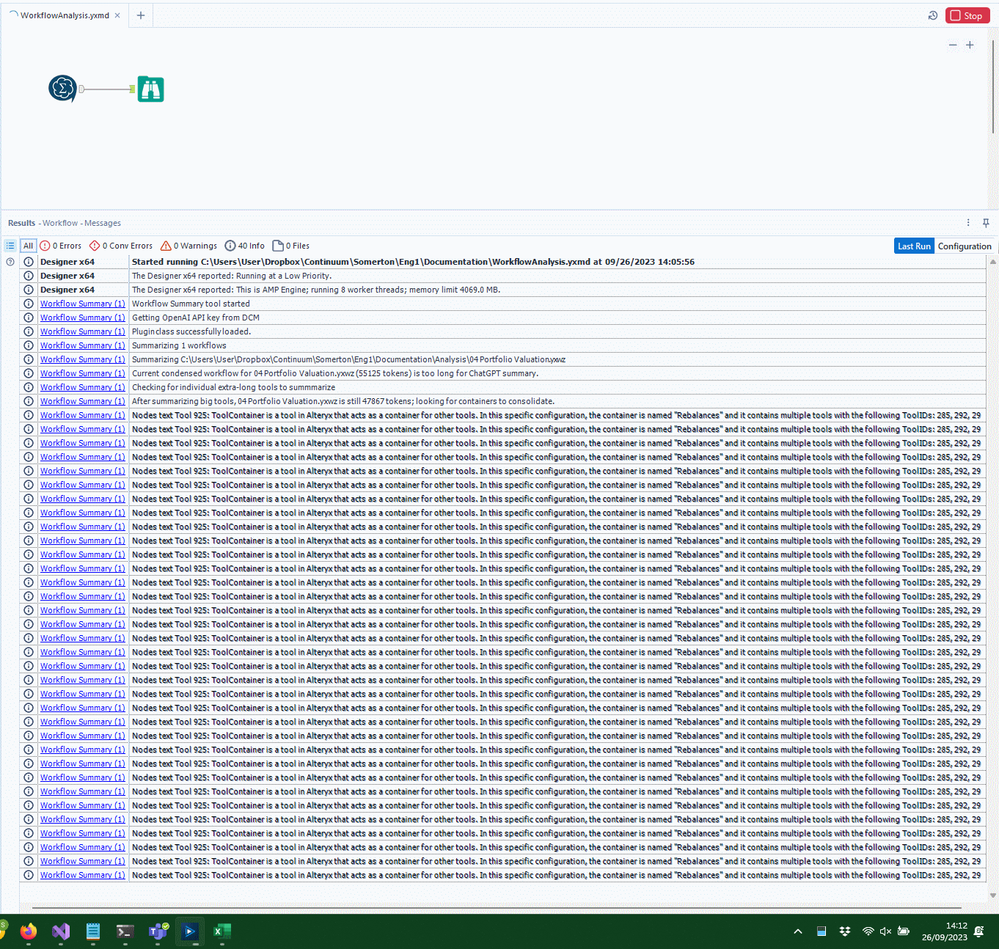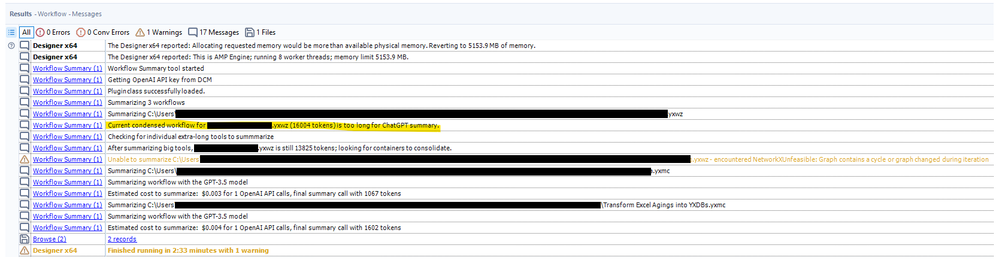Community Gallery
Create, download, and share user-built tools and workflows.Looking for Alteryx built Add-Ons?
Easily shop verified, supported, and secure Partner and Alteryx built Add-Ons on Marketplace.
LEARN MORE- Community
- :
- Community
- :
- Toolbox
- :
- Gallery
- :
- Community Gallery
- :
- Workflow Summary Tool - Powered by Generative AI

Description
- Subscribe to RSS Feed
- Mark as New
- Mark as Read
- Bookmark
- Subscribe
- Printer Friendly Page
- Notify Moderator
Download
- Build for Designer 24.1 and later: https://downloads.alteryx.com/Tools/WorkflowSummary-py3.10-v1.2.0.yxi
- Build for Designer 23.2 and earlier: https://downloads.alteryx.com/Tools/WorkflowSummary-py3.8-v1.1.0.yxi
Notes
- Please read this blog post to learn about the AiDIN-powered Workflow Summary Tool and read this blog post for information on how to install, set up, and use the tool.
- Update August 2, 2024 - v1.2.0 - Adding new version with updated python and Python SDK versions so that it will run on Designer Desktop v24.1 and higher.
- Update June 27, 2023 - v1.1.0 - Removed outdated OpenAI cost estimates from the tool Messages; Added Total Tokens output column (divide by 1000, multiple by current OpenAI cost per thousand tokens for gpt-3.5-turbo 4k context model to estimate cost); Added Formatted Summary output column (view with Browse); Improved error handling.
TERMS
By clicking download, you acknowledge and agree to our Terms of Service, the Alteryx EULA, and our Privacy Policy. The Workflow Summary tool is considered a Beta Product. ALL BETA PRODUCTS AND ALL RELATED TECHNOLOGY, DATA, INFORMATION, AND MATERIALS ARE PROVIDED “AS-IS” WITHOUT WARRANTIES OF ANY KIND, EXPRESS, IMPLIED, OR STATUTORY, AND YOU ASSUME THE ENTIRE RISK OF THE USE THEREOF. YOU ACKNOWLEDGE THAT ANY BETA PRODUCT MADE AVAILABLE HEREUNDER IS STILL IN DEVELOPMENT AND PROVIDED FOR TESTING PURPOSES AND MAY CONTAIN SIGNIFICANT ERRORS, DEFECTS, OR BUGS THAT MAY CAUSE SYSTEM OR OTHER FAILURE AND DATA LOSS. THIS FUNCTIONALITY IS PRE-RELEASE AND MAY WORK DIFFERENTLY THAN THE FINAL VERSION OF THE SOFTWARE. ALTERYX RESERVES THE RIGHT IN ITS SOLE DISCRETION TO, WITHOUT PRIOR NOTICE, CHANGE ANY BETA PRODUCT, IN WHOLE OR IN PART, FOR THE COMMERCIAL VERSION OR SUBSEQUENT RELEASES, OR NOT TO RELEASE OR MARKET A COMMERCIAL VERSION, AND ALTERYX MAY ELECT TO TERMINATE THIS FUNCTIONALITY AT ANY TIME.
- Mark as Read
- Mark as New
- Bookmark
- Permalink
- Notify Moderator
Hi @EmilyVA
Alteryx always is providing new tools and surprises. Can you please elaborate a little bit more?
Albert
- Mark as Read
- Mark as New
- Bookmark
- Permalink
- Notify Moderator
@albert_alaluf This is a placeholder spot for now... more will be revealed at Inspire 2023 in a few weeks!
- Mark as Read
- Mark as New
- Bookmark
- Permalink
- Notify Moderator
This is not fair :-)
Now you say we should wait until Inspire.... I'm assuming this will be part of v2023.1 or something really different....
- Mark as Read
- Mark as New
- Bookmark
- Permalink
- Notify Moderator
Hi this looks really cool, but I cannot get it to work.
When I add it to a workflow and run the workflow I get this error from the tool:
Error: Workflow Summary (34): <class 'AttributeError'>: 'NoneType' object has no attribute 'string'
- Mark as Read
- Mark as New
- Bookmark
- Permalink
- Notify Moderator
Usually that error means I haven't gotten my DCM configured yet. There’s help for that here:
https://community.alteryx.com/t5/Data-Science/How-To-Use-the-Workflow-Summary-Tool/ba-p/1122280
- Mark as Read
- Mark as New
- Bookmark
- Permalink
- Notify Moderator
Best Sneak Peak by far!! Emily, I love your ideas every years!
- Mark as Read
- Mark as New
- Bookmark
- Permalink
- Notify Moderator
@EmilyVA - can you please share what information gets passed to the API? e.g. would it include text inputs or data, or is it only metadata? Thanks, Fi
- Mark as Read
- Mark as New
- Bookmark
- Permalink
- Notify Moderator
@VizChic That information is shown here: https://community.alteryx.com/t5/Data-Science/How-To-Use-the-Workflow-Summary-Tool/ba-p/1122280
- Mark as Read
- Mark as New
- Bookmark
- Permalink
- Notify Moderator
Thanks, @acarter881 - couldn't have said it better, myself! @VizChic hope that helps!
- Mark as Read
- Mark as New
- Bookmark
- Permalink
- Notify Moderator
I got this error. Anyone knows how to fix it? Thanks
- Mark as Read
- Mark as New
- Bookmark
- Permalink
- Notify Moderator
Thanks @EmilyVA & @acarter881
- Mark as Read
- Mark as New
- Bookmark
- Permalink
- Notify Moderator
@trung2403 which version of Designer do you have? That error looks like a Python SDK error (The latest version of protobuf package (version 4.21.x) is incompatible with the SDK) that is shown in this community post: https://community.alteryx.com/t5/Alteryx-Designer-Desktop-Knowledge-Base/Error-quot-Internal-error-F...
- Mark as Read
- Mark as New
- Bookmark
- Permalink
- Notify Moderator
@acarter881 and @trung2403 I agree that looks like an SDK error, but the Workflow Summary tool is on the Python SDK version 2.2.0, so I'm not sure the community post linked will help with the solution. The best guidance I've gotten from our Python SDK team is:
1. Try removing the .shiv folder from your home directory and re-installing the tool the yxi (this will be regenerated the first time the tool runs, which might make it a bit slower but shouldn't break anything)
2. Try deleting the tool (either from C:\Users\YOURUSERNAME\AppData\Roaming\Alteryx\Tools or from C:\ProgramData\Alteryx\Tools , depending on whether you installed for yourself or for everyone) and reinstalling it from the yxi
3. If you have admin permissions, try installing the tool for all users, not just yourself (it may help to open Designer in admin mode to do this).
Based on some internal troubleshooting with someone on our team, beyond those two steps, it seems like the issue may relate to the network settings on the computer, and we're still working on approaches to help y'all diagnose those issues and fix them.
- Mark as Read
- Mark as New
- Bookmark
- Permalink
- Notify Moderator
What is the oldest version of Alteryx this is compatible with?
- Mark as Read
- Mark as New
- Bookmark
- Permalink
- Notify Moderator
@Brinker The Workflow Summary tool was created using the Alteryx Python SDK v2 which is compatible with all Alteryx Designer Desktop releases starting with 2021.4.
- Mark as Read
- Mark as New
- Bookmark
- Permalink
- Notify Moderator
Thanks to everyone who's downloaded this tool and given it a shot in the last few weeks! And special thanks to everyone who has shared feedback, here or on either of the blog posts linked above!
Today we're updating the tool from the initial version 1.0 to version 1.1.0. The new version incorporates the following updates:
- removing OpenAI cost estimates from the tool's Messages (OpenAI's pricing changes too rapidly for us to keep up! They've already changed it in the month since the Workflow Summary tool's initial release, so the estimates we were providing are now incorrect.)
- adding an output column for total Tokens Used for each workflow summary
- to estimate the cost for each workflow summary, look up the current OpenAI pricing per thousand tokens used for the Chat gpt-3.5-turbo (4k context) model. Then use the formula:
[Tokens Used] / 1000 * [Price per thousand tokens]
- adding a Formatted Summary output column with html-formatted combination of workflow name, Topic, Headline, and Summary that can be easily viewed using the Report tab of a Browse tool
- improved error handling
To get the new version of the tool, just click the Download button and install the new yxi. Please keep the feedback coming!
- Mark as Read
- Mark as New
- Bookmark
- Permalink
- Notify Moderator
@EmilyVA, I'm using Alteryx 2023.1.1.200 and it keeps crashing my Alteryx. Have you experienced anything similar?
- Mark as Read
- Mark as New
- Bookmark
- Permalink
- Notify Moderator
@ht1001 I have not, and I am very sorry to hear it is doing so for you! Does it throw any errors when that happens?
- Mark as Read
- Mark as New
- Bookmark
- Permalink
- Notify Moderator
Thanks for sharing this. It's very cool! One question, can I configure to let OpenAI API respond in Japanese?
- Mark as Read
- Mark as New
- Bookmark
- Permalink
- Notify Moderator
Hi @KojiIzawa - thanks for giving the tool a try! Selecting an output language is not currently an option, but is a great suggestion that I'll add to the bucket of ideas for future improvements!
- Mark as Read
- Mark as New
- Bookmark
- Permalink
- Notify Moderator
Thanks Emily VA, I hope to have this soon!!
- Mark as Read
- Mark as New
- Bookmark
- Permalink
- Notify Moderator
I have used this tool for a task where we have been given some analytic apps and macros, and been asked to document them. It has given us good insight into how the components all fit together, but it seems to fall down on very large and very complex flows, which is understandable. The tool seems to go into an infinite loop. I have attached a snapshot below of the tool just entering the infinite loop, and it bleeps back the same line multiples times per second.
I am a little concerned that it is busy sending stuff to OpenAI on my key at this point, which might be causing me a charge - not a big problem if caught, but if the tool was unattended, might splurge a load of tokens for no good result? If it is not spamming OpenAI then fine, but I would have to sniff the traffic to see that happening.
Any how, I would love to help Alteryx get this fixed. The problem is reproducible on demand. I can do a Teams session and demo it to support if needs be. I am using 2023.1.1.200, and downloaded the Workflow Summary package today (26th Sep 2023).
Thanks! S.
- Mark as Read
- Mark as New
- Bookmark
- Permalink
- Notify Moderator
Hi @Hiblet - thanks for sharing this! It's great to hear that the Workflow Summary tool was useful! (At least until it choked on the Very Long Workflow.)
OpenAI is NOT being pinged every time you get that message - I'm confident that if you scrolled all the way right or copied the message and put it into notepad or some other editor with word wrap, at the end you'd see that the text concludes with "is too long for ChatGPT summary.", which is a message that's written out *instead* of calling OpenAI if the single tool is too long for it to summarize.
Is the text in that error message ("ToolContainer is a tool in Alteryx that acts as a container for other tools. In this specific configuration, the container is named "Rebalances" and it contains multiple tools...") part of the original text in the workflow, or the result of the earlier steps in Workflow Summary trying to summarize individual tools?
If you'd like a quick work-around, I'd suggest making a copy of the workflows in question (I agree- that initial token count is impressively long!) and trying a couple things:
1. if the text in the error message is in the original workflow, try hand-summarizing just that particular block of text down to something that's less than about 3500 tokens when pasted into the OpenAI tokenizer (OpenAI Platform). (Workflow Summary currently doesn't have any work-arounds for a single tool being too big to summarize, which can happen if a very long text block is present.)
2. If the text in the error message is NOT in the original workflow, I'd suggest pulling the tools inside that container out of the container temporarily to see if that helps break the logjam in the logic.
I'll PM you to follow up on details of this particular workflow.
- Mark as Read
- Mark as New
- Bookmark
- Permalink
- Notify Moderator
Good to know that OpenAI is not being spammed, that is a relief. Picking up the PM, thanks for the assistance!
- Mark as Read
- Mark as New
- Bookmark
- Permalink
- Notify Moderator
Hi, would you be able to advise what is actually done when the tool is installed? Reason for the question is that our user community do not have admin access to install the yxi so we have to place files in the required locations, ie the tools folder in the AppData directory etc.
- Mark as Read
- Mark as New
- Bookmark
- Permalink
- Notify Moderator
Hi @mattpears78 - I think this is possible, but I'm asking around internally a bit to verify.
If you rename the yxi extension to zip, you can open the zip file and see what's inside it. The WorkflowSummary_1_1_0 folder and its contents definitely need to be copied to either:
- %AppData%\Alteryx\Tools (also known as C:\Users\[username]\AppData\Roaming\Alteryx\Tools) - for only that user
or
- C:\ProgramData\Alteryx\Tools - for all users on the computer
I'm not sure if the Config.xml and WF_Sum_Icon.png files in the zip need to be copied, and if so, to where... I have a question out about that.
- Mark as Read
- Mark as New
- Bookmark
- Permalink
- Notify Moderator
Hi @mattpears78 - I've confirmed internally that the process above should work fine (replace yxi with zip, move the Workflow_Summary_1_1_0 folder to the appropriate Alteryx\Tools folder, restart Designer). The top level config.xml and png are just used for the yxi installer dialogue, which you wouldn't need to worry about.
- Mark as Read
- Mark as New
- Bookmark
- Permalink
- Notify Moderator
Hello. I successfully ran the Workflow Summary tool on several smaller workflows, but I am receiving a number of warning messages when running it on larger, more complex workflows. No output is generated.
Currently running version 2022.1
- Mark as Read
- Mark as New
- Bookmark
- Permalink
- Notify Moderator
Hi @gwlea - I'm glad to hear Workflow Summary ran on the smaller workflows, and sorry to hear it struggled with your larger ones. The error you're getting for Corporate-AR aging.yxmd is one that might arise as the tool attempts to iterate through the workflow using containers within it to help identify logical chunks. As a short term fix, if you deleted any nested containers within the workflows (not the tools, just the containers holding them), it might resolve this issue. As a longer term solution, if you can share the workflow with me through the Community messages, I'll take a look and use it to try to make the Workflow Summary better in any future releases.
- Mark as Read
- Mark as New
- Bookmark
- Permalink
- Notify Moderator
This tool looks great! We want to use it but can't install beta tools. the beta label was removed but it still has the all caps beta warning text. When will this be removed? is there a timeline?
- Mark as Read
- Mark as New
- Bookmark
- Permalink
- Notify Moderator
ty
- Mark as Read
- Mark as New
- Bookmark
- Permalink
- Notify Moderator
how to fix this error - "Error: Workflow Summary (3): Could not init plugin AttributeError("'NoneType' object has no attribute 'get'")"