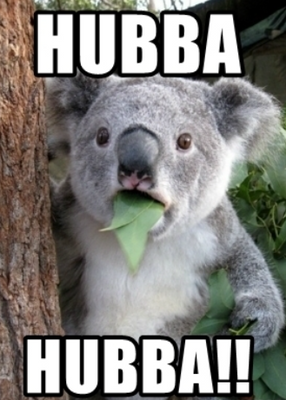Blog Archive
Archived Blogs- Community
- :
- Public Archive
- :
- Blog Archive
- :
- Polished Platform Administration with Hub 20.4
With the release of 20.4, Alteryx Analytics Hub just keeps getting better. The team has been working diligently to continue to advance Hub, prioritizing ease of use, automation, collaborating capabilities, and most importantly — you, our customers. With the release of 20.4, Alteryx Analytics Hub gets a polished administration experience. Read on to learn more about the enhanced platform integrations, improved scheduling capabilities, and streamlined administrative experience.
Enhanced Platform Integrations
As the foundation of the Alteryx APA PlatformTM, Alteryx Analytics Hub empowers customers to leverage their existing analytics investment to uncover more insights. In this release, you’ll see improved integrations with Alteryx Designer. With Designer, you’ll be able to select an upload location for your workflows on the Hub environment. You’ll also get granular error messaging, ensuring that your Designer workflows run smoothly, time after time. Create more advanced workflows on Hub with “run-as” credentials and Location and Business Insights data sets now available to augment your analysis.
Improved Scheduling Capabilities
If 2020, has taught us anything, it’s that the business environment is unpredictable. Automation becomes even more important in a remote-working, ever-changing world. Alteryx Analytics Hub is built with automation-first as a core tenet. Get precise automation in Hub with job prioritization and job platform queue capabilities that ensure your most important jobs have run before you take your first sip of Monday coffee. Additionally, with the new worker node tagging feature arriving with 20.4, you’re able to get very specific about where your workflows run. Tag worker nodes in your geography, across the world, in the cloud, or on-prem to allow for the needs of your environment.
Streamlined Administrative Experience
Managing the different groups requiring analytics is a full-time position within many organizations. Providing the appropriate level of governance to your various stakeholders can be tedious, error-prone, and just plain difficult. This release of Analytics Hub streamlines the administrative experience. 20.4 brings the ability to connect to data on your network. Hub administrators can manage and configure connections to network locations and databases with integrated Windows credentials. Use more of the existing systems with LDAP syncing and Windows Authentication for your Data Connection Management in Hub. Once you’re connected to your existing systems, worker node tagging, along with file and user permissions, are manageable in the central Hub interface. Administering your APA Platform just got even simpler.
What’s Next?
Pay attention to upcoming quarterly releases for Alteryx Analytics Hub because our rate of innovation for this product shows no sign of stopping. Until then, ask yourself: Are you ready to start automating your workflows? Do your analytic teams need a better way to collaborate? Is access to your most sensitive workflows well governed? If you want to do more in these areas, check out our Hub learning path, Discussion Forum, and Knowledge Base right here on Community! Unite your data, processes, and people today and contact us to learn more about the Alteryx Analytics Hub.
-
Analytics
1 -
Customer Advocacy
1 -
Developer
3 -
News
1 -
Partners
1 -
Platform | Product
1 -
Python
1 -
Release | New Feature
1 -
SDK
2