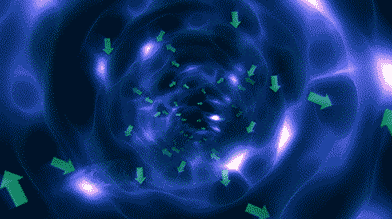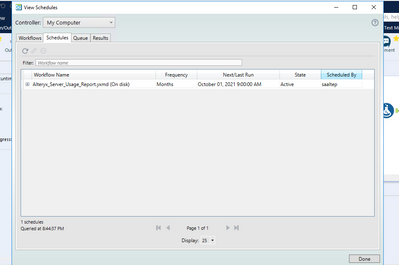Alteryx Server Discussions
Find answers, ask questions, and share expertise about Alteryx Server.- Community
- :
- Community
- :
- Participate
- :
- Discussions
- :
- Server
- :
- scheduled workflow deleted still runs!
scheduled workflow deleted still runs!
- Subscribe to RSS Feed
- Mark Topic as New
- Mark Topic as Read
- Float this Topic for Current User
- Bookmark
- Subscribe
- Mute
- Printer Friendly Page
- Mark as New
- Bookmark
- Subscribe
- Mute
- Subscribe to RSS Feed
- Permalink
- Notify Moderator
i made a scheduled workflow on the gallery that emails data to me.
ive had enough of it, and deleted the workflow from my private studio and yet the workflow still runs and is still emailing me data!
ive checked and the workflow is DEFINTELY deleted, and checked on the scheduled page, and workflow is still running!
im guessing on an alternate timeline my workflow wasnt deleted and due to 2020s blip, the timelines have converged and an alternate reality is bleeding through into this one.
Either that or its an IT problem, anyone any ideas?
- Mark as New
- Bookmark
- Subscribe
- Mute
- Subscribe to RSS Feed
- Permalink
- Notify Moderator
I'm afraid I don't have a ready answer for this but I just wanted to note that this is an excellent post and I will be using this explanation for any and all unexplained errors going forward.
- Mark as New
- Bookmark
- Subscribe
- Mute
- Subscribe to RSS Feed
- Permalink
- Notify Moderator
This is expected behavior, but a little confusing. When you delete a workflow a flag is set indicating it's deleted and it will no longer be accessible through Gallery, however it was not purged from the database. The Scheduler maintains its own list of workflows to run and will continue to run the workflow until you delete the schedule.
Sr CSE
Alteryx
- Mark as New
- Bookmark
- Subscribe
- Mute
- Subscribe to RSS Feed
- Permalink
- Notify Moderator
Hi @markstephens How are you?
I believe you have other workflow scheduled, but not in gallery, and yes on the Alteryx Designer.
Try to take a look on alteryx designer, in your machine, or directly on the alteryx server.
Open Alteryx designer and click on Options and View Schedules. Probably you will see something like this:
Test it and let me know if you found it.
Thanks
- Mark as New
- Bookmark
- Subscribe
- Mute
- Subscribe to RSS Feed
- Permalink
- Notify Moderator
Ed
I'm having an issue where I updated the connection information for a SharePoint input tool in a workflow, saved the workflow to Server, and the existing schedule job is failing on that input tool saying invalid connection. However, I can run the same workflow fine from the studio page. It also works fine if I set up a new schedule for that workflow.
Based on your comment here, is it possible that the Scheduler (in maintaining its own list of workflows to run) could still be trying to run the old version of the workflow with the old connection for the jobs that fail? If so, is there a way to force the Schedule item to refresh to pick up the correct version or do I have to continue to create new schedules for the ones that don't refresh? Also, is there a way to see which version the Schedule will be attempting to run?
I have several workflows that have this scenario. Oddly, 4 of them ran fine after the connection update and 4 failed. The last time I had to update the connections, only 1 failed.
Jay
- Mark as New
- Bookmark
- Subscribe
- Mute
- Subscribe to RSS Feed
- Permalink
- Notify Moderator
@jwimmers Hi Jay -- I think there's a lot to unpack in your question and it may include a cross between schedules created in Gallery through the browser and ones from the Scheduler menu in Designer. Can you open a support case through the case portal or by emailing support@alteryx.com ? Then we can dig into the details of what's happening!
Sr CSE
Alteryx
- Mark as New
- Bookmark
- Subscribe
- Mute
- Subscribe to RSS Feed
- Permalink
- Notify Moderator
I think the team that runs our server instance is already pursuing the issue, just looking to educate myself.
I will say that all the schedule items were created in Gallery through the browser, I don't have access to Designer for scheduling.
Would someone with designer access be able to see the version of the workflow the scheduler is attempting to run?
- Mark as New
- Bookmark
- Subscribe
- Mute
- Subscribe to RSS Feed
- Permalink
- Notify Moderator
@jwimmers Jay - I think the case your team opened will be the best place to get those answers as it may depend on your Server version as the product evolves.
Sr CSE
Alteryx
-
Administration
1 -
Alias Manager
28 -
Alteryx Designer
1 -
Alteryx Editions
3 -
AMP Engine
38 -
API
386 -
App Builder
18 -
Apps
299 -
Automating
1 -
Batch Macro
58 -
Best Practices
317 -
Bug
96 -
Chained App
96 -
Common Use Cases
131 -
Community
1 -
Connectors
157 -
Database Connection
336 -
Datasets
73 -
Developer
1 -
Developer Tools
133 -
Documentation
118 -
Download
96 -
Dynamic Processing
89 -
Email
81 -
Engine
42 -
Enterprise (Edition)
1 -
Error Message
415 -
Events
48 -
Gallery
1,421 -
In Database
73 -
Input
180 -
Installation
140 -
Interface Tools
180 -
Join
15 -
Licensing
71 -
Macros
149 -
Marketplace
4 -
MongoDB
263 -
Optimization
62 -
Output
274 -
Preparation
1 -
Publish
199 -
R Tool
20 -
Reporting
99 -
Resource
2 -
Run As
64 -
Run Command
102 -
Salesforce
35 -
Schedule
258 -
Scheduler
357 -
Search Feedback
1 -
Server
2,203 -
Settings
541 -
Setup & Configuration
1 -
Sharepoint
85 -
Spatial Analysis
14 -
Tableau
71 -
Tips and Tricks
232 -
Topic of Interest
49 -
Transformation
1 -
Updates
90 -
Upgrades
197 -
Workflow
600
- « Previous
- Next »