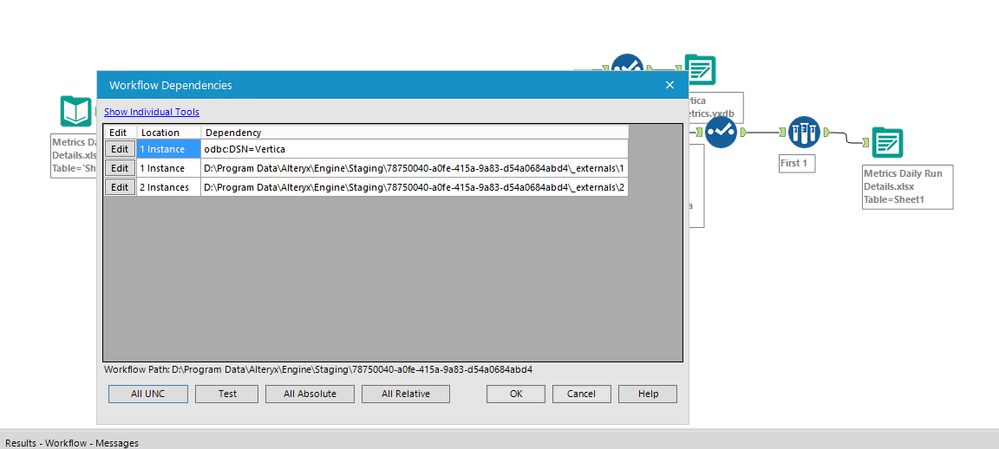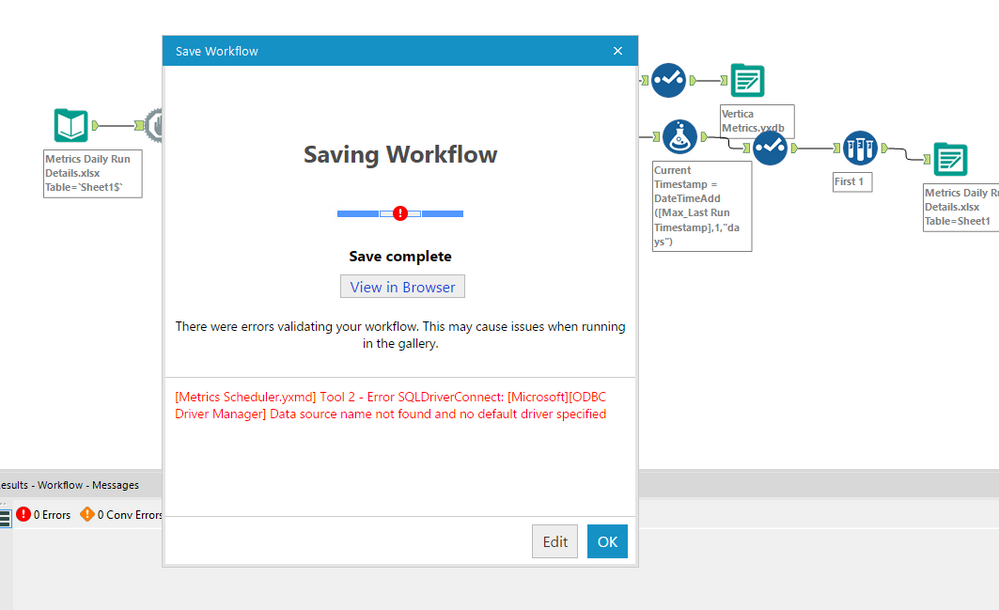Alteryx Server Discussions
Find answers, ask questions, and share expertise about Alteryx Server.- Community
- :
- Community
- :
- Participate
- :
- Discussions
- :
- Server
- :
- Use Server local drive to read and write files fro...
Use Server local drive to read and write files from Gallery workflow
- Subscribe to RSS Feed
- Mark Topic as New
- Mark Topic as Read
- Float this Topic for Current User
- Bookmark
- Subscribe
- Mute
- Printer Friendly Page
- Mark as New
- Bookmark
- Subscribe
- Mute
- Subscribe to RSS Feed
- Permalink
- Notify Moderator
Hi All,
I am trying to understand how do I use the Server local drive folders (such as C:\Alteryx\Data\Files) to read flat files as input and also write the outputs - all this after publishing the workflow to the Gallery. I tried doing it but often get file not found error.
I will re-attempt this today trying some different method but wanted to know if anybody here has been able to do that. Please let me know if I need to elaborate more on this.
Thanks,
Sagar
- Mark as New
- Bookmark
- Subscribe
- Mute
- Subscribe to RSS Feed
- Permalink
- Notify Moderator
@sagar_agarwal - often times mapped drives differ in name (C,E) on different machines, so you will want to reference the UNC path instead. You can read more about updating that here.
Senior Solutions Architect
Alteryx, Inc.

- Mark as New
- Bookmark
- Subscribe
- Mute
- Subscribe to RSS Feed
- Permalink
- Notify Moderator
Hi @SophiaF,
Thank you very much for your suggestions. I made the changes as mentioned in the article and tried saving the workflow again - only to get this error now. Any ideas how do I fix it?
Few things:
1) I am using the Designer present on the Server to build and publish the workflow. No local desktop Alteryx Designer involved.
2) I had tried changing the "Run As" feature in the Settings - entered the Server credentials at the place. This had fixed this problem but I can't use it since Server credentials (password) is dynamic - it changes everyday.
- Mark as New
- Bookmark
- Subscribe
- Mute
- Subscribe to RSS Feed
- Permalink
- Notify Moderator
If you are on the Server machine itself, then setting the Run As is the way to go. Since your password changes everyday, I would recommend working with your IT department to create a domain account specifically for Alteryx that you can set as the Run As; as long as it has the necessary permissions to the folders, this should solve your problem
Senior Solutions Architect
Alteryx, Inc.

- Mark as New
- Bookmark
- Subscribe
- Mute
- Subscribe to RSS Feed
- Permalink
- Notify Moderator
Hello,
I have the same problem as @ashkhan , I tried your solution :
change workflow dependencies to ALL UNC
save as my workflow in my company gallery alteryx
and to finish schedule my workflow
I have an input file deposit in netowrk folder and I wish I find my output file deposit in network folder
but i still have the same problem, my workflow run with any error message. but still no output file on the network folder .
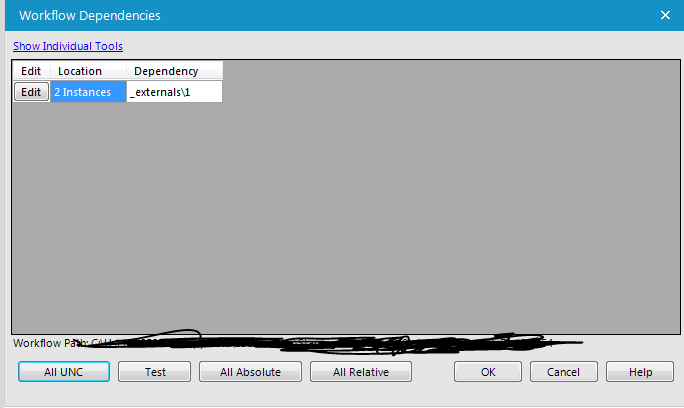
-
Administration
1 -
Alias Manager
28 -
Alteryx Designer
1 -
Alteryx Editions
3 -
AMP Engine
38 -
API
385 -
App Builder
18 -
Apps
297 -
Automating
1 -
Batch Macro
58 -
Best Practices
317 -
Bug
96 -
Chained App
95 -
Common Use Cases
131 -
Community
1 -
Connectors
157 -
Database Connection
336 -
Datasets
73 -
Developer
1 -
Developer Tools
133 -
Documentation
118 -
Download
96 -
Dynamic Processing
89 -
Email
81 -
Engine
42 -
Enterprise (Edition)
1 -
Error Message
414 -
Events
48 -
Gallery
1,419 -
In Database
73 -
Input
179 -
Installation
140 -
Interface Tools
179 -
Join
15 -
Licensing
71 -
Macros
149 -
Marketplace
4 -
MongoDB
262 -
Optimization
62 -
Output
273 -
Preparation
1 -
Publish
199 -
R Tool
20 -
Reporting
99 -
Resource
2 -
Run As
64 -
Run Command
102 -
Salesforce
35 -
Schedule
258 -
Scheduler
357 -
Search Feedback
1 -
Server
2,198 -
Settings
541 -
Setup & Configuration
1 -
Sharepoint
85 -
Spatial Analysis
14 -
Tableau
71 -
Tips and Tricks
232 -
Topic of Interest
49 -
Transformation
1 -
Updates
89 -
Upgrades
195 -
Workflow
600
- « Previous
- Next »