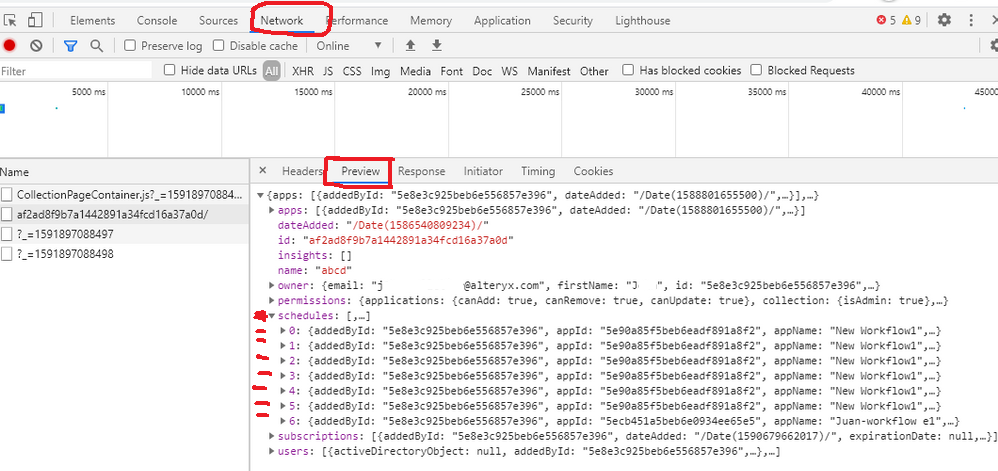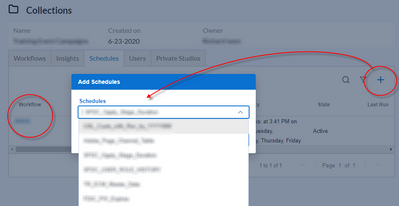Alteryx Server Discussions
Find answers, ask questions, and share expertise about Alteryx Server.- Community
- :
- Community
- :
- Participate
- :
- Discussions
- :
- Server
- :
- Re: Server 2020.2: Cannot add schedules to collect...
Server 2020.2: Cannot add schedules to collection
- Subscribe to RSS Feed
- Mark Topic as New
- Mark Topic as Read
- Float this Topic for Current User
- Bookmark
- Subscribe
- Mute
- Printer Friendly Page
- Mark as New
- Bookmark
- Subscribe
- Mute
- Subscribe to RSS Feed
- Permalink
- Notify Moderator
Hi everyone,
we were very excited for the new collaboration features in the latest server update. Naturally, we tested sharing of schedules within collections immediately.
In many cases it works well and as expected. For some reason, however, we cannot add all schedules to the collection: Some schedules simply do not appear in the list when trying to add a schedule. The workflow is already in the collection and creating a new schedule for the workflow helps.
We can re-create all the existing schedules to solve this problem, but it seems to be a bug in this new module and maybe the development team can have a look.
I wasn't able to find any systematic similarities between the schedules that we cannot add to a collection or differences to the schedules we can. But I'm happy to look for anything in particular.
Best
Christopher
- Mark as New
- Bookmark
- Subscribe
- Mute
- Subscribe to RSS Feed
- Permalink
- Notify Moderator
@chrisha Thanks for the feedback. We haven't seen this here. It would be great if you could help us figure out what's happening to you. Here are a couple ways you could help:
1. Can you tell us how many schedules you expect to see in that collection, and how many you are in fact seeing? That might help us to reproduce it.
2. Can you possibly send us the diagnostic output of a network response for this, so we can understand whether it's a back end or front end issue? So in Chrome if you hit F12 and then look for Network tab and capture the network response to selecting Collection details, you should see a json object with a list of schedules returned that looks something like this:
- Mark as New
- Bookmark
- Subscribe
- Mute
- Subscribe to RSS Feed
- Permalink
- Notify Moderator
Hi @JohnPelletier , thanks for following up.
I have 16 workflows in the collection, all of which have schedules (one is disabled though). All workflows have been uploaded by me and I also created all of the schedules. So, I'd expect 16 schedules in the list. Two schedules I have already added to the collection.
When trying to add schedules to the collection, I see several schedules in the list that are not related to the workflows in the collection. In total I see 18 schedules in this list (I have 29 schedules in my account/studio across all my workflows). Out of the 18 schedules in the list, 6 are related to workflows in the collection.
I'm happy to send you the JSON file. As the names of the workflow shows client names, I'd prefer to send it directly via email instead of uploading it here. Were may I send it to?
Thanks & best regards
Christopher
- Mark as New
- Bookmark
- Subscribe
- Mute
- Subscribe to RSS Feed
- Permalink
- Notify Moderator
Greetings.
- Wondering if there is any news about not being able to see schedules added to/created for workflows in collections on server 2020.2?
- I think I worked around the issue by clicking the "Add Schedules" plus ("+") sign and selecting the name of the schedule I created. Do schedules save to a personal list?
related note - I have collection admin privileges but am not the collection owner. - What are the odds my "solution" creates two schedule instances?
In this case that would be really bad.
- Mark as New
- Bookmark
- Subscribe
- Mute
- Subscribe to RSS Feed
- Permalink
- Notify Moderator
Hi,
Is there an update on this I just updated all our workflows to work with collections and can only add some (20) schedules to the collection. This is a bit of a pain. Please don't tell me I have to move it all back to studios?
Added some screen shots of what I can find when looking at developer tools.
It looks to me that there is 45 schedules and its only showing 20 as per the query string parameters.
Is there a fix in the works?
Thanks
- Mark as New
- Bookmark
- Subscribe
- Mute
- Subscribe to RSS Feed
- Permalink
- Notify Moderator
I have been looking into this and have not been able to reproduce any issues with adding schedules to collections.
Something to keep in mind is that schedules are associated to the user that created them. In order to add a schedule to a collection you have to be the creator/owner of that schedule. You also need asset control permissions on the collection itself. Specifically, you would need the add asset permission to add schedules to the collection. To remove schedules from the collection you need the remove asset permission, and to edit a schedule shared with you you need the update asset permission (editing also requires permissions to use/access the associated workflow).
The list of schedules available to you should include all schedules you are the creator/owner of that haven't already been added to the collection. It will not include any schedules created by any other user. Adding a schedule to a collection or even multiple collections does not create duplicates of the schedule. It only links the existing schedule you created to the collection to allow others to access/edit it as per their collection permissions, and to access the schedules results.
- Mark as New
- Bookmark
- Subscribe
- Mute
- Subscribe to RSS Feed
- Permalink
- Notify Moderator
After further investigation I believe we have a better understanding of what is being encountered here. It appears this isn't a limit on the number of schedules that can be added to the collection as we originally thought based on this discussion, but rather a display limit that was put in place on the modal used to add schedules to the collection. This display limit was put in place to keep the displayed list of schedules manageable, but appears to have some behaviors we didn't intend including not being able to search/filter results that fall outside of the first 20. We will be changing this behavior in a future release to alleviate the unintended search/filter behavior.
- Mark as New
- Bookmark
- Subscribe
- Mute
- Subscribe to RSS Feed
- Permalink
- Notify Moderator
- Mark as New
- Bookmark
- Subscribe
- Mute
- Subscribe to RSS Feed
- Permalink
- Notify Moderator
Are there any configuration changes that can be made to allow our users to add more than 20 schedules?
- Mark as New
- Bookmark
- Subscribe
- Mute
- Subscribe to RSS Feed
- Permalink
- Notify Moderator
@ToddNT This issue is fixed in versions 2020.4 and higher as indicated by the release notes (https://help.alteryx.com/release-notes/server/server-20204-release-notes) for DE26735. Unfortunately, there isn't a work around for the issue. I would recommend you update to a version where this issue has been fixed.
-
Administration
1 -
Alias Manager
28 -
Alteryx Designer
1 -
Alteryx Editions
3 -
AMP Engine
38 -
API
386 -
App Builder
18 -
Apps
299 -
Automating
1 -
Batch Macro
58 -
Best Practices
317 -
Bug
96 -
Chained App
96 -
Common Use Cases
131 -
Community
1 -
Connectors
157 -
Database Connection
336 -
Datasets
73 -
Developer
1 -
Developer Tools
133 -
Documentation
118 -
Download
96 -
Dynamic Processing
89 -
Email
81 -
Engine
42 -
Enterprise (Edition)
1 -
Error Message
415 -
Events
48 -
Gallery
1,421 -
In Database
73 -
Input
180 -
Installation
140 -
Interface Tools
180 -
Join
15 -
Licensing
71 -
Macros
149 -
Marketplace
4 -
MongoDB
263 -
Optimization
62 -
Output
274 -
Preparation
1 -
Publish
199 -
R Tool
20 -
Reporting
99 -
Resource
2 -
Run As
64 -
Run Command
102 -
Salesforce
35 -
Schedule
259 -
Scheduler
357 -
Search Feedback
1 -
Server
2,204 -
Settings
541 -
Setup & Configuration
1 -
Sharepoint
85 -
Spatial Analysis
14 -
Tableau
71 -
Tips and Tricks
232 -
Topic of Interest
49 -
Transformation
1 -
Updates
90 -
Upgrades
197 -
Workflow
600
- « Previous
- Next »