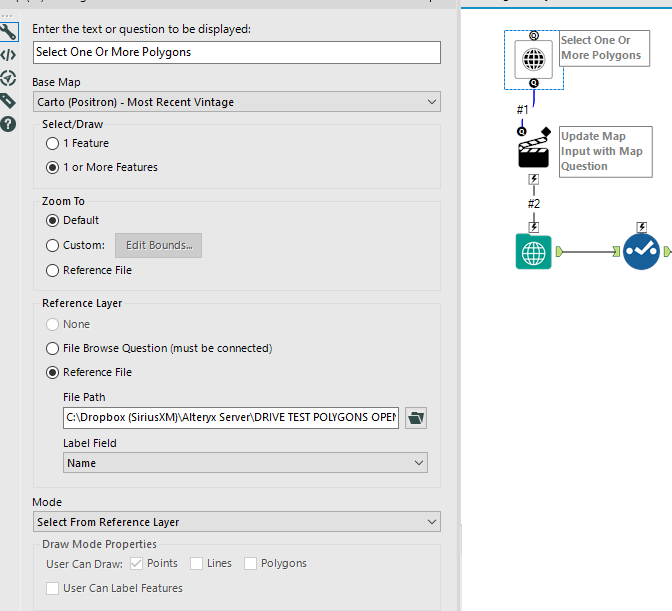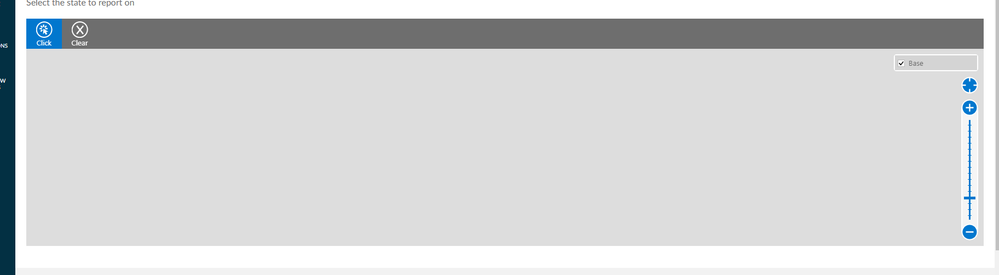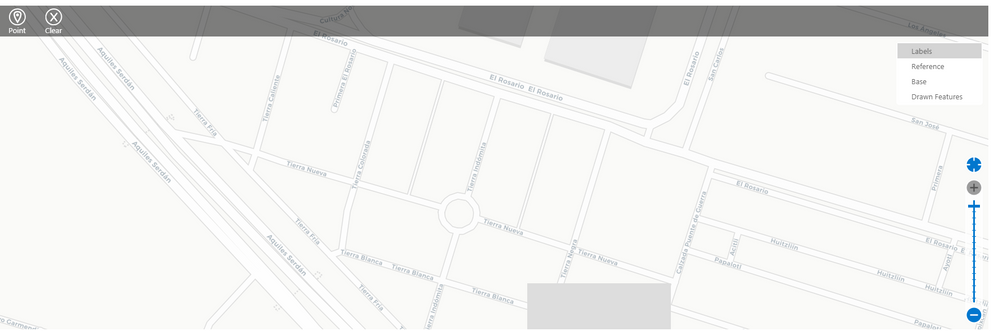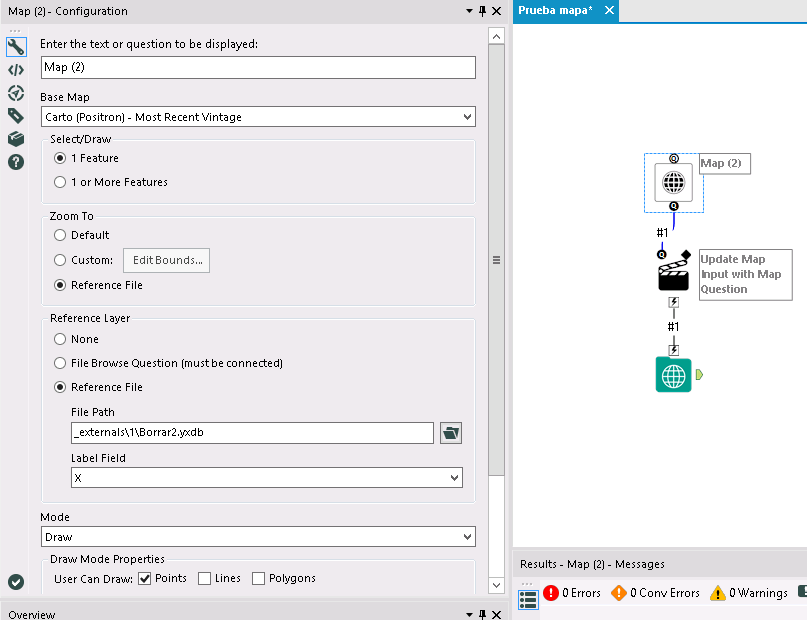Alteryx Server Discussions
Find answers, ask questions, and share expertise about Alteryx Server.- Community
- :
- Community
- :
- Participate
- :
- Discussions
- :
- Server
- :
- Map showing polygon reference file as analytic app...
Map showing polygon reference file as analytic app, but not in server gallery
- S'abonner au fil RSS
- Marquer le sujet comme nouveau
- Marquer le sujet comme lu
- Placer ce Sujet en tête de liste pour l'utilisateur actuel
- Marquer
- S'abonner
- Sourdine
- Page imprimable
- Marquer comme nouveau
- Marquer
- S'abonner
- Sourdine
- S'abonner au fil RSS
- Surligner
- Imprimer
- Signaler au modérateur
I have a workflow that requires the user starting out by selecting 1 or more polygons from a map. This set of polygons is held in a .xydb file that is updated hourly. When I run the whole thing as an analytic app it works great, the problem is moving it to the server gallery.
When I save I do Workflow Options > Manage Workflow Assets > UNCHECK the dropbox polygon file. This is so that Alteryx doesn't just load up a temp file, but reserves the actual file path. Saves great, passes validation (server has access to the dropbox directory).
Now when I go to run it the workflow shows me the map but there's nothing on it...I feel like I'm missing something stupid here but can't for the life of me figure out what it is.
- Étiquettes:
-
Datasets
-
Gallery
-
Publish
-
Spatial Analysis
- Marquer comme nouveau
- Marquer
- S'abonner
- Sourdine
- S'abonner au fil RSS
- Surligner
- Imprimer
- Signaler au modérateur
Another couple clues:
If I put a file browse onto the map input tool and allow the user to select the file on dropbox it loads just fine. So with an intermediate human step it works fine, trying to load the file itself it doesn't seem to do anything.
More concerning: If I remove the file from dropbox I hit run and the workflow doesn't even seem to notice and acts like it has been, just showing an empty map. No errors.
- Marquer comme nouveau
- Marquer
- S'abonner
- Sourdine
- S'abonner au fil RSS
- Surligner
- Imprimer
- Signaler au modérateur
Hi @StephenMack,
If you remove dropbox from the equation for a test and put the file somewhere local does the behavior change at all?
Manager, Technical Account Management | Alteryx
- Marquer comme nouveau
- Marquer
- S'abonner
- Sourdine
- S'abonner au fil RSS
- Surligner
- Imprimer
- Signaler au modérateur
No change. Dropbox is syncing correctly on the server, so that file is physically there. When I move it to another directory there's no change.
To me it seems like Alteryx doesn't even try to open a reference file with a set path on the server. It's surprising that it works when I use a file browse tool to populate the map, but then that's finding the file on my local machine.
Is it possible this is just a bug?
Is there a log somewhere where it could possibly be throwing an error about not finding the file or something?
- Marquer comme nouveau
- Marquer
- S'abonner
- Sourdine
- S'abonner au fil RSS
- Surligner
- Imprimer
- Signaler au modérateur
Hi Stephen,
Unfortunately I cant replicate this issue.
If you can email support@alteryx.com we can get a case created for you and take a look with you.
We wont be able to test the functionality working with dropbox as it is not an officially supported data source (some folks can use it fine without issue). However we can troubleshoot with you the version that references a local file.
Thanks,
Manager, Technical Account Management | Alteryx
- Marquer comme nouveau
- Marquer
- S'abonner
- Sourdine
- S'abonner au fil RSS
- Surligner
- Imprimer
- Signaler au modérateur
Thanks I'll put in a ticket
- Marquer comme nouveau
- Marquer
- S'abonner
- Sourdine
- S'abonner au fil RSS
- Surligner
- Imprimer
- Signaler au modérateur
Thank you Stephen!
I actually just did replicate the issue with a different workflow.
I see what you are seeing. If I don't include the yxdb as an asset my map does not show the reference layer. We will dig into this for you.
Manager, Technical Account Management | Alteryx
- Marquer comme nouveau
- Marquer
- S'abonner
- Sourdine
- S'abonner au fil RSS
- Surligner
- Imprimer
- Signaler au modérateur
I also have the same problem. Whenever I upload a map into the gallery, the reference layer doesnt show up.
The workflow is preatty easy.
What can I do? I have tryed having the layer checked and unchecked as assets, but neither works.
Whenever I conect a File Browser it does work as expected.
- Marquer comme nouveau
- Marquer
- S'abonner
- Sourdine
- S'abonner au fil RSS
- Surligner
- Imprimer
- Signaler au modérateur
Sadly it looks like it's a bug. I've been told it's in the development queue for prioritization. Hopefully I'll get word that it's been fixed soon.
Until then I've had to stick with the manual file load workaround.
- Marquer comme nouveau
- Marquer
- S'abonner
- Sourdine
- S'abonner au fil RSS
- Surligner
- Imprimer
- Signaler au modérateur
does anyone have any updates on this issue?
-
Administration
1 -
Alias Manager
28 -
Alteryx Designer
1 -
Alteryx Editions
3 -
AMP Engine
38 -
API
385 -
App Builder
18 -
Apps
297 -
Automating
1 -
Batch Macro
58 -
Best Practices
317 -
Bug
96 -
Chained App
95 -
Common Use Cases
131 -
Community
1 -
Connectors
157 -
Database Connection
336 -
Datasets
73 -
Developer
1 -
Developer Tools
133 -
Documentation
118 -
Download
96 -
Dynamic Processing
89 -
Email
81 -
Engine
42 -
Enterprise (Edition)
1 -
Error Message
414 -
Events
48 -
Gallery
1 419 -
In Database
73 -
Input
179 -
Installation
140 -
Interface Tools
179 -
Join
15 -
Licensing
71 -
Macros
149 -
Marketplace
4 -
MongoDB
262 -
Optimization
62 -
Output
273 -
Preparation
1 -
Publish
199 -
R Tool
20 -
Reporting
99 -
Resource
2 -
Run As
64 -
Run Command
102 -
Salesforce
35 -
Schedule
258 -
Scheduler
357 -
Search Feedback
1 -
Server
2 198 -
Settings
541 -
Setup & Configuration
1 -
Sharepoint
85 -
Spatial Analysis
14 -
Tableau
71 -
Tips and Tricks
232 -
Topic of Interest
49 -
Transformation
1 -
Updates
89 -
Upgrades
195 -
Workflow
600
- « Précédent
- Suivant »