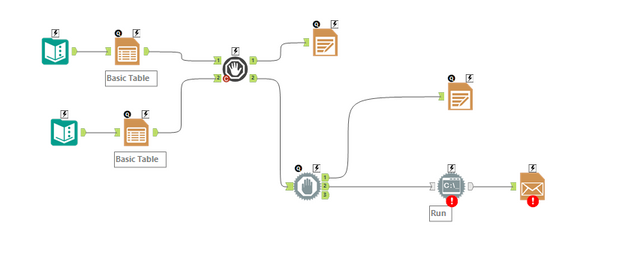Alteryx Server Discussions
Find answers, ask questions, and share expertise about Alteryx Server.- Community
- :
- Community
- :
- Participate
- :
- Discussions
- :
- Server
- :
- Downloadable zip file output from app running on s...
Downloadable zip file output from app running on server
- Subscribe to RSS Feed
- Mark Topic as New
- Mark Topic as Read
- Float this Topic for Current User
- Bookmark
- Subscribe
- Mute
- Printer Friendly Page
- Mark as New
- Bookmark
- Subscribe
- Mute
- Subscribe to RSS Feed
- Permalink
- Notify Moderator
Hi there,
Please can someone help me finish the puzzle of creating a downloadable zip file with multiple outputs when running an app on the gallery?
I've got as far as:
- Creating a test workflow with 2 pdf outputs and uploading to a private gallery
- Using a 'Run Command Event' which I have added to the workflow upon completion using a .bat file that has instructions to use 7 Zip software to zip the output (instructions on .bat file obtained from 'https://community.alteryx.com/t5/Alteryx-Designer-Discussions/Output-files-to-ZIP/td-p/163502')
The issue is that I can't get the right combination of file paths (or something!) to successfully zip up the files so they can be downloaded as one product when the app finishes. The files can still only be downloaded individually, or there are no outputs at all. The server machine that we're using definitely has 7 Zip installed so this is not the issue.
My test workflow and .bat file (saved here as .txt) are attached. Note that the outputs and .bat file are currently working on the '_externals\1' temp working directory. I did also configure these to work on the local C drive of the server instead of the temp directory, but this didn't work either.
Does someone have experience with this?
Many thanks in advance,
Lucy
- Labels:
-
Apps
-
Gallery
-
Output
-
Run Command
-
Server
- Mark as New
- Bookmark
- Subscribe
- Mute
- Subscribe to RSS Feed
- Permalink
- Notify Moderator
Hello @LucyDickinson
Can you specify if this works locally? This could help the community to determine the issue you are encountering!
Also, I have tagged some of our ACEs who may be able to give a hand here!
@Kenda @BenMoss
Thanks!
TrevorS
- Mark as New
- Bookmark
- Subscribe
- Mute
- Subscribe to RSS Feed
- Permalink
- Notify Moderator
Hey Lucy,
In the past I've approached this task by using the "run command" in-line to perform the zip process and then using the email tool to send the .zip output to the user (you could do this by automatically finding the users email address based on who's running the application, or simple way would be to get them to enter their email address when running the app).
Example image of how I think this could be applied in your case.
Happy to jump on a call if you need further clarification, just ping me an email tomorrow (Y)
Ben
- Mark as New
- Bookmark
- Subscribe
- Mute
- Subscribe to RSS Feed
- Permalink
- Notify Moderator
Thank you both!
I can confirm that it runs locally - i.e. if I map all the outputs to my own C drive and run it locally, the outputs will be zipped up. I just can't get it to run on the server whereby the zipped output files are then available after the app has been run. I suspect that they have been zipped in the server but are then just sat there in the server's temporary directory, rather than the app making them available for the user.
I'll ping you an email @BenMoss 🙂
Thanks
Lucy
- Mark as New
- Bookmark
- Subscribe
- Mute
- Subscribe to RSS Feed
- Permalink
- Notify Moderator
@LucyDickinson - Hey I'm facing a similar problem where I believe it is converting to a zip but there is no downloadable zip. It still shows the individual files to download. Were you ever able to resolve this? Any help is appreciated! Thanks!
-
Administration
1 -
Alias Manager
28 -
Alteryx Designer
1 -
Alteryx Editions
3 -
AMP Engine
38 -
API
385 -
App Builder
18 -
Apps
297 -
Automating
1 -
Batch Macro
58 -
Best Practices
317 -
Bug
96 -
Chained App
95 -
Common Use Cases
131 -
Community
1 -
Connectors
157 -
Database Connection
336 -
Datasets
73 -
Developer
1 -
Developer Tools
133 -
Documentation
118 -
Download
96 -
Dynamic Processing
89 -
Email
81 -
Engine
42 -
Enterprise (Edition)
1 -
Error Message
414 -
Events
48 -
Gallery
1,419 -
In Database
73 -
Input
179 -
Installation
140 -
Interface Tools
179 -
Join
15 -
Licensing
71 -
Macros
149 -
Marketplace
4 -
MongoDB
262 -
Optimization
62 -
Output
273 -
Preparation
1 -
Publish
199 -
R Tool
20 -
Reporting
99 -
Resource
2 -
Run As
64 -
Run Command
102 -
Salesforce
35 -
Schedule
258 -
Scheduler
357 -
Search Feedback
1 -
Server
2,198 -
Settings
541 -
Setup & Configuration
1 -
Sharepoint
85 -
Spatial Analysis
14 -
Tableau
71 -
Tips and Tricks
232 -
Topic of Interest
49 -
Transformation
1 -
Updates
89 -
Upgrades
195 -
Workflow
600
- « Previous
- Next »