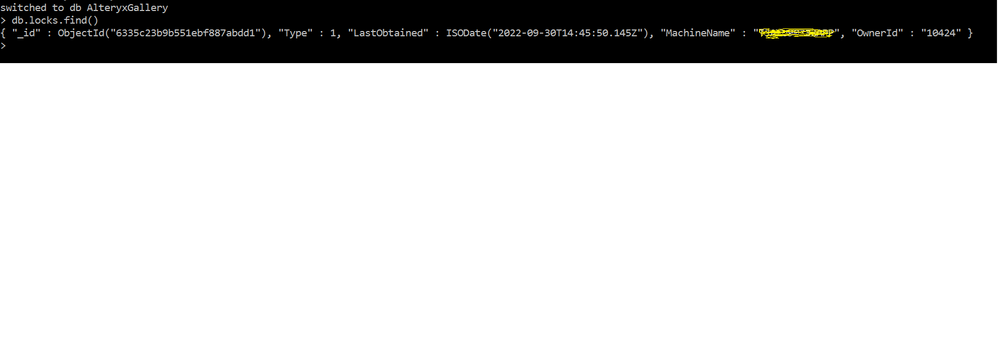Alteryx Server Discussions
Find answers, ask questions, and share expertise about Alteryx Server.- Community
- :
- Community
- :
- Participate
- :
- Discussions
- :
- Server
- :
- Alteryx Server Upgrade - Mongo DB failure and Gall...
Alteryx Server Upgrade - Mongo DB failure and Gallery not accessible
- RSS-Feed abonnieren
- Thema als neu kennzeichnen
- Thema als gelesen kennzeichnen
- Diesen Thema für aktuellen Benutzer floaten
- Lesezeichen
- Abonnieren
- Stummschalten
- Drucker-Anzeigeseite
- Als neu kennzeichnen
- Lesezeichen
- Abonnieren
- Stummschalten
- RSS-Feed abonnieren
- Kennzeichnen
- Moderator informieren
Restored our Prod Mongo DB in Test environment and did a server upgrade ( 2022.3 to 2022.1) in test environment with Production data. The upgrade completed but Mongo DB migration failed along with that Gallery not accessible. Any suggestion he to resolve it.
Gallery log :
ERROR,1,AlteryxServerHost,Runner,Start,,,,SERVERNAME,,,,,,System.Threading.ThreadAbortException: Thread was being aborted.-> at System.Threading.Thread.AbortInternal()-> at System.Threading.Thread.Abort()-> at Alteryx.Server.Migration.MigrationHandler.DoMigrateDatabase()-> at Alteryx.Server.Host.Runner.Start(Action whenStarted)
ERROR,1,AlteryxServerHost,Runner,Start,,,,SERVERNAME,,,,,,"System.Exception: Unable to retrieve status from server: localhost:80-> at AlteryxService_Client.Net.ClientAPI.AlteryxService_VerifyCompatibility(String strServer, String strServerSecret)->
at Alteryx.Server.Host.Runner.VerifyConnectivityToServiceLayer(IHostingEnvironmentConfiguration hostingEnvironment)-> at Alteryx.Server.Host.Runner.Start(Action whenStarted)"
Mongo DB Migration log :
FATAL,1,AlteryxServerHost,migrationLogger,DoMigrateDatabase,"...lock obtained, performing migration.->Services will start but be unavailable until migration is complete.",
FATAL,1,AlteryxServerWebApiHost,migrationLogger,DoMigrateDatabase,Migration failed with error: Command create failed: a collection 'AlteryxGallery.userGroupsPostMigration_30' already exists.,
But i don't see any collection with the name of "userGroupsPostMigration_30" in AlteryxGallery Mongo DB.
- Als neu kennzeichnen
- Lesezeichen
- Abonnieren
- Stummschalten
- RSS-Feed abonnieren
- Kennzeichnen
- Moderator informieren
We tried to restore the Mongodb in UAT(clone of our production server VM), but the PROD server name appeared to be still registered somewhere on the PROD mongo database.
The following procedure solved our problem:
#1 Enter Mongo shell – open command line as an admin
#2 Change to Alteryx bin directory – for the default enter:
cd "\Program Files\Alteryx\bin"
#3 Connect to the Mongo Shell
mongo localhost:27018/AlteryxGallery -u user -p <PWD>
#4 Open the database(Type it in the command Prompt)
use AlteryxGallery
#5 You should see some type of welcome message to indicate you got in successfully
#6 Verify the presence of locks
Enter: db.locks.find()
#7 It should return 1-2 locks
#8 Remove the locks
db.locks.remove({})
#9 Verify the presence of locks (You could see the machine name changes in the locks values)
Enter: db.locks.find()
#10 Exit MongoDB
exit
Regards,
Ariharan.R
- Als neu kennzeichnen
- Lesezeichen
- Abonnieren
- Stummschalten
- RSS-Feed abonnieren
- Kennzeichnen
- Moderator informieren
Thank you for response Ariharan . This db.locks collection we already checked and update the Machine name and lock.remove as well. Still error not resolved.
“ db.locks.update ({"_id":ObjectId("ActualObjectID")}, {$set:{"MachineName":"New Machine Name"}})”
Migration Error log :
2022-09-29 15:41:02.876643,FATAL,1,AlteryxServerHost,migrationLogger,DoMigrateDatabase,"...lock obtained, performing migration.->Services will start but be unavailable until migration is complete.",
2022-09-29 15:41:02.876643,INFO,1,AlteryxServerHost,migrationLogger,MoveNext,Starting Migration: 29,
2022-09-29 15:41:03.065653,INFO,1,AlteryxServerHost,migrationLogger,MoveNext,Renaming collection from 'configurations' to 'configurationsMigrationInProcess_29'->,
2022-09-29 15:41:03.065653,INFO,1,AlteryxServerHost,migrationLogger,MoveNext,Done renaming collection->,
2022-09-29 15:41:03.065653,INFO,1,AlteryxServerHost,migrationLogger,MoveNext,,
2022-09-29 15:41:03.134660,FATAL,1,AlteryxServerHost,migrationLogger,DoMigrateDatabase,Migration failed with error: Command create failed: a collection 'AlteryxGallery.configurationsPostMigration_29' already exists.,
- Als neu kennzeichnen
- Lesezeichen
- Abonnieren
- Stummschalten
- RSS-Feed abonnieren
- Kennzeichnen
- Moderator informieren
Hi @Manikumarayyachamy ,
Would you be able to share a lock collection screenshot with me?
Regards,
Ariharan.R
- Als neu kennzeichnen
- Lesezeichen
- Abonnieren
- Stummschalten
- RSS-Feed abonnieren
- Kennzeichnen
- Moderator informieren
- Als neu kennzeichnen
- Lesezeichen
- Abonnieren
- Stummschalten
- RSS-Feed abonnieren
- Kennzeichnen
- Moderator informieren
Please follow the below suggestion on how I fix the issue in my environment. Below mentioned points might help you.
- Verified that the MongoDB schema does not match the current Server authentication type which is Built-in authentication. This may cause Server upgrade issues.
- To correct the MongoDB schema, it would require a reset of the MongoDB and the Server environment. You would be able to save your Server workflows, but you may lose some other items in Server, such as Schedules, Collection settings, User settings, Data Connections etc., which you would have to recreate in the new Server environment. Please do the following:
- First, take a backup of the current MongoDB. The MongoDB backup steps are found in this Help page: https://help.alteryx.com/20221/server/mongodb-backups
- Next, download all Server workflows onto a local drive, to be migrated into your new Server environment after the MongoDB reset. You can use the Server API endpoint for migrating workflows, described in this Help page: https://help.alteryx.com/developer-help/gallery-api-migratable-endpoint
- Stop Alteryx Service
- Go to the directory of the current MongoDB folder, as listed in Alteryx System Settings > Controller > Persistence > Data Folder.
- Rename the current MongoDB folder to something like "MongoDB_Old"
- In the same directory, create a new, empty folder named "MongoDB".
- Ensure that Alteryx System Settings > Controller > Persistence > Data Folder is pointing to the new folder created in 6.
- Go to Gallery > Authentication, and choose your desired Authentication Type. It is not recommended to change this after the selection.
- Click through the rest of Alteryx System Settings, then click Finish to save your changes and automatically start Alteryx Service with the new settings.
- Reupload the workflows to Server. You can refer to Step 3. Publish Workflows in the Target Environment in this Help page: https://help.alteryx.com/developer-help/gallery-api-migratable-endpoint
- Recreate any Server items that you need, such as Schedules, Collection settings, User settings, Data Connections etc.
- Run the Server Pre-Upgrade Check App again to verify there are no potential upgrade issues.
Since you have reset the Server MongoDB, assuming you chose Built-in authentication in the Alteryx System Settings, you would first need to recreate the Gallery Administrator's user account. Please refer to the Set Up Built-in Authentication section in this Help page: https://help.alteryx.com/20221/server/configure-alteryx-server-authentication
Next, you would also have re-add all Server users in the new Server environment.
Once the user accounts are set up, the users can then sign into their respective Server/Gallery accounts.
Please let me know if you have other doubts.
Hope @Manikumarayyachamy
Above steps might help you.
If this post resolves the question, would you be so kind to "Select as Best"?. This will help other users find the same answer/resolution and help community keep track of answered questions.
Thank you
Kaustubh
- Als neu kennzeichnen
- Lesezeichen
- Abonnieren
- Stummschalten
- RSS-Feed abonnieren
- Kennzeichnen
- Moderator informieren
@Kaustubh17 - Thank you for response. From your comments i could see you have suggest to reset the Mongo DB and server environments. In that case we can have only Workflow's and remaining needs to be created manually . I am not sure will that work for my issue.
Below is the steps which performed to fix the issue :
1. Post this issue I have downgraded my server to 2020.3 and upgrade to 2022.1 version with UAT data , then environment works fine there is no issue.
2. Again I have downgraded my server to 2020.3 and upgrade to 2022.1 version with Prod data and Gallery not accessible and seeing below errors on migration logs .
Error log:
2022-09-29 15:41:02.876643,FATAL,1,AlteryxServerHost,migrationLogger,DoMigrateDatabase,"...lock obtained, performing migration.->Services will start but be unavailable until migration is complete.",
2022-09-29 15:41:02.876643,INFO,1,AlteryxServerHost,migrationLogger,MoveNext,Starting Migration: 29,
2022-09-29 15:41:03.065653,INFO,1,AlteryxServerHost,migrationLogger,MoveNext,Renaming collection from 'configurations' to 'configurationsMigrationInProcess_29'->,
2022-09-29 15:41:03.065653,INFO,1,AlteryxServerHost,migrationLogger,MoveNext,Done renaming collection->,
2022-09-29 15:41:03.065653,INFO,1,AlteryxServerHost,migrationLogger,MoveNext,,
2022-09-29 15:41:03.134660,FATAL,1,AlteryxServerHost,migrationLogger,DoMigrateDatabase,Migration failed with error: Command create failed: a collection 'AlteryxGallery.configurationsPostMigration_29' already exists.,
- Als neu kennzeichnen
- Lesezeichen
- Abonnieren
- Stummschalten
- RSS-Feed abonnieren
- Kennzeichnen
- Moderator informieren
For anyone else, we encountered the same error.
Our upgrade was not completing with the error described here:
- https://knowledge.alteryx.com/index/s/article/Could-not-finalize-mongodb-restore-the-mongodb-databas...
Could not finalize MongoDB restore. The MongoDB database failed to start with exit code: 100.
It wasn't disk space but we ran through Resolution B (skipping increasing the disk space) and it allowed the Alteryx Service to start and the upgrade to finish. However, the Gallery was inaccessible with 404 on both localhost and the web address.
Investigating the alteryx-migration.txt log revealed the following:
- 2025-05-14 11:24:29.110388,INFO,1,AlteryxServerHost,migrationLogger,MoveNext,Renaming collection from 'dCMEConnections' to 'dCMEConnectionsMigrationInProcess_50'->,
2025-05-14 11:24:29.110388,INFO,1,AlteryxServerHost,migrationLogger,MoveNext,Done renaming collection->,
2025-05-14 11:24:29.110388,INFO,1,AlteryxServerHost,migrationLogger,MoveNext,,
2025-05-14 11:24:29.259389,FATAL,1,AlteryxServerHost,migrationLogger,DoMigrateDatabase,Migration failed with error: Command aggregate failed: PlanExecutor error during aggregation :: caused by :: indexes of target collection AlteryxGallery.dCMEConnections changed during processing..,
2025-05-14 11:24:30.750390,FATAL,1,AlteryxServerWebApiHost,migrationLogger,DoMigrateDatabase,Database requires migration from 49 to 61. Attempting to obtain lock...,
2025-05-14 11:24:30.871392,FATAL,1,AlteryxServerWebApiHost,migrationLogger,DoMigrateDatabase,"...lock obtained, performing migration.->Services will start but be unavailable until migration is complete.",
2025-05-14 11:24:30.871392,INFO,1,AlteryxServerWebApiHost,migrationLogger,MoveNext,Starting Migration: 50,
2025-05-14 11:24:31.096390,INFO,1,AlteryxServerWebApiHost,migrationLogger,MoveNext,Renaming collection from 'dCMEConnections' to 'dCMEConnectionsMigrationInProcess_50'->,
2025-05-14 11:24:31.096390,INFO,1,AlteryxServerWebApiHost,migrationLogger,MoveNext,Done renaming collection->,
2025-05-14 11:24:31.100387,INFO,1,AlteryxServerWebApiHost,migrationLogger,MoveNext,,
2025-05-14 11:24:31.132386,FATAL,1,AlteryxServerWebApiHost,migrationLogger,DoMigrateDatabase,Migration failed with error: Command create failed: Collection AlteryxGallery.dCMEConnectionsPostMigration_50 already exists..,
The rest of the log was it trying and failing to create the new collection and failing since it already existed. Using Robo3T (Guide: https://knowledge.alteryx.com/index/s/article/How-to-Connect-to-an-Embedded-Server-UI-MongoDB-using-...) we found the collection and renamed it.
Following this, we retried Resolution B of the article I previously linked to in order to retry the migration and success! The Alteryx Server has been upgraded and the Gallery front end is now accessible.
-
Administration
1 -
Alias Manager
28 -
Alteryx Designer
1 -
Alteryx Editions
3 -
AMP Engine
38 -
API
386 -
App Builder
18 -
Apps
299 -
Automating
1 -
Batch Macro
58 -
Best Practices
317 -
Bug
96 -
Chained App
96 -
Common Use Cases
131 -
Community
1 -
Connectors
157 -
Database Connection
336 -
Datasets
73 -
Developer
1 -
Developer Tools
133 -
Documentation
118 -
Download
96 -
Dynamic Processing
89 -
Email
81 -
Engine
42 -
Enterprise (Edition)
1 -
Error Message
415 -
Events
48 -
Gallery
1.420 -
In Database
73 -
Input
180 -
Installation
140 -
Interface Tools
180 -
Join
15 -
Licensing
71 -
Macros
149 -
Marketplace
4 -
MongoDB
262 -
Optimization
62 -
Output
273 -
Preparation
1 -
Publish
199 -
R Tool
20 -
Reporting
99 -
Resource
2 -
Run As
64 -
Run Command
102 -
Salesforce
35 -
Schedule
258 -
Scheduler
357 -
Search Feedback
1 -
Server
2.201 -
Settings
541 -
Setup & Configuration
1 -
Sharepoint
85 -
Spatial Analysis
14 -
Tableau
71 -
Tips and Tricks
232 -
Topic of Interest
49 -
Transformation
1 -
Updates
90 -
Upgrades
197 -
Workflow
600
- « Vorherige
- Nächste »