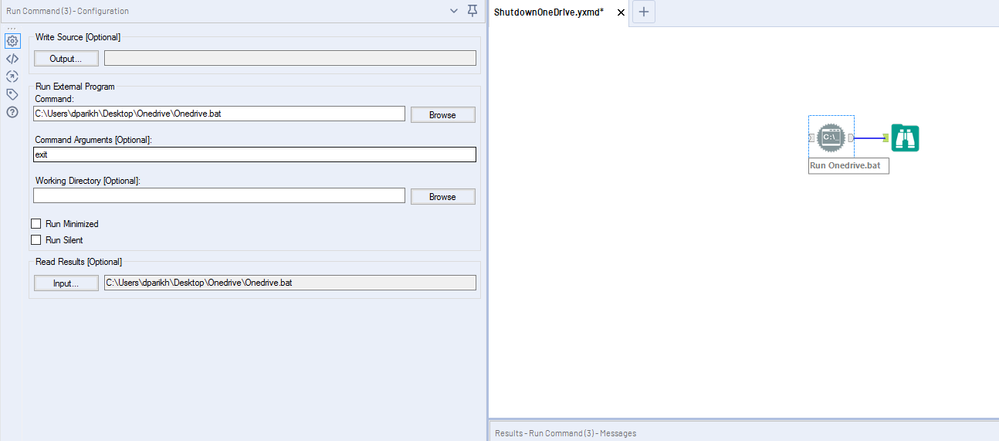Alteryx Server Discussions
Find answers, ask questions, and share expertise about Alteryx Server.- Community
- :
- Community
- :
- Participate
- :
- Discussions
- :
- Server
- :
- Alteryx Server Shutdown OneDrive and Restart Using...
Alteryx Server Shutdown OneDrive and Restart Using Run Command
- Subscribe to RSS Feed
- Mark Topic as New
- Mark Topic as Read
- Float this Topic for Current User
- Bookmark
- Subscribe
- Mute
- Printer Friendly Page
- Mark as New
- Bookmark
- Subscribe
- Mute
- Subscribe to RSS Feed
- Permalink
- Notify Moderator
We have an extensive workflow that runs on the Altteryx Server which generates and updates a lot of new files. It seems that every week when this job executes it crashes OneDrive on our AWS EC2. We use OneDrive as a critical piece to sync the new files back to SharePoint. If OneDrive crashes and doesn't start back up my colleagues don't see the changes synced to the cloud.
I have tried several options. A Task Scheduler to temporarily shut down OneDrive and restart it. This never seems to execute properly and OneDrive inevitably crashes anyway. Also tried a 3rd party app "AlwaysUp" that supposedly is supposed to keep tasks from crashing but it too doesn't stop the dread error from popping up from OneDrive.
I attempted to use the Events function on either end of the other workflow in question but it just hangs and never completes.
Finally, I thought maybe I had figured out a solution using the Run Command in Altteryx to run the specified executable file and shutdown command and then restart using another Run command. I put a Wait a Second in between to have it wait the 30 min or so until the other workflow is done running. Seet attached workflow. The first Run Command tool successfully closes OneDrive but it never finishes, and I don't see a way to set a timeout.
Any suggestions? I am trying to avoid having to come into AWS and restart OneDrive manually every Thursday morning.
- Labels:
-
Run Command
- Mark as New
- Bookmark
- Subscribe
- Mute
- Subscribe to RSS Feed
- Permalink
- Notify Moderator
@aehrenwo Use the .bat script I attached. Change the code ENTER_USER_HERE to your username.
cd "C:\users\ENTER_USER_HERE\AppData\Local\Microsoft\OneDrive"
OneDrive.exe /restart /exit
timeout 5
exit 0
Image of configuration:
Alteryx
- Mark as New
- Bookmark
- Subscribe
- Mute
- Subscribe to RSS Feed
- Permalink
- Notify Moderator
When I run it locally on the AWS it works fine.
However, when I published it to server it just hangs and does not reset OneDrive. Any thoughts?
- Mark as New
- Bookmark
- Subscribe
- Mute
- Subscribe to RSS Feed
- Permalink
- Notify Moderator
@aehrenwo Did you ever find a solution to this? We are running into the same issue over the weekends, it just stops syncing the OneDrive files/folders and we require our IT Admin to login as the service account, which auto-starts the OneDrive sync process again and within a few minutes is fine. Tried to automate this via the Run Command tool, but could never get the RunCommand tool to stop working / exit.
-
Administration
1 -
Alias Manager
28 -
Alteryx Designer
1 -
Alteryx Editions
3 -
AMP Engine
38 -
API
385 -
App Builder
18 -
Apps
297 -
Automating
1 -
Batch Macro
58 -
Best Practices
317 -
Bug
96 -
Chained App
95 -
Common Use Cases
131 -
Community
1 -
Connectors
157 -
Database Connection
336 -
Datasets
73 -
Developer
1 -
Developer Tools
133 -
Documentation
118 -
Download
96 -
Dynamic Processing
89 -
Email
81 -
Engine
42 -
Enterprise (Edition)
1 -
Error Message
414 -
Events
48 -
Gallery
1,419 -
In Database
73 -
Input
179 -
Installation
140 -
Interface Tools
179 -
Join
15 -
Licensing
71 -
Macros
149 -
Marketplace
4 -
MongoDB
262 -
Optimization
62 -
Output
273 -
Preparation
1 -
Publish
199 -
R Tool
20 -
Reporting
99 -
Resource
2 -
Run As
64 -
Run Command
102 -
Salesforce
35 -
Schedule
258 -
Scheduler
357 -
Search Feedback
1 -
Server
2,198 -
Settings
541 -
Setup & Configuration
1 -
Sharepoint
85 -
Spatial Analysis
14 -
Tableau
71 -
Tips and Tricks
232 -
Topic of Interest
49 -
Transformation
1 -
Updates
89 -
Upgrades
195 -
Workflow
600
- « Previous
- Next »