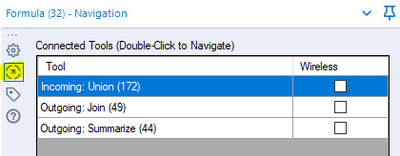Alteryx Designer Desktop Discussions
Find answers, ask questions, and share expertise about Alteryx Designer Desktop and Intelligence Suite.- Community
- :
- Community
- :
- Participate
- :
- Discussions
- :
- Designer Desktop
- :
- Workflow tool lineage/dependancies - bulk delete u...
Workflow tool lineage/dependancies - bulk delete unneeded tools
- Subscribe to RSS Feed
- Mark Topic as New
- Mark Topic as Read
- Float this Topic for Current User
- Bookmark
- Subscribe
- Mute
- Printer Friendly Page
- Mark as New
- Bookmark
- Subscribe
- Mute
- Subscribe to RSS Feed
- Permalink
- Notify Moderator
Hi all,
Does anyone know of a quick way to identify all the tools in a workflow that are linked to a selected tool?
We have a messy workflow created by someone no longer in the team, there are many outputs of the flow (and lots of dead ends and redundant sections). I'd like to be able to select a tool and then delete any tools that are not needed for it to function.
I could manually go through and delete things but it would take a while, just wanted to check if there was a quicker way?
We do generally have a best practice approach to design to avoid this issue but for various reasons it wasn't used in this case :(
any help appreciated
- Labels:
-
Best Practices
-
Interface Tools
- Mark as New
- Bookmark
- Subscribe
- Mute
- Subscribe to RSS Feed
- Permalink
- Notify Moderator
Hi @Phil_P
When you select a tool you can see the connected tools (both incoming and outgoing) from the configuration window, select the Navigation option;
This should help identify which tools are connected etc, but i suspect it will still be a fairly manual process to tidy up :(
- Mark as New
- Bookmark
- Subscribe
- Mute
- Subscribe to RSS Feed
- Permalink
- Notify Moderator
Hi @davidskaife
Thanks for pointing that out, I hadn't seen that functionality before.
It's a shame it doesn't let you automatically track back all the way up the lineage of the workflow section though :(
I often copy sections to a blank workflow for bug testing, would speed that process up as well.
I guess I'll have to tackle it manually
- Mark as New
- Bookmark
- Subscribe
- Mute
- Subscribe to RSS Feed
- Permalink
- Notify Moderator
None of the tools happened to have been annotated with specific names did they? Or have descriptions that indicate use? If so you could also leverage the ctrl+F functionality to search out those specific keywords and delete tools that way. So for example, if you know that there is a section dedicated to Google Drive that is now a dead end, and you know those tools are annotated with the "Google Drive" or "Drive" keywords, you could use the ctrl+F functionality to search out those tool's specifically using the keywords and delete them that way. You could also leverage this in tandem with navigation functionality to expedite your process of section location and sifting, depending on how big the workflow is. It's definitely not bulk deletion by any stretch but it is another way to sift through a large workflow.
I too would love to see the functionality you mention!
Sorry to hear about your predicament but I wish you the best luck!
- Mark as New
- Bookmark
- Subscribe
- Mute
- Subscribe to RSS Feed
- Permalink
- Notify Moderator
No such luck unfortunately :(
The workflow was something that grew out of hand with lots of experimental stuff, no sensible naming or organisation conventions were used, by the time we realised it needed re-development deadlines were too tight so it's now become a problem as the developer is not around.
I'm having to manually track back through a maze of tools, it's not helped by having loads of duplicate column names in various import tools so the find function is not useful.
The positive is using this as evidence to support spending more time on developing workflows in a sensible way even if it slows down results initially.
-
Academy
6 -
ADAPT
2 -
Adobe
204 -
Advent of Code
3 -
Alias Manager
78 -
Alteryx Copilot
26 -
Alteryx Designer
7 -
Alteryx Editions
95 -
Alteryx Practice
20 -
Amazon S3
149 -
AMP Engine
252 -
Announcement
1 -
API
1,209 -
App Builder
116 -
Apps
1,360 -
Assets | Wealth Management
1 -
Basic Creator
15 -
Batch Macro
1,559 -
Behavior Analysis
246 -
Best Practices
2,695 -
Bug
719 -
Bugs & Issues
1 -
Calgary
67 -
CASS
53 -
Chained App
268 -
Common Use Cases
3,825 -
Community
26 -
Computer Vision
86 -
Connectors
1,426 -
Conversation Starter
3 -
COVID-19
1 -
Custom Formula Function
1 -
Custom Tools
1,939 -
Data
1 -
Data Challenge
10 -
Data Investigation
3,488 -
Data Science
3 -
Database Connection
2,221 -
Datasets
5,223 -
Date Time
3,229 -
Demographic Analysis
186 -
Designer Cloud
742 -
Developer
4,373 -
Developer Tools
3,531 -
Documentation
528 -
Download
1,037 -
Dynamic Processing
2,940 -
Email
928 -
Engine
145 -
Enterprise (Edition)
1 -
Error Message
2,259 -
Events
198 -
Expression
1,868 -
Financial Services
1 -
Full Creator
2 -
Fun
2 -
Fuzzy Match
713 -
Gallery
666 -
GenAI Tools
3 -
General
2 -
Google Analytics
155 -
Help
4,710 -
In Database
966 -
Input
4,295 -
Installation
361 -
Interface Tools
1,901 -
Iterative Macro
1,095 -
Join
1,959 -
Licensing
252 -
Location Optimizer
60 -
Machine Learning
260 -
Macros
2,864 -
Marketo
12 -
Marketplace
23 -
MongoDB
82 -
Off-Topic
5 -
Optimization
751 -
Output
5,258 -
Parse
2,328 -
Power BI
228 -
Predictive Analysis
937 -
Preparation
5,171 -
Prescriptive Analytics
206 -
Professional (Edition)
4 -
Publish
257 -
Python
855 -
Qlik
39 -
Question
1 -
Questions
2 -
R Tool
476 -
Regex
2,339 -
Reporting
2,434 -
Resource
1 -
Run Command
575 -
Salesforce
277 -
Scheduler
411 -
Search Feedback
3 -
Server
631 -
Settings
936 -
Setup & Configuration
3 -
Sharepoint
628 -
Spatial Analysis
599 -
Starter (Edition)
1 -
Tableau
512 -
Tax & Audit
1 -
Text Mining
468 -
Thursday Thought
4 -
Time Series
432 -
Tips and Tricks
4,187 -
Topic of Interest
1,126 -
Transformation
3,731 -
Twitter
23 -
Udacity
84 -
Updates
1 -
Viewer
3 -
Workflow
9,982
- « Previous
- Next »