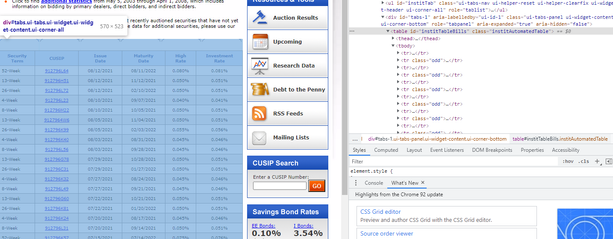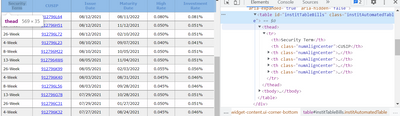Alteryx Designer Desktop Discussions
Find answers, ask questions, and share expertise about Alteryx Designer Desktop and Intelligence Suite.- Community
- :
- Community
- :
- Participate
- :
- Discussions
- :
- Designer Desktop
- :
- Re: Web scraping
Web scraping
- Subscribe to RSS Feed
- Mark Topic as New
- Mark Topic as Read
- Float this Topic for Current User
- Bookmark
- Subscribe
- Mute
- Printer Friendly Page
- Mark as New
- Bookmark
- Subscribe
- Mute
- Subscribe to RSS Feed
- Permalink
- Notify Moderator
Hello,
There's a website - https://www.treasurydirect.gov/instit/annceresult/annceresult.htm from where I would like to scrape data single row of data from the table on the website. Would like to get the first 26-week row data. I tried using the download tool but not able figure out how to get to the table.
Solved! Go to Solution.
- Mark as New
- Bookmark
- Subscribe
- Mute
- Subscribe to RSS Feed
- Permalink
- Notify Moderator
Hi @msve
Check out this post from the The Data School. It contains step-by-step instructions on how download, find and extract table data from an HTML page
Dan
- Mark as New
- Bookmark
- Subscribe
- Mute
- Subscribe to RSS Feed
- Permalink
- Notify Moderator
Hi @danilang
I was not able to find <table> component in the webpage. Any comments on what's happening and how we can approach it.
- Mark as New
- Bookmark
- Subscribe
- Mute
- Subscribe to RSS Feed
- Permalink
- Notify Moderator
Thanks for sharing this post @danilang! Definitely going to bookmark that one for future use.
@atcodedog05 - the <table> components are there, they are just buried within a <div> tag.
- Mark as New
- Bookmark
- Subscribe
- Mute
- Subscribe to RSS Feed
- Permalink
- Notify Moderator
- Mark as New
- Bookmark
- Subscribe
- Mute
- Subscribe to RSS Feed
- Permalink
- Notify Moderator
Hi @Maskell_Rascal and @Luke_C
In inspect you will definitely find <table>. You need to check veiw page source because that's what comes from download tool. You can also check the source code by saving the webpage and opening html in notepad. 😅
- Mark as New
- Bookmark
- Subscribe
- Mute
- Subscribe to RSS Feed
- Permalink
- Notify Moderator
This was certainly an AWESOME challenge, and although I agree with all the other replies - they don't work. Don't get me wrong, I would have posted exactly the same response yesterday.
I followed all the normal steps for web scraping, but the data wasn't there. I thought about it for a while, did some googling and this link helped me https://www.thedataschool.co.uk/joe-carr/webscraping-through-alteryx-as-if-you-are-logged-in
I'd never used the Network tab before, but that unlocked the missing knowledge and I created the attached workflow.
You can see that I'm NOT downloading the HTML, I'm downloading the API call that is embedded in the HTML that provides the actual data.
- Mark as New
- Bookmark
- Subscribe
- Mute
- Subscribe to RSS Feed
- Permalink
- Notify Moderator
I realised that the API they are using accepts a time input, so some of the values are wrong. I'll improve the workflow and post again later.
- Mark as New
- Bookmark
- Subscribe
- Mute
- Subscribe to RSS Feed
- Permalink
- Notify Moderator
- Mark as New
- Bookmark
- Subscribe
- Mute
- Subscribe to RSS Feed
- Permalink
- Notify Moderator
OK, here it is 🙂
Props to Joe Carr for this https://www.thedataschool.co.uk/joe-carr/webscraping-through-alteryx-as-if-you-are-logged-in it was the information that I needed to make the entire thing work.
My initial reaction was like everyone else here - web scraping a table ... EASY ..... uh, NOT so easy with this one. Load the URL in a browser, load the same URL in Alteryx and the data is not there. Change the header in Alteryx to make it look like it's a browser - STILL no data.
Then I read Joe's article. OK, I didn't read Joe's article I saw the image about the Network tab in the Inspect tools - BINGO! ... Back to Chrome, do the same thing and there's 6 API looking calls (so they probably match the 6 tabs on the webpage).
Easy - ok, write the workflow, call the 6 APIs, check the results and it's perfect. BUT leave it a few hours and it's not - comparing the data from browser to Alteryx and it used to be perfect and now it's not. The only thing I did was re-run the workflow.
I looked at the API URLs again and saw some numbers on the end (1628744311727&_=1628744311728) .... hmmm ... 2 big numbers, ending in 27 and then 28 .... vague memories of epoch times !
So I found this https://www.epochconverter.com/ and you can see the epoch time NOW, and enter your own time to convert.
OK, so the API is sending a to & from in epoch milliseconds !!! better still, in UTC time.
EASY !!!! .... get the current UTC time in epoch, convert to milliseconds (you might not have to convert, I didn't bother testing), modify the API URL for the times and the data matches - always !!
The API actually gives you a huge amount of fields (check the Select just after the Cross Tab) but I've only kept the fields that you need for each tab.
Hopefully it works for you, let me know if you have any questions or need help.
-
Academy
6 -
ADAPT
2 -
Adobe
204 -
Advent of Code
3 -
Alias Manager
78 -
Alteryx Copilot
26 -
Alteryx Designer
7 -
Alteryx Editions
95 -
Alteryx Practice
20 -
Amazon S3
149 -
AMP Engine
252 -
Announcement
1 -
API
1,208 -
App Builder
116 -
Apps
1,360 -
Assets | Wealth Management
1 -
Basic Creator
15 -
Batch Macro
1,559 -
Behavior Analysis
246 -
Best Practices
2,695 -
Bug
719 -
Bugs & Issues
1 -
Calgary
67 -
CASS
53 -
Chained App
268 -
Common Use Cases
3,825 -
Community
26 -
Computer Vision
86 -
Connectors
1,426 -
Conversation Starter
3 -
COVID-19
1 -
Custom Formula Function
1 -
Custom Tools
1,938 -
Data
1 -
Data Challenge
10 -
Data Investigation
3,487 -
Data Science
3 -
Database Connection
2,220 -
Datasets
5,222 -
Date Time
3,227 -
Demographic Analysis
186 -
Designer Cloud
742 -
Developer
4,372 -
Developer Tools
3,530 -
Documentation
527 -
Download
1,037 -
Dynamic Processing
2,939 -
Email
928 -
Engine
145 -
Enterprise (Edition)
1 -
Error Message
2,258 -
Events
198 -
Expression
1,868 -
Financial Services
1 -
Full Creator
2 -
Fun
2 -
Fuzzy Match
712 -
Gallery
666 -
GenAI Tools
3 -
General
2 -
Google Analytics
155 -
Help
4,708 -
In Database
966 -
Input
4,293 -
Installation
361 -
Interface Tools
1,901 -
Iterative Macro
1,094 -
Join
1,958 -
Licensing
252 -
Location Optimizer
60 -
Machine Learning
260 -
Macros
2,864 -
Marketo
12 -
Marketplace
23 -
MongoDB
82 -
Off-Topic
5 -
Optimization
751 -
Output
5,255 -
Parse
2,328 -
Power BI
228 -
Predictive Analysis
937 -
Preparation
5,169 -
Prescriptive Analytics
206 -
Professional (Edition)
4 -
Publish
257 -
Python
855 -
Qlik
39 -
Question
1 -
Questions
2 -
R Tool
476 -
Regex
2,339 -
Reporting
2,434 -
Resource
1 -
Run Command
575 -
Salesforce
277 -
Scheduler
411 -
Search Feedback
3 -
Server
630 -
Settings
935 -
Setup & Configuration
3 -
Sharepoint
627 -
Spatial Analysis
599 -
Starter (Edition)
1 -
Tableau
512 -
Tax & Audit
1 -
Text Mining
468 -
Thursday Thought
4 -
Time Series
431 -
Tips and Tricks
4,187 -
Topic of Interest
1,126 -
Transformation
3,730 -
Twitter
23 -
Udacity
84 -
Updates
1 -
Viewer
3 -
Workflow
9,980
- « Previous
- Next »