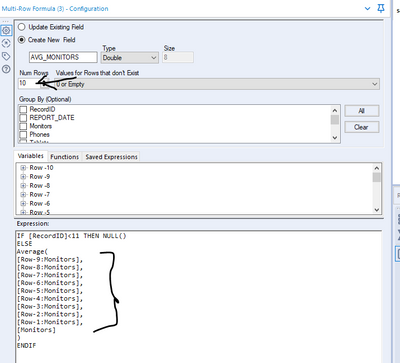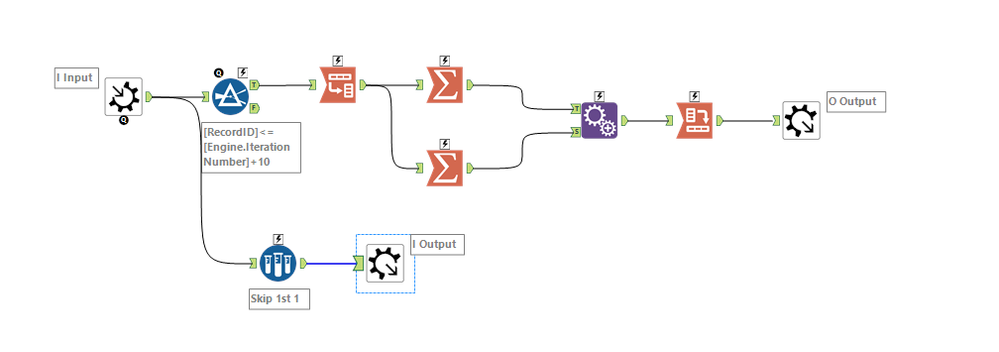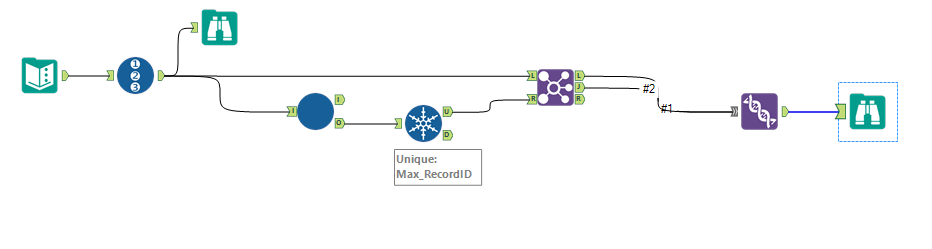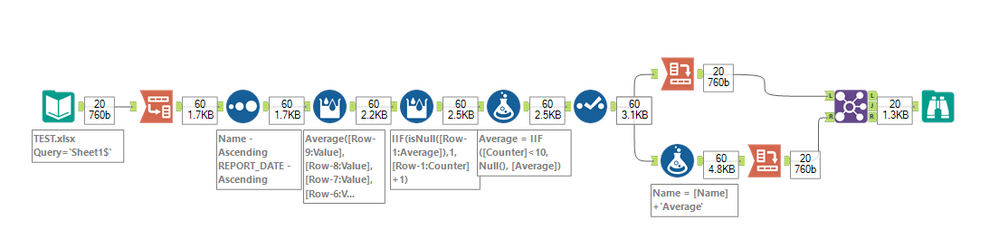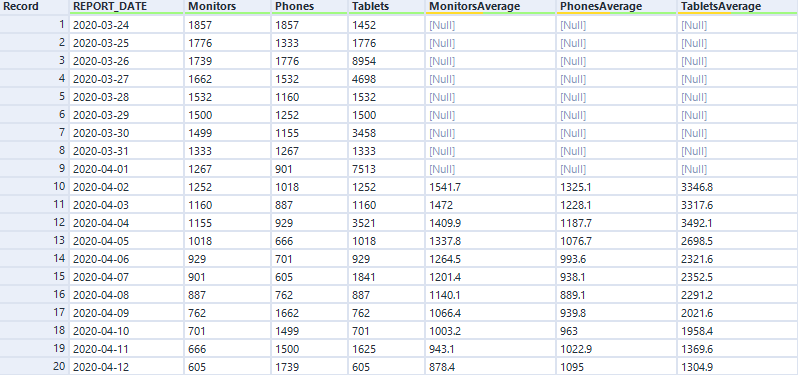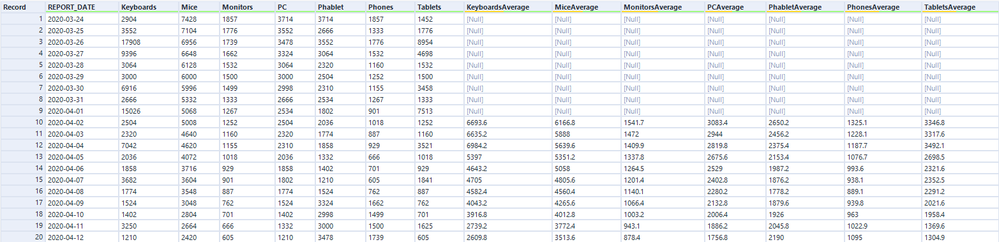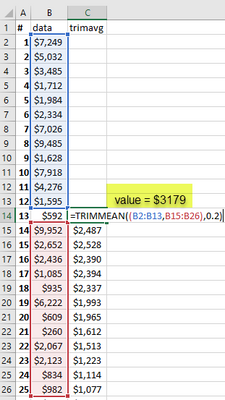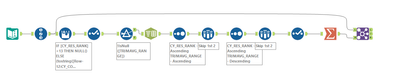Alteryx Designer Desktop Discussions
Find answers, ask questions, and share expertise about Alteryx Designer Desktop and Intelligence Suite.- Community
- :
- Community
- :
- Participate
- :
- Discussions
- :
- Designer Desktop
- :
- Re: Running average for multiple rows at once
Running average for multiple rows at once
- Subscribe to RSS Feed
- Mark Topic as New
- Mark Topic as Read
- Float this Topic for Current User
- Bookmark
- Subscribe
- Mute
- Printer Friendly Page
- Mark as New
- Bookmark
- Subscribe
- Mute
- Subscribe to RSS Feed
- Permalink
- Notify Moderator
Hello,
I am new to the community and have been trying to create a running average for multiple rows at once. I want an average of the last 10 days. I can easily create the results an Excel but I have not been able to duplicate the process in Alteryx. Do you have any ideas of how this can be done?
Thank you.
Solved! Go to Solution.
- Labels:
-
Best Practices
-
Developer
-
Developer Tools
- Mark as New
- Bookmark
- Subscribe
- Mute
- Subscribe to RSS Feed
- Permalink
- Notify Moderator
Hi @Kay327, there are multiple ways to achieve averages in Alteryx. I personally prefer using the multi-row formula to compute.
Hope this helps.
- Mark as New
- Bookmark
- Subscribe
- Mute
- Subscribe to RSS Feed
- Permalink
- Notify Moderator
- Mark as New
- Bookmark
- Subscribe
- Mute
- Subscribe to RSS Feed
- Permalink
- Notify Moderator
Hi @Kay327,
here is another way to do it:
I wanted to build a more dynamic workflow than one of the previous comments, but avoid using macros. The workflow will build running averages for all columns in the file.
What happens:
1) Columns to rows (Transpose)
2) Sorting them correctly (Sort)
3) Building the Avaerage (Multi-Row Formula)
4) Building a Counter per Category (Multi-Row Formula)
5) Replacing the first 9 rows with nulls (Formula)
6) Removing the counter (Select)
7,8,9 Shifting normal columns and average back (+ Formula for correct naming for the averages) (2x Cross Tab, 1x Formula)
10) Join all together
I have tested it using your file and an extended file with 7 different columns and building the average for all of them. There is no need for changing something in the workflow. You could run this with 100+ columns and will get a running average for all of them.
Your file output:
Second test file output:
I'll attach the workflow as well as the sample files (I removed all hard coded average columns in your file).
Let me know what you think.
Best
Alex
- Mark as New
- Bookmark
- Subscribe
- Mute
- Subscribe to RSS Feed
- Permalink
- Notify Moderator
Thank you @AbhilashR
- Mark as New
- Bookmark
- Subscribe
- Mute
- Subscribe to RSS Feed
- Permalink
- Notify Moderator
Hi @AbhilashR
Thanks for posting the solution. I have an additional requirement on top of the workflow, if you could help take a look!
I need to calculate TRIMMEAN similar to how excel does it.
https://support.microsoft.com/en-us/office/trimmean-function-d90c9878-a119-4746-88fa-63d988f511d3
The case is,
* Calculate the average of the upper 12 and lower 12 values
* Exclude 20% data points off the range (takes off the max 2 records and min 2 records from the range and calculates the average after)
I was able to calculate the first part based on your solution and similarly get a top max and top min, looking to solve for the next step. How can we get a second max and second min to exclude before getting an average from the range?
Attached is a sample workflow.
Thank you!
Regards,
Jinesh
- Mark as New
- Bookmark
- Subscribe
- Mute
- Subscribe to RSS Feed
- Permalink
- Notify Moderator
I was able to solve this. Took some playing around, but was able to come up with two solutions.. One using Python scipy package where I built an array uaing the method posted by @AbhilashR and passed the list to a python script.
https://docs.scipy.org/doc/scipy/reference/generated/scipy.stats.trim_mean.html
And other one posted below was much simpler, faster and stays within Alteryx!
-
Academy
6 -
ADAPT
2 -
Adobe
204 -
Advent of Code
3 -
Alias Manager
79 -
Alteryx Copilot
26 -
Alteryx Designer
7 -
Alteryx Editions
95 -
Alteryx Practice
20 -
Amazon S3
149 -
AMP Engine
252 -
Announcement
1 -
API
1,209 -
App Builder
116 -
Apps
1,360 -
Assets | Wealth Management
1 -
Basic Creator
15 -
Batch Macro
1,559 -
Behavior Analysis
246 -
Best Practices
2,695 -
Bug
719 -
Bugs & Issues
1 -
Calgary
67 -
CASS
53 -
Chained App
268 -
Common Use Cases
3,825 -
Community
26 -
Computer Vision
86 -
Connectors
1,426 -
Conversation Starter
3 -
COVID-19
1 -
Custom Formula Function
1 -
Custom Tools
1,939 -
Data
1 -
Data Challenge
10 -
Data Investigation
3,488 -
Data Science
3 -
Database Connection
2,221 -
Datasets
5,223 -
Date Time
3,229 -
Demographic Analysis
186 -
Designer Cloud
742 -
Developer
4,373 -
Developer Tools
3,531 -
Documentation
528 -
Download
1,037 -
Dynamic Processing
2,940 -
Email
928 -
Engine
145 -
Enterprise (Edition)
1 -
Error Message
2,260 -
Events
198 -
Expression
1,868 -
Financial Services
1 -
Full Creator
2 -
Fun
2 -
Fuzzy Match
713 -
Gallery
666 -
GenAI Tools
3 -
General
2 -
Google Analytics
155 -
Help
4,711 -
In Database
966 -
Input
4,295 -
Installation
361 -
Interface Tools
1,901 -
Iterative Macro
1,095 -
Join
1,959 -
Licensing
252 -
Location Optimizer
60 -
Machine Learning
260 -
Macros
2,864 -
Marketo
12 -
Marketplace
23 -
MongoDB
82 -
Off-Topic
5 -
Optimization
751 -
Output
5,258 -
Parse
2,328 -
Power BI
228 -
Predictive Analysis
937 -
Preparation
5,171 -
Prescriptive Analytics
206 -
Professional (Edition)
4 -
Publish
257 -
Python
855 -
Qlik
39 -
Question
1 -
Questions
2 -
R Tool
476 -
Regex
2,339 -
Reporting
2,434 -
Resource
1 -
Run Command
575 -
Salesforce
277 -
Scheduler
411 -
Search Feedback
3 -
Server
631 -
Settings
936 -
Setup & Configuration
3 -
Sharepoint
628 -
Spatial Analysis
599 -
Starter (Edition)
1 -
Tableau
512 -
Tax & Audit
1 -
Text Mining
468 -
Thursday Thought
4 -
Time Series
432 -
Tips and Tricks
4,187 -
Topic of Interest
1,126 -
Transformation
3,731 -
Twitter
23 -
Udacity
84 -
Updates
1 -
Viewer
3 -
Workflow
9,982
- « Previous
- Next »