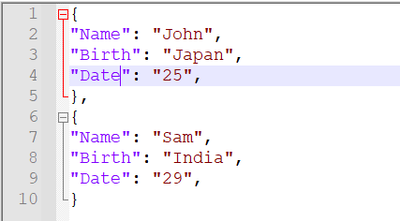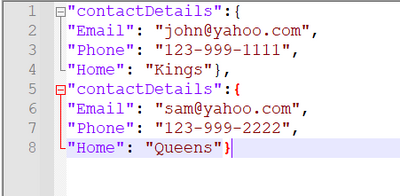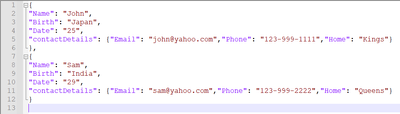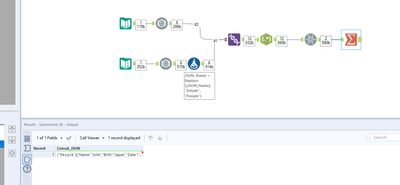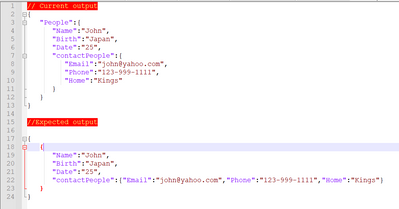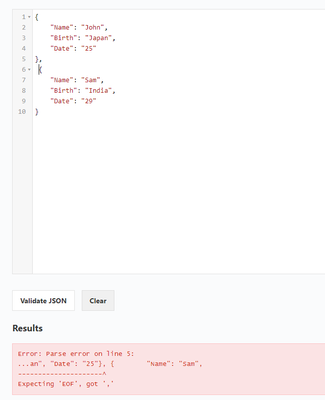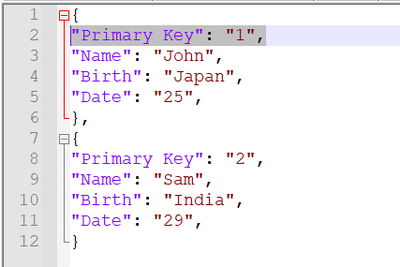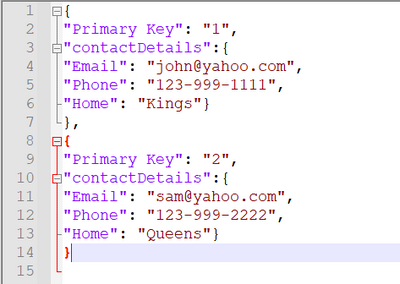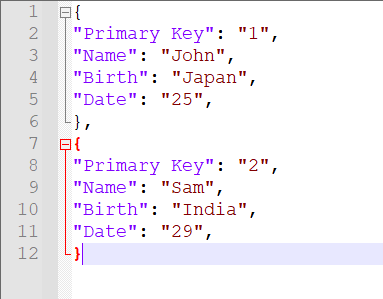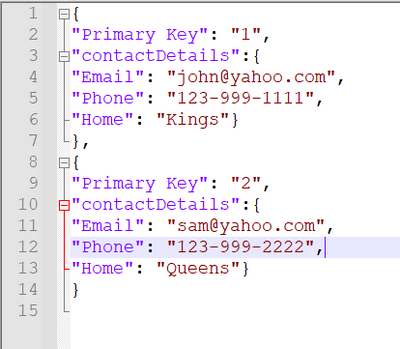Alteryx Designer Desktop Discussions
Find answers, ask questions, and share expertise about Alteryx Designer Desktop and Intelligence Suite.- Community
- :
- Community
- :
- Participate
- :
- Discussions
- :
- Designer Desktop
- :
- Merge 2 Json files
Merge 2 Json files
- Subscribe to RSS Feed
- Mark Topic as New
- Mark Topic as Read
- Float this Topic for Current User
- Bookmark
- Subscribe
- Mute
- Printer Friendly Page
- Mark as New
- Bookmark
- Subscribe
- Mute
- Subscribe to RSS Feed
- Permalink
- Notify Moderator
I have 2 different JSON files which I want to merge as shown below: I also attached a screenshot of the JSON files.
Could you please help me with the solution
Thank you!
Input 1
{
"Name": "John",
"Birth": "Japan",
"Date": "25",
},
{
"Name": "Sam",
"Birth": "India",
"Date": "29",
}
Input 2:
"contactDetails":{
"Email": "john@yahoo.com",
"Phone": "123-999-1111",
"Home": "Kings"},
"contactDetails":{
"Email": "sam@yahoo.com",
"Phone": "123-999-2222",
"Home": "Queens"}
Final Output:
"contactDetails":{
"Email": "john@yahoo.com",
"Phone": "123-999-1111",
"Home": "Kings"},
"contactDetails":{
"Email": "sam@yahoo.com",
"Phone": "123-999-2222",
"Home": "Queens"}
Input 1
Input 2
Final Output
Solved! Go to Solution.
- Labels:
-
API
-
Custom Tools
-
Interface Tools
-
Join
-
Workflow
- Mark as New
- Bookmark
- Subscribe
- Mute
- Subscribe to RSS Feed
- Permalink
- Notify Moderator
Hey @spuri5,
I've attached an example workflow using the JSON parse tool to extract the information and then JSON build to output the data as JSON. I had to add a few bits into your input text as it wasn't valid JSON so the output is slightly different.
Any questions please ask :)
Ira
- Mark as New
- Bookmark
- Subscribe
- Mute
- Subscribe to RSS Feed
- Permalink
- Notify Moderator
your workflow makes an assumption that row 1 in input 1 corresponds to row 1 in input 2. Is this always true? If not - you need to figure out what your primary key is.
- Mark as New
- Bookmark
- Subscribe
- Mute
- Subscribe to RSS Feed
- Permalink
- Notify Moderator
I agree @apathetichell, as JSON is unstructured there isn't a guarantee that there will be three attributes in each object. So a person ID of some sort would be required for a more robust solution.
- Mark as New
- Bookmark
- Subscribe
- Mute
- Subscribe to RSS Feed
- Permalink
- Notify Moderator
Hello Ira,
Thank you for the response, but the output result is not quite the same.
Also, we don't have any container for "people" in the final output.
Could you please help to generate the output as shown below.
Thank you!
SP
- Mark as New
- Bookmark
- Subscribe
- Mute
- Subscribe to RSS Feed
- Permalink
- Notify Moderator
No worries, the reason why I added people is because the input you gave is not valid JSON:
- Mark as New
- Bookmark
- Subscribe
- Mute
- Subscribe to RSS Feed
- Permalink
- Notify Moderator
Once the JSON is corrected I'm happy to answer any issues you have with tweaking the workflow. You can check your JSON here JSON Online Validator and Formatter - JSON Lint.
- Mark as New
- Bookmark
- Subscribe
- Mute
- Subscribe to RSS Feed
- Permalink
- Notify Moderator
Thank you for the response, but the output result is not quite the same.
Also, we don't have any container for "people" in the final output.
Also, we do have a primary key to the identity from both the files as shown below.
Input 1
{
"Primary Key": "1",
"Name": "John",
"Birth": "Japan",
"Date": "25",
},
{
"Primary Key": "2",
"Name": "Sam",
"Birth": "India",
"Date": "29",
}
Input 2
{
"Primary Key":"1",
"contactDetails":{
"Email":"john@yahoo.com",
"Phone":"123-999-1111",
"Home":"Kings"
}
},
{
"Primary Key":"2",
"contactDetails":{
"Email":"sam@yahoo.com",
"Phone":"123-999-2222",
"Home":"Queens"
}
}
Input 1
Input 2
- Mark as New
- Bookmark
- Subscribe
- Mute
- Subscribe to RSS Feed
- Permalink
- Notify Moderator
Hello Ira,
Please find updated json inputs.
Input 1
Input 2
- Mark as New
- Bookmark
- Subscribe
- Mute
- Subscribe to RSS Feed
- Permalink
- Notify Moderator
Hey @spuri5,
Thanks for adding the primary Key as suggested by @apathetichell. I also added square brackets on both your inputs as it needed to be an array not 2 separate JSON objects for it to be valid JSON:
The output of the workflow is this:
{"Birth":"Japan",
"Date":"25",
"Name":"John",
"Primary Key":"1",
"contactDetails":{"Email":"john@yahoo.com","Home":"Kings","Phone":"123-999-1111"}},
{"Birth":"India",
"Date":"29",
"Name":"Sam",
"Primary Key":"2",
"contactDetails":{"Email":"sam@yahoo.com","Home":"Queens","Phone":"123-999-2222"}}
Very interesting problem, I've not used the JSON tools too much. If you have any queries on the workflow please ask. If the workflow solves the problem please give a green tick :)
All the best,
Ira
-
Academy
5 -
ADAPT
2 -
Adobe
201 -
Advent of Code
2 -
Alias Manager
76 -
Alteryx Copilot
19 -
Alteryx Designer
7 -
Alteryx Editions
54 -
Alteryx Practice
19 -
Amazon S3
147 -
AMP Engine
246 -
Announcement
1 -
API
1,196 -
App Builder
113 -
Apps
1,352 -
Assets | Wealth Management
1 -
Basic Creator
10 -
Batch Macro
1,521 -
Behavior Analysis
243 -
Best Practices
2,668 -
Bug
710 -
Bugs & Issues
1 -
Calgary
67 -
CASS
53 -
Chained App
265 -
Common Use Cases
3,793 -
Community
24 -
Computer Vision
81 -
Connectors
1,407 -
Conversation Starter
3 -
COVID-19
1 -
Custom Formula Function
1 -
Custom Tools
1,925 -
Data
1 -
Data Challenge
9 -
Data Investigation
3,461 -
Data Science
2 -
Database Connection
2,192 -
Datasets
5,178 -
Date Time
3,213 -
Demographic Analysis
184 -
Designer Cloud
721 -
Developer
4,328 -
Developer Tools
3,502 -
Documentation
522 -
Download
1,022 -
Dynamic Processing
2,908 -
Email
916 -
Engine
145 -
Error Message
2,231 -
Events
191 -
Expression
1,859 -
Financial Services
1 -
Full Creator
1 -
Fun
2 -
Fuzzy Match
707 -
Gallery
657 -
General
1 -
Google Analytics
156 -
Help
4,675 -
In Database
961 -
Input
4,253 -
Installation
351 -
Interface Tools
1,887 -
Iterative Macro
1,081 -
Join
1,941 -
Licensing
243 -
Location Optimizer
61 -
Machine Learning
257 -
Macros
2,828 -
Marketo
12 -
Marketplace
22 -
MongoDB
83 -
Off-Topic
4 -
Optimization
744 -
Output
5,202 -
Parse
2,313 -
Power BI
224 -
Predictive Analysis
934 -
Preparation
5,130 -
Prescriptive Analytics
205 -
Professional (Edition)
2 -
Publish
257 -
Python
844 -
Qlik
39 -
Question
1 -
Questions
1 -
R Tool
477 -
Regex
2,327 -
Reporting
2,413 -
Resource
1 -
Run Command
565 -
Salesforce
276 -
Scheduler
409 -
Search Feedback
3 -
Server
618 -
Settings
925 -
Setup & Configuration
3 -
Sharepoint
611 -
Spatial Analysis
595 -
Tableau
510 -
Tax & Audit
1 -
Text Mining
464 -
Thursday Thought
4 -
Time Series
427 -
Tips and Tricks
4,157 -
Topic of Interest
1,119 -
Transformation
3,691 -
Twitter
23 -
Udacity
84 -
Updates
1 -
Viewer
2 -
Workflow
9,865
- « Previous
- Next »
| User | Count |
|---|---|
| 52 | |
| 27 | |
| 25 | |
| 24 | |
| 21 |