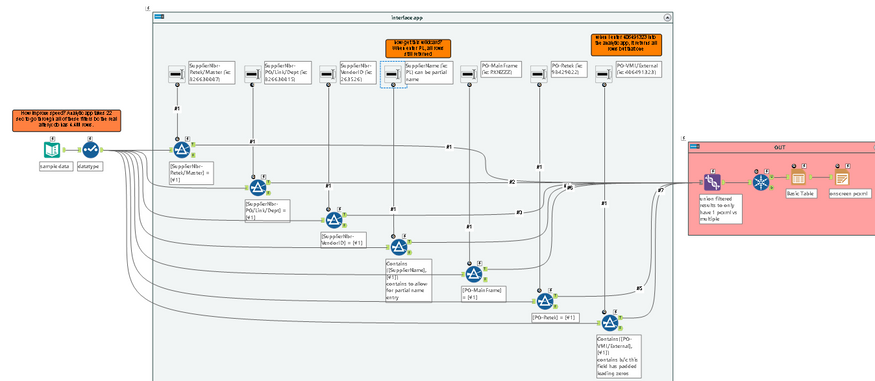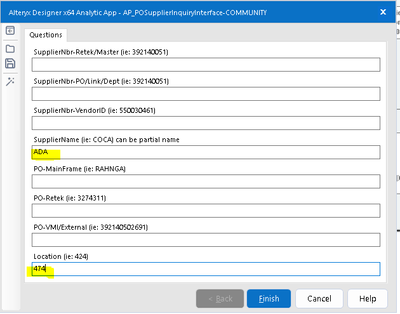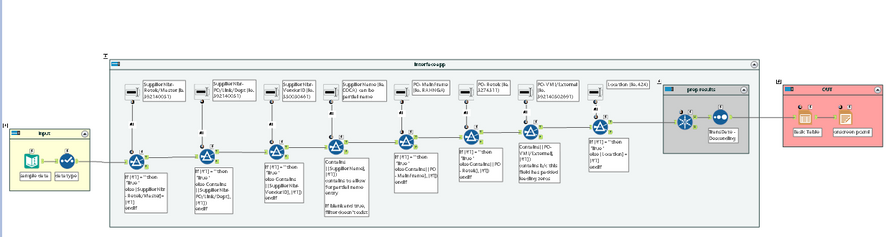Alteryx Designer Desktop Discussions
Find answers, ask questions, and share expertise about Alteryx Designer Desktop and Intelligence Suite.- Community
- :
- Community
- :
- Participate
- :
- Discussions
- :
- Designer Desktop
- :
- Re: Interface app - filter portion not working
Interface app - filter portion not working
- Subscribe to RSS Feed
- Mark Topic as New
- Mark Topic as Read
- Float this Topic for Current User
- Bookmark
- Subscribe
- Mute
- Printer Friendly Page
- Mark as New
- Bookmark
- Subscribe
- Mute
- Subscribe to RSS Feed
- Permalink
- Notify Moderator
Hi All,
@phottovy & @patrick_digan helped me out with this earlier today....but then I somehow messed it up.
When I run as an analytic app, and enter something into one of the text fields, all results are still output instead of the should-be filtered result.
I'm also wondering if anyone can help me with a different design. My input alteryx db has 4M records, and going through all 7 of these filters, when only one filter is entered into, takes 22 seconds. I think this will drive the end users nuts.
Thanks tons!
Gina
Solved! Go to Solution.
- Labels:
-
Dynamic Processing
-
Interface Tools
- Mark as New
- Bookmark
- Subscribe
- Mute
- Subscribe to RSS Feed
- Permalink
- Notify Moderator
Hi,
One reason you app isn't doing what you want it to do is that you don't have any action tool's attached to your text interface tool - You'll need those to update your filter(s).
- Mark as New
- Bookmark
- Subscribe
- Mute
- Subscribe to RSS Feed
- Permalink
- Notify Moderator
hi @Gina2021
@patrick_digan's method is great, but you have to adapt it according to the type filter criteria that you have. When the input question is blank, [#1] is an empty string. This works fine when your filter criteria is "=". However, if your criteria is "Contains" you need to handle the empty string case case separately, since Contains(s,t) always returns True if t is empty, thereby passing all the records through the filter. Change the formulas in your two filters to something like this
if [#1]='' then
"False"
else
Contains([SupplierName],[#1])
endif
This will handle the default empty string case by returning False. If not empty, it applies your Contains criteria
Also regarding speed: I can be fairly certain that the slowness that you're seeing is related to the speed of reading all the records form the db. Once loaded into Alteryx a simple workflow like yours should run in under a second. Your options here depend on what you're referring to when you say "input Alteryx db"
1. Are you referring to an alteryx yxdb? If so look into Calgary dbs and the associated tools. A Calgary db is similar to a yxdb with the addition of indexes. Set up indexes for the various fields you're filtering on. You can then code the logic from your 7 filters into a single Calgary input tool query, using OR between the criteria, connect the interface tools to the Calgary Input and use Replace a specific string to have each one update the correct criteria.
2. If you're connecting to a traditional back-end database, SQL Server, Oracle, Mongo, etc consider using In-DB tools, specifically Filter In-DB. That way the back end database will filter the records before returning them to you, speeding up the retrieval process.
Dan
- Mark as New
- Bookmark
- Subscribe
- Mute
- Subscribe to RSS Feed
- Permalink
- Notify Moderator
@apathetichell thanks for your reply! I always thought an action tool was needed to, but @patrick_digan & @phottovy proved to me that they aren't always needed with a workflow here:
Now to learn when and when they are not needed.....I have no idea.
- Mark as New
- Bookmark
- Subscribe
- Mute
- Subscribe to RSS Feed
- Permalink
- Notify Moderator
Thank you tons tons TOOONNNSSSS, Dan! You not only fixed my issue, but laid it out in such a great way that made the WHY understandable to a relative newbie. Thank you!!!! My input is an Alteryx yxdb (which I definitely should've been more clear about), so I'll be reading your Calgary db links this morning. THANKS AGAIN SOOO MUCH for taking the time to help the community, for being a great teacher, and for the further learning resources!!!!!
- Mark as New
- Bookmark
- Subscribe
- Mute
- Subscribe to RSS Feed
- Permalink
- Notify Moderator
Thanks for the reminder - I've used it in a few workflows but went back to the old standby Action - glad to see your workflow worked out!
- Mark as New
- Bookmark
- Subscribe
- Mute
- Subscribe to RSS Feed
- Permalink
- Notify Moderator
@apathetichell Thanks so much! This community is awesome.
- Mark as New
- Bookmark
- Subscribe
- Mute
- Subscribe to RSS Feed
- Permalink
- Notify Moderator
Hi @Gina2021,
It looks like your issue may have already been solved but I put together a similar approach as @danilang where I account for empty filters. My main difference is I remove the union at the end since you will be adding back rows that were previously filtered out. As I mentioned in my earlier post, action tools are not always needed but I think they can be useful when you are first building apps. It can be a little harder to follow the logic of your filters without an action tool so go ahead and use action tools if you are more comfortable using them.
- Mark as New
- Bookmark
- Subscribe
- Mute
- Subscribe to RSS Feed
- Permalink
- Notify Moderator
@phottovy This is sooo goood!!! Thanks for your continued support! A co-worker helped me come up with this concept yesterday where the true's keep flowing down the line so that multiple filters can be used at once and I LOVE IT!
I'm going to compare the slight difference to help me think it through:
IIF(IsEmpty([#1]), 1=1, Contains([PO-VMI/External],[#1]))
interpretation: If interface textbox is empty, keep the empty and carry it forward on the true line, otherwise if the PO-VMI field contains the textbox entry, return the row
if [#1]=" " then "True"
else Contains([PO-VMI/External],[#1])
endif
interpretation: If interface textbox is empty, carry return true and carry the empty forward on the true line, otherwise if the PO-VMI field contains the textbox entry, return the row
Conclusion: 1=1 and then "True" are both carrying forward the empty on the True output line.
Awesome. Thanks tons everyone (@phottovy , @danilang , @patrick_digan , @apathetichell ) for helping me call this project DONE!!!! My final is attached.
- Mark as New
- Bookmark
- Subscribe
- Mute
- Subscribe to RSS Feed
- Permalink
- Notify Moderator
@Gina2021 It looks like your interpretations are correct and our formulas are basically the same with different syntax. I think I started using "1=1" because I never thought to put "True" in quotes so I'm learning new things too. I'm glad you were able to finish your project!
-
Academy
6 -
ADAPT
2 -
Adobe
204 -
Advent of Code
3 -
Alias Manager
78 -
Alteryx Copilot
26 -
Alteryx Designer
7 -
Alteryx Editions
95 -
Alteryx Practice
20 -
Amazon S3
149 -
AMP Engine
252 -
Announcement
1 -
API
1,208 -
App Builder
116 -
Apps
1,360 -
Assets | Wealth Management
1 -
Basic Creator
15 -
Batch Macro
1,559 -
Behavior Analysis
246 -
Best Practices
2,695 -
Bug
719 -
Bugs & Issues
1 -
Calgary
67 -
CASS
53 -
Chained App
268 -
Common Use Cases
3,825 -
Community
26 -
Computer Vision
86 -
Connectors
1,426 -
Conversation Starter
3 -
COVID-19
1 -
Custom Formula Function
1 -
Custom Tools
1,938 -
Data
1 -
Data Challenge
10 -
Data Investigation
3,487 -
Data Science
3 -
Database Connection
2,220 -
Datasets
5,222 -
Date Time
3,227 -
Demographic Analysis
186 -
Designer Cloud
742 -
Developer
4,372 -
Developer Tools
3,530 -
Documentation
527 -
Download
1,037 -
Dynamic Processing
2,939 -
Email
928 -
Engine
145 -
Enterprise (Edition)
1 -
Error Message
2,258 -
Events
198 -
Expression
1,868 -
Financial Services
1 -
Full Creator
2 -
Fun
2 -
Fuzzy Match
712 -
Gallery
666 -
GenAI Tools
3 -
General
2 -
Google Analytics
155 -
Help
4,708 -
In Database
966 -
Input
4,293 -
Installation
361 -
Interface Tools
1,901 -
Iterative Macro
1,094 -
Join
1,958 -
Licensing
252 -
Location Optimizer
60 -
Machine Learning
260 -
Macros
2,864 -
Marketo
12 -
Marketplace
23 -
MongoDB
82 -
Off-Topic
5 -
Optimization
751 -
Output
5,255 -
Parse
2,328 -
Power BI
228 -
Predictive Analysis
937 -
Preparation
5,169 -
Prescriptive Analytics
206 -
Professional (Edition)
4 -
Publish
257 -
Python
855 -
Qlik
39 -
Question
1 -
Questions
2 -
R Tool
476 -
Regex
2,339 -
Reporting
2,434 -
Resource
1 -
Run Command
575 -
Salesforce
277 -
Scheduler
411 -
Search Feedback
3 -
Server
630 -
Settings
935 -
Setup & Configuration
3 -
Sharepoint
627 -
Spatial Analysis
599 -
Starter (Edition)
1 -
Tableau
512 -
Tax & Audit
1 -
Text Mining
468 -
Thursday Thought
4 -
Time Series
431 -
Tips and Tricks
4,187 -
Topic of Interest
1,126 -
Transformation
3,730 -
Twitter
23 -
Udacity
84 -
Updates
1 -
Viewer
3 -
Workflow
9,980
- « Previous
- Next »