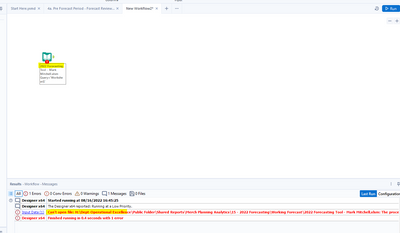Alteryx Designer Desktop Discussions
Find answers, ask questions, and share expertise about Alteryx Designer Desktop and Intelligence Suite.- Community
- :
- Community
- :
- Participate
- :
- Discussions
- :
- Designer Desktop
- :
- Re: Input open Excel files
Input open Excel files
- Subscribe to RSS Feed
- Mark Topic as New
- Mark Topic as Read
- Float this Topic for Current User
- Bookmark
- Subscribe
- Mute
- Printer Friendly Page
- Mark as New
- Bookmark
- Subscribe
- Mute
- Subscribe to RSS Feed
- Permalink
- Notify Moderator
Does anybody know of a way to input Excel files which may already be open? (i.e. viewed by a user).
Currently the only option I can think of is to write a powershell script which would create a copy of the files, and then point Alteryx at the copied files to read them in. Is there a simpler way?
Thanks
DB
Solved! Go to Solution.
- Labels:
-
Preparation
- Mark as New
- Bookmark
- Subscribe
- Mute
- Subscribe to RSS Feed
- Permalink
- Notify Moderator
I agree with opening read only as an option. It's unfortunate that this and other suggestions get delegated to a "voting" section that most people don't have the time to look at. That's why there are currently 1,600 ideas that are considered new but actually years old.
You can work around this file locking issue by copying the file before opening it. Unfortunately you will have to rely on an external run command to accomplish this. The blob tool also will not open a locked file. xcopy will. You will have to issue a similar command to delete the copied file. This sounds like a good case for a macro, but I think you'll run into a challenge deleting the copy in the same workflow you're reading it in.
- Mark as New
- Bookmark
- Subscribe
- Mute
- Subscribe to RSS Feed
- Permalink
- Notify Moderator
Agreed. I would think that this issue drives users within Alteryx nuts too ... and that should get the dev team fixing it.
- Mark as New
- Bookmark
- Subscribe
- Mute
- Subscribe to RSS Feed
- Permalink
- Notify Moderator
You can also right click on the input and click on cache and run workflow, then open the excel file. The next time you run the workflow, it wouldn't matter that the file is open.
- Mark as New
- Bookmark
- Subscribe
- Mute
- Subscribe to RSS Feed
- Permalink
- Notify Moderator
Hi Mike,
This was not an issue for me to for the past 9 months (I do have the MS Access Driver installed on my machine). However, after updating to 2022.1, I can no longer Input tool files (Excel) that are open. This is a serious issue with the generation of our ongoing workflows. Any suggestions?
Thanks.
- Mark as New
- Bookmark
- Subscribe
- Mute
- Subscribe to RSS Feed
- Permalink
- Notify Moderator
We have found a workaround to this issue and packaged it into a macro: the idea is to copy the excel file into a temp folder (%Engine.TempFilePath%), then read the copied excel file. To copy the file we used File Copy-Move custom tool from here File Copying and Moving - Alteryx Community and to read it we used dynamic input. We also used block until done to make sure the file is copied before it is being read from the temp location.
- Mark as New
- Bookmark
- Subscribe
- Mute
- Subscribe to RSS Feed
- Permalink
- Notify Moderator
That's the understatement of a "workaround". Alteryx Dev's, I await a leader within who can fix this.
- Mark as New
- Bookmark
- Subscribe
- Mute
- Subscribe to RSS Feed
- Permalink
- Notify Moderator
Just adding some further context from what I have heard from a Customer Support Engineer on this issue:
"
You are correct that this is a recent change that was made in our Designer builds:
In an effort to protect version integrity of a file, there was an intentional update (TDCB-3592 & TDCB-1646) that no longer allows for Excel workbooks to be open while also being input throughout a workflow starting in v2021.4.
Please let me know if you have questions here.
Best,
–Andrew
"
- Mark as New
- Bookmark
- Subscribe
- Mute
- Subscribe to RSS Feed
- Permalink
- Notify Moderator
I wanted to add a real-world example of what it looks like dealing with locked Excel files.
What's not captured in the image above is that I also had to:
- run my workflow
- have it fail so I could find out which users were still in their file and message them to get out
- confirm that an employee was out of office but kept their file open
- revise the workflow to point to a copy of that users file I had to create (which will later have to be renamed back to the original naming file)
- keep users out of their files when I ran into a separate workflow problem I had to solve
- during crunch time, I will sometimes need to rerun this workflow half a dozen times as managers make small adjustments (and thus coordinate with all staff to exit files). So the work I just described above can be multiplied 6x.
What did the process look like before this Excel lock problem? Managers would message their employees to save their file before a certain deadline before roll up reporting. That's it. No problem ever arose from this approach.
I hope this reveals the frustration of this Alteryx feature "enhancement". But otherwise Alteryx is a great tool!
- Mark as New
- Bookmark
- Subscribe
- Mute
- Subscribe to RSS Feed
- Permalink
- Notify Moderator
Is there any update on this issue? I would hope there will eventually be a user setting to enable/disable workflows to input data from open Excel files. This really slows me down since I'm constantly having to close the files I'm using to run my workflow, only to immediately open them back up again. There is, I'm sure, a good reason for the default of this setting to be in the "don't allow import from open files" direction, but I would like to have the option to turn this off, even if I had to manually set this setting for each file as part of the input tool settings.
- Mark as New
- Bookmark
- Subscribe
- Mute
- Subscribe to RSS Feed
- Permalink
- Notify Moderator
@Techie_FPA_Guy here is a macro that can read opened excel files.
Import Opened Excel - Alteryx Community
- « Previous
-
- 1
- 2
- Next »
-
Academy
6 -
ADAPT
2 -
Adobe
204 -
Advent of Code
3 -
Alias Manager
78 -
Alteryx Copilot
26 -
Alteryx Designer
7 -
Alteryx Editions
95 -
Alteryx Practice
20 -
Amazon S3
149 -
AMP Engine
252 -
Announcement
1 -
API
1,208 -
App Builder
116 -
Apps
1,360 -
Assets | Wealth Management
1 -
Basic Creator
15 -
Batch Macro
1,559 -
Behavior Analysis
246 -
Best Practices
2,695 -
Bug
719 -
Bugs & Issues
1 -
Calgary
67 -
CASS
53 -
Chained App
268 -
Common Use Cases
3,825 -
Community
26 -
Computer Vision
86 -
Connectors
1,426 -
Conversation Starter
3 -
COVID-19
1 -
Custom Formula Function
1 -
Custom Tools
1,938 -
Data
1 -
Data Challenge
10 -
Data Investigation
3,487 -
Data Science
3 -
Database Connection
2,220 -
Datasets
5,222 -
Date Time
3,227 -
Demographic Analysis
186 -
Designer Cloud
742 -
Developer
4,372 -
Developer Tools
3,530 -
Documentation
527 -
Download
1,037 -
Dynamic Processing
2,939 -
Email
928 -
Engine
145 -
Enterprise (Edition)
1 -
Error Message
2,258 -
Events
198 -
Expression
1,868 -
Financial Services
1 -
Full Creator
2 -
Fun
2 -
Fuzzy Match
712 -
Gallery
666 -
GenAI Tools
3 -
General
2 -
Google Analytics
155 -
Help
4,708 -
In Database
966 -
Input
4,293 -
Installation
361 -
Interface Tools
1,901 -
Iterative Macro
1,094 -
Join
1,958 -
Licensing
252 -
Location Optimizer
60 -
Machine Learning
260 -
Macros
2,864 -
Marketo
12 -
Marketplace
23 -
MongoDB
82 -
Off-Topic
5 -
Optimization
751 -
Output
5,255 -
Parse
2,327 -
Power BI
228 -
Predictive Analysis
937 -
Preparation
5,169 -
Prescriptive Analytics
206 -
Professional (Edition)
4 -
Publish
257 -
Python
855 -
Qlik
39 -
Question
1 -
Questions
2 -
R Tool
476 -
Regex
2,339 -
Reporting
2,434 -
Resource
1 -
Run Command
575 -
Salesforce
277 -
Scheduler
411 -
Search Feedback
3 -
Server
630 -
Settings
935 -
Setup & Configuration
3 -
Sharepoint
627 -
Spatial Analysis
599 -
Starter (Edition)
1 -
Tableau
512 -
Tax & Audit
1 -
Text Mining
468 -
Thursday Thought
4 -
Time Series
431 -
Tips and Tricks
4,187 -
Topic of Interest
1,126 -
Transformation
3,730 -
Twitter
23 -
Udacity
84 -
Updates
1 -
Viewer
3 -
Workflow
9,980
- « Previous
- Next »