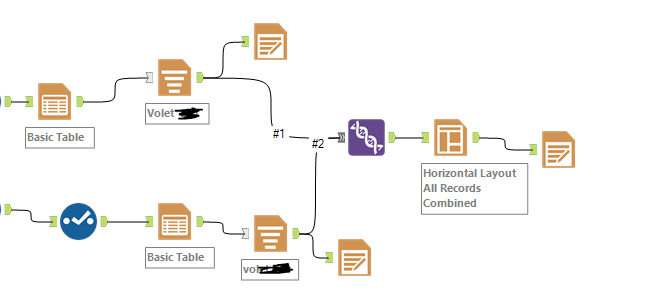Alteryx Designer Desktop Discussions
Find answers, ask questions, and share expertise about Alteryx Designer Desktop and Intelligence Suite.- Community
- :
- Community
- :
- Participate
- :
- Discussions
- :
- Designer Desktop
- :
- Error on Render tool
Error on Render tool
- Subscribe to RSS Feed
- Mark Topic as New
- Mark Topic as Read
- Float this Topic for Current User
- Bookmark
- Subscribe
- Mute
- Printer Friendly Page
- Mark as New
- Bookmark
- Subscribe
- Mute
- Subscribe to RSS Feed
- Permalink
- Notify Moderator
Hello,
I'm trying to create my first large push reporting using the alteryx reporting tools out to a .pdf file and then push that via email. There are going to be roughly 2,000 emails going out.
Everything seems to work fine when I run a small sample through.
However, when I run the workflow with all of the data(Not sending emails yet), I get hundreds of lines like this on a few different render tools:
"Error: Render (207): Exception parse error line: 1 column: 40 An exception occurred! Type:UTFDataFormatException, Message:invalid byte 2 (b) of a 3-byte sequence."
A lot of the lines seem to process appropriately, but I've never seen this error before, and I can't seem to figure out which records within the render tool are even causing it, which makes it even harder to trouble shoot.
I couldn't find anything about this error anywhere, so any information on what causes this so I can start digging for a solution would be greatly appreciated.
Thanks!
Solved! Go to Solution.
- Labels:
-
Email
-
Error Message
-
Output
-
Reporting
- Mark as New
- Bookmark
- Subscribe
- Mute
- Subscribe to RSS Feed
- Permalink
- Notify Moderator
The error indicates you have some corrupted string data coming from somewhere. It is specifically saying that it has a character which it expects to be encoded in 3 bytes of data, however the second byte of the three is not valid.
Does your data have any 'non-ascii' characters in it? That's where I would start looking.
https://www.linkedin.com/in/adriley/
- Mark as New
- Bookmark
- Subscribe
- Mute
- Subscribe to RSS Feed
- Permalink
- Notify Moderator
So, you are right, and I foung the culprit. JeanSébastien I'm guessing it is the e with the accent. Not entirely sure how to get rid of it now, though. It is coming out of a query straight into Alteryx and the Replace Function in the formula tool failed. I'm not great with Regex, but I would imagine it would also fail if the replace formula failed.
Any ideas?
Thanks again!
- Mark as New
- Bookmark
- Subscribe
- Mute
- Subscribe to RSS Feed
- Permalink
- Notify Moderator
Are you able to share a small sample workflow which shows the failure? Then we'll be able to help you work out a solution.
https://www.linkedin.com/in/adriley/
- Mark as New
- Bookmark
- Subscribe
- Mute
- Subscribe to RSS Feed
- Permalink
- Notify Moderator
Hello Adam,
Actually my boss helped me figure it out using a Regex formula. Here is the link to the post that helped figure it out.
This is sort of a solution, as it removes the letter completely, which isn't 100% what we want, but it will work. If we only had one special character in one name it wouldn't be a problem and we could replace with that letter, but we have several.
Thanks again for pointing me in the right direction, couldn't have done it without you!
- Mark as New
- Bookmark
- Subscribe
- Mute
- Subscribe to RSS Feed
- Permalink
- Notify Moderator
I've run into this problem before and used the ConvertToCodePage([fieldname],20127) function in the Formula tool to downgrade the Unicode to simple ASCII.
20127 is the CodePage for ASCII. It does a nice job of choosing the simple version of the vowels without the accents. That way you don't end up with misspelled words.
I do think this is a bug though. IMO, the Render tool should be able to handle Unicode.
Clear Channel Outdoor
- Mark as New
- Bookmark
- Subscribe
- Mute
- Subscribe to RSS Feed
- Permalink
- Notify Moderator
Agreed: we need the accented characters here in Québec. Please update this tool to work with Unicode characters.
- Mark as New
- Bookmark
- Subscribe
- Mute
- Subscribe to RSS Feed
- Permalink
- Notify Moderator
I am getting an error "Error: Render (110): Data field not found" every time while I attach render tool with lift chart. Is there any other solution to permanently capture lift chart output apart from browse tool? Render tool is working perfectly fine while I attaché it with Logistic regression or Random Forest or decision Tree but not with Lift. Thanks.
- Mark as New
- Bookmark
- Subscribe
- Mute
- Subscribe to RSS Feed
- Permalink
- Notify Moderator
Hello @AdamR_AYX
I have the same error.
I am trying to create a report. I have two tables, i make an union of two tables and a layout with horizontal orientation. The render poster an error : "Error: Render (33): Exception parse error line: 1 column: 40 An exception occurred! Type:UTFDataFormatException, Message:invalid bytes à, of 3-byte sequence."
To khnow the problem comes from which table. i add render after the two basic table and i don't have the same error message after layout.
attached a screen shot, of my workflow. Please any help
please any help
-
Academy
6 -
ADAPT
2 -
Adobe
204 -
Advent of Code
3 -
Alias Manager
78 -
Alteryx Copilot
26 -
Alteryx Designer
7 -
Alteryx Editions
95 -
Alteryx Practice
20 -
Amazon S3
149 -
AMP Engine
252 -
Announcement
1 -
API
1,209 -
App Builder
116 -
Apps
1,360 -
Assets | Wealth Management
1 -
Basic Creator
15 -
Batch Macro
1,559 -
Behavior Analysis
246 -
Best Practices
2,695 -
Bug
719 -
Bugs & Issues
1 -
Calgary
67 -
CASS
53 -
Chained App
268 -
Common Use Cases
3,825 -
Community
26 -
Computer Vision
86 -
Connectors
1,426 -
Conversation Starter
3 -
COVID-19
1 -
Custom Formula Function
1 -
Custom Tools
1,939 -
Data
1 -
Data Challenge
10 -
Data Investigation
3,488 -
Data Science
3 -
Database Connection
2,221 -
Datasets
5,223 -
Date Time
3,229 -
Demographic Analysis
186 -
Designer Cloud
743 -
Developer
4,376 -
Developer Tools
3,532 -
Documentation
528 -
Download
1,037 -
Dynamic Processing
2,941 -
Email
928 -
Engine
145 -
Enterprise (Edition)
1 -
Error Message
2,262 -
Events
198 -
Expression
1,868 -
Financial Services
1 -
Full Creator
2 -
Fun
2 -
Fuzzy Match
714 -
Gallery
666 -
GenAI Tools
3 -
General
2 -
Google Analytics
155 -
Help
4,711 -
In Database
966 -
Input
4,296 -
Installation
361 -
Interface Tools
1,902 -
Iterative Macro
1,095 -
Join
1,960 -
Licensing
252 -
Location Optimizer
60 -
Machine Learning
260 -
Macros
2,865 -
Marketo
12 -
Marketplace
23 -
MongoDB
82 -
Off-Topic
5 -
Optimization
751 -
Output
5,258 -
Parse
2,328 -
Power BI
228 -
Predictive Analysis
937 -
Preparation
5,171 -
Prescriptive Analytics
206 -
Professional (Edition)
4 -
Publish
257 -
Python
855 -
Qlik
39 -
Question
1 -
Questions
2 -
R Tool
476 -
Regex
2,339 -
Reporting
2,434 -
Resource
1 -
Run Command
575 -
Salesforce
277 -
Scheduler
411 -
Search Feedback
3 -
Server
631 -
Settings
936 -
Setup & Configuration
3 -
Sharepoint
628 -
Spatial Analysis
599 -
Starter (Edition)
1 -
Tableau
512 -
Tax & Audit
1 -
Text Mining
468 -
Thursday Thought
4 -
Time Series
432 -
Tips and Tricks
4,187 -
Topic of Interest
1,126 -
Transformation
3,731 -
Twitter
23 -
Udacity
84 -
Updates
1 -
Viewer
3 -
Workflow
9,982
- « Previous
- Next »