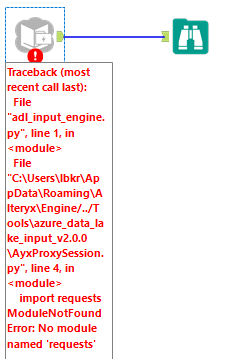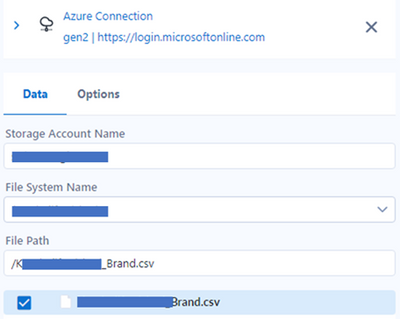Alteryx Designer Desktop Discussions
Find answers, ask questions, and share expertise about Alteryx Designer Desktop and Intelligence Suite.- Community
- :
- Community
- :
- Participate
- :
- Discussions
- :
- Designer Desktop
- :
- Re: Azure Data Lake Input Traceback error
Azure Data Lake Input Traceback error
- Subscribe to RSS Feed
- Mark Topic as New
- Mark Topic as Read
- Float this Topic for Current User
- Bookmark
- Subscribe
- Mute
- Printer Friendly Page
- Mark as New
- Bookmark
- Subscribe
- Mute
- Subscribe to RSS Feed
- Permalink
- Notify Moderator
I'm trying to connect to a csv-file in a Azure container. It seems to work find to connect as it finds the csv-file, which I can chose. But then I get this traceback error. Anyone who knows what to do?
- Labels:
-
Connectors
- Mark as New
- Bookmark
- Subscribe
- Mute
- Subscribe to RSS Feed
- Permalink
- Notify Moderator
Hello @LasseBK
Can you please provide the full error message in text so that we can review it further?
Thanks!
TrevorS
- Mark as New
- Bookmark
- Subscribe
- Mute
- Subscribe to RSS Feed
- Permalink
- Notify Moderator
Hi @LasseBK - Also, please make sure that you use the latest version of the Azure Connector. You may download it here: https://gallery.alteryx.com/#!app/Azure-Data-Lake-Tools/5b1fffbd8a93371030bcfedc
- Mark as New
- Bookmark
- Subscribe
- Mute
- Subscribe to RSS Feed
- Permalink
- Notify Moderator
Error: Azure Data Lake File Input (4): Traceback (most recent call last):
File "adl_input_engine.py", line 1, in <module>
File "C:\Users\lbkr\AppData\Roaming\Alteryx\Engine/../Tools\azure_data_lake_input_v2.0.0\AyxProxySession.py", line 4, in <module>
import requests
ModuleNotFoundError: No module named 'requests'
- Mark as New
- Bookmark
- Subscribe
- Mute
- Subscribe to RSS Feed
- Permalink
- Notify Moderator
Hello @LasseBK
I apologize for the delayed response!
In the error message, this is stated:
File "C:\Users\lbkr\AppData\Roaming\Alteryx\Engine/../Tools\azure_data_lake_input_v2.0.0\AyxProxySession.py", line 4, in <module>
import requests
ModuleNotFoundError: No module named 'requests'
It looks like you may be missing part of your Azure data lake input tools. As @ArtApa recommended, I would make sure you are on the most recent version of the Azure connector, and see if updating resolves the error.
If you are still having trouble please reply back with an updated error message!
Thanks,
TrevorS
- Mark as New
- Bookmark
- Subscribe
- Mute
- Subscribe to RSS Feed
- Permalink
- Notify Moderator
Hi, I have a similar issue with the v.2.0.0.
(i have tried to delete and re-download the Data lake connector)
I get the following error message after i first login to the storage account and choose the file (have tried with connecting to both csv's and Json files.)
Error: Azure Data Lake File Input (2): Traceback (most recent call last): File "adl_input_engine.py", line 7, in <module> File "C:\Users\...\AppData\Roaming\Alteryx\Engine/../Tools\azure_data_lake_input_v2.0.0\Lib\site-packages\azure\datalake\store\__init__.py", line 11, in <module> from .core import AzureDLFileSystem File "C:\Users\...\AppData\Roaming\Alteryx\Engine/../Tools\azure_data_lake_input_v2.0.0\Lib\site-packages\azure\datalake\store\core.py", line 28, in <module> from .lib import DatalakeRESTInterface File "C:\Users\...\AppData\Roaming\Alteryx\Engine/../Tools\azure_data_lake_input_v2.0.0\Lib\site-packages\azure\datalake\store\lib.py", line 32, in <module> import adal File "C:\Users\....\AppData\Roaming\Alteryx\Engine/../Tools\azure_data_lake_input_v2.0.0\Lib\site-packages\adal\__init__.py", line 34, in <module> from .authentication_context import AuthenticationContext File "C:\Users\...\AppData\Roaming\Alteryx\Engine/../Tools\azure_data_lake_input_v2.0.0\Lib\site-packages\adal\authentication_context.py", line 34, in <module> from .token_request import TokenRequest File "C:\Users\...\AppData\Roaming\Alteryx\Engine/../Tools\azure_data_lake_input_v2.0.0\Lib\site-packages\adal\token_request.py", line 34, in <module> from . import self_signed_jwt File "C:\Users\...\AppData\Roaming\Alteryx\Engine/../Tools\azure_data_lake_input_v2.0.0\Lib\site-packages\adal\self_signed_jwt.py", line 35, in <module> import jwt File "C:\Users\...\AppData\Roaming\Alteryx\Engine/../Tools\azure_data_lake_input_v2.0.0\Lib\site-packages\jwt\__init__.py", line 1, in <module> from .api_jwk import PyJWK, PyJWKSet File "C:\Users\....\AppData\Roaming\Alteryx\Engine/../Tools\azure_data_lake_input_v2.0.0\Lib\site-packages\jwt\api_jwk.py", line 3, in <module> from .algorithms import get_default_algorithms File "C:\Users\... \AppData\Roaming\Alteryx\Engine/../Tools\azure_data_lake_input_v2.0.0\Lib\site-packages\jwt\algorithms.py", line 6, in <module> from .utils import ( File "C:\Users\....\AppData\Roaming\Alteryx\Engine/../Tools\azure_data_lake_input_v2.0.0\Lib\site-packages\jwt\utils.py", line 6, in <module> from cryptography.hazmat.primitives.asymmetric.ec import EllipticCurve File "C:\Users\....\AppData\Roaming\Alteryx\Engine/../Tools\azure_data_lake_input_v2.0.0\Lib\site-packages\cryptography\hazmat\primitives\asymmetric\ec.py", line 15, in <module> from cryptography.hazmat.primitives.asymmetric import ( File "C:\Users\...\AppData\Roaming\Alteryx\Engine/../Tools\azure_data_lake_input_v2.0.0\Lib\site-packages\cryptography\hazmat\primitives\asymmetric\utils.py", line 6, in <module> from cryptography.hazmat.bindings._rust import asn1ImportError: DLL load failed while importing _rust: The specified module could not be found.
In the past the tool and connection have work, I needed to re-install my computer and after that I started to get this issue. I have tried to use the latest version v.2.0.1 as well, but there I get an error with "missing token" (apperently there is an issue with the connection credentials for the latest version)
Anyone have any idea how to resolve my issue?
/ J
- Mark as New
- Bookmark
- Subscribe
- Mute
- Subscribe to RSS Feed
- Permalink
- Notify Moderator
Any updates on this? I have the same issue, old version not working due to this error, new version of tool not working because of authentication error in the latest version of the tool.
- Mark as New
- Bookmark
- Subscribe
- Mute
- Subscribe to RSS Feed
- Permalink
- Notify Moderator
Hi Guys,
I've opened a case in Alteryx Support and I'm waiting for a solution too.
Thanks.
- Mark as New
- Bookmark
- Subscribe
- Mute
- Subscribe to RSS Feed
- Permalink
- Notify Moderator
Whats the update on this? @TrevorS
- Mark as New
- Bookmark
- Subscribe
- Mute
- Subscribe to RSS Feed
- Permalink
- Notify Moderator
I faced a similar issue and the error message is somewhat vague in my experience. What fixed for me (with version 2021.3.2) was just to reduce the overall memory (RAM) required for the activities involved in the Alteryx pipeline.
So, please check if below steps help resolve the issue:
1. Remove every other activity from the Alteryx Workflow window other than this particular activity which is of immediate concern
2. Running the Alteryx workflow a higher RAM system.
-
Academy
6 -
ADAPT
2 -
Adobe
204 -
Advent of Code
3 -
Alias Manager
78 -
Alteryx Copilot
26 -
Alteryx Designer
7 -
Alteryx Editions
95 -
Alteryx Practice
20 -
Amazon S3
149 -
AMP Engine
252 -
Announcement
1 -
API
1,210 -
App Builder
116 -
Apps
1,360 -
Assets | Wealth Management
1 -
Basic Creator
15 -
Batch Macro
1,559 -
Behavior Analysis
246 -
Best Practices
2,696 -
Bug
720 -
Bugs & Issues
1 -
Calgary
67 -
CASS
53 -
Chained App
268 -
Common Use Cases
3,825 -
Community
26 -
Computer Vision
86 -
Connectors
1,426 -
Conversation Starter
3 -
COVID-19
1 -
Custom Formula Function
1 -
Custom Tools
1,939 -
Data
1 -
Data Challenge
10 -
Data Investigation
3,489 -
Data Science
3 -
Database Connection
2,221 -
Datasets
5,223 -
Date Time
3,229 -
Demographic Analysis
186 -
Designer Cloud
743 -
Developer
4,376 -
Developer Tools
3,534 -
Documentation
528 -
Download
1,038 -
Dynamic Processing
2,941 -
Email
928 -
Engine
145 -
Enterprise (Edition)
1 -
Error Message
2,262 -
Events
198 -
Expression
1,868 -
Financial Services
1 -
Full Creator
2 -
Fun
2 -
Fuzzy Match
714 -
Gallery
666 -
GenAI Tools
3 -
General
2 -
Google Analytics
155 -
Help
4,711 -
In Database
966 -
Input
4,296 -
Installation
361 -
Interface Tools
1,902 -
Iterative Macro
1,095 -
Join
1,960 -
Licensing
252 -
Location Optimizer
60 -
Machine Learning
260 -
Macros
2,866 -
Marketo
12 -
Marketplace
23 -
MongoDB
82 -
Off-Topic
5 -
Optimization
751 -
Output
5,258 -
Parse
2,328 -
Power BI
228 -
Predictive Analysis
937 -
Preparation
5,171 -
Prescriptive Analytics
206 -
Professional (Edition)
4 -
Publish
257 -
Python
855 -
Qlik
39 -
Question
1 -
Questions
2 -
R Tool
476 -
Regex
2,339 -
Reporting
2,434 -
Resource
1 -
Run Command
576 -
Salesforce
277 -
Scheduler
411 -
Search Feedback
3 -
Server
631 -
Settings
936 -
Setup & Configuration
3 -
Sharepoint
628 -
Spatial Analysis
599 -
Starter (Edition)
1 -
Tableau
512 -
Tax & Audit
1 -
Text Mining
468 -
Thursday Thought
4 -
Time Series
432 -
Tips and Tricks
4,187 -
Topic of Interest
1,126 -
Transformation
3,732 -
Twitter
23 -
Udacity
84 -
Updates
1 -
Viewer
3 -
Workflow
9,982
- « Previous
- Next »