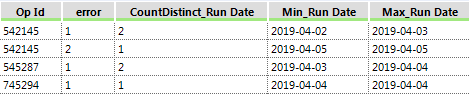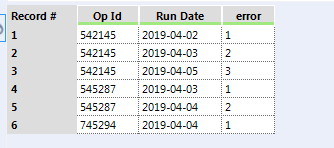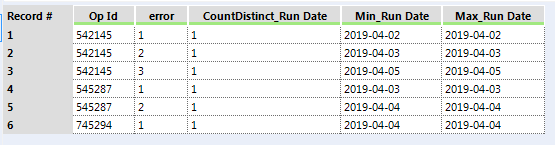Alteryx Designer Desktop Discussions
Find answers, ask questions, and share expertise about Alteryx Designer Desktop and Intelligence Suite.- Community
- :
- Community
- :
- Participate
- :
- Discussions
- :
- Designer Desktop
- :
- issue occurances within a column
issue occurances within a column
- Subscribe to RSS Feed
- Mark Topic as New
- Mark Topic as Read
- Float this Topic for Current User
- Bookmark
- Subscribe
- Mute
- Printer Friendly Page
- Mark as New
- Bookmark
- Subscribe
- Mute
- Subscribe to RSS Feed
- Permalink
- Notify Moderator
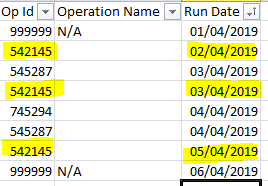
Hi all
I am receiving a daily file which shows data failures for a field and appending information to a master file. When there is no error at a given date, a record on OP ID 99999 is created.
I would like to count how many times an issue happened and how long it took to resolve it. I tried summary tool but I can only get first and latest date the issue happened. However trick is that I would like to count the issue per operation id for each individual occurrence. For example for Op Id 542145, 2 different times error happened and it took 3 day to fix in total (2 days for first error, 1 day for 2nd error), so result should be 2 error 3 days. For 545287 op id, there is 1 error resolved in 2 days.
Can you advice me how to tackle this?
Solved! Go to Solution.
- Labels:
-
Expression
- Mark as New
- Bookmark
- Subscribe
- Mute
- Subscribe to RSS Feed
- Permalink
- Notify Moderator
Greetings,
I see that you have 3 entries in your table for 542145, my question is how do you determine that you have 2 errors? Similarly, how do you know there is only one error for 545287 when there are 2 entries in the table. I think your question is missing a little context to help make this easier to interpret.
Cheers,
Paulteryx
- Mark as New
- Bookmark
- Subscribe
- Mute
- Subscribe to RSS Feed
- Permalink
- Notify Moderator
Hi @slckkrky,
I am assuming you knew because it showed errors on two consecutive days, is that right? If that's the case, I would fist sort your date on op ID with run date oldest to newest. Then I would add a multi-row formula tool where you are creating a new field that picks out the error number. From there you can group by op ID and error number and take a count distinct of the dates.
See attached for an example.
Best,
mmenth
- Mark as New
- Bookmark
- Subscribe
- Mute
- Subscribe to RSS Feed
- Permalink
- Notify Moderator
Hi Paul
Imagine this main files is fed by daily files that are capturing daily errors. So if an op is repeated consecutively it means same error is still there and not fixed. There for it is a one error. Does it makes sense?
- Mark as New
- Bookmark
- Subscribe
- Mute
- Subscribe to RSS Feed
- Permalink
- Notify Moderator
Hello Mmenth
I checked your solution. It looks fine but issue for 542145 continued between 02/04/2019 and 03/04/2019 therefore this should be counted as 1 error. And the error on 05/04/2019 is the 2nd error.
- Mark as New
- Bookmark
- Subscribe
- Mute
- Subscribe to RSS Feed
- Permalink
- Notify Moderator
Mmenth
In fact this is the type of solution I am looking for however imagine in one day 5 new errors appaerad, another day 2 another day 7. This way your code
"IF [Op Id]=[Row-1:Op Id] AND [Run Date] = DateTimeAdd([Row-1:Run Date],1,'day') THEN [Row-1:error] ELSE [Row-1:error]+1 ENDIF" wouldnot work I think. Because it is considering to check the row one below. Don't you think?
- Mark as New
- Bookmark
- Subscribe
- Mute
- Subscribe to RSS Feed
- Permalink
- Notify Moderator
Hey @slckkrky,
That's why I sorted it first so that it is looking at opIDs individually. The only thing my solution would not capture is if there were two different errors for the same opID on the same day or on consecutive days. So basically, my solution assumes that errors showing up on consecutive days are the same.
What you might also add is Min(Run Date) to the summary tool at the end so that you can see when the error first occurred and Max(Run Date) to see when it last occurred. Maybe that will help demonstrate how my solution works a little more.
Best,
mmenth
- Mark as New
- Bookmark
- Subscribe
- Mute
- Subscribe to RSS Feed
- Permalink
- Notify Moderator
I should say that the 'error' field I created is not the number of errors, but rather the error sequence number. The 'CountDistinct_Run Date' is the number of days that error lasted.
- Mark as New
- Bookmark
- Subscribe
- Mute
- Subscribe to RSS Feed
- Permalink
- Notify Moderator
Hi Mmenth
Yes I got it. and it is exactly my solution. And there wont be same error within same day. Errors in consecutive days will be same error.
However why do I have different result? Did you change something?
- Mark as New
- Bookmark
- Subscribe
- Mute
- Subscribe to RSS Feed
- Permalink
- Notify Moderator
-
Academy
6 -
ADAPT
2 -
Adobe
204 -
Advent of Code
3 -
Alias Manager
78 -
Alteryx Copilot
26 -
Alteryx Designer
7 -
Alteryx Editions
95 -
Alteryx Practice
20 -
Amazon S3
149 -
AMP Engine
252 -
Announcement
1 -
API
1,208 -
App Builder
116 -
Apps
1,360 -
Assets | Wealth Management
1 -
Basic Creator
15 -
Batch Macro
1,559 -
Behavior Analysis
246 -
Best Practices
2,695 -
Bug
719 -
Bugs & Issues
1 -
Calgary
67 -
CASS
53 -
Chained App
268 -
Common Use Cases
3,825 -
Community
26 -
Computer Vision
86 -
Connectors
1,426 -
Conversation Starter
3 -
COVID-19
1 -
Custom Formula Function
1 -
Custom Tools
1,938 -
Data
1 -
Data Challenge
10 -
Data Investigation
3,487 -
Data Science
3 -
Database Connection
2,220 -
Datasets
5,222 -
Date Time
3,227 -
Demographic Analysis
186 -
Designer Cloud
742 -
Developer
4,372 -
Developer Tools
3,530 -
Documentation
527 -
Download
1,037 -
Dynamic Processing
2,939 -
Email
928 -
Engine
145 -
Enterprise (Edition)
1 -
Error Message
2,258 -
Events
198 -
Expression
1,868 -
Financial Services
1 -
Full Creator
2 -
Fun
2 -
Fuzzy Match
712 -
Gallery
666 -
GenAI Tools
3 -
General
2 -
Google Analytics
155 -
Help
4,708 -
In Database
966 -
Input
4,293 -
Installation
361 -
Interface Tools
1,901 -
Iterative Macro
1,094 -
Join
1,958 -
Licensing
252 -
Location Optimizer
60 -
Machine Learning
260 -
Macros
2,864 -
Marketo
12 -
Marketplace
23 -
MongoDB
82 -
Off-Topic
5 -
Optimization
751 -
Output
5,255 -
Parse
2,328 -
Power BI
228 -
Predictive Analysis
937 -
Preparation
5,169 -
Prescriptive Analytics
206 -
Professional (Edition)
4 -
Publish
257 -
Python
855 -
Qlik
39 -
Question
1 -
Questions
2 -
R Tool
476 -
Regex
2,339 -
Reporting
2,434 -
Resource
1 -
Run Command
575 -
Salesforce
277 -
Scheduler
411 -
Search Feedback
3 -
Server
630 -
Settings
935 -
Setup & Configuration
3 -
Sharepoint
627 -
Spatial Analysis
599 -
Starter (Edition)
1 -
Tableau
512 -
Tax & Audit
1 -
Text Mining
468 -
Thursday Thought
4 -
Time Series
431 -
Tips and Tricks
4,187 -
Topic of Interest
1,126 -
Transformation
3,730 -
Twitter
23 -
Udacity
84 -
Updates
1 -
Viewer
3 -
Workflow
9,980
- « Previous
- Next »