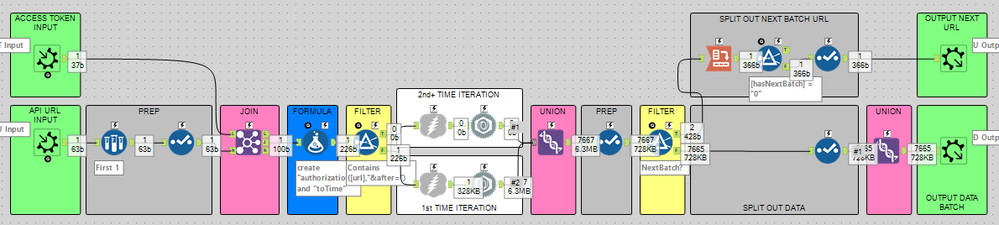Alteryx Designer Desktop Discussions
Find answers, ask questions, and share expertise about Alteryx Designer Desktop and Intelligence Suite.- Community
- :
- Community
- :
- Participate
- :
- Discussions
- :
- Designer Desktop
- :
- Unclear on Iterative Macro output methods
Unclear on Iterative Macro output methods
- Subscribe to RSS Feed
- Mark Topic as New
- Mark Topic as Read
- Float this Topic for Current User
- Bookmark
- Subscribe
- Mute
- Printer Friendly Page
- Mark as New
- Bookmark
- Subscribe
- Mute
- Subscribe to RSS Feed
- Permalink
- Notify Moderator
Hi,
I built an iterative macro today, which works great (and is based on a very helpful post by @AdamR_AYX), but I am a bit confused about how the macro returns results based on the Output Mode settings. If I select "Auto Configure by Name" (which is what Adam had in his example, and which makes logical sense), I only get the first record from each iteration returned in the macro output. But if I select "All iterations will have the same output schema", I get all of the records returned.
My macro is set up very similarly to Adam's, so I would expect it to behave the same way. So just a little confused...I'm happy that I get the results I need, but I'm unhappy that what I would take to be a logical configuration setting doesn't produce the results I would expect. :-) . Any insights would be appreciated.
Solved! Go to Solution.
- Labels:
-
Iterative Macro
-
Macros
-
Output
-
Workflow
- Mark as New
- Bookmark
- Subscribe
- Mute
- Subscribe to RSS Feed
- Permalink
- Notify Moderator
Hi @mix_pix,
My understanding is that it's basically a union taking place between all iterations of the loop: each iteration result value gets unioned with the results of all previous iterations. So, if you understand how "Auto-Configure By Name" (or Position) in the Union tool, the same concept applies here. In your macro, for whatever reason, it may be that field names are different between iterations. Things to try: you could also try auto-config by position, if it's always however many columns of basically the same data; or (preferable, I'm thinking) you could put a select tool prior to the output to ensure that you always have the same field name and type going to the output.
Hope that helps!
John
- Mark as New
- Bookmark
- Subscribe
- Mute
- Subscribe to RSS Feed
- Permalink
- Notify Moderator
Hi John,
Thanks for the reply. What is thoroughly weird is that I changed my macro to 'Auto Configure by Name' (the setting I had tried initially), saved it and then re-ran the workflow (changing nothing) and the output worked as I had expected it to originally. A bit baffling, but it's working as it should, so I guess I'll just chalk it up to gremlins. :-)
- Mark as New
- Bookmark
- Subscribe
- Mute
- Subscribe to RSS Feed
- Permalink
- Notify Moderator
Hi @JohnJPS
Dragging this one back to the surface.
I'm facing the same issue as mix_pix had. Macro runs successfully but the output I get is the union of the first row only.
Expected: 52 iterations which output ~7k rows in JSON format (JSON_Name | JSON_Value) -> unioned = approx. 360k rows
Actual: 52 iterations unioned = 52 rows as I only get row one per output.
I can tell that each iteration is successful, as the first row would otherwise fail & no further iterations output.
I've added a select tool to ensure that the only outputs are JSON_Name and JSON_Value, but still no luck. Seems like it might be gremlins, as mix_pix said, but no luck with just saving & reloading it yet.
Thanks,
Elyssa
- Mark as New
- Bookmark
- Subscribe
- Mute
- Subscribe to RSS Feed
- Permalink
- Notify Moderator
Hi @Elyssa,
Reading through this thread again, the only other thing I might mention is that the macro input and Loop output should be the same. (e.g. if you create a variable in the macro that isn't in the input, you could have an issue)... but frankly I doubt this is the issue 'cause the macro would probably fail its own testing phase... thought I'd mention it anyway: we never really did nail down @mix_pix's issue.
Good luck!
John
- Mark as New
- Bookmark
- Subscribe
- Mute
- Subscribe to RSS Feed
- Permalink
- Notify Moderator
Hi @JohnJPS (and @mix_pix)
I have just managed to resolve this (not that I've tried in the last 4 weeks).
Not sure on why this worked magically: I added a union tool just before the macro output tool, and it's just worked perfectly.
Even though there's only 1 input into the Union, since the macro is doing multiple iterations, maybe that's why it's needed.
Before: It was unioning only the first row of each iteration's output.
Now: It's unioning all the rows of each iteration's output.
In any case. Happy now!
Workflow:
-
Academy
6 -
ADAPT
2 -
Adobe
204 -
Advent of Code
3 -
Alias Manager
78 -
Alteryx Copilot
26 -
Alteryx Designer
7 -
Alteryx Editions
95 -
Alteryx Practice
20 -
Amazon S3
149 -
AMP Engine
252 -
Announcement
1 -
API
1,208 -
App Builder
116 -
Apps
1,360 -
Assets | Wealth Management
1 -
Basic Creator
15 -
Batch Macro
1,559 -
Behavior Analysis
246 -
Best Practices
2,695 -
Bug
719 -
Bugs & Issues
1 -
Calgary
67 -
CASS
53 -
Chained App
268 -
Common Use Cases
3,825 -
Community
26 -
Computer Vision
86 -
Connectors
1,426 -
Conversation Starter
3 -
COVID-19
1 -
Custom Formula Function
1 -
Custom Tools
1,938 -
Data
1 -
Data Challenge
10 -
Data Investigation
3,487 -
Data Science
3 -
Database Connection
2,220 -
Datasets
5,222 -
Date Time
3,227 -
Demographic Analysis
186 -
Designer Cloud
742 -
Developer
4,372 -
Developer Tools
3,530 -
Documentation
527 -
Download
1,037 -
Dynamic Processing
2,939 -
Email
928 -
Engine
145 -
Enterprise (Edition)
1 -
Error Message
2,258 -
Events
198 -
Expression
1,868 -
Financial Services
1 -
Full Creator
2 -
Fun
2 -
Fuzzy Match
712 -
Gallery
666 -
GenAI Tools
3 -
General
2 -
Google Analytics
155 -
Help
4,708 -
In Database
966 -
Input
4,293 -
Installation
361 -
Interface Tools
1,901 -
Iterative Macro
1,094 -
Join
1,958 -
Licensing
252 -
Location Optimizer
60 -
Machine Learning
260 -
Macros
2,864 -
Marketo
12 -
Marketplace
23 -
MongoDB
82 -
Off-Topic
5 -
Optimization
751 -
Output
5,255 -
Parse
2,328 -
Power BI
228 -
Predictive Analysis
937 -
Preparation
5,169 -
Prescriptive Analytics
206 -
Professional (Edition)
4 -
Publish
257 -
Python
855 -
Qlik
39 -
Question
1 -
Questions
2 -
R Tool
476 -
Regex
2,339 -
Reporting
2,434 -
Resource
1 -
Run Command
575 -
Salesforce
277 -
Scheduler
411 -
Search Feedback
3 -
Server
630 -
Settings
935 -
Setup & Configuration
3 -
Sharepoint
627 -
Spatial Analysis
599 -
Starter (Edition)
1 -
Tableau
512 -
Tax & Audit
1 -
Text Mining
468 -
Thursday Thought
4 -
Time Series
431 -
Tips and Tricks
4,187 -
Topic of Interest
1,126 -
Transformation
3,730 -
Twitter
23 -
Udacity
84 -
Updates
1 -
Viewer
3 -
Workflow
9,980
- « Previous
- Next »