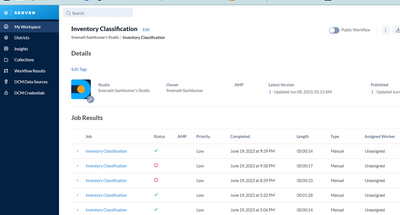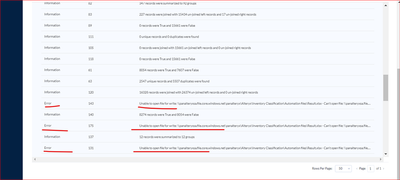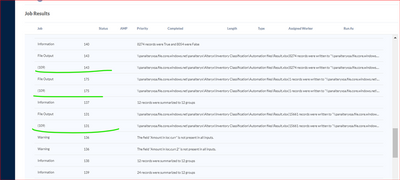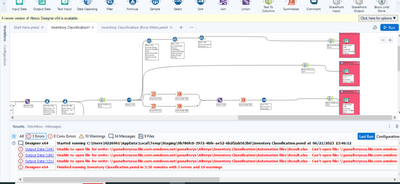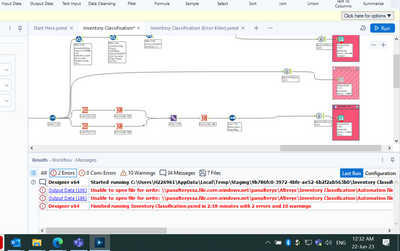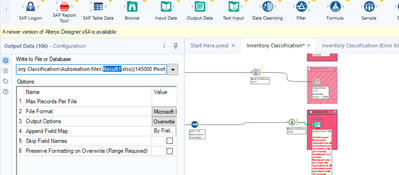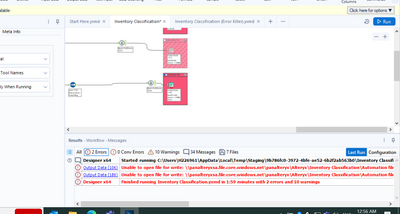Alteryx Designer Desktop Discussions
Find answers, ask questions, and share expertise about Alteryx Designer Desktop and Intelligence Suite.- Community
- :
- Community
- :
- Participate
- :
- Discussions
- :
- Designer Desktop
- :
- Unable to open file for write
Unable to open file for write
- Subscribe to RSS Feed
- Mark Topic as New
- Mark Topic as Read
- Float this Topic for Current User
- Bookmark
- Subscribe
- Mute
- Printer Friendly Page
- Mark as New
- Bookmark
- Subscribe
- Mute
- Subscribe to RSS Feed
- Permalink
- Notify Moderator
I have the workflow created and saved in Alteryx server. When that is executed, sometimes it works and sometimes it triggers error as "Unable to open file for write: Can't open file as the process cannot access the file because it is being used by another process". What's the fix for this. Attached screenshots of success and failure messages of the same workflow ran on different time frames.
- Labels:
-
Error Message
- Mark as New
- Bookmark
- Subscribe
- Mute
- Subscribe to RSS Feed
- Permalink
- Notify Moderator
Attempted replacing Parallel Block Until Done tool with simple Block Until Done tool as suggested and still have the same error. Can't alteryx wait until the output file is written to start with next output file? If such errors exist what is the use of this tool? Can someone please explain or help?
- Mark as New
- Bookmark
- Subscribe
- Mute
- Subscribe to RSS Feed
- Permalink
- Notify Moderator
It works in our designer desktop versions, so it’s something else. I’ve had some files gets accessed by things that “checks out” the file and prevents changes. I’m confused by this one because you only are getting 3 errors. You should get 5 if the file is in use before running the workflow. Again though, I only received three errors when I removed all block until done, so it’s acting like your tool doesn’t work. It was also interesting that the cleanse tool didn’t work when you brought in that other workflow.
if you put containers around the each of the outputs and turn off the two largest, do you get any errors?
- Mark as New
- Bookmark
- Subscribe
- Mute
- Subscribe to RSS Feed
- Permalink
- Notify Moderator
Hi, Out of 5 container output tabs, I turned off the containers of 2 outputs that has around 15k line items in each. The rest 3 containers have 2 summarized pivot outputs and one container output has only 38 line items. And here is the result when ran.
- Mark as New
- Bookmark
- Subscribe
- Mute
- Subscribe to RSS Feed
- Permalink
- Notify Moderator
Can you try renaming the results.xlsx file to -old and try running again? If it’s an Excel corruption issue, that should eliminate that. If it still doesn’t work,
- Mark as New
- Bookmark
- Subscribe
- Mute
- Subscribe to RSS Feed
- Permalink
- Notify Moderator
As suggested I have renamed my file from Result.xlsx to Result1.xlsx. However, there is no change in the error status.
- Mark as New
- Bookmark
- Subscribe
- Mute
- Subscribe to RSS Feed
- Permalink
- Notify Moderator
This is very strange. Have you restarted your computer recently? I don’t think it’s likely to change anything, but it may. With Alteryx not able to access cleanse.yxmc earlier, I’m wondering if it’s having trouble using block until done. It acts like block until done isn’t working. Since it’s working fine on other machines, you might want to reinstall if the restart doesn’t help. If that doesn’t work, I’d put in a support ticket as this doesn’t seem to be a workflow design issue. I wish I could help more.
- Mark as New
- Bookmark
- Subscribe
- Mute
- Subscribe to RSS Feed
- Permalink
- Notify Moderator
Yes I restarted my system recently. There is another project going on from an year and that also have the same issue. Because of this error, it prolonged for an year as I was busy constantly looking for alternate ways to get that completed using Alteryx itself but the tool failed me. Finally I managed to complete it using excel scripts dumping Alteryx. I had liaised with Alteryx IT support as well regarding this issue but they were not of any help. I checked with colleagues who use Alteryx and they don't face any similar issue eventhough they use Bloc Until Done tools in their workflows. Do you think a reinstallation of Alteryx designer would help to settle this? Please advise.
- Mark as New
- Bookmark
- Subscribe
- Mute
- Subscribe to RSS Feed
- Permalink
- Notify Moderator
I can't be certain since I don't have the same issue, but I would definitely reinstall. Make sure you use the default settings on the reinstall. If you put it in custom locations, that may cause some of the problems you are having. I can think of no other reason for you to experience these issues. I hope it works!
- Mark as New
- Bookmark
- Subscribe
- Mute
- Subscribe to RSS Feed
- Permalink
- Notify Moderator
I experienced the same issue with block until done on a separate workflow that I created. I'm not sure how it would happen only on a created workflow, but Alteryx support ran my non-working workflow fine. I was able to get it working by removing 1 block until done tool. @Sreenath_001 , can you try removing one of the block until done tools and see if your workflow works correctly? Thanks!
Edit: my workflow also runs fine when turning off the amp engine.
- Mark as New
- Bookmark
- Subscribe
- Mute
- Subscribe to RSS Feed
- Permalink
- Notify Moderator
-
Academy
6 -
ADAPT
2 -
Adobe
203 -
Advent of Code
3 -
Alias Manager
77 -
Alteryx Copilot
24 -
Alteryx Designer
7 -
Alteryx Editions
89 -
Alteryx Practice
20 -
Amazon S3
149 -
AMP Engine
250 -
Announcement
1 -
API
1,206 -
App Builder
116 -
Apps
1,358 -
Assets | Wealth Management
1 -
Basic Creator
14 -
Batch Macro
1,551 -
Behavior Analysis
245 -
Best Practices
2,690 -
Bug
719 -
Bugs & Issues
1 -
Calgary
67 -
CASS
53 -
Chained App
267 -
Common Use Cases
3,819 -
Community
26 -
Computer Vision
85 -
Connectors
1,424 -
Conversation Starter
3 -
COVID-19
1 -
Custom Formula Function
1 -
Custom Tools
1,934 -
Data
1 -
Data Challenge
10 -
Data Investigation
3,484 -
Data Science
3 -
Database Connection
2,215 -
Datasets
5,215 -
Date Time
3,226 -
Demographic Analysis
186 -
Designer Cloud
737 -
Developer
4,359 -
Developer Tools
3,525 -
Documentation
526 -
Download
1,036 -
Dynamic Processing
2,933 -
Email
926 -
Engine
145 -
Enterprise (Edition)
1 -
Error Message
2,253 -
Events
196 -
Expression
1,867 -
Financial Services
1 -
Full Creator
2 -
Fun
2 -
Fuzzy Match
711 -
Gallery
666 -
GenAI Tools
2 -
General
2 -
Google Analytics
155 -
Help
4,703 -
In Database
965 -
Input
4,288 -
Installation
359 -
Interface Tools
1,898 -
Iterative Macro
1,090 -
Join
1,955 -
Licensing
251 -
Location Optimizer
60 -
Machine Learning
259 -
Macros
2,857 -
Marketo
12 -
Marketplace
23 -
MongoDB
82 -
Off-Topic
5 -
Optimization
750 -
Output
5,241 -
Parse
2,325 -
Power BI
227 -
Predictive Analysis
936 -
Preparation
5,159 -
Prescriptive Analytics
205 -
Professional (Edition)
4 -
Publish
257 -
Python
851 -
Qlik
39 -
Question
1 -
Questions
2 -
R Tool
476 -
Regex
2,339 -
Reporting
2,428 -
Resource
1 -
Run Command
572 -
Salesforce
276 -
Scheduler
410 -
Search Feedback
3 -
Server
628 -
Settings
932 -
Setup & Configuration
3 -
Sharepoint
624 -
Spatial Analysis
599 -
Starter (Edition)
1 -
Tableau
512 -
Tax & Audit
1 -
Text Mining
468 -
Thursday Thought
4 -
Time Series
430 -
Tips and Tricks
4,182 -
Topic of Interest
1,124 -
Transformation
3,720 -
Twitter
23 -
Udacity
84 -
Updates
1 -
Viewer
3 -
Workflow
9,960
- « Previous
- Next »