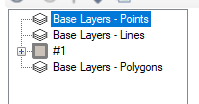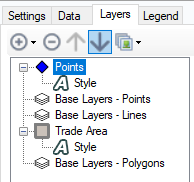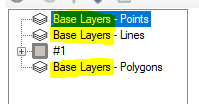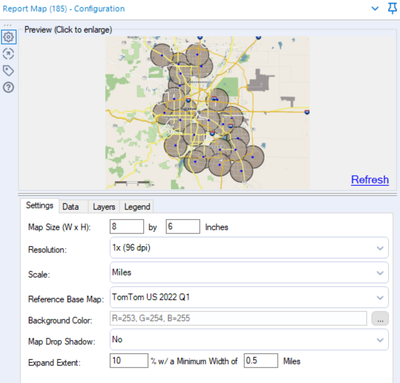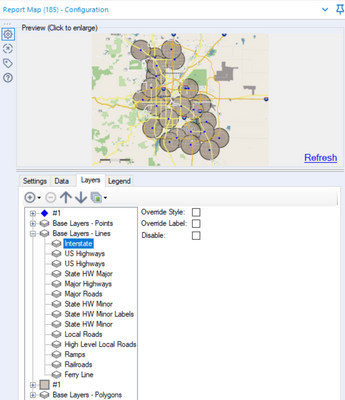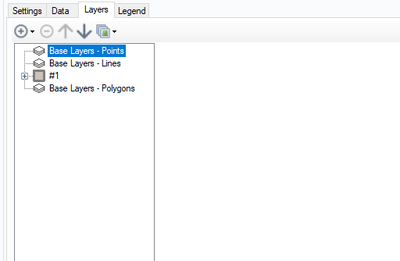Alteryx Designer Desktop Discussions
Find answers, ask questions, and share expertise about Alteryx Designer Desktop and Intelligence Suite.- Community
- :
- Community
- :
- Participate
- :
- Discussions
- :
- Designer Desktop
- :
- Re: Unable to Configure Report Map Base Layers
Unable to Configure Report Map Base Layers
- Subscribe to RSS Feed
- Mark Topic as New
- Mark Topic as Read
- Float this Topic for Current User
- Bookmark
- Subscribe
- Mute
- Printer Friendly Page
- Mark as New
- Bookmark
- Subscribe
- Mute
- Subscribe to RSS Feed
- Permalink
- Notify Moderator
In the past I have been able to configure the base layers in the Report Map tool for custom maps in my workflows. There used to be the ability to expand the the point/line/polygon layers and then the user could override the layer with whatever color or style was needed or disable the layer altogether. While creating a workflow yesterday, I discovered that functionality is no longer available (as shown below). I have searched in the settings as well as the community but did not see anything to indicate how I can make those adjustments. I even looked at my older workflows that had those changes and am unable to edit what I had.
The beauty of the previous setup was that you could use the base map and do some minor adjusting versus having to pull each map element into the tool and configure for each layer. Is this a part of recent updates to Alteryx? If this was an intentional update, are there recommendations for configuring a few of the layers without having to add each one individually to the tool? I'm hoping to be able to keep as much of my work in workflows versus other software if possible. Thanks!
- Mark as New
- Bookmark
- Subscribe
- Mute
- Subscribe to RSS Feed
- Permalink
- Notify Moderator
To be able to expand on each layer, you will need multiple streams coming into the Report Map, you can reference this by opening the Report Map example ad look at the "Create a Map with Multiple Data Sources. This example shows the ability to expand on each layer because there are multiple (trade area, and points) incoming data streams in the Report Map. Hope this helps.
- Mark as New
- Bookmark
- Subscribe
- Mute
- Subscribe to RSS Feed
- Permalink
- Notify Moderator
Hi @trsali Yes, I am able to edit the streams I bring in, I'm looking to edit the underlying Base Layers (highlighted in the example below). I've been able to go into those layers in the past and then manually turn off highways, rivers, lakes, etc. so I can better customize my maps instead of just using the default. I'm hoping to understand when/why that changed and if there is a work around that can be used.
- Mark as New
- Bookmark
- Subscribe
- Mute
- Subscribe to RSS Feed
- Permalink
- Notify Moderator
Hi @kara_mills Sorry I misinterpreted your initial ask.
To be able to modify the base layers, you must choose a Reference Base Map First, different base maps will allow you to modify different things. Hope this helps
- Mark as New
- Bookmark
- Subscribe
- Mute
- Subscribe to RSS Feed
- Permalink
- Notify Moderator
Hi @trsali Yes, that is what I have as well, which is why it is puzzling me. I did also try selecting other base maps to see if it was isolated to the TomTom maps but it didn't seem to matter. Seeing that you do have the ability to edit those base layers makes me wonder if it is an issue with my version or my install. I did have to do a second install of this version due to another buggy issue...that did seem to be resolved although now I'm seeing this. I'll ping the help desk to see what next steps might be. Thank you for the feedback and helping to validate that something is looking wonky with my tool. I use this tool in majority of my workflows so I'm a bit on the strugglebus! 🙂
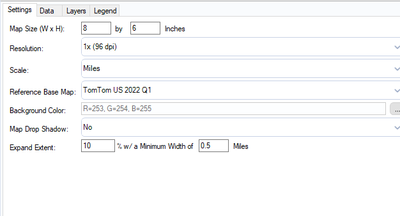
- Mark as New
- Bookmark
- Subscribe
- Mute
- Subscribe to RSS Feed
- Permalink
- Notify Moderator
Case 00562132
Sr CSE
Alteryx
- Mark as New
- Bookmark
- Subscribe
- Mute
- Subscribe to RSS Feed
- Permalink
- Notify Moderator
I'm glad I'm not the only one dealing with this change. I also consistently modify the base layers for my mapping projects, and since we shifted to the update, I am no longer able to do this. It's especially important to be able to turn off small bodies of water and parks, and now I can't do that. Changing to an older version of TomTom Base Maps makes no difference. Please PLEASE fix this.
- Mark as New
- Bookmark
- Subscribe
- Mute
- Subscribe to RSS Feed
- Permalink
- Notify Moderator
This might be already fixed in newer versions but this happened to me on version 2023.1. After I picked a base map I saved and closed alteryx. After re-opening the workflow the expand + symbol appears next to Base Layers - Polyons.
-
Academy
6 -
ADAPT
2 -
Adobe
204 -
Advent of Code
3 -
Alias Manager
78 -
Alteryx Copilot
26 -
Alteryx Designer
7 -
Alteryx Editions
95 -
Alteryx Practice
20 -
Amazon S3
149 -
AMP Engine
252 -
Announcement
1 -
API
1,209 -
App Builder
116 -
Apps
1,360 -
Assets | Wealth Management
1 -
Basic Creator
15 -
Batch Macro
1,559 -
Behavior Analysis
246 -
Best Practices
2,695 -
Bug
719 -
Bugs & Issues
1 -
Calgary
67 -
CASS
53 -
Chained App
268 -
Common Use Cases
3,825 -
Community
26 -
Computer Vision
86 -
Connectors
1,426 -
Conversation Starter
3 -
COVID-19
1 -
Custom Formula Function
1 -
Custom Tools
1,939 -
Data
1 -
Data Challenge
10 -
Data Investigation
3,488 -
Data Science
3 -
Database Connection
2,221 -
Datasets
5,223 -
Date Time
3,229 -
Demographic Analysis
186 -
Designer Cloud
743 -
Developer
4,375 -
Developer Tools
3,532 -
Documentation
528 -
Download
1,037 -
Dynamic Processing
2,941 -
Email
928 -
Engine
145 -
Enterprise (Edition)
1 -
Error Message
2,262 -
Events
198 -
Expression
1,868 -
Financial Services
1 -
Full Creator
2 -
Fun
2 -
Fuzzy Match
714 -
Gallery
666 -
GenAI Tools
3 -
General
2 -
Google Analytics
155 -
Help
4,711 -
In Database
966 -
Input
4,296 -
Installation
361 -
Interface Tools
1,902 -
Iterative Macro
1,095 -
Join
1,960 -
Licensing
252 -
Location Optimizer
60 -
Machine Learning
260 -
Macros
2,865 -
Marketo
12 -
Marketplace
23 -
MongoDB
82 -
Off-Topic
5 -
Optimization
751 -
Output
5,258 -
Parse
2,328 -
Power BI
228 -
Predictive Analysis
937 -
Preparation
5,171 -
Prescriptive Analytics
206 -
Professional (Edition)
4 -
Publish
257 -
Python
855 -
Qlik
39 -
Question
1 -
Questions
2 -
R Tool
476 -
Regex
2,339 -
Reporting
2,434 -
Resource
1 -
Run Command
575 -
Salesforce
277 -
Scheduler
411 -
Search Feedback
3 -
Server
631 -
Settings
936 -
Setup & Configuration
3 -
Sharepoint
628 -
Spatial Analysis
599 -
Starter (Edition)
1 -
Tableau
512 -
Tax & Audit
1 -
Text Mining
468 -
Thursday Thought
4 -
Time Series
432 -
Tips and Tricks
4,187 -
Topic of Interest
1,126 -
Transformation
3,731 -
Twitter
23 -
Udacity
84 -
Updates
1 -
Viewer
3 -
Workflow
9,982
- « Previous
- Next »