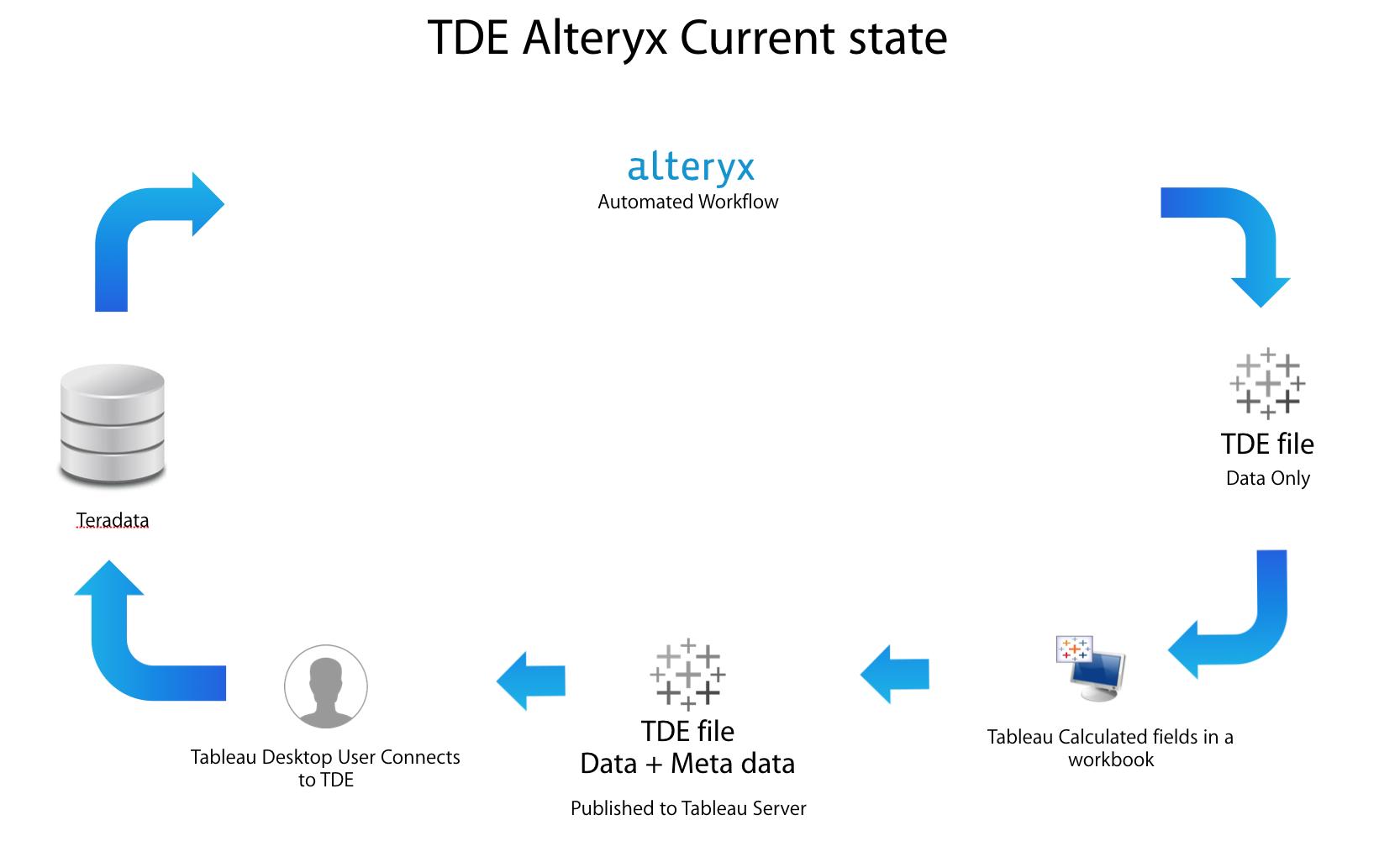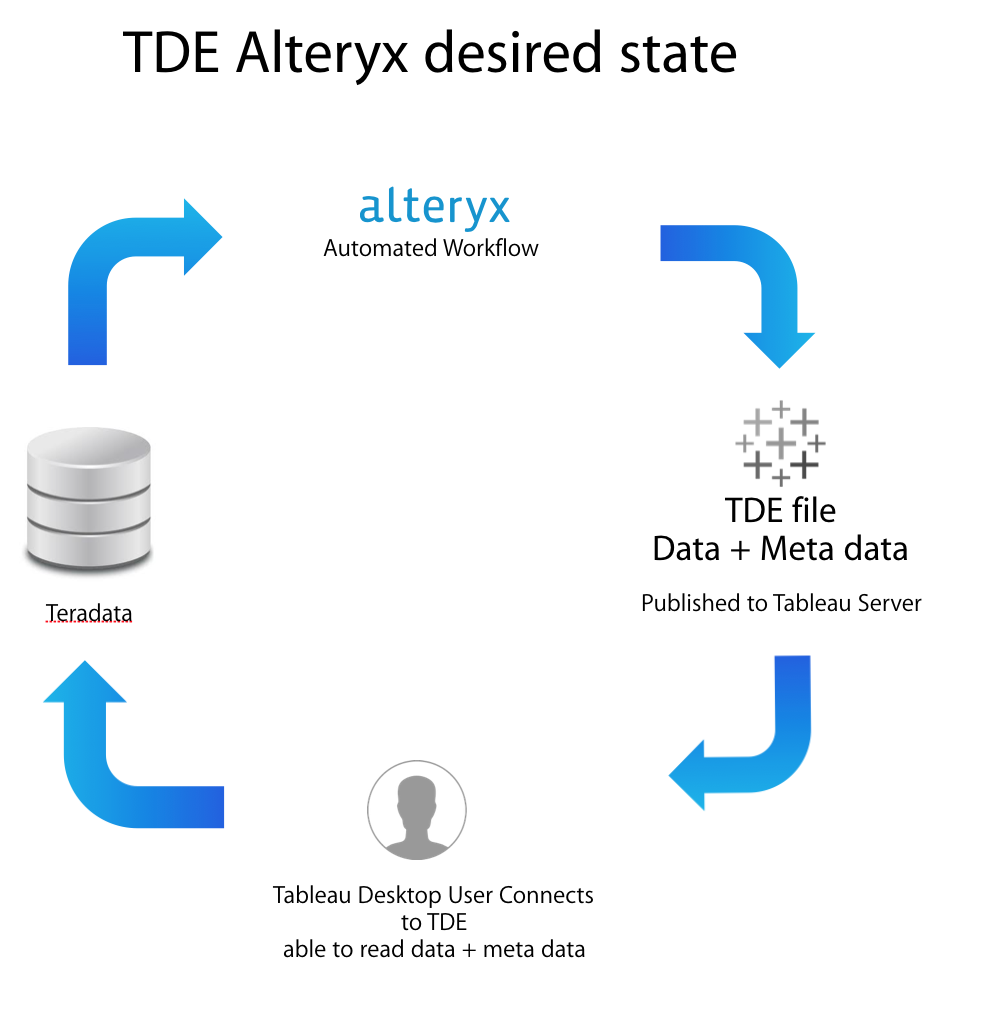Alteryx Designer Desktop Discussions
Find answers, ask questions, and share expertise about Alteryx Designer Desktop and Intelligence Suite.- Community
- :
- Community
- :
- Participate
- :
- Discussions
- :
- Designer Desktop
- :
- Tableau TDE Export: Preserve Tableau Calculated F...
Tableau TDE Export: Preserve Tableau Calculated Fields in the Data Source
- Subscribe to RSS Feed
- Mark Topic as New
- Mark Topic as Read
- Float this Topic for Current User
- Bookmark
- Subscribe
- Mute
- Printer Friendly Page
- Mark as New
- Bookmark
- Subscribe
- Mute
- Subscribe to RSS Feed
- Permalink
- Notify Moderator
I have a tableau workbook with calculated fields and using a TDE as data source. Whenever Alteryx is overwriting the TDE, these calculated fields (along with other meta data info) are lost.
I have searched forums on Alteryx/Tableau and Net in general and nobody seems to talk about it in practical terms. Either I am missing something obvoius OR everyone has accepted that fact that Alteryx+Tableau Kit is not supposed to be a repeatable solution (I doubt it).
So how are folks doing this? e.g. Alteryx outs put a dataset with two columns (A,B) and in tableau workbook I create a new column C (C=A/B). I dont want this calcualtion to be done in ALteryx since the A/B ration can change based on other dimensions in the data. If Alterys generated a TDE, the new export will contain columns A,B but will have no mention or records of column C (C=A/B).
Some folks have mentioned taking TDSX, unzipping it and then replacing the TDE file within the TDS, rezipping and then uploading the new TDSX to tableau server. This may work but kills the whole purpose of spending so much money on alteryx. (One can create a rollup on SQL server or have Tableau Server refresh the extract periodically with no intervention of Alteryx).
Solved! Go to Solution.
- Mark as New
- Bookmark
- Subscribe
- Mute
- Subscribe to RSS Feed
- Permalink
- Notify Moderator
Hi Mohsin,
The Tableau Workbook contains the calculated fields, not the tde creation and so these should not be affected. I did a quick test and when I update a TDE, then re-open my workbook, the calculated field is still present.
I tried also by using the Tableau Workbook Macro, which creates a new workbook using an existing one as a template, and that worked as well.
Can you please provide a sample with a couple of fields that shows this error, as I can't replicate it?
Kane
- Mark as New
- Bookmark
- Subscribe
- Mute
- Subscribe to RSS Feed
- Permalink
- Notify Moderator
Kane, I am not entirely sure what I was doing. However, I am unable to reproduce the issue.
Perhaps, I had changed the output column names and that broke the calculations within Tableau.
Thanks for looking into this. Your post confirmed that there is nothing special which was required to post the TDE to server and consume it later in connected workbooks.
- Mark as New
- Bookmark
- Subscribe
- Mute
- Subscribe to RSS Feed
- Permalink
- Notify Moderator
Hi Kane,
I have the same challenge,
Issue:
Needs to publish from Tableau desktop in order to preserve meta data (Calculated fields)
Goal:
I want to users connect to the tde with all calculated fields and dont calculated those by themselves
Painpoint:
Manual step to publish the TDE from Tableau workbook instead of right from Alteryx
Question:
How can I get my metadata preserved and publish to Tableau Server once I refresh the TDE using Alteryx WF skyping manual publishing from workbook?
Attached an image with current vs desired state.
- Mark as New
- Bookmark
- Subscribe
- Mute
- Subscribe to RSS Feed
- Permalink
- Notify Moderator
Hi @atellez,
So, since this post, I have found out a little more about how Tableau server uses Data Sources. If you are simply updating a TDE that is used as a data source, then what I wrote above holds true.
However, there is a difference if you are updating a published TDS (Tableau Data Source). A published Data Source will include any calculations in the TDS and when you are publishing straight to that, those calcs will be overwritten. I'm not sure of the best way around this at the moment, but the only way that I can see MAY be possible is for tableau to pick the TDE up to refresh the data inside the TDS.
At the moment, the only options for output in the Alteryx Publish to Tableau Server tool are to create or overwrite.
- Mark as New
- Bookmark
- Subscribe
- Mute
- Subscribe to RSS Feed
- Permalink
- Notify Moderator
I am running into this issue when refreshing my tde in Tableau Server using Alteryx. I have tried the following two solutions to publish an extract to Tableau Server, that will refresh the extract connected to the WB that also resides on Tableau Server. I have already reached out to Alteryx( and their best answer is to write the calculations in Alteryx. Issue with this is if our end users want to write calculations then they will be broken on the next refresh of the data. I am left with broken calculations when attempting these two solutions:
- Using a Publish to Server Macro in Alteryx at the end of my workflow.
- Details about this Macro: https://help.alteryx.com/10.5/Macro-TableauServerPublish.htm
- Following the process in this URL which essentially uses tabcmd publish: https://www.interworks.com/blog/asuarez/2015/04/28/how-automate-tableau-data-source-refresh-alteryx
- Configurations I used:
Attached is how Tableau Server looks after refreshing the data within Alteryx.
When I do not involve Tableau Server and I am just using Tableau Desktop and Alteryx to refresh my data, I am not having this issue. We are using an extract located in a file to connect to a twb with this method. I am thinking Tableau Desktop cache the Calculations and Tableau Server does not when a data refresh takes place on an extract, or I might be doing something incorrect with my process.
Process Environment:
- I have Tableau Desktop on my local laptop.
- I have Alteryx and Tableau Server on a VM.
Process Steps:
- Publish Tableau Workbook with the 2 extracts publishing separately on my local machine.
- Note: I have not found a way to connect a data source to a WB without doing this in Tableau Desktop. This might be the issue, if there is a way to connect a published Data Source and a published WB in Tableau Server.
- Run Alteryx with one of the solutions above.
- Open the WB in Tableau Server.
- Refresh the data in Tableau Server and all my Calculations have red exclamation marks.
- Mark as New
- Bookmark
- Subscribe
- Mute
- Subscribe to RSS Feed
- Permalink
- Notify Moderator
Hi @stanherring72,
In general, there are 2 ways to have calculations in a workbook on Tableau Server, In the Data Source or In the Workbook.
If the calculations are in the Workbook and you refresh the datasource, then they should not be affected. If the calculations are in the Data Source, then they will be missing when the data source is refreshed.
When publishing data to a Tableau Server, this uses the Tableau Server API, which does not explicitly allow updating the TDE (Tableau Data Extract) inside the TDS (Tableau Data Source), hence why anything else inside the TDS is left out when the Data is updated.
So, for instance, if a dataset is posted to Tableau Data Repository (this will be a TDS, currently without calcs) and then that is used in a workbook, everything should be fine. If calculations are then built in that workbook and the original data is updated to new data with the same fields, everything should still be fine. However, if the data source is posted from the Tableau Workbook, and then the data is updated, you will get errors. This is because Tableau will have posted the data source with the calculation fields in the TDS, and these will be lost when the data is overwritten with the refresh.
I hope that clears it up a little for you to assist in troubleshooting the issue.
Kane
- Mark as New
- Bookmark
- Subscribe
- Mute
- Subscribe to RSS Feed
- Permalink
- Notify Moderator
I am publishing the Tableau WB and Data Source separately. How do I make it so my calcs are in the WB and not in the Data Source in Tableau Server? When I open the WB I can see the Calcs are copies. If I publish from Alteryx they are all overwritten. What are the steps to get these calculations in the WB and not in the Data Source in Tableau Server?
- Mark as New
- Bookmark
- Subscribe
- Mute
- Subscribe to RSS Feed
- Permalink
- Notify Moderator
Hi @stanherring72,
There may be another way, but AFAIK, you would either have to publish the datasource from a Workbook that has no calcs on it, or publish it from outside of Tableau (i.e. directly from Alteryx) in order to have the TDS just be the raw data. Then load the workbook and enter the calcs into the workbook.
Kane
- Mark as New
- Bookmark
- Subscribe
- Mute
- Subscribe to RSS Feed
- Permalink
- Notify Moderator
Granted, I've only read the original problem and the Solution response; but, it doesn't appear that the Solution solves the problem.
I have a Data Source used in the renal disease community that reports the use rate of fistulas.... AVF is the numerator and ANY_ACCESS is the denominator. Because I want to see the AVF_RATE (AVF / ANY_ACCESS) at various dimensional levels...... Region, State, Gender, Age Group, etc, the Data Source is published with a computed field Agg_AVF_RATE defined as sum(AVF) / sum(ANY_ACCESS).
Analysts can navigate to the Data Source and "Create New Workbook" and the vetted, approved calculation is already already there for them to analyze and visualize.
How can I automate the creation and refresh of a Tableau Data Extract with Alteryx and allow New Workbooks to be created without having to recreate the calculation which in essence defeats data governance.
-
Academy
6 -
ADAPT
2 -
Adobe
204 -
Advent of Code
3 -
Alias Manager
78 -
Alteryx Copilot
26 -
Alteryx Designer
7 -
Alteryx Editions
95 -
Alteryx Practice
20 -
Amazon S3
149 -
AMP Engine
252 -
Announcement
1 -
API
1,209 -
App Builder
116 -
Apps
1,360 -
Assets | Wealth Management
1 -
Basic Creator
15 -
Batch Macro
1,559 -
Behavior Analysis
246 -
Best Practices
2,695 -
Bug
719 -
Bugs & Issues
1 -
Calgary
67 -
CASS
53 -
Chained App
268 -
Common Use Cases
3,825 -
Community
26 -
Computer Vision
86 -
Connectors
1,426 -
Conversation Starter
3 -
COVID-19
1 -
Custom Formula Function
1 -
Custom Tools
1,939 -
Data
1 -
Data Challenge
10 -
Data Investigation
3,488 -
Data Science
3 -
Database Connection
2,221 -
Datasets
5,223 -
Date Time
3,229 -
Demographic Analysis
186 -
Designer Cloud
743 -
Developer
4,376 -
Developer Tools
3,533 -
Documentation
528 -
Download
1,037 -
Dynamic Processing
2,941 -
Email
928 -
Engine
145 -
Enterprise (Edition)
1 -
Error Message
2,262 -
Events
198 -
Expression
1,868 -
Financial Services
1 -
Full Creator
2 -
Fun
2 -
Fuzzy Match
714 -
Gallery
666 -
GenAI Tools
3 -
General
2 -
Google Analytics
155 -
Help
4,711 -
In Database
966 -
Input
4,296 -
Installation
361 -
Interface Tools
1,902 -
Iterative Macro
1,095 -
Join
1,960 -
Licensing
252 -
Location Optimizer
60 -
Machine Learning
260 -
Macros
2,865 -
Marketo
12 -
Marketplace
23 -
MongoDB
82 -
Off-Topic
5 -
Optimization
751 -
Output
5,258 -
Parse
2,328 -
Power BI
228 -
Predictive Analysis
937 -
Preparation
5,171 -
Prescriptive Analytics
206 -
Professional (Edition)
4 -
Publish
257 -
Python
855 -
Qlik
39 -
Question
1 -
Questions
2 -
R Tool
476 -
Regex
2,339 -
Reporting
2,434 -
Resource
1 -
Run Command
575 -
Salesforce
277 -
Scheduler
411 -
Search Feedback
3 -
Server
631 -
Settings
936 -
Setup & Configuration
3 -
Sharepoint
628 -
Spatial Analysis
599 -
Starter (Edition)
1 -
Tableau
512 -
Tax & Audit
1 -
Text Mining
468 -
Thursday Thought
4 -
Time Series
432 -
Tips and Tricks
4,187 -
Topic of Interest
1,126 -
Transformation
3,731 -
Twitter
23 -
Udacity
84 -
Updates
1 -
Viewer
3 -
Workflow
9,982
- « Previous
- Next »