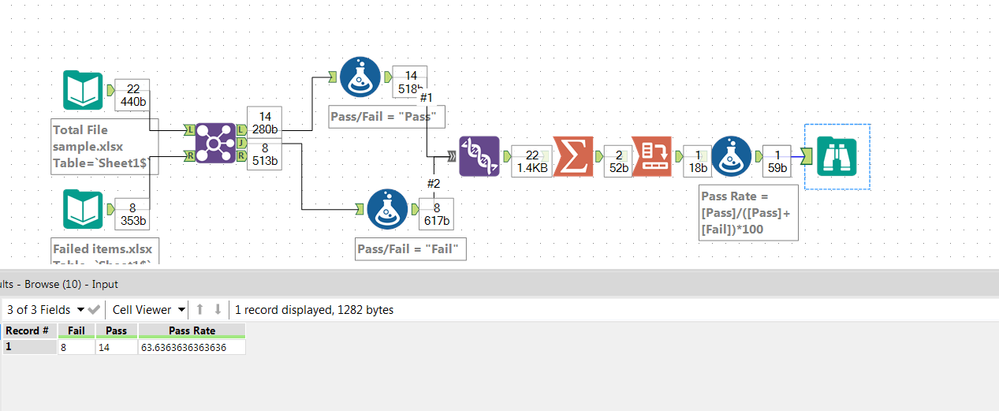Alteryx Designer Desktop Discussions
Find answers, ask questions, and share expertise about Alteryx Designer Desktop and Intelligence Suite.- Community
- :
- Community
- :
- Participate
- :
- Discussions
- :
- Designer Desktop
- :
- Subtracting two files with large datasets
Subtracting two files with large datasets
- Subscribe to RSS Feed
- Mark Topic as New
- Mark Topic as Read
- Float this Topic for Current User
- Bookmark
- Subscribe
- Mute
- Printer Friendly Page
- Mark as New
- Bookmark
- Subscribe
- Mute
- Subscribe to RSS Feed
- Permalink
- Notify Moderator
Hello Community,
I am fairly new to Alteryx and am having a hard time figuring out a problem.
I have 2 files (csv):
Total File sample (File A)- This file has all the items in a system (a superset if you will) (100M rows)
Failed items (File B)- This file has all the failed items which did not enter the system (300,000 rows)
Now, I want to get the passed items, which are the ones which are not in File B, but in File A (essentially A-B).
Also, I want to add a column which says if the item Passed/Failed to ultimately calculate the pass %.
How would I get one file with all the items and a column which mentions if an item passed/failed on a particular date?
Any help is much appreciated.
I have attached the 2 sample files
Solved! Go to Solution.
- Labels:
-
Database Connection
-
Join
- Mark as New
- Bookmark
- Subscribe
- Mute
- Subscribe to RSS Feed
- Permalink
- Notify Moderator
- Mark as New
- Bookmark
- Subscribe
- Mute
- Subscribe to RSS Feed
- Permalink
- Notify Moderator
Hey @vizwiz1
A join tool will do this perfectly....anything from the left will be a "pass" (they only appear in the Total file)...Anything from the join will be fails (they appear in both Total and Fail)...here's an example..
Part time Tableau, Part Time Alteryx. Full Time Awesome

- Mark as New
- Bookmark
- Subscribe
- Mute
- Subscribe to RSS Feed
- Permalink
- Notify Moderator
Thanks LordNeilLord !
As i mentioned I am joining csv files with a large number of rows (about 100M).
I followed the process mentioned, but I have some questions:
1. Should item number be a string or an int32 (it is a 6 digit item number)? I ask this as i tried doing both and int32 takes significantly longer than string to run and the file size blows up as well.
Should insert date be a date field or it can be a string as well?
2. I am using 3 join conditions (item number, date and source). Does this create a Cartesian join?
3. In my output, the countd(pass+fail) does not match the total countd of item numbers. I suspect this maybe because of some noise in the data. What data cleaning would you recommend? I am currently only clearing whitespaces.
Thanks a lot for your help!
- Mark as New
- Bookmark
- Subscribe
- Mute
- Subscribe to RSS Feed
- Permalink
- Notify Moderator
Hey @vizwiz1
No problem, glad we could help!
I'll try and answer your questions ( @MarqueeCrew may have different opinion)
- As Item number is an identifier, I think it should be a string...my personal choice
- If you're join on multiple conditions, this should help reduce the results and is better...a cartesian join is the opposite where you join everything to everything (an append)
- If you count of Pass + Fail doesn't match your original number of items then something is wrong...do you have items that can be a pass and fail?
Part time Tableau, Part Time Alteryx. Full Time Awesome

- Mark as New
- Bookmark
- Subscribe
- Mute
- Subscribe to RSS Feed
- Permalink
- Notify Moderator
I'm in agreement with @LordNeilLord. An Item Number is a STRING!
A number is something that you can ADD or AVERAGE. You can't add a phone number or average a ZIP code. For those reasons, I vote "String".
If you're concerned about your join keys, take a UNIQUE tool and make sure that they are unique. Using more join keys than is necessary is wasteful. But, better safe than sorry.
It is worth the investigation to find out why the P+F <> Total. Something is rotten in the state of Denmark.
Cheers,
Mark
Chaos reigns within. Repent, reflect and restart. Order shall return.
Please Subscribe to my youTube channel.
- Mark as New
- Bookmark
- Subscribe
- Mute
- Subscribe to RSS Feed
- Permalink
- Notify Moderator
Thanks @LordNeilLord and MarqueeCrew!!
I will run the scripts and get back with any questions.
Really appreciate the prompt response!!!
-
Academy
6 -
ADAPT
2 -
Adobe
204 -
Advent of Code
3 -
Alias Manager
78 -
Alteryx Copilot
26 -
Alteryx Designer
7 -
Alteryx Editions
95 -
Alteryx Practice
20 -
Amazon S3
149 -
AMP Engine
252 -
Announcement
1 -
API
1,208 -
App Builder
116 -
Apps
1,360 -
Assets | Wealth Management
1 -
Basic Creator
15 -
Batch Macro
1,559 -
Behavior Analysis
246 -
Best Practices
2,695 -
Bug
719 -
Bugs & Issues
1 -
Calgary
67 -
CASS
53 -
Chained App
268 -
Common Use Cases
3,825 -
Community
26 -
Computer Vision
86 -
Connectors
1,426 -
Conversation Starter
3 -
COVID-19
1 -
Custom Formula Function
1 -
Custom Tools
1,938 -
Data
1 -
Data Challenge
10 -
Data Investigation
3,487 -
Data Science
3 -
Database Connection
2,220 -
Datasets
5,222 -
Date Time
3,227 -
Demographic Analysis
186 -
Designer Cloud
742 -
Developer
4,372 -
Developer Tools
3,530 -
Documentation
527 -
Download
1,037 -
Dynamic Processing
2,939 -
Email
928 -
Engine
145 -
Enterprise (Edition)
1 -
Error Message
2,258 -
Events
198 -
Expression
1,868 -
Financial Services
1 -
Full Creator
2 -
Fun
2 -
Fuzzy Match
712 -
Gallery
666 -
GenAI Tools
3 -
General
2 -
Google Analytics
155 -
Help
4,708 -
In Database
966 -
Input
4,293 -
Installation
361 -
Interface Tools
1,901 -
Iterative Macro
1,094 -
Join
1,958 -
Licensing
252 -
Location Optimizer
60 -
Machine Learning
260 -
Macros
2,864 -
Marketo
12 -
Marketplace
23 -
MongoDB
82 -
Off-Topic
5 -
Optimization
751 -
Output
5,255 -
Parse
2,327 -
Power BI
228 -
Predictive Analysis
937 -
Preparation
5,169 -
Prescriptive Analytics
206 -
Professional (Edition)
4 -
Publish
257 -
Python
855 -
Qlik
39 -
Question
1 -
Questions
2 -
R Tool
476 -
Regex
2,339 -
Reporting
2,434 -
Resource
1 -
Run Command
575 -
Salesforce
277 -
Scheduler
411 -
Search Feedback
3 -
Server
630 -
Settings
935 -
Setup & Configuration
3 -
Sharepoint
627 -
Spatial Analysis
599 -
Starter (Edition)
1 -
Tableau
512 -
Tax & Audit
1 -
Text Mining
468 -
Thursday Thought
4 -
Time Series
431 -
Tips and Tricks
4,187 -
Topic of Interest
1,126 -
Transformation
3,730 -
Twitter
23 -
Udacity
84 -
Updates
1 -
Viewer
3 -
Workflow
9,980
- « Previous
- Next »