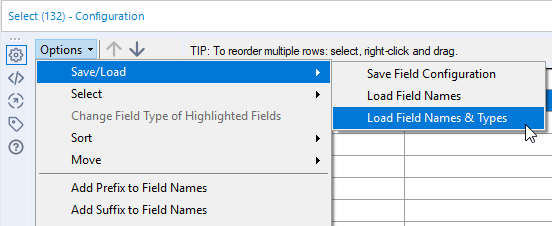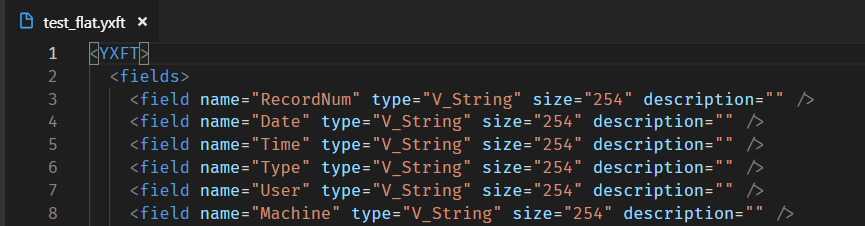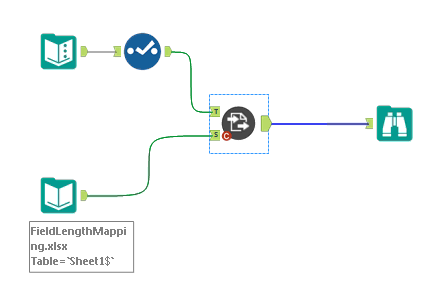Alteryx Designer Desktop Discussions
Find answers, ask questions, and share expertise about Alteryx Designer Desktop and Intelligence Suite.- Community
- :
- Community
- :
- Participate
- :
- Discussions
- :
- Designer Desktop
- :
- Set Field Lengths in Select Tool Without Manual En...
Set Field Lengths in Select Tool Without Manual Entry
- Subscribe to RSS Feed
- Mark Topic as New
- Mark Topic as Read
- Float this Topic for Current User
- Bookmark
- Subscribe
- Mute
- Printer Friendly Page
- Mark as New
- Bookmark
- Subscribe
- Mute
- Subscribe to RSS Feed
- Permalink
- Notify Moderator
Hello, I was wondering if there was a way to set the fields in my output as Strings of varying max field lengths without having to go into the Select Tool and set each field length manually. Sometimes I have 250+ fields and it can be time consuming and error prone! I'd rather have these values in an Excel file or some other table where I can cut and paste from the file format document and then verify that they are correct before uploading. I set these field lengths before outputting the data in FLAT fixed width file format. I'm attaching an image of my select tool.
Thank you for the help.
Mary
Solved! Go to Solution.
- Labels:
-
Help
- Mark as New
- Bookmark
- Subscribe
- Mute
- Subscribe to RSS Feed
- Permalink
- Notify Moderator
Hi @mobermeier,
Select tool (https://help.alteryx.com/current/AlteryxSelect.htm) could use format described in YXFT files, would it help?
Although these files are created via "Save Field Configuration" in Select tool, menu Save/Load, they could be modified via a simple editor as they are just XML files.
Example:
Best,
Paul Noirel
Sr Customer Support Engineer, Alteryx
- Mark as New
- Bookmark
- Subscribe
- Mute
- Subscribe to RSS Feed
- Permalink
- Notify Moderator
Hi @mobermeier
Here's a completely dynamic solution that uses the Dynamic Metadata macro available in the excellent Crew Macro Pack.
The example I provided reads the metadata from the Name, Type and Length columns in the excel file and uses these to change the size of the input data
In order to use this, you'll have to download and install the entire Pack from the link, since the Dynamic Metadata macro uses some of the other macros included in the pack.
You may have reservations about using a set of 3rd party tools, but the pack contains a bunch of useful additions to the built-in tools and is highly regarded by the community. Of course, if IT has restrictions about using something like then all bets are off.
If you don't want to or can't use this macro, let me know and I'll see if I can't come up with something that provides similar, though probably less refined, functionality
Dan
- Mark as New
- Bookmark
- Subscribe
- Mute
- Subscribe to RSS Feed
- Permalink
- Notify Moderator
Thank you! This does work and is definitely a possibility for file formats that don't change much from file to file- the only part that I can't still do easily is analyze the format data prior to uploading (meaning I want to make sure a certain field is starting in a certain position, etc). But definitely worth keeping as an option for some situations. I hadn't noticed the "Save Field Configuration" feature before in the Select Tool and didn't know how to modify those YXFT file types- so that was very helpful. Thanks for taking the time to help!
Best,
Mary
- Mark as New
- Bookmark
- Subscribe
- Mute
- Subscribe to RSS Feed
- Permalink
- Notify Moderator
Hi Dan,
Thank you! This did the trick and wow- after having set all those field lengths manually, this did it in a snap. I'm looking forward to checking out the other capabilities with this macro as well. It was nice meeting you at Inspire 2019! Thanks again!
Best,
Mary
-
Academy
6 -
ADAPT
2 -
Adobe
204 -
Advent of Code
3 -
Alias Manager
78 -
Alteryx Copilot
27 -
Alteryx Designer
7 -
Alteryx Editions
96 -
Alteryx Practice
20 -
Amazon S3
149 -
AMP Engine
252 -
Announcement
1 -
API
1,210 -
App Builder
116 -
Apps
1,360 -
Assets | Wealth Management
1 -
Basic Creator
15 -
Batch Macro
1,559 -
Behavior Analysis
246 -
Best Practices
2,696 -
Bug
720 -
Bugs & Issues
1 -
Calgary
67 -
CASS
53 -
Chained App
268 -
Common Use Cases
3,825 -
Community
26 -
Computer Vision
86 -
Connectors
1,426 -
Conversation Starter
3 -
COVID-19
1 -
Custom Formula Function
1 -
Custom Tools
1,939 -
Data
1 -
Data Challenge
10 -
Data Investigation
3,489 -
Data Science
3 -
Database Connection
2,221 -
Datasets
5,223 -
Date Time
3,229 -
Demographic Analysis
186 -
Designer Cloud
743 -
Developer
4,376 -
Developer Tools
3,534 -
Documentation
528 -
Download
1,038 -
Dynamic Processing
2,941 -
Email
929 -
Engine
145 -
Enterprise (Edition)
1 -
Error Message
2,262 -
Events
198 -
Expression
1,868 -
Financial Services
1 -
Full Creator
2 -
Fun
2 -
Fuzzy Match
714 -
Gallery
666 -
GenAI Tools
3 -
General
2 -
Google Analytics
155 -
Help
4,711 -
In Database
966 -
Input
4,296 -
Installation
361 -
Interface Tools
1,902 -
Iterative Macro
1,095 -
Join
1,960 -
Licensing
252 -
Location Optimizer
60 -
Machine Learning
260 -
Macros
2,866 -
Marketo
12 -
Marketplace
23 -
MongoDB
82 -
Off-Topic
5 -
Optimization
751 -
Output
5,259 -
Parse
2,328 -
Power BI
228 -
Predictive Analysis
937 -
Preparation
5,171 -
Prescriptive Analytics
206 -
Professional (Edition)
4 -
Publish
257 -
Python
855 -
Qlik
39 -
Question
1 -
Questions
2 -
R Tool
476 -
Regex
2,339 -
Reporting
2,434 -
Resource
1 -
Run Command
576 -
Salesforce
277 -
Scheduler
411 -
Search Feedback
3 -
Server
631 -
Settings
936 -
Setup & Configuration
3 -
Sharepoint
628 -
Spatial Analysis
599 -
Starter (Edition)
1 -
Tableau
512 -
Tax & Audit
1 -
Text Mining
468 -
Thursday Thought
4 -
Time Series
432 -
Tips and Tricks
4,187 -
Topic of Interest
1,126 -
Transformation
3,732 -
Twitter
23 -
Udacity
84 -
Updates
1 -
Viewer
3 -
Workflow
9,983
- « Previous
- Next »