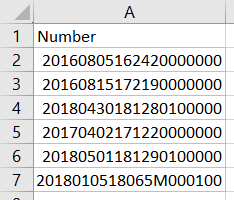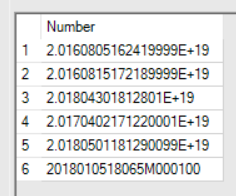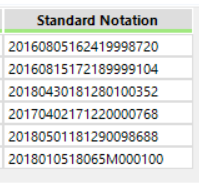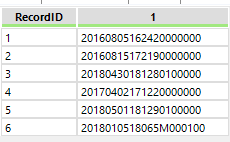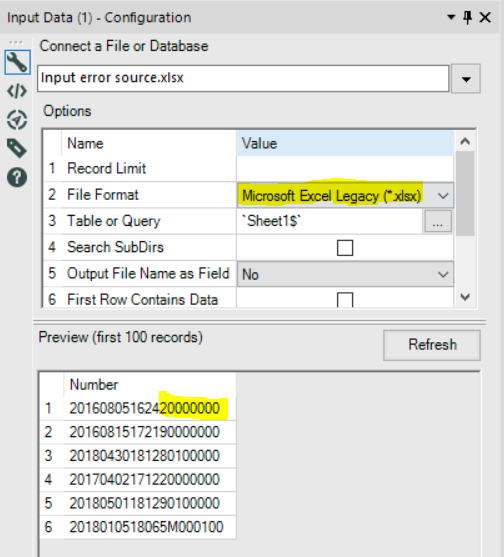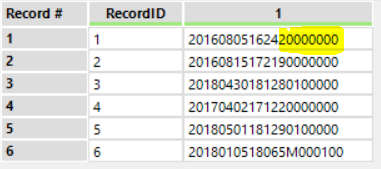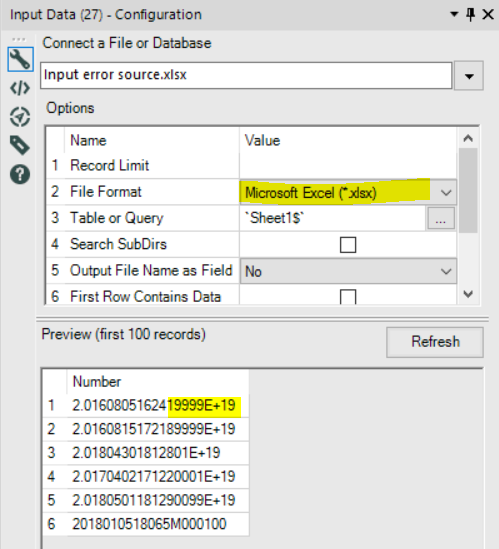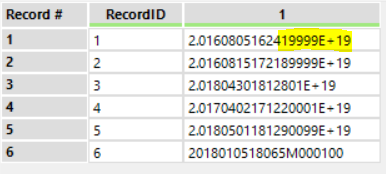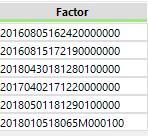Alteryx Designer Desktop Discussions
Find answers, ask questions, and share expertise about Alteryx Designer Desktop and Intelligence Suite.- Community
- :
- Community
- :
- Participate
- :
- Discussions
- :
- Designer Desktop
- :
- Scientific Notation Issues: XLSX source data diffe...
Scientific Notation Issues: XLSX source data differs from what is shown in the Input tool
- Subscribe to RSS Feed
- Mark Topic as New
- Mark Topic as Read
- Float this Topic for Current User
- Bookmark
- Subscribe
- Mute
- Printer Friendly Page
- Mark as New
- Bookmark
- Subscribe
- Mute
- Subscribe to RSS Feed
- Permalink
- Notify Moderator
TL;DR - The numbers in my source file do not equal what is shown in Alteryx, and I don't like it.
End goal:
I have field that contains 20 character alphanumeric (but predominantly numeric) ID values that I import from an XLSX file that I need to export to a CSV in standard notation (not scientific notation).
Current Progress:
I have been able to convert the scientific notation to standard notation using ToNumber() in a Formula tool with a FixedDecimal data type.
I bring the ID values with alpha characters back in by creating a new field that pulls the FixedDecimal for records that originally were in scientific notation, and pulling in the original values of the IDs that have alpha characters (and were truncated by using ToNumber).
Problem:
In the source file, the ID field is shown in full, with no scientific notation. However, it shows up as a V_String field with scientific notation in Alteryx with several digits at the end differing from the source file. This has been disconcerting, making me wonder what sort of other changes have been made that I'm not aware of.
Constraint:
While saving each tab of the XLSX file as a CSV to use in the input does work as a temporary workaround, it will not work as a long-term solution. In case it helps in isolating the issue, I did notice that the numbers had the same translation error when the correct ID numbers (V_String) from the CSV file were converted to a numeric type.
Example:
Notice the difference in values:
Source file --> Input Preview --> Output
The first value is originally 20160805162420000000, but ends up as 20160805162419998720 (and part of that change can be seen in the input preview with scientific notation).
Workflow (also attached):
Solved! Go to Solution.
- Mark as New
- Bookmark
- Subscribe
- Mute
- Subscribe to RSS Feed
- Permalink
- Notify Moderator
It looks like both Alteryx and Excel aren't understanding the M-notation (and I don't either). Do you have a reference on how that is converted to a decimal?
- Mark as New
- Bookmark
- Subscribe
- Mute
- Subscribe to RSS Feed
- Permalink
- Notify Moderator
@patrick_mcauliffe The field contains ID values that sometimes contain an alpha character. I am not trying to convert that to a number, but it impacts the automatic input data type and I needed to pull it back in when it was removed by ToNumber().
- Mark as New
- Bookmark
- Subscribe
- Mute
- Subscribe to RSS Feed
- Permalink
- Notify Moderator
- Mark as New
- Bookmark
- Subscribe
- Mute
- Subscribe to RSS Feed
- Permalink
- Notify Moderator
@agentzerow Sorry, no that does not help. The number still does not match the source and the output is in scientific notation.
- Mark as New
- Bookmark
- Subscribe
- Mute
- Subscribe to RSS Feed
- Permalink
- Notify Moderator
Maybe I did not understand the problem correctly.The output in the workflow I attached matches the Source 'numbers' exactly.
- Mark as New
- Bookmark
- Subscribe
- Mute
- Subscribe to RSS Feed
- Permalink
- Notify Moderator
@agentzerow I found where the disconnect was. Your workflow was in a more recent version, so I opened it with WinZip and redirected the input since the connection was lost.
In your workflow you have the input file type as Microsoft Excel Legacy, but when I opened in with the regular XLSX format, it shows up differently and the resulting tokenization did not work.
Thinking using a Legacy XLSX input file type could work on it's own, I tried it on my full data set, but when I switch that to Legacy XLSX, it converts the field to a numeric type with scientific notation and the related issues, which prevents using tokenization and prevents me from keeping it out of numeric form.
XLSX Legacy
Standard XLSX
- Mark as New
- Bookmark
- Subscribe
- Mute
- Subscribe to RSS Feed
- Permalink
- Notify Moderator
- Mark as New
- Bookmark
- Subscribe
- Mute
- Subscribe to RSS Feed
- Permalink
- Notify Moderator
Thank you for all your help, @agentzerow. That works to get make it equal the original data.
On a related note, this and some additional tests I ran make it apparent that once a number is in scientific format, the later digits are not necessarily accurate.
Ultimately, I needed to get a clean version of the original file as the one I received had been opened and reformatted in Excel, which caused the ending digits to show as zeros in the first place.
Lesson learned: if a number is showing in scientific notation, don't trust precision beyond what's shown.
- Mark as New
- Bookmark
- Subscribe
- Mute
- Subscribe to RSS Feed
- Permalink
- Notify Moderator
Hey, just to say thank you ! Changing the input format to excel legacy is exactly what I need. This will be a very useful tip going forward.
Thanks
Ming
-
Academy
6 -
ADAPT
2 -
Adobe
204 -
Advent of Code
3 -
Alias Manager
78 -
Alteryx Copilot
26 -
Alteryx Designer
7 -
Alteryx Editions
95 -
Alteryx Practice
20 -
Amazon S3
149 -
AMP Engine
252 -
Announcement
1 -
API
1,208 -
App Builder
116 -
Apps
1,360 -
Assets | Wealth Management
1 -
Basic Creator
15 -
Batch Macro
1,559 -
Behavior Analysis
246 -
Best Practices
2,695 -
Bug
719 -
Bugs & Issues
1 -
Calgary
67 -
CASS
53 -
Chained App
268 -
Common Use Cases
3,825 -
Community
26 -
Computer Vision
86 -
Connectors
1,426 -
Conversation Starter
3 -
COVID-19
1 -
Custom Formula Function
1 -
Custom Tools
1,938 -
Data
1 -
Data Challenge
10 -
Data Investigation
3,487 -
Data Science
3 -
Database Connection
2,220 -
Datasets
5,222 -
Date Time
3,227 -
Demographic Analysis
186 -
Designer Cloud
742 -
Developer
4,372 -
Developer Tools
3,530 -
Documentation
527 -
Download
1,037 -
Dynamic Processing
2,939 -
Email
928 -
Engine
145 -
Enterprise (Edition)
1 -
Error Message
2,258 -
Events
198 -
Expression
1,868 -
Financial Services
1 -
Full Creator
2 -
Fun
2 -
Fuzzy Match
712 -
Gallery
666 -
GenAI Tools
3 -
General
2 -
Google Analytics
155 -
Help
4,708 -
In Database
966 -
Input
4,293 -
Installation
361 -
Interface Tools
1,901 -
Iterative Macro
1,094 -
Join
1,958 -
Licensing
252 -
Location Optimizer
60 -
Machine Learning
260 -
Macros
2,864 -
Marketo
12 -
Marketplace
23 -
MongoDB
82 -
Off-Topic
5 -
Optimization
751 -
Output
5,255 -
Parse
2,328 -
Power BI
228 -
Predictive Analysis
937 -
Preparation
5,169 -
Prescriptive Analytics
206 -
Professional (Edition)
4 -
Publish
257 -
Python
855 -
Qlik
39 -
Question
1 -
Questions
2 -
R Tool
476 -
Regex
2,339 -
Reporting
2,434 -
Resource
1 -
Run Command
575 -
Salesforce
277 -
Scheduler
411 -
Search Feedback
3 -
Server
630 -
Settings
935 -
Setup & Configuration
3 -
Sharepoint
627 -
Spatial Analysis
599 -
Starter (Edition)
1 -
Tableau
512 -
Tax & Audit
1 -
Text Mining
468 -
Thursday Thought
4 -
Time Series
431 -
Tips and Tricks
4,187 -
Topic of Interest
1,126 -
Transformation
3,730 -
Twitter
23 -
Udacity
84 -
Updates
1 -
Viewer
3 -
Workflow
9,980
- « Previous
- Next »