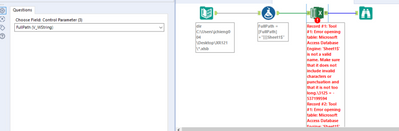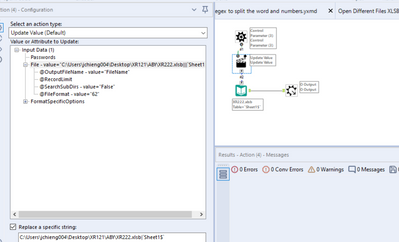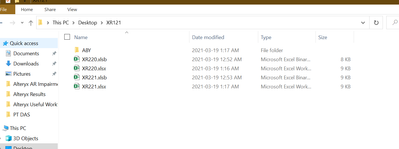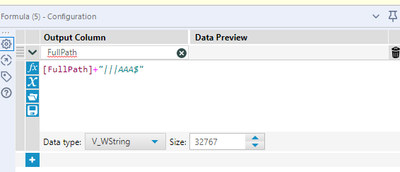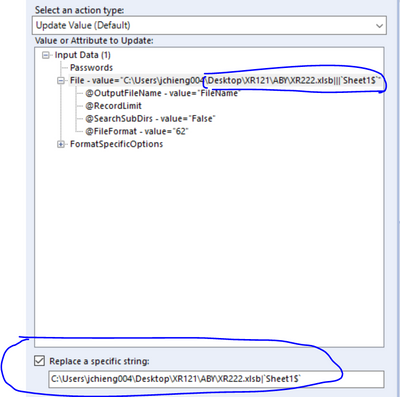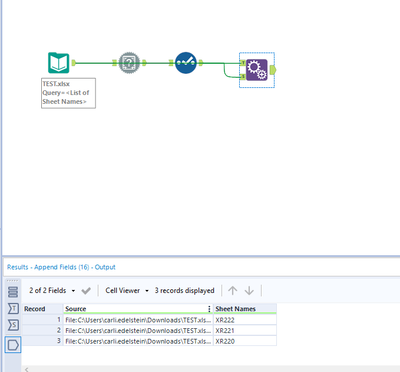Alteryx Designer Desktop Discussions
Find answers, ask questions, and share expertise about Alteryx Designer Desktop and Intelligence Suite.- Community
- :
- Community
- :
- Participate
- :
- Discussions
- :
- Designer Desktop
- :
- Running Batch Macro XLXB File (Error)
Running Batch Macro XLXB File (Error)
- Subscribe to RSS Feed
- Mark Topic as New
- Mark Topic as Read
- Float this Topic for Current User
- Bookmark
- Subscribe
- Mute
- Printer Friendly Page
- Mark as New
- Bookmark
- Subscribe
- Mute
- Subscribe to RSS Feed
- Permalink
- Notify Moderator
Hi Community,
I had tried to look around the article on how to configure or modify the macro so that the all the file will be imported. However, i failed to get the result i want.
I had tried to move the file to desktop and also update the path accordingly but the error still pop out as per screenshot below.
May i know if anyone know how to fix this as I have tried the method before suggested by other members.
Location of the file saved
Below is my workflow and source of file. Since i cant send the xlsb file, hence, i have convert it to xlsx.
Appreciate if someone can help me on this
Solved! Go to Solution.
- Labels:
-
Common Use Cases
- Mark as New
- Bookmark
- Subscribe
- Mute
- Subscribe to RSS Feed
- Permalink
- Notify Moderator
Hi @SH_94
I just tried running this with minor adjustments and did not have any issues. Check for the following:
1. Look at the sheet names in the XLSB -- The sheet names for the files attached are mostly AAA instead of sheet1 (XR222 has Sheet1 but the other files have AAA), so I updated the formula to look at AAA instead of Sheet1 and renamed the tab in XR222
2. Make sure you are able to access the excel binary files. Do you have the driver installed already? If not, refer to this link to help you: https://community.alteryx.com/t5/Alteryx-Designer-Knowledge-Base/How-to-Enable-Microsoft-Excel-Binar...
3. Make sure the paths are correct in both the macro and the directory tool.
4. if 1,2,3,4, etc. are your column headers make sure to uncheck 1st row has data
Let me know if you still have issues after making these changes.
Have a nice weekend!
- Mark as New
- Bookmark
- Subscribe
- Mute
- Subscribe to RSS Feed
- Permalink
- Notify Moderator
Hi @CarliE ,
Thanks a lot for the input.
I would like to clarify with you on the following :
1. If i have the multiple tab in one excel file and have multiple excel files but we all have different names ( but we all have the same header name), can alteryx read the data in this case? Or should we change the name of the tab before importing into the alteryx?
2. I have checked and confirmed that i have the excess to the binary files.
3. I would like to confirm on the path for macro and directory tool. For directory tool , i choose the folder which consist of multiple excel files that i plan to run which consist of following features : different excel name, different name of the tab,same structure
While for the macro, i choose one of the file in the folder that i plan to run but i always have no confidence on the how should i edit the path name as per screenshot below. Should i just need to make sure both path are the same? May i know how can i edit the path in Alteryx so that it able to read the file correctly?
4. I will take note on this and thanks a lot for reminding me on this.
Have a great weekend too.
- Mark as New
- Bookmark
- Subscribe
- Mute
- Subscribe to RSS Feed
- Permalink
- Notify Moderator
XSLB wont allow for you to list sheet names as you can do with an XLSX. So I would make sure the tab names are the same. Your configuration looks good on the path.
Is there a reason you need XLSB and not XLSX?
You are able to have different excel names with the same structure but the tab names should be consistent.
- Mark as New
- Bookmark
- Subscribe
- Mute
- Subscribe to RSS Feed
- Permalink
- Notify Moderator
Hi @CarliE ,
We use the XLSB file it is because the file was generated from the system. Currently we have three options to generate the data:
1. CSV
2. XLSB
3.XLSX (only applicable for certain system).
In this case, may i know that is it we can only do it via XLSX file and not XLSB & CSV?
Currently i have two plans as below:
1. Change all the format to XLSX
2. Change all the name tabs to be consistent.
Lastly, i would like to ask about the consistency of the name tab. Will alteryx identify any inconsistency if we have the name below:
1. Sheet 1
2. Sheet 1
3. Sheet 1 (extra spacing after 1)
Last but not least,thanks a lot for the great input.
- Mark as New
- Bookmark
- Subscribe
- Mute
- Subscribe to RSS Feed
- Permalink
- Notify Moderator
You can use XLSB with that macro if your tab names are consistent throughout each excel-- The different excel file names are okay since were switching out the path with the macro. From what I know, there is no way at the moment to pull in all the sheet names for the XLSB so its more dynamic for different tab names.
With that being said, if you wanted to have one XLSB with multiple tabs you or multiple excels with different tab names, you would have to bring it in a few times.
As for the excel, there is an option to list sheet names so you can essentially bring in the sheet names for an excel and then get the full path -- so if the sheet names were different, they can dynamically update in the formula where you were specifying the full path + the sheet name
CSV's don't allow for multiple tabs also.
The best way to go about this is to go the excel route or just have the directory tool like you had and make sure the tab names in each file are the same (including spacing -- having spacing will be an issue as well).
Good luck 🙂
- Mark as New
- Bookmark
- Subscribe
- Mute
- Subscribe to RSS Feed
- Permalink
- Notify Moderator
- Mark as New
- Bookmark
- Subscribe
- Mute
- Subscribe to RSS Feed
- Permalink
- Notify Moderator
Of course! Happy to help!
- Mark as New
- Bookmark
- Subscribe
- Mute
- Subscribe to RSS Feed
- Permalink
- Notify Moderator
Hi @CarliE ,
I am trying to handle with xlsb file which contain the following characteristics
1. Different excel file within different subfolders
2. Different sheet name for each excel file ( one sheet for each excel file)
Understood from your previous post , alteryx able to perform step 1 while we can't use the macro to perform the step 2 .Since alteryx is unable to read the data if there is different sheet name for each excel file, Can we change all the sheet name for each excel file to become same sheet name in alteryx?
So that we can require the Alteryx to read the each tab of excel files again.
Thank you.
-
Academy
6 -
ADAPT
2 -
Adobe
204 -
Advent of Code
3 -
Alias Manager
78 -
Alteryx Copilot
26 -
Alteryx Designer
7 -
Alteryx Editions
95 -
Alteryx Practice
20 -
Amazon S3
149 -
AMP Engine
252 -
Announcement
1 -
API
1,209 -
App Builder
116 -
Apps
1,360 -
Assets | Wealth Management
1 -
Basic Creator
15 -
Batch Macro
1,559 -
Behavior Analysis
246 -
Best Practices
2,695 -
Bug
719 -
Bugs & Issues
1 -
Calgary
67 -
CASS
53 -
Chained App
268 -
Common Use Cases
3,825 -
Community
26 -
Computer Vision
86 -
Connectors
1,426 -
Conversation Starter
3 -
COVID-19
1 -
Custom Formula Function
1 -
Custom Tools
1,939 -
Data
1 -
Data Challenge
10 -
Data Investigation
3,488 -
Data Science
3 -
Database Connection
2,221 -
Datasets
5,223 -
Date Time
3,229 -
Demographic Analysis
186 -
Designer Cloud
742 -
Developer
4,373 -
Developer Tools
3,531 -
Documentation
528 -
Download
1,037 -
Dynamic Processing
2,940 -
Email
928 -
Engine
145 -
Enterprise (Edition)
1 -
Error Message
2,260 -
Events
198 -
Expression
1,868 -
Financial Services
1 -
Full Creator
2 -
Fun
2 -
Fuzzy Match
713 -
Gallery
666 -
GenAI Tools
3 -
General
2 -
Google Analytics
155 -
Help
4,711 -
In Database
966 -
Input
4,295 -
Installation
361 -
Interface Tools
1,901 -
Iterative Macro
1,095 -
Join
1,959 -
Licensing
252 -
Location Optimizer
60 -
Machine Learning
260 -
Macros
2,864 -
Marketo
12 -
Marketplace
23 -
MongoDB
82 -
Off-Topic
5 -
Optimization
751 -
Output
5,258 -
Parse
2,328 -
Power BI
228 -
Predictive Analysis
937 -
Preparation
5,171 -
Prescriptive Analytics
206 -
Professional (Edition)
4 -
Publish
257 -
Python
855 -
Qlik
39 -
Question
1 -
Questions
2 -
R Tool
476 -
Regex
2,339 -
Reporting
2,434 -
Resource
1 -
Run Command
575 -
Salesforce
277 -
Scheduler
411 -
Search Feedback
3 -
Server
631 -
Settings
936 -
Setup & Configuration
3 -
Sharepoint
628 -
Spatial Analysis
599 -
Starter (Edition)
1 -
Tableau
512 -
Tax & Audit
1 -
Text Mining
468 -
Thursday Thought
4 -
Time Series
432 -
Tips and Tricks
4,187 -
Topic of Interest
1,126 -
Transformation
3,731 -
Twitter
23 -
Udacity
84 -
Updates
1 -
Viewer
3 -
Workflow
9,982
- « Previous
- Next »