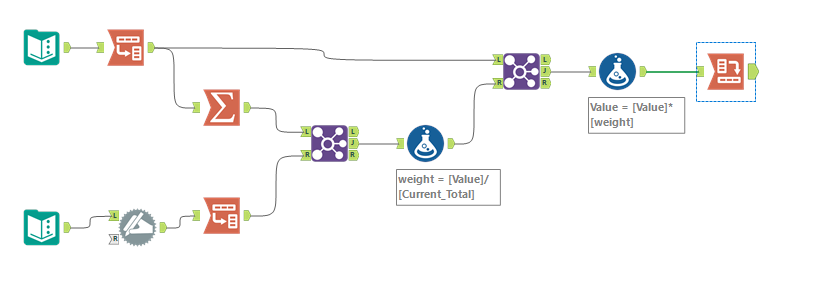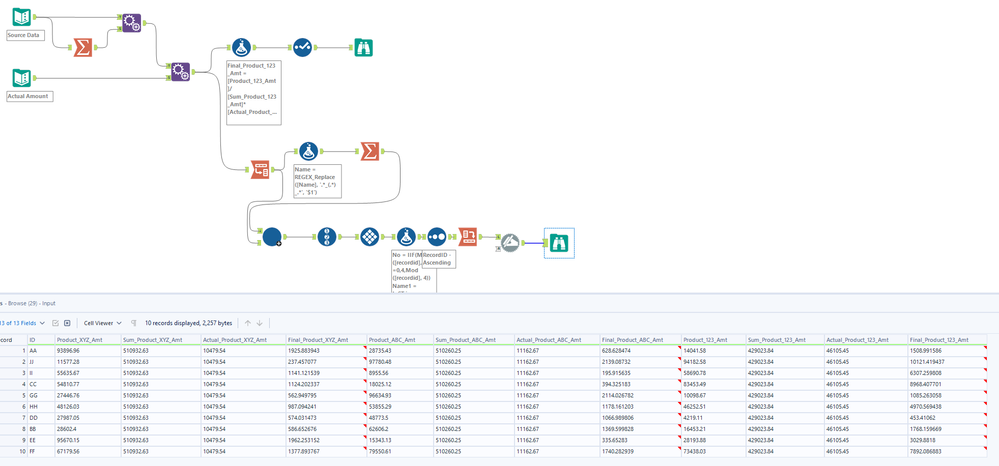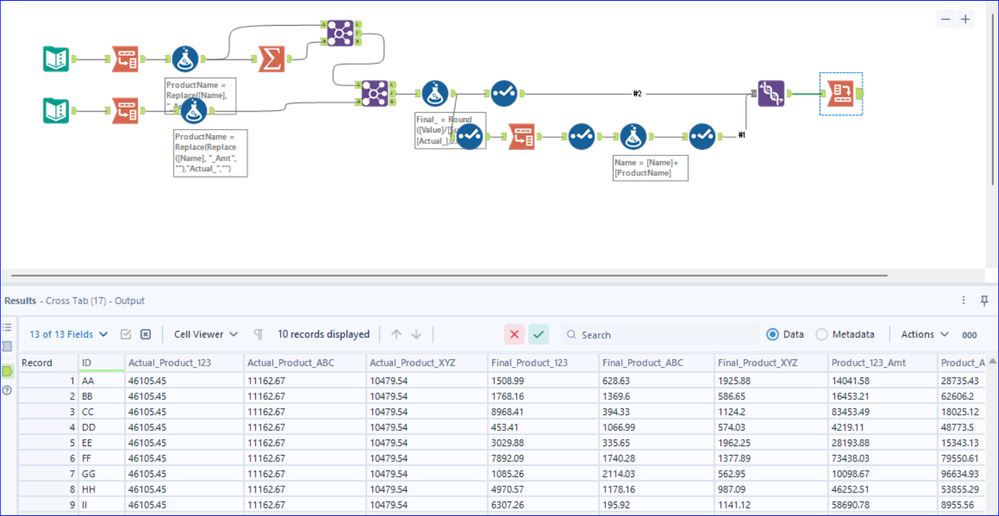Alteryx Designer Desktop Discussions
Find answers, ask questions, and share expertise about Alteryx Designer Desktop and Intelligence Suite.- Community
- :
- Community
- :
- Participate
- :
- Discussions
- :
- Designer Desktop
- :
- Repetitive formula to create new columns
Repetitive formula to create new columns
- Subscribe to RSS Feed
- Mark Topic as New
- Mark Topic as Read
- Float this Topic for Current User
- Bookmark
- Subscribe
- Mute
- Printer Friendly Page
- Mark as New
- Bookmark
- Subscribe
- Mute
- Subscribe to RSS Feed
- Permalink
- Notify Moderator
Hello folks!
I am currently using Formula tool to generate new rows that have repetitive formula but using different columns. Is there a way that I do not need to re-write the same formlua for many columns?
I have two sources of data.
Source Data: that has product amounts by each ID.
| ID | Product_123_Amt | Product_ABC_Amt | Product_XYZ_Amt |
| AA | 14041.58 | 28735.43 | 93896.96 |
| BB | 16453.21 | 62606.2 | 28602.4 |
| CC | 83453.49 | 18025.12 | 54810.77 |
| DD | 4219.11 | 48773.5 | 27987.05 |
| EE | 28193.88 | 15343.13 | 95670.15 |
| FF | 73438.03 | 79550.61 | 67179.56 |
| GG | 10098.67 | 96634.93 | 27446.76 |
| HH | 46252.51 | 53855.29 | 48126.03 |
| II | 58690.78 | 8955.56 | 55635.67 |
| JJ | 94182.58 | 97780.48 | 11577.28 |
Actual Amount: which should be the actual total amount for each product.
| Actual_Product_123_Amt | Actual_Product_ABC_Amt | Actual_Product_XYZ_Amt |
| 46105.45 | 11162.67 | 10479.54 |
I need to pro-rate the amount by ID in Source Data such that the totals become equal to Actual Amount.
This involves two steps.
1. To get the total from Source Data (Sum_Product_123_Amt, Sum_Product_ABC_Amt, SUM_Product_XYZ_Amt)
2. Apply the formlua Final_Product_Amt = [Product_Amt]/[Sum_Product_Amt]*[Actual_Product_Amt]
This gives me the below output which is correct.
| ID | Product_123_Amt | Sum_Product_123_Amt | Actual_Product_123_Amt | Final_Product_123_Amt | Product_ABC_Amt | Sum_Product_ABC_Amt | Actual_Product_ABC_Amt | Final_Product_ABC_Amt | Product_XYZ_Amt | Sum_Product_XYZ_Amt | Actual_Product_XYZ_Amt | Final_Product_XYZ_Amt |
| AA | 14041.58 | 429023.84 | 46105.45 | 1508.991586 | 28735.43 | 510260.25 | 11162.67 | 628.6284742 | 93896.96 | 510932.63 | 10479.54 | 1925.883943 |
| BB | 16453.21 | 429023.84 | 46105.45 | 1768.159669 | 62606.2 | 510260.25 | 11162.67 | 1369.599828 | 28602.4 | 510932.63 | 10479.54 | 586.6526765 |
| CC | 83453.49 | 429023.84 | 46105.45 | 8968.407701 | 18025.12 | 510260.25 | 11162.67 | 394.3251826 | 54810.77 | 510932.63 | 10479.54 | 1124.202337 |
| DD | 4219.11 | 429023.84 | 46105.45 | 453.4106197 | 48773.5 | 510260.25 | 11162.67 | 1066.989806 | 27987.05 | 510932.63 | 10479.54 | 574.0314725 |
| EE | 28193.88 | 429023.84 | 46105.45 | 3029.8818 | 15343.13 | 510260.25 | 11162.67 | 335.65283 | 95670.15 | 510932.63 | 10479.54 | 1962.253152 |
| FF | 73438.03 | 429023.84 | 46105.45 | 7892.086883 | 79550.61 | 510260.25 | 11162.67 | 1740.282939 | 67179.56 | 510932.63 | 10479.54 | 1377.893767 |
| GG | 10098.67 | 429023.84 | 46105.45 | 1085.263058 | 96634.93 | 510260.25 | 11162.67 | 2114.026782 | 27446.76 | 510932.63 | 10479.54 | 562.9497949 |
| HH | 46252.51 | 429023.84 | 46105.45 | 4970.569438 | 53855.29 | 510260.25 | 11162.67 | 1178.161203 | 48126.03 | 510932.63 | 10479.54 | 987.0942406 |
| II | 58690.78 | 429023.84 | 46105.45 | 6307.259808 | 8955.56 | 510260.25 | 11162.67 | 195.9156351 | 55635.67 | 510932.63 | 10479.54 | 1141.121539 |
| JJ | 94182.58 | 429023.84 | 46105.45 | 10121.41944 | 97780.48 | 510260.25 | 11162.67 | 2139.08732 | 11577.28 | 510932.63 | 10479.54 | 237.457077 |
So, I am able to achieve the end results with Formula tool. Now here I am showing three products, but in reality I have around 50+ products. As of now I am creating the Final column with the help of Formula tool. But I will need to repeat the formula 50 times and the products will vary. Is there a way using which I can do what I am doing without the need of writing the formula 50 times?
Thanks,
Harshendra
Solved! Go to Solution.
- Mark as New
- Bookmark
- Subscribe
- Mute
- Subscribe to RSS Feed
- Permalink
- Notify Moderator
- Mark as New
- Bookmark
- Subscribe
- Mute
- Subscribe to RSS Feed
- Permalink
- Notify Moderator
Hello,
When I have to work with many columns that have the same structure, I normally transpose the data to allow me to more easily manipulate all at once.
After you are done with your calculations, you can cross-tab it back to the original format.
Here is an example:
The top input is the current data.
The bottom input is the total it should add up to. I used a dynamic input tool to get rid off the "Actual_" so that the fields would match.
After the first transpose on the top data stream, I used a summary tool to calculate the current sums. With that, I appended what the actual amount should be to calculate the weight for the scalar. I then joined that weight to the transposed data to the corresponding product. After scaling the values with that weight, I cross-tabbed the data back into its original form.
This should work for any number of products.
I hope this helps :)
- Mark as New
- Bookmark
- Subscribe
- Mute
- Subscribe to RSS Feed
- Permalink
- Notify Moderator
@harshendra One way of doing this with the batch macro
- Mark as New
- Bookmark
- Subscribe
- Mute
- Subscribe to RSS Feed
- Permalink
- Notify Moderator
@harshendra
For dynamic columns, it is always effective to use the combination of Transpose and Cross Tab. 😁
- Mark as New
- Bookmark
- Subscribe
- Mute
- Subscribe to RSS Feed
- Permalink
- Notify Moderator
Thanks all, I will try transpose and crosstab approach and update the topic.
-
Academy
6 -
ADAPT
2 -
Adobe
204 -
Advent of Code
3 -
Alias Manager
78 -
Alteryx Copilot
26 -
Alteryx Designer
7 -
Alteryx Editions
95 -
Alteryx Practice
20 -
Amazon S3
149 -
AMP Engine
252 -
Announcement
1 -
API
1,209 -
App Builder
116 -
Apps
1,360 -
Assets | Wealth Management
1 -
Basic Creator
15 -
Batch Macro
1,559 -
Behavior Analysis
246 -
Best Practices
2,695 -
Bug
719 -
Bugs & Issues
1 -
Calgary
67 -
CASS
53 -
Chained App
268 -
Common Use Cases
3,825 -
Community
26 -
Computer Vision
86 -
Connectors
1,426 -
Conversation Starter
3 -
COVID-19
1 -
Custom Formula Function
1 -
Custom Tools
1,939 -
Data
1 -
Data Challenge
10 -
Data Investigation
3,488 -
Data Science
3 -
Database Connection
2,221 -
Datasets
5,223 -
Date Time
3,229 -
Demographic Analysis
186 -
Designer Cloud
742 -
Developer
4,373 -
Developer Tools
3,531 -
Documentation
528 -
Download
1,037 -
Dynamic Processing
2,940 -
Email
928 -
Engine
145 -
Enterprise (Edition)
1 -
Error Message
2,259 -
Events
198 -
Expression
1,868 -
Financial Services
1 -
Full Creator
2 -
Fun
2 -
Fuzzy Match
713 -
Gallery
666 -
GenAI Tools
3 -
General
2 -
Google Analytics
155 -
Help
4,710 -
In Database
966 -
Input
4,295 -
Installation
361 -
Interface Tools
1,901 -
Iterative Macro
1,095 -
Join
1,959 -
Licensing
252 -
Location Optimizer
60 -
Machine Learning
260 -
Macros
2,864 -
Marketo
12 -
Marketplace
23 -
MongoDB
82 -
Off-Topic
5 -
Optimization
751 -
Output
5,258 -
Parse
2,328 -
Power BI
228 -
Predictive Analysis
937 -
Preparation
5,171 -
Prescriptive Analytics
206 -
Professional (Edition)
4 -
Publish
257 -
Python
855 -
Qlik
39 -
Question
1 -
Questions
2 -
R Tool
476 -
Regex
2,339 -
Reporting
2,434 -
Resource
1 -
Run Command
575 -
Salesforce
277 -
Scheduler
411 -
Search Feedback
3 -
Server
631 -
Settings
936 -
Setup & Configuration
3 -
Sharepoint
628 -
Spatial Analysis
599 -
Starter (Edition)
1 -
Tableau
512 -
Tax & Audit
1 -
Text Mining
468 -
Thursday Thought
4 -
Time Series
432 -
Tips and Tricks
4,187 -
Topic of Interest
1,126 -
Transformation
3,731 -
Twitter
23 -
Udacity
84 -
Updates
1 -
Viewer
3 -
Workflow
9,982
- « Previous
- Next »