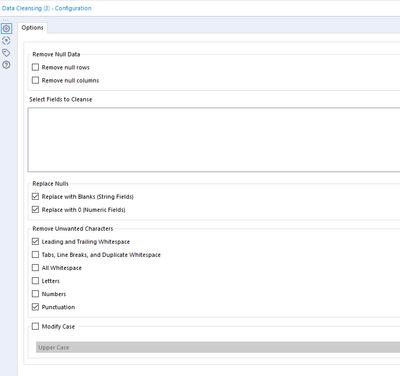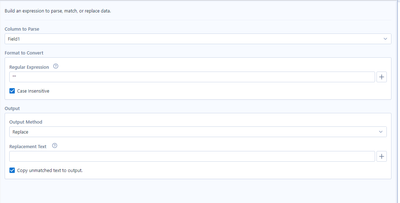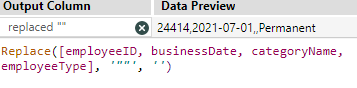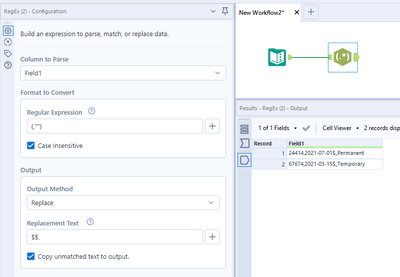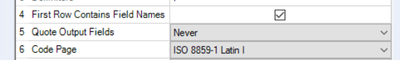Alteryx Designer Desktop Discussions
Find answers, ask questions, and share expertise about Alteryx Designer Desktop and Intelligence Suite.- Community
- :
- Community
- :
- Participate
- :
- Discussions
- :
- Designer Desktop
- :
- Re: Removing double quotes "" from a CSV file usin...
Removing double quotes "" from a CSV file using ALTERYX
- Subscribe to RSS Feed
- Mark Topic as New
- Mark Topic as Read
- Float this Topic for Current User
- Bookmark
- Subscribe
- Mute
- Printer Friendly Page
- Mark as New
- Bookmark
- Subscribe
- Mute
- Subscribe to RSS Feed
- Permalink
- Notify Moderator
Hi Everyone
I have a csv file which looks similar to the following format
employeeID, businessDate, categoryName, employeeType
24414,2021-07-01,"",Permanent
67674,2021-03-15,"",Temporary
I was to remove the "" from this file using ALTERYX, and set the output to following
employeeID, businessDate, categoryName, employeeType
24414,2021-07-01,,Permanent
67674,2021-03-15,,Temporary
can you please help
- Mark as New
- Bookmark
- Subscribe
- Mute
- Subscribe to RSS Feed
- Permalink
- Notify Moderator
Hey @AmitojSingh
You can use the Data Cleasing tool
Select the field with the "" (categoryName) and check "Punctuation" in the configuration window:
Hope this helps!
- Mark as New
- Bookmark
- Subscribe
- Mute
- Subscribe to RSS Feed
- Permalink
- Notify Moderator
hi @AmitojSingh !
The key to this one is the regex tool:
We can specify the text we want to replace in the "Format to Convert" Field, and then leave the Replacement text blank, to remove them.
I have attached a workflow that does this to the data you have provided!
Hope this helps,
TheOC
- Mark as New
- Bookmark
- Subscribe
- Mute
- Subscribe to RSS Feed
- Permalink
- Notify Moderator
can use formula replace as well
- Mark as New
- Bookmark
- Subscribe
- Mute
- Subscribe to RSS Feed
- Permalink
- Notify Moderator
Hi @AmitojSingh — Try this solution:
(,"")
$$,
Please mark this solved if it helps.
(FYI — You can use \0 as a delimiter in the Input tool to ignore the delimiter and bring your data in one single column, then add a RegEx tool to perform the step above.)
- Mark as New
- Bookmark
- Subscribe
- Mute
- Subscribe to RSS Feed
- Permalink
- Notify Moderator
- Mark as New
- Bookmark
- Subscribe
- Mute
- Subscribe to RSS Feed
- Permalink
- Notify Moderator
Using Null() was a neat trick @AmitojSingh 😁
- Mark as New
- Bookmark
- Subscribe
- Mute
- Subscribe to RSS Feed
- Permalink
- Notify Moderator
-
Academy
4 -
ADAPT
2 -
Adobe
192 -
Advent of Code
2 -
Alias Manager
76 -
Alteryx Designer
7 -
Alteryx Practice
19 -
Amazon S3
145 -
AMP Engine
227 -
Announcement
1 -
API
1,147 -
App Builder
96 -
Apps
1,313 -
Assets | Wealth Management
1 -
Batch Macro
1,456 -
Behavior Analysis
235 -
Best Practices
2,617 -
Bug
687 -
Bugs & Issues
1 -
Calgary
65 -
CASS
51 -
Chained App
259 -
Common Use Cases
3,717 -
Community
24 -
Computer Vision
72 -
Connectors
1,367 -
Conversation Starter
3 -
COVID-19
1 -
Custom Formula Function
1 -
Custom Tools
1,883 -
Data
1 -
Data Challenge
9 -
Data Investigation
3,374 -
Data Science
2 -
Database Connection
2,139 -
Datasets
5,041 -
Date Time
3,153 -
Demographic Analysis
180 -
Designer Cloud
651 -
Developer
4,150 -
Developer Tools
3,365 -
Documentation
515 -
Download
988 -
Dynamic Processing
2,824 -
Email
874 -
Engine
143 -
Error Message
2,168 -
Events
185 -
Expression
1,835 -
Financial Services
1 -
Fun
2 -
Fuzzy Match
686 -
Gallery
641 -
General
1 -
Google Analytics
152 -
Help
4,555 -
In Database
937 -
Input
4,122 -
Installation
336 -
Interface Tools
1,810 -
Iterative Macro
1,047 -
Join
1,900 -
Licensing
231 -
Location Optimizer
58 -
Machine Learning
250 -
Macros
2,749 -
Marketo
12 -
Marketplace
15 -
MongoDB
77 -
Off-Topic
4 -
Optimization
728 -
Output
5,024 -
Parse
2,248 -
Power BI
217 -
Predictive Analysis
918 -
Preparation
5,011 -
Prescriptive Analytics
200 -
Publish
250 -
Python
808 -
Qlik
38 -
Question
1 -
Questions
1 -
R Tool
474 -
Regex
2,267 -
Reporting
2,361 -
Resource
1 -
Run Command
546 -
Salesforce
270 -
Scheduler
399 -
Search Feedback
3 -
Server
586 -
Settings
906 -
Setup & Configuration
3 -
Sharepoint
563 -
Spatial Analysis
587 -
Tableau
502 -
Tax & Audit
1 -
Text Mining
452 -
Thursday Thought
4 -
Time Series
425 -
Tips and Tricks
4,090 -
Topic of Interest
1,104 -
Transformation
3,588 -
Twitter
23 -
Udacity
84 -
Updates
1 -
Workflow
9,542
- « Previous
- Next »
| User | Count |
|---|---|
| 29 | |
| 27 | |
| 17 | |
| 14 | |
| 6 |