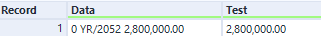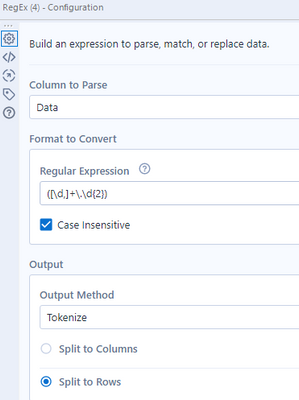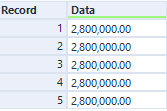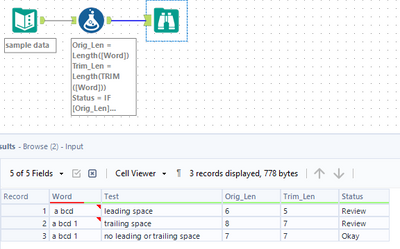Alteryx Designer Desktop Discussions
Find answers, ask questions, and share expertise about Alteryx Designer Desktop and Intelligence Suite.- Community
- :
- Community
- :
- Participate
- :
- Discussions
- :
- Designer Desktop
- :
- Regex tool Parse method using non-greedy matching ...
Regex tool Parse method using non-greedy matching when not specified?
- Subscribe to RSS Feed
- Mark Topic as New
- Mark Topic as Read
- Float this Topic for Current User
- Bookmark
- Subscribe
- Mute
- Printer Friendly Page
- Mark as New
- Bookmark
- Subscribe
- Mute
- Subscribe to RSS Feed
- Permalink
- Notify Moderator
I'm hoping some expert on Regex in Alteryx will see this and tell me what I'm doing wrong.
I cannot figure out how to make Alteryx parse out strings I'm asking of it. I can do this easily in other tools, but it appears Alteryx is using non-greedy matching (i.e. taking the minimum number of characters to match a string) even when I don't specify it.
Consider the string "0 YR/2052 2,800,000.00"
Using the Regex tool in Parse mode, this: .*((\d{1,3},)*\d{1,3}\.\d\d).* returns only "0.00" which are the minimum number of characters needed to match the regular expression. The exact same expression in other tools, including online Regex parsers, returns the expected "2,800,000.00"
Example of it working here: regexr.com/7cli2
The problem I'm trying to solve is a field with bogus data mixed with numbers I want. I need the "\d\.\d\d" at the end of the string to be required because all valid numbers always have at least 0.01 and any number with two decimals up to 1 billion is valid. Part of the bogus data could be numbers, so I can't use RegexReplace() to get rid of all non-numbers, I have to find matching strings without spaces and with decimals that are properly formatted as a number with thousands separators.
Solved! Go to Solution.
- Labels:
-
Regex
- Mark as New
- Bookmark
- Subscribe
- Mute
- Subscribe to RSS Feed
- Permalink
- Notify Moderator
Hi @Jeremy ,
I am not an expert of RegEx at all, but how do you thnk about this expression?
REGEX_Replace([Data], ".*?([\d,]+\.\d{2}).*", "$1")
- Mark as New
- Bookmark
- Subscribe
- Mute
- Subscribe to RSS Feed
- Permalink
- Notify Moderator
Hi, @Jeremy
At the risk of going too "low tech," is there a pattern to the value you always want?
If, like in this example, it is always the third "word," then consider using GetWord([Field1], 2), else I would defer to @Yoshiro_Fujimori solution - Cheers!
- Mark as New
- Bookmark
- Subscribe
- Mute
- Subscribe to RSS Feed
- Permalink
- Notify Moderator
Thanks for the idea, @Yoshiro_Fujimori . Unfortunately, that fails as well. Other problem fields include "0001" which your expression matches and is invalid data.
I have tried my expression as well like this: Regex_Replace([Data], "(\d{1,3},)*\d{1,3}\.\d\d", "$1") and that fails in new and exciting ways. I think my problem here is I need to use groups with () to match my optional groups of "\d{1,3}," but Alteryx is using () to denote a marked group. In the Regex tool in Parse mode, I'll just get extra fields that I can throw away, but doing this with Regex_Replace and specifying a group doesn't work.
- Mark as New
- Bookmark
- Subscribe
- Mute
- Subscribe to RSS Feed
- Permalink
- Notify Moderator
Thanks, @RobertOdera , but no, the data is a mess and can contain any number of other words and characters or none at all. Fortunately, the pattern I'm looking for always has at least a leading and a trailing space. It's a perfect application for regular expressions, I just can't make Alteryx do what I need.
- Mark as New
- Bookmark
- Subscribe
- Mute
- Subscribe to RSS Feed
- Permalink
- Notify Moderator
Hi @Jeremy ,
I also tried RegEx tool, and it seems to work.
If it does not work on your case, could you give me a sample data where it does not work?
Input Data
0 YR/2052 2,800,000.00 0 YR/2052 2,800,000.00 0 YR/2052 2,800,000.00 0 YR/2052 2,800,000.00 0 YR/2052 2,800,000.00
RegEx configuration
Output Data
- Mark as New
- Bookmark
- Subscribe
- Mute
- Subscribe to RSS Feed
- Permalink
- Notify Moderator
Ah, okay, got it @Jeremy
For now, since you talked about a pattern to identify the rows that need review, consider the below:
Tomorrow AM, I will chase the rabbit on the Regex - do you have a set of "known" exceptions that the Regex Replace is running up against? maybe, to start, we can treat for those (and update as new rabbits pop up - what's up, doc...hehehe😎)
- Mark as New
- Bookmark
- Subscribe
- Mute
- Subscribe to RSS Feed
- Permalink
- Notify Moderator
@Yoshiro_Fujimori - I did get your method working with a slight modification. I could have sworn I tried this last night, but it was very late for me, so I no doubt made a mistake.
Attached is a flow with some sample data and the three primary methods I've tried. The top should work but doesn't, your expression using the RegEx tool in Parse mode, and the original Regex_Replace method, which does not work but really should based on the documentation.
In case it matters, I'm currently using Alteryx Designer 2022.3.1.430
-
Academy
6 -
ADAPT
2 -
Adobe
204 -
Advent of Code
3 -
Alias Manager
78 -
Alteryx Copilot
26 -
Alteryx Designer
7 -
Alteryx Editions
95 -
Alteryx Practice
20 -
Amazon S3
149 -
AMP Engine
252 -
Announcement
1 -
API
1,210 -
App Builder
116 -
Apps
1,360 -
Assets | Wealth Management
1 -
Basic Creator
15 -
Batch Macro
1,559 -
Behavior Analysis
246 -
Best Practices
2,696 -
Bug
720 -
Bugs & Issues
1 -
Calgary
67 -
CASS
53 -
Chained App
268 -
Common Use Cases
3,825 -
Community
26 -
Computer Vision
86 -
Connectors
1,426 -
Conversation Starter
3 -
COVID-19
1 -
Custom Formula Function
1 -
Custom Tools
1,939 -
Data
1 -
Data Challenge
10 -
Data Investigation
3,489 -
Data Science
3 -
Database Connection
2,221 -
Datasets
5,223 -
Date Time
3,229 -
Demographic Analysis
186 -
Designer Cloud
743 -
Developer
4,376 -
Developer Tools
3,534 -
Documentation
528 -
Download
1,038 -
Dynamic Processing
2,941 -
Email
929 -
Engine
145 -
Enterprise (Edition)
1 -
Error Message
2,262 -
Events
198 -
Expression
1,868 -
Financial Services
1 -
Full Creator
2 -
Fun
2 -
Fuzzy Match
714 -
Gallery
666 -
GenAI Tools
3 -
General
2 -
Google Analytics
155 -
Help
4,711 -
In Database
966 -
Input
4,296 -
Installation
361 -
Interface Tools
1,902 -
Iterative Macro
1,095 -
Join
1,960 -
Licensing
252 -
Location Optimizer
60 -
Machine Learning
260 -
Macros
2,866 -
Marketo
12 -
Marketplace
23 -
MongoDB
82 -
Off-Topic
5 -
Optimization
751 -
Output
5,259 -
Parse
2,328 -
Power BI
228 -
Predictive Analysis
937 -
Preparation
5,171 -
Prescriptive Analytics
206 -
Professional (Edition)
4 -
Publish
257 -
Python
855 -
Qlik
39 -
Question
1 -
Questions
2 -
R Tool
476 -
Regex
2,339 -
Reporting
2,434 -
Resource
1 -
Run Command
576 -
Salesforce
277 -
Scheduler
411 -
Search Feedback
3 -
Server
631 -
Settings
936 -
Setup & Configuration
3 -
Sharepoint
628 -
Spatial Analysis
599 -
Starter (Edition)
1 -
Tableau
512 -
Tax & Audit
1 -
Text Mining
468 -
Thursday Thought
4 -
Time Series
432 -
Tips and Tricks
4,187 -
Topic of Interest
1,126 -
Transformation
3,732 -
Twitter
23 -
Udacity
84 -
Updates
1 -
Viewer
3 -
Workflow
9,983
- « Previous
- Next »