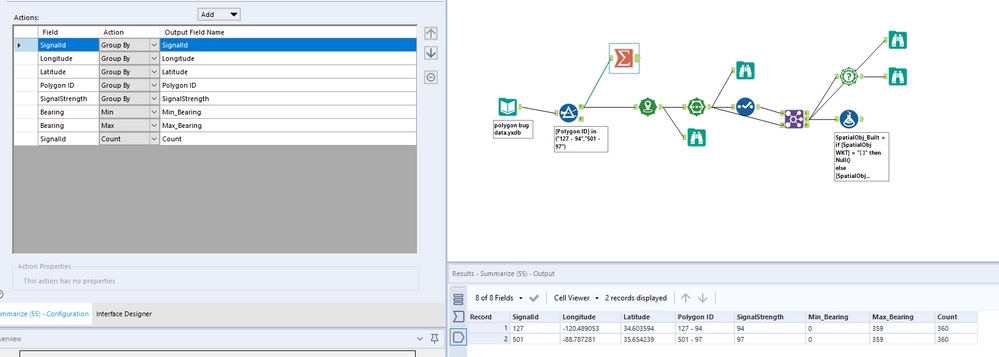Alteryx Designer Desktop Discussions
Find answers, ask questions, and share expertise about Alteryx Designer Desktop and Intelligence Suite.- Community
- :
- Community
- :
- Participate
- :
- Discussions
- :
- Designer Desktop
- :
- Poly-Build produces polygon with invalid geography...
Poly-Build produces polygon with invalid geography format
- Subscribe to RSS Feed
- Mark Topic as New
- Mark Topic as Read
- Float this Topic for Current User
- Bookmark
- Subscribe
- Mute
- Printer Friendly Page
- Mark as New
- Bookmark
- Subscribe
- Mute
- Subscribe to RSS Feed
- Permalink
- Notify Moderator
I use the spatial tools extensively to build polygons of radio station coverage which I store in a SQL Server database. I ran into a couple of situations where the attempt to insert into SQL Server produces an error:
Error: Output Data (68): DataWrap2ODBC::SendBatch: [Microsoft][ODBC Driver 13 for SQL Server][SQL Server]A .NET Framework error occurred during execution of user-defined routine or aggregate "geography":
System.FormatException: 24115: The well-known binary (WKB) input is not valid.
System.FormatException:
at Microsoft.SqlServer.Types.WellKnownBinaryReader..ctor(SqlBytes bytes, GeoDataSink sink)
at Microsoft.SqlServer.Types.SqlGeography.GeographyFromBinary(OpenGisType type, SqlBytes wkbGeography, Int32 srid)
.[Microsoft][ODBC Driver 13 for SQL Server][SQL Server]The statement has been terminated.
To test whether SQL Server was the problem, I also tried outputting the same data to a Tableau .hyper file, and got the error:
Error: Output Data (104): invalid geography format (valid well known text is required)
Context: 0x5fdfad59
Outputting to an Alteryx .yxdb works fine. I have not tried this with any other databases
In situations where the points forming the polygon are all the same point, the SpatialObj_Built output is null. But if the points forming the polygon are a line, the SpatialObj_Built output is not null, but does not contain a polygon either.
In the attached example, you will see 2 example locations, each with 3 records: one with a polygon, one with an error, and one null. I also show how you can use a Select tool to convert the spatial object to Well Known Text (WKT) to aid with diagnosis, as well as the Spatial Info tool. I also include the workaround to convert the empty object to null when this happens.
I believe this to be a bug with either the Poly-Build tool or the output to certain databases.
Solved! Go to Solution.
- Labels:
-
Spatial Analysis
- Mark as New
- Bookmark
- Subscribe
- Mute
- Subscribe to RSS Feed
- Permalink
- Notify Moderator
hey Blyons,
This makes sense. filter your data on polygonID=127 - 94 and 501 - 97 and summarize like in screenshot. They all have the same lat/long per PolygonID.
so it's basically dropping 360 points on top of each other by polygon ID. There's no way to create a polygon that way. Hope this helps.
- Mark as New
- Bookmark
- Subscribe
- Mute
- Subscribe to RSS Feed
- Permalink
- Notify Moderator
I think you are saying the same thing I said. The problem is that Alteryx doesn't resolve the problem - they attempt to save an invalid polygon.
- Mark as New
- Bookmark
- Subscribe
- Mute
- Subscribe to RSS Feed
- Permalink
- Notify Moderator
I don't think this is a bug or Alteryx problem. It's a data issue. A polygon is created from a closed chain of polylines. And you can only create a polyline if you have more than one point which you don't seem to have. Could you split your data or add a formula field at the end: If polygon field is null, revert back to centroid field? Finally, you could also slightly tweak your lat long values (at the 8th decimal) then your latlongs would be different and you could create a very small polygon (which would probably appear to look like a point on the map).
- Mark as New
- Bookmark
- Subscribe
- Mute
- Subscribe to RSS Feed
- Permalink
- Notify Moderator
I respectfully disagree.
You are correct that the data set in this example does not create a polygon. I said that in my original post. The problem is that Alteryx thinks it does and outputs an invalid spatial object that it successfully saves in a .yxdb and displays in a browse, but cannot save to other databases that expect valid objects. If Alteryx can properly handle cases where every point in the polygon is the same, which this example proves it does, then it should also properly handle cases where every point in the polygon except one is the same, which this example proves it does not. Bad data should never cause Alteryx to produce an invalid object without an error. The result should be null, or a different type of spatial object (e.g. a line), or an error should be raised.
My workaround solves the issue I am experiencing, but I still hold that this is a bug.
My main objective in posting this is to help others that encounter the same problem, since I searched the community for this error and found no hits whatsoever and subsequently struggled for several hours to identify the problem.
- Mark as New
- Bookmark
- Subscribe
- Mute
- Subscribe to RSS Feed
- Permalink
- Notify Moderator
We have something similar...
The issue is we have a flow that downloads NOAA storm data including shapes we integrate with our location data and report.
This has always worked but started failing a few days ago and we have determined the last record in a set for 1 of 6 storms seems to have a bad polygon.
It seems not to be one we made in relation to our property data but the polygons downloaded from NOAA.
Given this we do not know of a way to programmatically test the polygons we get from a 3rd party so we could exclude them.
As it is we fail Publishing to Tableau
Error: Publish to Tableau Server (173): TableauServer.OutputDataConditionally (248): Tool #44: invalid geography format (valid well known text is required)Context: 0x5fdfad59
We need a way to exclude the bad data so the flow can publish the good
-
Academy
6 -
ADAPT
2 -
Adobe
204 -
Advent of Code
3 -
Alias Manager
78 -
Alteryx Copilot
26 -
Alteryx Designer
7 -
Alteryx Editions
95 -
Alteryx Practice
20 -
Amazon S3
149 -
AMP Engine
252 -
Announcement
1 -
API
1,208 -
App Builder
116 -
Apps
1,360 -
Assets | Wealth Management
1 -
Basic Creator
15 -
Batch Macro
1,559 -
Behavior Analysis
246 -
Best Practices
2,695 -
Bug
719 -
Bugs & Issues
1 -
Calgary
67 -
CASS
53 -
Chained App
268 -
Common Use Cases
3,825 -
Community
26 -
Computer Vision
86 -
Connectors
1,426 -
Conversation Starter
3 -
COVID-19
1 -
Custom Formula Function
1 -
Custom Tools
1,938 -
Data
1 -
Data Challenge
10 -
Data Investigation
3,487 -
Data Science
3 -
Database Connection
2,220 -
Datasets
5,222 -
Date Time
3,227 -
Demographic Analysis
186 -
Designer Cloud
742 -
Developer
4,372 -
Developer Tools
3,530 -
Documentation
527 -
Download
1,037 -
Dynamic Processing
2,939 -
Email
928 -
Engine
145 -
Enterprise (Edition)
1 -
Error Message
2,258 -
Events
198 -
Expression
1,868 -
Financial Services
1 -
Full Creator
2 -
Fun
2 -
Fuzzy Match
712 -
Gallery
666 -
GenAI Tools
3 -
General
2 -
Google Analytics
155 -
Help
4,708 -
In Database
966 -
Input
4,293 -
Installation
361 -
Interface Tools
1,901 -
Iterative Macro
1,094 -
Join
1,958 -
Licensing
252 -
Location Optimizer
60 -
Machine Learning
260 -
Macros
2,864 -
Marketo
12 -
Marketplace
23 -
MongoDB
82 -
Off-Topic
5 -
Optimization
751 -
Output
5,255 -
Parse
2,328 -
Power BI
228 -
Predictive Analysis
937 -
Preparation
5,169 -
Prescriptive Analytics
206 -
Professional (Edition)
4 -
Publish
257 -
Python
855 -
Qlik
39 -
Question
1 -
Questions
2 -
R Tool
476 -
Regex
2,339 -
Reporting
2,434 -
Resource
1 -
Run Command
575 -
Salesforce
277 -
Scheduler
411 -
Search Feedback
3 -
Server
630 -
Settings
935 -
Setup & Configuration
3 -
Sharepoint
627 -
Spatial Analysis
599 -
Starter (Edition)
1 -
Tableau
512 -
Tax & Audit
1 -
Text Mining
468 -
Thursday Thought
4 -
Time Series
431 -
Tips and Tricks
4,187 -
Topic of Interest
1,126 -
Transformation
3,730 -
Twitter
23 -
Udacity
84 -
Updates
1 -
Viewer
3 -
Workflow
9,980
- « Previous
- Next »