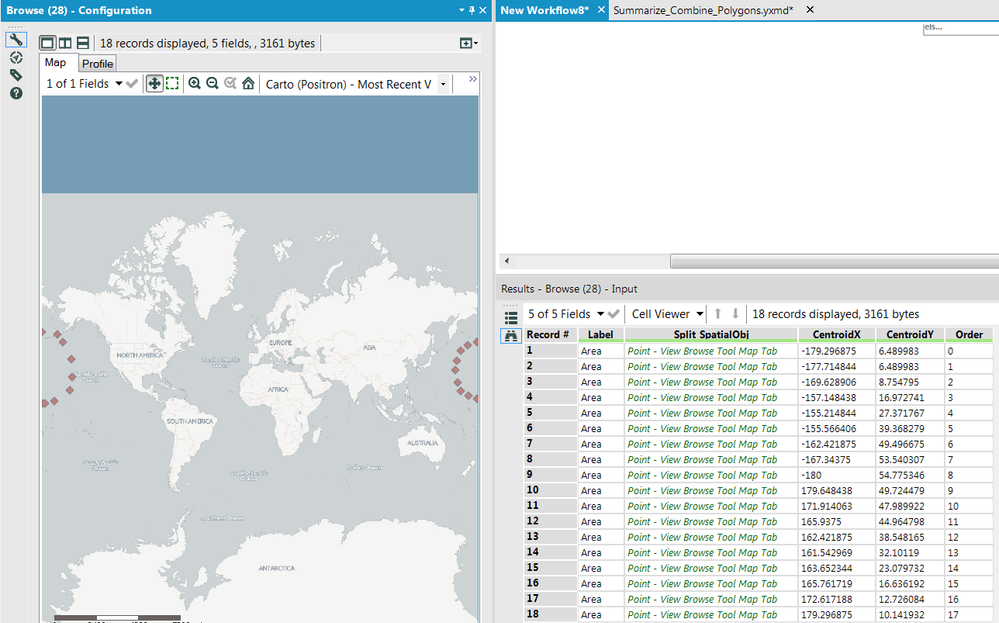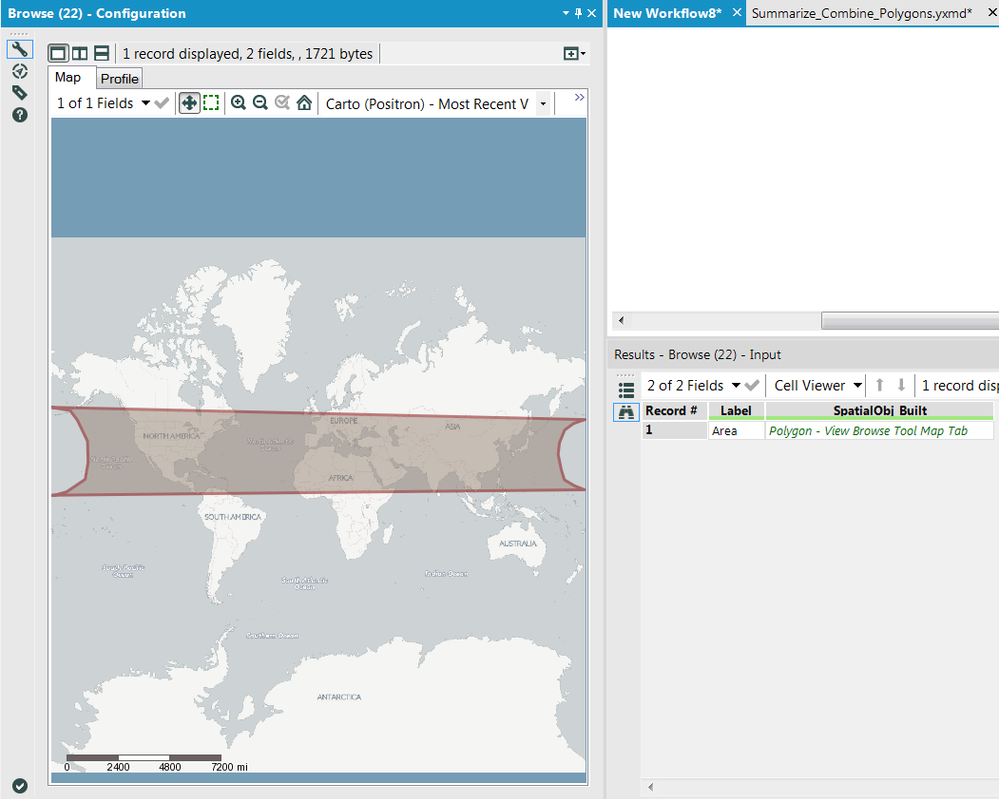Alteryx Designer Desktop Discussions
Find answers, ask questions, and share expertise about Alteryx Designer Desktop and Intelligence Suite.- Community
- :
- Community
- :
- Participate
- :
- Discussions
- :
- Designer Desktop
- :
- Poly-Build issue with extreme West-East Area
Poly-Build issue with extreme West-East Area
- Subscribe to RSS Feed
- Mark Topic as New
- Mark Topic as Read
- Float this Topic for Current User
- Bookmark
- Subscribe
- Mute
- Printer Friendly Page
- Mark as New
- Bookmark
- Subscribe
- Mute
- Subscribe to RSS Feed
- Permalink
- Notify Moderator
Hi,
I have an Excel file with the latitude and longitude of an area I need to build in Alteryx using the poly-build tool, as well as the point order. This is how the points in a map and the data looks like:
But when I use the Poly-Build tool, because the points are at the West-East end, it seems that Alteryx doesn't recognise it properly, and it doesn't create the circle (like if the Earth wasn't round...). And it connects the points crossing all the Earth!
This is a big issue, because I have to perform some spatial match analysis, but of course the area is not build correctly. The area should be just a circle. And the point order is correct, I check it several times.
Any ideas how to solve this or it's a bug?
Thanks,
Pablo
Solved! Go to Solution.
- Labels:
-
Spatial Analysis
- Mark as New
- Bookmark
- Subscribe
- Mute
- Subscribe to RSS Feed
- Permalink
- Notify Moderator
Hi @pablo_saenz,
I was able to replicate your issue, but I may have a workaround. If you draw straight lines from one point to all other points and measure the length of the lines, the longest line should be your diameter (or very close to it). You can then take the midpoint of the aforementioned line and use the buffer tool to construct a radius equivalent to your expected output. Please see attached example.
@RobertB - Is this issue expected?
- Mark as New
- Bookmark
- Subscribe
- Mute
- Subscribe to RSS Feed
- Permalink
- Notify Moderator
This behavior is expected, because the PolyBuild tool doesn't know you're building a circle, it's just connecting the dots, and in our polygon spatial objects, regions don't cross the 180/-180 line. Instead that circle needs to be represented by a two region polygon, one for the part on either side of the line.
If you can get the center point and radius, using the trade area tool to generate the circle is probably the easiest way. Note that if you look at the polygon that that trade area tool generates, it will have two regions, one on each side of the line.
- Mark as New
- Bookmark
- Subscribe
- Mute
- Subscribe to RSS Feed
- Permalink
- Notify Moderator
Hi,
thanks both for your replies and apologies for the delay replying. Unfortunately this doesn't solve my issue because I don't need to build 1 polygon, I need to build a lot of them that are not circles necessary.
I understand that this behavior is expected, but should it be? At the end it is working like if the Earth wasn't rounded, what doesn't make many sense. At the end the PolyBuild should know that I'm building a polygon, and I'm giving the tool the order so should be able to create it properly in my opinion. And there are a lot of industries that I assume have this same need (maritime, aviation, etc).
Thanks,
Pablo
- Mark as New
- Bookmark
- Subscribe
- Mute
- Subscribe to RSS Feed
- Permalink
- Notify Moderator
Hey Pablo,
To get around this "expected behaviour" I've created a workflow that splits the polygons into two if they cross from east to west.
The required fields here are:
- PolygonID
- Point Order
- Longitude
- Latitude
and you need to make sure the data wraps around so the last point has the same geography as the first point in a polygon.
From here the general gist of the workflow is:
- Calculate if East-West crossings happen
- Pad data to insert two new points either side of crossings
- Calculate the positions for these points using multi-row formulae
- Create new polygon IDs with A/B denoting if a polygon was split
- Build the polygons
- Mark as New
- Bookmark
- Subscribe
- Mute
- Subscribe to RSS Feed
- Permalink
- Notify Moderator
Thanks! That worked really well.
- Mark as New
- Bookmark
- Subscribe
- Mute
- Subscribe to RSS Feed
- Permalink
- Notify Moderator
@Balders - Outstanding work!
- Mark as New
- Bookmark
- Subscribe
- Mute
- Subscribe to RSS Feed
- Permalink
- Notify Moderator
Great solution but REALLY it should not be this hard.
-
Academy
6 -
ADAPT
2 -
Adobe
204 -
Advent of Code
3 -
Alias Manager
78 -
Alteryx Copilot
26 -
Alteryx Designer
7 -
Alteryx Editions
95 -
Alteryx Practice
20 -
Amazon S3
149 -
AMP Engine
252 -
Announcement
1 -
API
1,209 -
App Builder
116 -
Apps
1,360 -
Assets | Wealth Management
1 -
Basic Creator
15 -
Batch Macro
1,559 -
Behavior Analysis
246 -
Best Practices
2,695 -
Bug
719 -
Bugs & Issues
1 -
Calgary
67 -
CASS
53 -
Chained App
268 -
Common Use Cases
3,825 -
Community
26 -
Computer Vision
86 -
Connectors
1,426 -
Conversation Starter
3 -
COVID-19
1 -
Custom Formula Function
1 -
Custom Tools
1,939 -
Data
1 -
Data Challenge
10 -
Data Investigation
3,488 -
Data Science
3 -
Database Connection
2,221 -
Datasets
5,223 -
Date Time
3,229 -
Demographic Analysis
186 -
Designer Cloud
742 -
Developer
4,374 -
Developer Tools
3,532 -
Documentation
528 -
Download
1,037 -
Dynamic Processing
2,941 -
Email
928 -
Engine
145 -
Enterprise (Edition)
1 -
Error Message
2,261 -
Events
198 -
Expression
1,868 -
Financial Services
1 -
Full Creator
2 -
Fun
2 -
Fuzzy Match
713 -
Gallery
666 -
GenAI Tools
3 -
General
2 -
Google Analytics
155 -
Help
4,711 -
In Database
966 -
Input
4,296 -
Installation
361 -
Interface Tools
1,902 -
Iterative Macro
1,095 -
Join
1,959 -
Licensing
252 -
Location Optimizer
60 -
Machine Learning
260 -
Macros
2,865 -
Marketo
12 -
Marketplace
23 -
MongoDB
82 -
Off-Topic
5 -
Optimization
751 -
Output
5,258 -
Parse
2,328 -
Power BI
228 -
Predictive Analysis
937 -
Preparation
5,171 -
Prescriptive Analytics
206 -
Professional (Edition)
4 -
Publish
257 -
Python
855 -
Qlik
39 -
Question
1 -
Questions
2 -
R Tool
476 -
Regex
2,339 -
Reporting
2,434 -
Resource
1 -
Run Command
575 -
Salesforce
277 -
Scheduler
411 -
Search Feedback
3 -
Server
631 -
Settings
936 -
Setup & Configuration
3 -
Sharepoint
628 -
Spatial Analysis
599 -
Starter (Edition)
1 -
Tableau
512 -
Tax & Audit
1 -
Text Mining
468 -
Thursday Thought
4 -
Time Series
432 -
Tips and Tricks
4,187 -
Topic of Interest
1,126 -
Transformation
3,731 -
Twitter
23 -
Udacity
84 -
Updates
1 -
Viewer
3 -
Workflow
9,982
- « Previous
- Next »