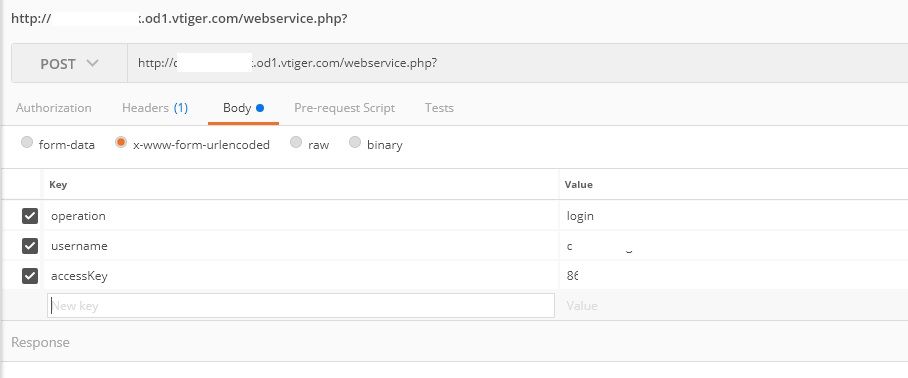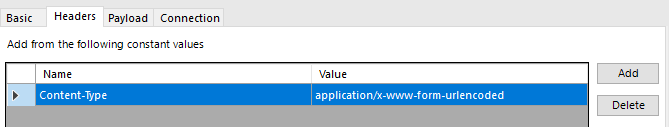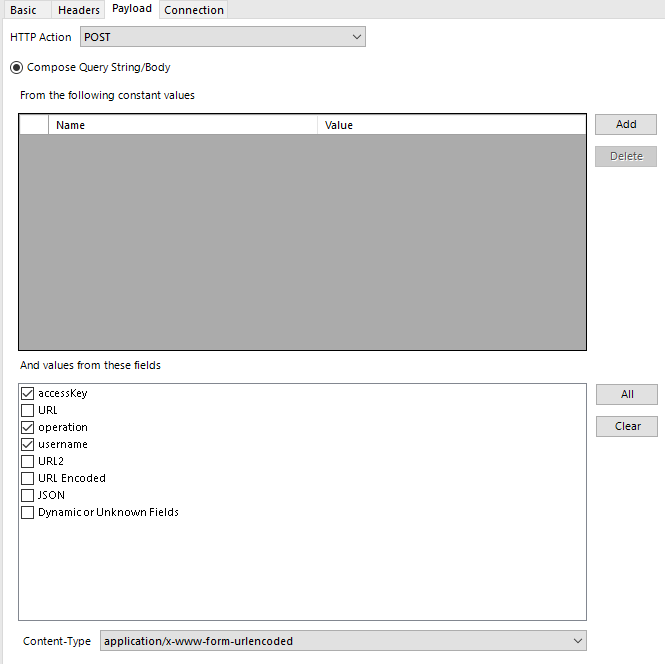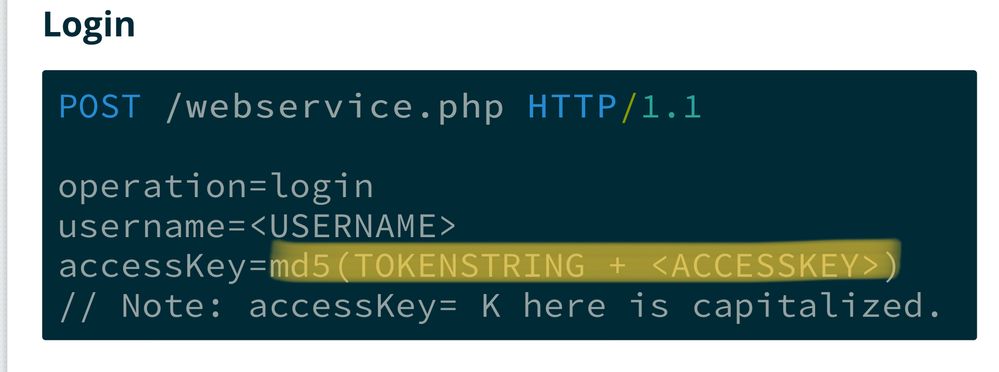Alteryx Designer Desktop Discussions
Find answers, ask questions, and share expertise about Alteryx Designer Desktop and Intelligence Suite.- Community
- :
- Community
- :
- Participate
- :
- Discussions
- :
- Designer Desktop
- :
- POST request using Alteryx (works with Postman, no...
POST request using Alteryx (works with Postman, not with Alteryx) to Vtiger
- Subscribe to RSS Feed
- Mark Topic as New
- Mark Topic as Read
- Float this Topic for Current User
- Bookmark
- Subscribe
- Mute
- Printer Friendly Page
- Mark as New
- Bookmark
- Subscribe
- Mute
- Subscribe to RSS Feed
- Permalink
- Notify Moderator
Hello all,
I have been trying to make a POST request using Alteryx and connecting it to Vtiger.
In order to succesfully connect to Vtiger the following needs to happen:
- Get a challenge token and create an accessKey
- Using that accessKey to login.
I have been able to generate an accesKey using Alteryx (and the GET command for the challenge token). However I am stuck on the POST request. Here is what I am doing in Postman:
Postman Header:
Postman Body:
In the header the content-type needs to be defined
In the body the operation, username and accessKey needs to be defined.
In Postman using the full URL with the body doesn't work:
Now here is what I did in Alteryx
URL: Same as you see in the postman request and encoding it.
Alteryx Headers:
Alteryx Body:
Using this I get a blank response on download data. The response is:
HTTP/1.1 302 Found
Date: Wed, 15 Nov 2017 14:58:17 GMT
Server: Apache
Location: https://yourwebsite.od1.vtiger.com/webservice.php?
Cache-Control: max-age=2592000
Expires: Fri, 15 Dec 2017 14:58:17 GMT
Content-Length: 235
Content-Type: text/html; charset=iso-8859-1
HTTP/1.0 500 Internal Server Error
Date: Wed, 15 Nov 2017 14:58:17 GMT
Server: Apache
Strict-Transport-Security: max-age=15768000
Cache-Control: max-age=2592000
Expires: Fri, 15 Dec 2017 14:58:17 GMT
Content-Length: 0
Connection: close
Content-Type: text/html
However. If I use the full URL (http://yourwebsite.od1.vtiger.com/webservice.php?operation=login&username=username123@yoursite.com&accessKey=key12345) Instead of the URL just ending in "webservice.php?" I do get a response with invalid credentials (the same response Postman will give if you try to use the full URL).
Can anyone spot an error or help me in the right direction? I have tried several solutions but can't get the POST request to work properly. What I do see in the response above is that the Content-Type is set as text/html while I have specified it as application/x-www-form-urlencoded
Solutions I have tried:
- Generating a JSON and adding this as the body
- Manually specifying the body credentials using the "add" function
Kind regards,
Solved! Go to Solution.
- Labels:
-
API
-
Connectors
-
Download
- Mark as New
- Bookmark
- Subscribe
- Mute
- Subscribe to RSS Feed
- Permalink
- Notify Moderator
I’m not familiar with connecting to that service specifically, but looking at their documentation, you may be missing a step When constructing your “accessKey” parameter value. After you concatenated your TOKENSTRING and access key, did hash it with MD5? Alteryx does have 2 md5 functions that you can try.
If that doesn’t solve it, I’d recommend downloading/installing Fiddler to see what Alteryx is actually sending to the API.
Hope this helps!
Jimmy
- Mark as New
- Bookmark
- Subscribe
- Mute
- Subscribe to RSS Feed
- Permalink
- Notify Moderator
Hi @jrgo
Thanks for your reply. In the first part of the workflow I automated the Token + MD5 function.
I have tested both MD5 functions and MD5_ASCII([Challenge Token]+[Access Key]) was the correct one.
In order to really know if the accessKey works I have copied it from Alteryx and pasted it in Postman which produces a good response.
Either today or tomorrow I will get some help from a developer within our company. Should we get it working i'll post the results here.
- Mark as New
- Bookmark
- Subscribe
- Mute
- Subscribe to RSS Feed
- Permalink
- Notify Moderator
Solution was found.
Turns out I had a http request set but I needed to make it a https request.
A small but often overlooked mistake. Thanks for the help!
- Mark as New
- Bookmark
- Subscribe
- Mute
- Subscribe to RSS Feed
- Permalink
- Notify Moderator
I was getting the same error. I had imported the table using lower case. I re-imported the table with upper case and it worked.
- Mark as New
- Bookmark
- Subscribe
- Mute
- Subscribe to RSS Feed
- Permalink
- Notify Moderator
does anyone know if it is possible to force the content-type to application/json in the download tool, while making a post call?
- Mark as New
- Bookmark
- Subscribe
- Mute
- Subscribe to RSS Feed
- Permalink
- Notify Moderator
-
Academy
6 -
ADAPT
2 -
Adobe
203 -
Advent of Code
3 -
Alias Manager
77 -
Alteryx Copilot
24 -
Alteryx Designer
7 -
Alteryx Editions
91 -
Alteryx Practice
20 -
Amazon S3
149 -
AMP Engine
250 -
Announcement
1 -
API
1,206 -
App Builder
116 -
Apps
1,359 -
Assets | Wealth Management
1 -
Basic Creator
14 -
Batch Macro
1,554 -
Behavior Analysis
245 -
Best Practices
2,690 -
Bug
719 -
Bugs & Issues
1 -
Calgary
67 -
CASS
53 -
Chained App
267 -
Common Use Cases
3,820 -
Community
26 -
Computer Vision
85 -
Connectors
1,424 -
Conversation Starter
3 -
COVID-19
1 -
Custom Formula Function
1 -
Custom Tools
1,935 -
Data
1 -
Data Challenge
10 -
Data Investigation
3,485 -
Data Science
3 -
Database Connection
2,216 -
Datasets
5,216 -
Date Time
3,226 -
Demographic Analysis
186 -
Designer Cloud
738 -
Developer
4,364 -
Developer Tools
3,525 -
Documentation
527 -
Download
1,036 -
Dynamic Processing
2,935 -
Email
927 -
Engine
145 -
Enterprise (Edition)
1 -
Error Message
2,253 -
Events
196 -
Expression
1,867 -
Financial Services
1 -
Full Creator
2 -
Fun
2 -
Fuzzy Match
711 -
Gallery
666 -
GenAI Tools
3 -
General
2 -
Google Analytics
157 -
Help
4,704 -
In Database
965 -
Input
4,290 -
Installation
360 -
Interface Tools
1,899 -
Iterative Macro
1,091 -
Join
1,956 -
Licensing
252 -
Location Optimizer
60 -
Machine Learning
259 -
Macros
2,858 -
Marketo
12 -
Marketplace
23 -
MongoDB
82 -
Off-Topic
5 -
Optimization
750 -
Output
5,246 -
Parse
2,325 -
Power BI
227 -
Predictive Analysis
936 -
Preparation
5,161 -
Prescriptive Analytics
205 -
Professional (Edition)
4 -
Publish
257 -
Python
853 -
Qlik
39 -
Question
1 -
Questions
2 -
R Tool
476 -
Regex
2,339 -
Reporting
2,429 -
Resource
1 -
Run Command
573 -
Salesforce
276 -
Scheduler
410 -
Search Feedback
3 -
Server
628 -
Settings
932 -
Setup & Configuration
3 -
Sharepoint
624 -
Spatial Analysis
599 -
Starter (Edition)
1 -
Tableau
512 -
Tax & Audit
1 -
Text Mining
468 -
Thursday Thought
4 -
Time Series
430 -
Tips and Tricks
4,183 -
Topic of Interest
1,126 -
Transformation
3,721 -
Twitter
23 -
Udacity
84 -
Updates
1 -
Viewer
3 -
Workflow
9,965
- « Previous
- Next »