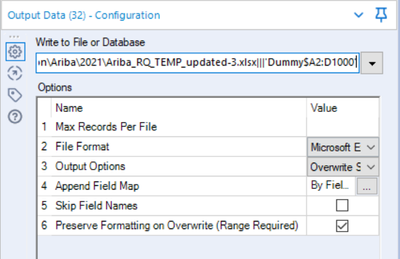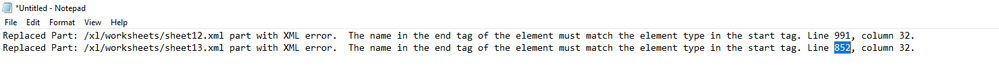Alteryx Designer Desktop Discussions
Find answers, ask questions, and share expertise about Alteryx Designer Desktop and Intelligence Suite.- Community
- :
- Community
- :
- Participate
- :
- Discussions
- :
- Designer Desktop
- :
- Output to Specific Range (Repaired & Read-only mod...
Output to Specific Range (Repaired & Read-only mode)
- Subscribe to RSS Feed
- Mark Topic as New
- Mark Topic as Read
- Float this Topic for Current User
- Bookmark
- Subscribe
- Mute
- Printer Friendly Page
- Mark as New
- Bookmark
- Subscribe
- Mute
- Subscribe to RSS Feed
- Permalink
- Notify Moderator
Hi All,
I am trying to Write the file to Specific range through Output Tool, successfully i wrote to the file. But the when i open the excel it shows as Repaired file and opening as read only (Locked for editing) excel. Can someone help me how to resolve this issue?
- Labels:
-
Output
- Mark as New
- Bookmark
- Subscribe
- Mute
- Subscribe to RSS Feed
- Permalink
- Notify Moderator
@Nelson_D - I am working through these issues right now too. So I am going to keep an eye on this thread with you. If you come up with anything good, can you post it. If I do the same, I will also post it. 🙂 Thanks!!!
- Mark as New
- Bookmark
- Subscribe
- Mute
- Subscribe to RSS Feed
- Permalink
- Notify Moderator
- Mark as New
- Bookmark
- Subscribe
- Mute
- Subscribe to RSS Feed
- Permalink
- Notify Moderator
@Qiu I am not sure I understand what you referring to with the left and upper sides? If you reference the range it shouldnt matter what falls outside of that range because the data output isn't going to interact with those cells.
@Nelson_D - some things to check that I can across while searching the community previously. I just dont know what posts they were in at this point. 1.) make sure there are no formulas being overwritten by the range you select. I did see an issue with that once when I was trying things out on my end. 2.) In your range is 1000 rows and 25 columns (just random example) make sure you are always passing 1000 rows and 25 columns, even if you had to add blank rows to get to 1000. I read this Community post here that to preserve formatting the entire named range or range in your case needs to be populated. I am still trying to perfect this, but it keeps dropping a BAK file on me and I dont know if that is a good or bad thing. 🙂
As for my work, it involves 30 named ranges across a workbook with about 25 sheets, so I wont get into all the specifics with my stuff. I want to see how we can solve @Nelson_D 's issue because I am sure I can apply it to all my instances. 🙂
- Mark as New
- Bookmark
- Subscribe
- Mute
- Subscribe to RSS Feed
- Permalink
- Notify Moderator
@DanielG i tried all your above possibilities but it didnt work 😞 i even tried through Binary version but it say DataWrap2OleDb error.
- Mark as New
- Bookmark
- Subscribe
- Mute
- Subscribe to RSS Feed
- Permalink
- Notify Moderator
@Nelson_D and @Qiu -- just wanted to pass along additional information I just figured out after a long day of trail and error work on this. But when you're file gets locked up like that it might actually have nothing to do with the data you are passing in from Alteryx to the range. I had been scouring my data for special characters to find anything that could have thrown off the Excel XML causing the lock-outs that I had been getting. It was cryptically showing information like this in the repair logs.
What it turns out the issue was the name of the tab which included special characters, even though I am not altering the name of the tab anywhere in the workflow... I had a tab name like "2b - blah & blah" and that was causing the issue even though it is perfectly fine to have that in Excel.
Hoping that just maybe it gets @Nelson_D a little closer to fixing the original issue.
I will keep posting if I discover anything else. 🙂
- Mark as New
- Bookmark
- Subscribe
- Mute
- Subscribe to RSS Feed
- Permalink
- Notify Moderator
PS - the start and end tags matched in my XML as far as I could tell. I opened the Excel files as XML files using 7-zip file manager.
-
Academy
6 -
ADAPT
2 -
Adobe
204 -
Advent of Code
3 -
Alias Manager
78 -
Alteryx Copilot
26 -
Alteryx Designer
7 -
Alteryx Editions
95 -
Alteryx Practice
20 -
Amazon S3
149 -
AMP Engine
252 -
Announcement
1 -
API
1,208 -
App Builder
116 -
Apps
1,360 -
Assets | Wealth Management
1 -
Basic Creator
15 -
Batch Macro
1,559 -
Behavior Analysis
246 -
Best Practices
2,695 -
Bug
719 -
Bugs & Issues
1 -
Calgary
67 -
CASS
53 -
Chained App
268 -
Common Use Cases
3,825 -
Community
26 -
Computer Vision
86 -
Connectors
1,426 -
Conversation Starter
3 -
COVID-19
1 -
Custom Formula Function
1 -
Custom Tools
1,938 -
Data
1 -
Data Challenge
10 -
Data Investigation
3,487 -
Data Science
3 -
Database Connection
2,220 -
Datasets
5,222 -
Date Time
3,227 -
Demographic Analysis
186 -
Designer Cloud
742 -
Developer
4,372 -
Developer Tools
3,530 -
Documentation
527 -
Download
1,037 -
Dynamic Processing
2,939 -
Email
928 -
Engine
145 -
Enterprise (Edition)
1 -
Error Message
2,258 -
Events
198 -
Expression
1,868 -
Financial Services
1 -
Full Creator
2 -
Fun
2 -
Fuzzy Match
712 -
Gallery
666 -
GenAI Tools
3 -
General
2 -
Google Analytics
155 -
Help
4,708 -
In Database
966 -
Input
4,293 -
Installation
361 -
Interface Tools
1,901 -
Iterative Macro
1,094 -
Join
1,958 -
Licensing
252 -
Location Optimizer
60 -
Machine Learning
260 -
Macros
2,864 -
Marketo
12 -
Marketplace
23 -
MongoDB
82 -
Off-Topic
5 -
Optimization
751 -
Output
5,255 -
Parse
2,328 -
Power BI
228 -
Predictive Analysis
937 -
Preparation
5,169 -
Prescriptive Analytics
206 -
Professional (Edition)
4 -
Publish
257 -
Python
855 -
Qlik
39 -
Question
1 -
Questions
2 -
R Tool
476 -
Regex
2,339 -
Reporting
2,434 -
Resource
1 -
Run Command
575 -
Salesforce
277 -
Scheduler
411 -
Search Feedback
3 -
Server
630 -
Settings
935 -
Setup & Configuration
3 -
Sharepoint
627 -
Spatial Analysis
599 -
Starter (Edition)
1 -
Tableau
512 -
Tax & Audit
1 -
Text Mining
468 -
Thursday Thought
4 -
Time Series
431 -
Tips and Tricks
4,187 -
Topic of Interest
1,126 -
Transformation
3,730 -
Twitter
23 -
Udacity
84 -
Updates
1 -
Viewer
3 -
Workflow
9,980
- « Previous
- Next »