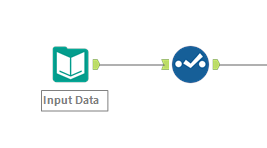Alteryx Designer Desktop Discussions
Find answers, ask questions, and share expertise about Alteryx Designer Desktop and Intelligence Suite.- Community
- :
- Community
- :
- Participate
- :
- Discussions
- :
- Designer Desktop
- :
- No Data Available in results window after running ...
No Data Available in results window after running workflow
- Subscribe to RSS Feed
- Mark Topic as New
- Mark Topic as Read
- Float this Topic for Current User
- Bookmark
- Subscribe
- Mute
- Printer Friendly Page
- Mark as New
- Bookmark
- Subscribe
- Mute
- Subscribe to RSS Feed
- Permalink
- Notify Moderator
I saw a previous question where other users had the same issue. I attempted the suggested actions (updating user settings as mentioned in this question) and it still isn't working. I am on Alteryx 2018.2 and it seems like this only happens on workflows where my data is incoming from a yxdb file or SQL. It doesn't appear to occur when I am bringing in data from another source such as an Excel file. I can't get any data off of the anchors on any tools and the only way I can see data is to add browse tools.
Any explanation for why this is happening?
Solved! Go to Solution.
- Mark as New
- Bookmark
- Subscribe
- Mute
- Subscribe to RSS Feed
- Permalink
- Notify Moderator
- Mark as New
- Bookmark
- Subscribe
- Mute
- Subscribe to RSS Feed
- Permalink
- Notify Moderator
Hello @angelarovetto - You can try the following as posted by one of the users facing the same problem.
"I closed Alteryx after posting this. I then re-opened the small workflow with only 3 records, ran the Workflow and got results in the Results window. I then re-opened my larger workflow, ran it and again was able to see results in the Results window. I am not sure what happened or what was different. It looks like my issue is resolved for now."
https://community.alteryx.com/t5/Alteryx-Designer-Discussions/No-Data-in-Results-Window/m-p/177511
Hope this helps!
Yugandhar Muley (Yug)
Alteryx ACE | Alteryx For Good India Lead | Bengaluru Alteryx User Group Lead
- Mark as New
- Bookmark
- Subscribe
- Mute
- Subscribe to RSS Feed
- Permalink
- Notify Moderator
I went into the User Settings, checked the box on the Advanced tab for Override System Settings and that deselected the Memory Limit per Anchor box (which defaulted the limit to 0 kb). That didn't result in any changes. I then went back in and checked the box for memory limit per anchor and bumped it up to 10000 kb. No change.
I also tried limiting the number of input records (from the initial yxdb) to 5 records, just to see what would happen. No change.
- Mark as New
- Bookmark
- Subscribe
- Mute
- Subscribe to RSS Feed
- Permalink
- Notify Moderator
I finally went into user settings and chose to reset to default. That seems to have resolved the issue.
- Mark as New
- Bookmark
- Subscribe
- Mute
- Subscribe to RSS Feed
- Permalink
- Notify Moderator
Thank you so much for sharing!! I had the same issue and this resolved it!
- Mark as New
- Bookmark
- Subscribe
- Mute
- Subscribe to RSS Feed
- Permalink
- Notify Moderator
For me the data was available in the results window after running a workflow as you would expect until my computer ran the Windows 10 update.
After rebooting my computer, re-opening Alteryx, and re-running my workflow in Designer, instead of having results in the window, it would look like the workflow hadn't run and would say "No data available. (Use Ctrl+R to run the workflow.)" My output files would be updated, but I needed to see the data moving through each tool on the canvas like I normally would.
I tried rebooting my computer, upgrading from the 2020.1 to 2020.4 version of Designer, and it still wouldn't work. Curiously enough, it would work for a small workflow. I found this thread with the "restore default user settings" and tried it. I had previously allocated more memory to Alteryx for processing so my user settings were not default.
Thankfully restoring default settings worked and this community board post saved my day.
- Mark as New
- Bookmark
- Subscribe
- Mute
- Subscribe to RSS Feed
- Permalink
- Notify Moderator
You can try placing a select tool after your input data and selecting only a few required columns. It worked for me!
-
Academy
6 -
ADAPT
2 -
Adobe
204 -
Advent of Code
3 -
Alias Manager
78 -
Alteryx Copilot
26 -
Alteryx Designer
7 -
Alteryx Editions
95 -
Alteryx Practice
20 -
Amazon S3
149 -
AMP Engine
252 -
Announcement
1 -
API
1,209 -
App Builder
116 -
Apps
1,360 -
Assets | Wealth Management
1 -
Basic Creator
15 -
Batch Macro
1,559 -
Behavior Analysis
246 -
Best Practices
2,695 -
Bug
719 -
Bugs & Issues
1 -
Calgary
67 -
CASS
53 -
Chained App
268 -
Common Use Cases
3,825 -
Community
26 -
Computer Vision
86 -
Connectors
1,426 -
Conversation Starter
3 -
COVID-19
1 -
Custom Formula Function
1 -
Custom Tools
1,939 -
Data
1 -
Data Challenge
10 -
Data Investigation
3,488 -
Data Science
3 -
Database Connection
2,221 -
Datasets
5,223 -
Date Time
3,229 -
Demographic Analysis
186 -
Designer Cloud
742 -
Developer
4,374 -
Developer Tools
3,532 -
Documentation
528 -
Download
1,037 -
Dynamic Processing
2,941 -
Email
928 -
Engine
145 -
Enterprise (Edition)
1 -
Error Message
2,262 -
Events
198 -
Expression
1,868 -
Financial Services
1 -
Full Creator
2 -
Fun
2 -
Fuzzy Match
713 -
Gallery
666 -
GenAI Tools
3 -
General
2 -
Google Analytics
155 -
Help
4,711 -
In Database
966 -
Input
4,296 -
Installation
361 -
Interface Tools
1,902 -
Iterative Macro
1,095 -
Join
1,959 -
Licensing
252 -
Location Optimizer
60 -
Machine Learning
260 -
Macros
2,865 -
Marketo
12 -
Marketplace
23 -
MongoDB
82 -
Off-Topic
5 -
Optimization
751 -
Output
5,258 -
Parse
2,328 -
Power BI
228 -
Predictive Analysis
937 -
Preparation
5,171 -
Prescriptive Analytics
206 -
Professional (Edition)
4 -
Publish
257 -
Python
855 -
Qlik
39 -
Question
1 -
Questions
2 -
R Tool
476 -
Regex
2,339 -
Reporting
2,434 -
Resource
1 -
Run Command
575 -
Salesforce
277 -
Scheduler
411 -
Search Feedback
3 -
Server
631 -
Settings
936 -
Setup & Configuration
3 -
Sharepoint
628 -
Spatial Analysis
599 -
Starter (Edition)
1 -
Tableau
512 -
Tax & Audit
1 -
Text Mining
468 -
Thursday Thought
4 -
Time Series
432 -
Tips and Tricks
4,187 -
Topic of Interest
1,126 -
Transformation
3,731 -
Twitter
23 -
Udacity
84 -
Updates
1 -
Viewer
3 -
Workflow
9,982
- « Previous
- Next »