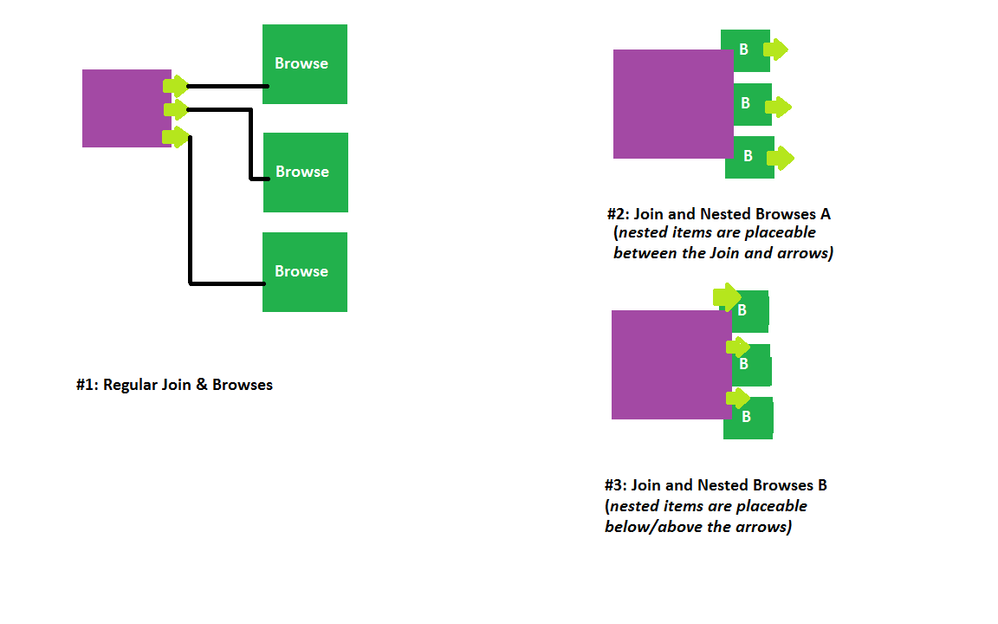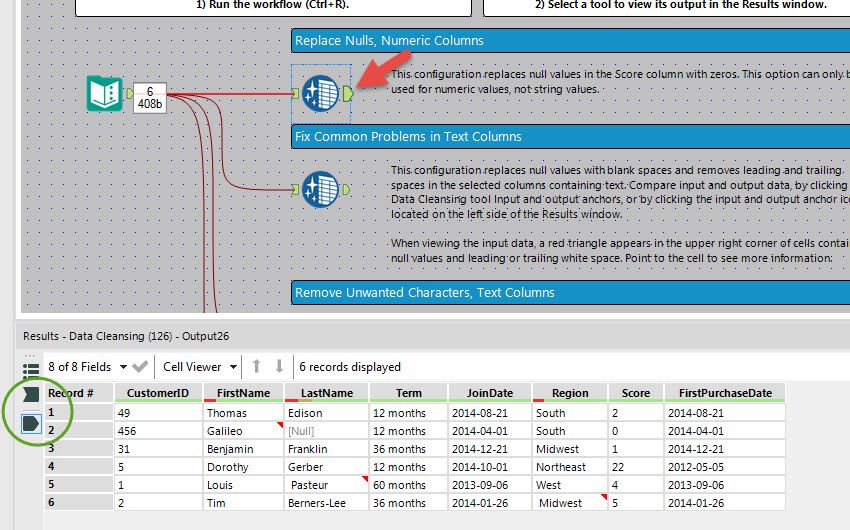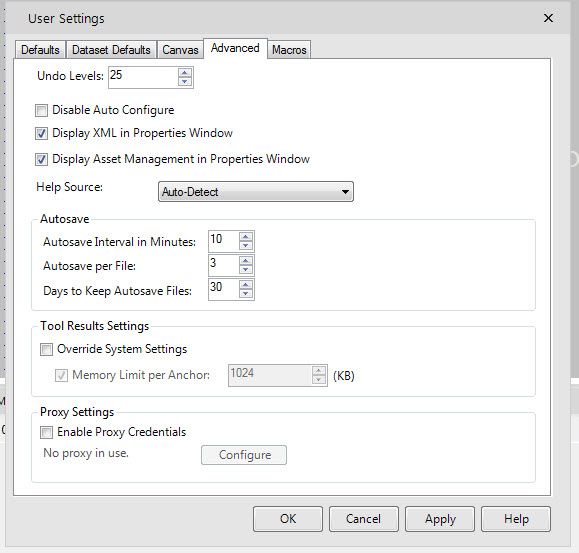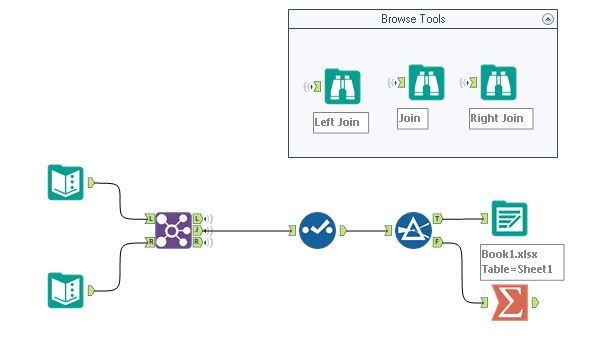Alteryx Designer Desktop Discussions
Find answers, ask questions, and share expertise about Alteryx Designer Desktop and Intelligence Suite.- Community
- :
- Community
- :
- Participate
- :
- Discussions
- :
- Designer Desktop
- :
- Nested browse - what do you think?
Nested browse - what do you think?
- Subscribe to RSS Feed
- Mark Topic as New
- Mark Topic as Read
- Float this Topic for Current User
- Bookmark
- Subscribe
- Mute
- Printer Friendly Page
- Mark as New
- Bookmark
- Subscribe
- Mute
- Subscribe to RSS Feed
- Permalink
- Notify Moderator
Hi all,
I often feel like workflows can easily become overly cluttered with Browses, especially around Join and other multi-output tools. I need to see the output of most of the data streams, so I can't necessarily just delete the Browses and be done with them.
What do you think of a "nested browse" view or tool to solve this problem? Do you have a similar issue that this could help?
I've attached a picture to show what I mean. This would unclutter the area right after multi-output tools significantly. There could also be an option to show the data by clicking on the output arrow, instead of needing an additional tool.
Solved! Go to Solution.
- Labels:
-
Help
- Mark as New
- Bookmark
- Subscribe
- Mute
- Subscribe to RSS Feed
- Permalink
- Notify Moderator
@aduplessie Alteryx has something similar to this , which we call Browse Everywhere. Since I believe Alteryx 10.0, if you run the workflow, you will be able to see sample sizes of your data by clicking on the tool and then in the Results window selecting the anchor on the left hand side of the window of which data you would like to see. You can adjust the Tool Results Settings to show more of the data in the User Settings and the Advanced tab.
The reason why we do not have full data (shown unless using the Browse Tool) is due to the amount of memory used and the space needed to house that data. If we allowed users to see all of the data, your workflows would be extremely slow. That is why we added the Browse Everywhere so users didn't have to use Browse Tools at all when they are developing workflows. If you need to view all of your data after each tool, I would suggest removing Browse Tools once you have finished that section, you will see an increase in performance.
- Mark as New
- Bookmark
- Subscribe
- Mute
- Subscribe to RSS Feed
- Permalink
- Notify Moderator
I like it.
Another way to de-clutter the workflow further would be some form of check box on a tool that switches the browse anywhere option to a full browse function.
Although then this may make it slightly more difficult to make sure you don't carry any browse overheads when you are wanting to run in "production" mode
- Mark as New
- Bookmark
- Subscribe
- Mute
- Subscribe to RSS Feed
- Permalink
- Notify Moderator
Possible third option:
I personally like the wireless connections options + a Tool Container for storing things like Browses & App questions in my workflows, to keep them out of the main area of the workflow. Additionally, you could Disable the Tool Container containing the Browses, which could help with performance once you have things ready for production?
So you could add your Browses, then right click the Join Tool and choose the option for "Make Outgoing Connections Wireless" to remove the visible lines to the Browse tools. Then you could move your Browses off to a less-cluttered section of your workflow and select them all, then right click and choose "Add to New Container". Within the container, you could label each Browse to easily identify which is which, and then if you want to Disable the whole container you can do so from the Tool Container configuration window, which will collapse them & exclude from running when you run the workflow until enabled again.
So it looks like you have a few options to choose from, depending on your end requirements! :)
NJ
- Mark as New
- Bookmark
- Subscribe
- Mute
- Subscribe to RSS Feed
- Permalink
- Notify Moderator
DanM - that is exactly what I was looking for! I didn't know that functionality was already built in, so thank you for telling me and including screenshots. I can even see the L/M/R results on a Join, so that is perfect.
- Mark as New
- Bookmark
- Subscribe
- Mute
- Subscribe to RSS Feed
- Permalink
- Notify Moderator
NicoleJohnson - Thank you for sharing that idea! I like this for when I need to see the full results, and may have a lot of Browses.
-
Academy
6 -
ADAPT
2 -
Adobe
203 -
Advent of Code
3 -
Alias Manager
77 -
Alteryx Copilot
24 -
Alteryx Designer
7 -
Alteryx Editions
91 -
Alteryx Practice
20 -
Amazon S3
149 -
AMP Engine
250 -
Announcement
1 -
API
1,207 -
App Builder
116 -
Apps
1,359 -
Assets | Wealth Management
1 -
Basic Creator
14 -
Batch Macro
1,554 -
Behavior Analysis
245 -
Best Practices
2,691 -
Bug
719 -
Bugs & Issues
1 -
Calgary
67 -
CASS
53 -
Chained App
267 -
Common Use Cases
3,820 -
Community
26 -
Computer Vision
85 -
Connectors
1,425 -
Conversation Starter
3 -
COVID-19
1 -
Custom Formula Function
1 -
Custom Tools
1,935 -
Data
1 -
Data Challenge
10 -
Data Investigation
3,485 -
Data Science
3 -
Database Connection
2,217 -
Datasets
5,216 -
Date Time
3,226 -
Demographic Analysis
186 -
Designer Cloud
739 -
Developer
4,364 -
Developer Tools
3,525 -
Documentation
526 -
Download
1,036 -
Dynamic Processing
2,935 -
Email
927 -
Engine
145 -
Enterprise (Edition)
1 -
Error Message
2,253 -
Events
197 -
Expression
1,867 -
Financial Services
1 -
Full Creator
2 -
Fun
2 -
Fuzzy Match
711 -
Gallery
666 -
GenAI Tools
3 -
General
2 -
Google Analytics
155 -
Help
4,704 -
In Database
965 -
Input
4,290 -
Installation
360 -
Interface Tools
1,900 -
Iterative Macro
1,091 -
Join
1,956 -
Licensing
252 -
Location Optimizer
60 -
Machine Learning
259 -
Macros
2,858 -
Marketo
12 -
Marketplace
23 -
MongoDB
82 -
Off-Topic
5 -
Optimization
750 -
Output
5,246 -
Parse
2,325 -
Power BI
227 -
Predictive Analysis
936 -
Preparation
5,161 -
Prescriptive Analytics
205 -
Professional (Edition)
4 -
Publish
257 -
Python
853 -
Qlik
39 -
Question
1 -
Questions
2 -
R Tool
476 -
Regex
2,339 -
Reporting
2,429 -
Resource
1 -
Run Command
573 -
Salesforce
276 -
Scheduler
410 -
Search Feedback
3 -
Server
628 -
Settings
933 -
Setup & Configuration
3 -
Sharepoint
624 -
Spatial Analysis
599 -
Starter (Edition)
1 -
Tableau
512 -
Tax & Audit
1 -
Text Mining
468 -
Thursday Thought
4 -
Time Series
430 -
Tips and Tricks
4,184 -
Topic of Interest
1,126 -
Transformation
3,721 -
Twitter
23 -
Udacity
84 -
Updates
1 -
Viewer
3 -
Workflow
9,965
- « Previous
- Next »