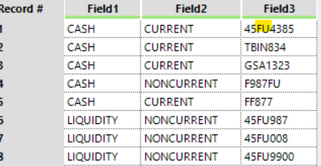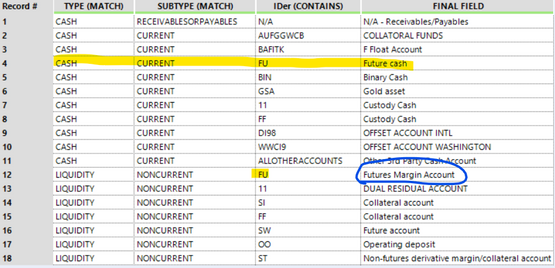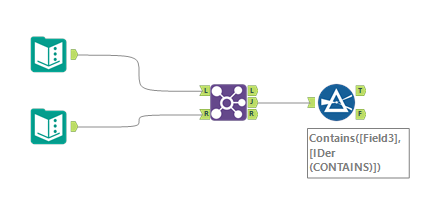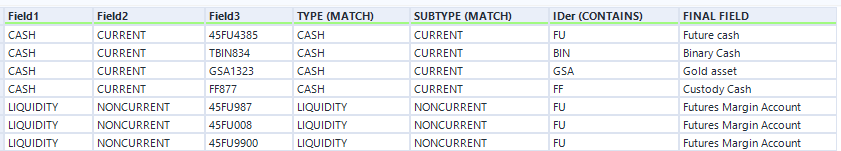Alteryx Designer Desktop Discussions
Find answers, ask questions, and share expertise about Alteryx Designer Desktop and Intelligence Suite.- Community
- :
- Community
- :
- Participate
- :
- Discussions
- :
- Designer Desktop
- :
- Join multiple fields/conditions including non-exac...
Join multiple fields/conditions including non-exact (potentially using find and replace)
- Subscribe to RSS Feed
- Mark Topic as New
- Mark Topic as Read
- Float this Topic for Current User
- Bookmark
- Subscribe
- Mute
- Printer Friendly Page
- Mark as New
- Bookmark
- Subscribe
- Mute
- Subscribe to RSS Feed
- Permalink
- Notify Moderator
Hi everyone,
Complete newbie here but loving the use of Alteryx so far. I have what seemed as a simple enough scenario but I've done plenty of digging and haven't seen a relevant answer for yet.
- So I was using the join tool which worked well until there were scenarios where I didn't want the exact join but a part of a string (CONTAINS "FU" instead of EQUALS "FU") - for this, I used find and replace tool.
- The problem is that the original join was on multiple specific fields, which I can't seem to duplicate with any other combination of tools
Data set:
'Joining/mapping' file:
So ordinarily I'd use the join tool to match up the first two columns to my data set. No problem until I get to the 3rd field whereby the data in the data set only contains and not completely match.
I've highlighted the first row as an example. So I want to
- Join field 1 >> Category of mapping file (Both CASH)
- Join field 2 >> Subtype of mapping file (Both CURRENT)
- Field 3 contains FU (45FU4385) >> IDer of mapping file
- So the field that should append or join up should be "Future cash"
But if I use find and replace, it will variably be "Future Margin Account" because it isn't matched up to the previous fields and only the third one:
In the past, I've just accepted that the easiest is to a join and then manually assign formulae to the ones that don't match up exactly. But at this point, I'm just a bit obsessed with finding an actual solution as I know it is out there and as this will arise more and more in future scenarios for me. I've spent an embarrassing amount of time on this (not all is lost because I've discovered a lot of unrelated tools and solutions by accident because of this haha but the fact that I haven't got an answer to this one is driving me a bit mental!)
If I could get any thoughts on the above, I'd be so so grateful! Attached workflow to show the above if that's any helpful.
Solved! Go to Solution.
- Labels:
-
Fuzzy Match
-
Join
- Mark as New
- Bookmark
- Subscribe
- Mute
- Subscribe to RSS Feed
- Permalink
- Notify Moderator
Hi @VanessaB ,
in my understanding, you want to join Dataset 1 and Dataset 2 on Field 1 = Type and Field 2 = Subtype (joining each record in Dataset 1 to many records in Dataset 2). After this join Final Field is selected depending on matching a part of Field 3 to IDer.
I modified your workflow a bit. First step is a Join tool, second step a Filter tool using CONTAINS to select the "right" of the records created by join. What do you think?
Best,
Roland
- Mark as New
- Bookmark
- Subscribe
- Mute
- Subscribe to RSS Feed
- Permalink
- Notify Moderator
Hi @VanessaB
You're running to the common issue with the Find replace tool which is that all F rows are match against each R row in sequence so the last matching R is the one that is applied. To get around this, try this technique
Match on Type and Subtype and then use a Contains Filter to narrow down to the final record
This does give you a large intermediary data set, but your matching table seems to be designed to avoid duplicates so you end up with only the result you're looking for. Note that Record 4 should be Custody Cash as oppposed to Collateral account
Dan
- Mark as New
- Bookmark
- Subscribe
- Mute
- Subscribe to RSS Feed
- Permalink
- Notify Moderator
Hi @VanessaB ,
One idea is to bring the IDer to your main dataset using find replace tool and then use a join tool.
Let me know if that works for you.
Best,
Fernando Vizcaino
- Mark as New
- Bookmark
- Subscribe
- Mute
- Subscribe to RSS Feed
- Permalink
- Notify Moderator
@VanessaB Pretty simple workflow. First you join all the records that have the same type and subtype. Then you can use the filter tool to filter out that doesn't have any IDer in the Field 3 using the filter tool. Attached is the workflow. Hope it helps!
Alteryx
- Mark as New
- Bookmark
- Subscribe
- Mute
- Subscribe to RSS Feed
- Permalink
- Notify Moderator
@RolandSchubert
@danileng
@DiganP
Thank you so much for your responses! This was the solution indeed. Goes to show my lack of understanding of the tools and their uses/results. I didn't consider to the approach of expanding and creating a larger intermediary data set and then further work it down to the right match. I guess I was afraid of messing up the input data and wanted something to give the most exacting result at every step.
But this worked so well, I am so happy!! Thank you!
@fmvizcaino
Thank you for your response and solution. This worked as well, as with the above, I had difficulties seeing past the intermediary use of tools. I will keep yours in mind just the same. Much appreciated!
-
Academy
6 -
ADAPT
2 -
Adobe
204 -
Advent of Code
3 -
Alias Manager
78 -
Alteryx Copilot
26 -
Alteryx Designer
7 -
Alteryx Editions
95 -
Alteryx Practice
20 -
Amazon S3
149 -
AMP Engine
252 -
Announcement
1 -
API
1,210 -
App Builder
116 -
Apps
1,360 -
Assets | Wealth Management
1 -
Basic Creator
15 -
Batch Macro
1,559 -
Behavior Analysis
246 -
Best Practices
2,696 -
Bug
720 -
Bugs & Issues
1 -
Calgary
67 -
CASS
53 -
Chained App
268 -
Common Use Cases
3,825 -
Community
26 -
Computer Vision
86 -
Connectors
1,426 -
Conversation Starter
3 -
COVID-19
1 -
Custom Formula Function
1 -
Custom Tools
1,939 -
Data
1 -
Data Challenge
10 -
Data Investigation
3,489 -
Data Science
3 -
Database Connection
2,221 -
Datasets
5,223 -
Date Time
3,229 -
Demographic Analysis
186 -
Designer Cloud
743 -
Developer
4,376 -
Developer Tools
3,534 -
Documentation
528 -
Download
1,038 -
Dynamic Processing
2,941 -
Email
929 -
Engine
145 -
Enterprise (Edition)
1 -
Error Message
2,262 -
Events
198 -
Expression
1,868 -
Financial Services
1 -
Full Creator
2 -
Fun
2 -
Fuzzy Match
714 -
Gallery
666 -
GenAI Tools
3 -
General
2 -
Google Analytics
155 -
Help
4,711 -
In Database
966 -
Input
4,296 -
Installation
361 -
Interface Tools
1,902 -
Iterative Macro
1,095 -
Join
1,960 -
Licensing
252 -
Location Optimizer
60 -
Machine Learning
260 -
Macros
2,866 -
Marketo
12 -
Marketplace
23 -
MongoDB
82 -
Off-Topic
5 -
Optimization
751 -
Output
5,259 -
Parse
2,328 -
Power BI
228 -
Predictive Analysis
937 -
Preparation
5,171 -
Prescriptive Analytics
206 -
Professional (Edition)
4 -
Publish
257 -
Python
855 -
Qlik
39 -
Question
1 -
Questions
2 -
R Tool
476 -
Regex
2,339 -
Reporting
2,434 -
Resource
1 -
Run Command
576 -
Salesforce
277 -
Scheduler
411 -
Search Feedback
3 -
Server
631 -
Settings
936 -
Setup & Configuration
3 -
Sharepoint
628 -
Spatial Analysis
599 -
Starter (Edition)
1 -
Tableau
512 -
Tax & Audit
1 -
Text Mining
468 -
Thursday Thought
4 -
Time Series
432 -
Tips and Tricks
4,187 -
Topic of Interest
1,126 -
Transformation
3,732 -
Twitter
23 -
Udacity
84 -
Updates
1 -
Viewer
3 -
Workflow
9,983
- « Previous
- Next »