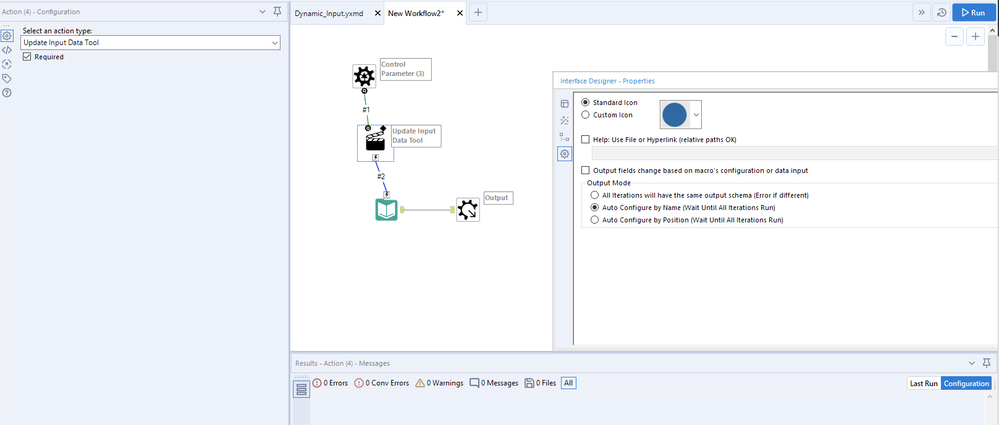Alteryx Designer Desktop Discussions
Find answers, ask questions, and share expertise about Alteryx Designer Desktop and Intelligence Suite.- Community
- :
- Community
- :
- Participate
- :
- Discussions
- :
- Designer Desktop
- :
- Importing multiple excel files
Importing multiple excel files
- Subscribe to RSS Feed
- Mark Topic as New
- Mark Topic as Read
- Float this Topic for Current User
- Bookmark
- Subscribe
- Mute
- Printer Friendly Page
- Mark as New
- Bookmark
- Subscribe
- Mute
- Subscribe to RSS Feed
- Permalink
- Notify Moderator
Hi All,
I have found multiple threads with the issue but somehow i am unable to implement it correctly at my end. I would be glad if somebody could elaborate the steps.
The main objective is to import multiple excel files having one sheet in each of them. The column headers and the number of columns is identical in all the files. I want to bring data from all the excel files in one excel file. For example, lets say that I have data for for all months in different excel files. Now, i want them to combine all of them and bring them in one excel file.
Can you please elaborate, how this can be achieved using dynamic input and directory or some other tools.
Thanks
Zaid
Solved! Go to Solution.
- Labels:
-
Preparation
- Mark as New
- Bookmark
- Subscribe
- Mute
- Subscribe to RSS Feed
- Permalink
- Notify Moderator
- Mark as New
- Bookmark
- Subscribe
- Mute
- Subscribe to RSS Feed
- Permalink
- Notify Moderator
Hey @LordNeilLord
I have not yet created the workflow. I just have a directory tool where I have given the path of the folder where all the excel files reside. Next I want to bring data from all the excel files into one excel file. Can you please help how can this be done using Dyanmic Input or some other tool next.
Thanks
Zaid
- Mark as New
- Bookmark
- Subscribe
- Mute
- Subscribe to RSS Feed
- Permalink
- Notify Moderator
Hey @Zaid
First option (if all the files are the same and the sheets are the same) would be simply use the wildcard input function: https://www.youtube.com/watch?v=1y1gFXDkYwA
If you want to go down the dynamic input route...try this blog: https://nalediholly.wordpress.com/2017/04/22/import-multiple-files-to-alteryx-with-the-directory-too...
If that fails (your getting schema errors) you'll need a batch macro to import the sheets: https://www.concentra.co.uk/blog/how-import-multiple-excel-sheets-and-files-different-schemas-altery...
- Mark as New
- Bookmark
- Subscribe
- Mute
- Subscribe to RSS Feed
- Permalink
- Notify Moderator
I have tried to create my own macro using your instructions on https://www.concentra.co.uk/blog/how-import-multiple-excel-sheets-and-files-different-schemas-altery...
I was looking into this for a directory import i have with close to 20 excel files that have different schemas. I was able to create and run the macro with my directory, however, the output just shows the one file i had used in my macro stacked 20 times. I am a newbie and this is my first solo workflow. I would appreciate if you could point to what I am missing in being able to pull all my 20 files, instead of pulling one file 20 times.
- Mark as New
- Bookmark
- Subscribe
- Mute
- Subscribe to RSS Feed
- Permalink
- Notify Moderator
I think there may have been some changes/configurations to Alteryx that are making some of these responses irrelevant.
1. Wildcard function apparently doesn't work with MS Excel files
2. When I've taken the Dynamic Input tool examples and reconfigured to point to my files, results are only pulling in one of two files in my test folder. Both excel files are identical in schema and format.
3. There are some tools referenced and required in #3 below that no longer exist in Alteryx.
Any chance we can have the Alteryx team take a look at these walkthroughs. I think they're out of date and no longer relevant for users.
I've exported a dummy workflow to prove the point on #2. As an example.
- Mark as New
- Bookmark
- Subscribe
- Mute
- Subscribe to RSS Feed
- Permalink
- Notify Moderator
@Nordy_Bernard, Your packaged workflow will not work since no one will have access to your directory. However, there are other ways to bring in data without having to worry about schema. You mentioned that your schema is the same and while most believe that to be true Excel doesn't. The work around in this instance is to create a batch macro that does not look at the schema but rather either looks at the position or names of the fields. It's actually one of the simplest macros to build and can be used at any point and can even be added onto for others to use.
Replicate the tools in the pic above. Open the Interface Designer found in your VIEW and then select the gear. Choose either Configure by Name or Position. Save the macro but leave the workflow open. Go to your workflow you want to add the macro to. Right click on the canvas and add the macro to the canvas using the tool options
You can then deploy this macro and feed it your Directory Full Path field. Make sure you add a Browse tool after the macro to view ALL the data.
See attached sample macro
If you believe something is wrong with the tool, please contact our Support team to assist in troubleshooting.
DanM
- Mark as New
- Bookmark
- Subscribe
- Mute
- Subscribe to RSS Feed
- Permalink
- Notify Moderator
DanM,
You're the man! Thank you very much for the help on this. The macro works and provides the expected results. I really appreciate the help as it was a bit harder to follow the other macro examples, but we're where we need to be now.
- Mark as New
- Bookmark
- Subscribe
- Mute
- Subscribe to RSS Feed
- Permalink
- Notify Moderator
This is exactly how I had my macro configured and it was working just fine. I tried a clean sheet macro using your template. No joy. I am now getting an error that says Record X "No Sheet Specified, you must specify a sheet". But the sheet is specified in the sample provided in the macro -- and each file has the sheet.
- Mark as New
- Bookmark
- Subscribe
- Mute
- Subscribe to RSS Feed
- Permalink
- Notify Moderator
@hellyars couple of questions:
1. What tools are you using to input the macro with?
2. the field that you are using to update the macro, does that contain the sheet name?
In most cases with this macro, the user will use a Directory tool. You will want to confirm the field you are using contains the sheet name in the path. You may need to add the sheet name to the file path.
DanM
-
Academy
6 -
ADAPT
2 -
Adobe
204 -
Advent of Code
3 -
Alias Manager
78 -
Alteryx Copilot
26 -
Alteryx Designer
7 -
Alteryx Editions
95 -
Alteryx Practice
20 -
Amazon S3
149 -
AMP Engine
252 -
Announcement
1 -
API
1,208 -
App Builder
116 -
Apps
1,360 -
Assets | Wealth Management
1 -
Basic Creator
15 -
Batch Macro
1,559 -
Behavior Analysis
246 -
Best Practices
2,695 -
Bug
719 -
Bugs & Issues
1 -
Calgary
67 -
CASS
53 -
Chained App
268 -
Common Use Cases
3,825 -
Community
26 -
Computer Vision
86 -
Connectors
1,426 -
Conversation Starter
3 -
COVID-19
1 -
Custom Formula Function
1 -
Custom Tools
1,938 -
Data
1 -
Data Challenge
10 -
Data Investigation
3,487 -
Data Science
3 -
Database Connection
2,220 -
Datasets
5,222 -
Date Time
3,227 -
Demographic Analysis
186 -
Designer Cloud
742 -
Developer
4,372 -
Developer Tools
3,530 -
Documentation
527 -
Download
1,037 -
Dynamic Processing
2,939 -
Email
928 -
Engine
145 -
Enterprise (Edition)
1 -
Error Message
2,258 -
Events
198 -
Expression
1,868 -
Financial Services
1 -
Full Creator
2 -
Fun
2 -
Fuzzy Match
712 -
Gallery
666 -
GenAI Tools
3 -
General
2 -
Google Analytics
155 -
Help
4,708 -
In Database
966 -
Input
4,293 -
Installation
361 -
Interface Tools
1,901 -
Iterative Macro
1,094 -
Join
1,958 -
Licensing
252 -
Location Optimizer
60 -
Machine Learning
260 -
Macros
2,864 -
Marketo
12 -
Marketplace
23 -
MongoDB
82 -
Off-Topic
5 -
Optimization
751 -
Output
5,255 -
Parse
2,328 -
Power BI
228 -
Predictive Analysis
937 -
Preparation
5,169 -
Prescriptive Analytics
206 -
Professional (Edition)
4 -
Publish
257 -
Python
855 -
Qlik
39 -
Question
1 -
Questions
2 -
R Tool
476 -
Regex
2,339 -
Reporting
2,434 -
Resource
1 -
Run Command
575 -
Salesforce
277 -
Scheduler
411 -
Search Feedback
3 -
Server
630 -
Settings
935 -
Setup & Configuration
3 -
Sharepoint
627 -
Spatial Analysis
599 -
Starter (Edition)
1 -
Tableau
512 -
Tax & Audit
1 -
Text Mining
468 -
Thursday Thought
4 -
Time Series
431 -
Tips and Tricks
4,187 -
Topic of Interest
1,126 -
Transformation
3,730 -
Twitter
23 -
Udacity
84 -
Updates
1 -
Viewer
3 -
Workflow
9,980
- « Previous
- Next »