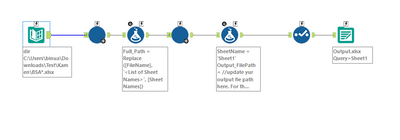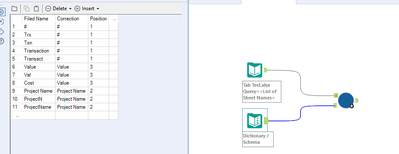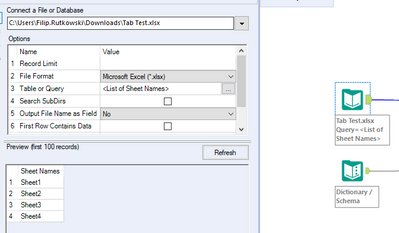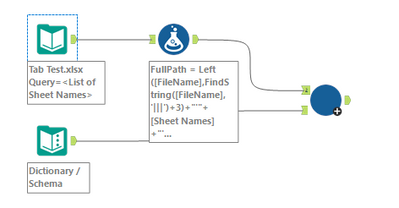Alteryx Designer Desktop Discussions
Find answers, ask questions, and share expertise about Alteryx Designer Desktop and Intelligence Suite.- Community
- :
- Community
- :
- Participate
- :
- Discussions
- :
- Designer Desktop
- :
- How to Macro with 1 Excel with 40 tabs / sheets?
How to Macro with 1 Excel with 40 tabs / sheets?
- RSS-Feed abonnieren
- Thema als neu kennzeichnen
- Thema als gelesen kennzeichnen
- Diesen Thema für aktuellen Benutzer floaten
- Lesezeichen
- Abonnieren
- Stummschalten
- Drucker-Anzeigeseite
- Als neu kennzeichnen
- Lesezeichen
- Abonnieren
- Stummschalten
- RSS-Feed abonnieren
- Kennzeichnen
- Moderator informieren
I have 1 Excel file, but it has 40 tabs / sheets.
Each tab / sheet has around 4 columns, but they are not consistent throughout the 40 tabs / sheets in terms of column position.
How do I dynamically import them with a macro? I can't seem to get my macros working at all.
Alteryx ACE
https://www.linkedin.com/in/calvintangkw/
Gelöst! Gehe zu Lösung.
- Beschriftungen:
-
Batch Macro
- Als neu kennzeichnen
- Lesezeichen
- Abonnieren
- Stummschalten
- RSS-Feed abonnieren
- Kennzeichnen
- Moderator informieren
If the column count and content is not consistent throughout the tabs, how would you like to have it returned? Creating a single table through a Union doesn't make sense, so a macro will not help you much here.
You have to find a way to unify your tabs, or at least find a way to group them, and later use the Dynamic Select tool to return the values.
- Als neu kennzeichnen
- Lesezeichen
- Abonnieren
- Stummschalten
- RSS-Feed abonnieren
- Kennzeichnen
- Moderator informieren
Hi FilipR,
Wouldn't I need to load all the sheets into Alteryx first? Seems weird if I do it manually first.
How would you go about it? I am rather stumped on this.
Alteryx ACE
https://www.linkedin.com/in/calvintangkw/
- Als neu kennzeichnen
- Lesezeichen
- Abonnieren
- Stummschalten
- RSS-Feed abonnieren
- Kennzeichnen
- Moderator informieren
@caltang you need to use the batch macro for your use case. first read all the tab's names using one batch macro and with the second batch macro you can read each tab's data and consolidate into one sheet
I am attaching a sample workflow for your reference
- Als neu kennzeichnen
- Lesezeichen
- Abonnieren
- Stummschalten
- RSS-Feed abonnieren
- Kennzeichnen
- Moderator informieren
Sorry, I cannot access nor run the task as I do not have the dependent files and I do not have your macro installed / created on my local Alteryx.
Could you assist? Thank you!
Alteryx ACE
https://www.linkedin.com/in/calvintangkw/
- Als neu kennzeichnen
- Lesezeichen
- Abonnieren
- Stummschalten
- RSS-Feed abonnieren
- Kennzeichnen
- Moderator informieren
@caltang The problem with inconsistent data structure is that no program will understand it unless you tell it exactly how to read it. Either way you will have to go in and see how each tab looks like, and if it is inconsistent then how exactly.
If it's just a matter of having one column in 38 tabs and it being missing in just 2 tabs, the solution will be different than, when you have completely different columns in all of your sheets and their placements are not always the same (say: you sometimes have your Project ID in column A, sometimes in D, and sometimes the field is called "Project ID", sometimes it is "ProjectNr"). If it's like the latter, there probably are no easy solutions.
- Als neu kennzeichnen
- Lesezeichen
- Abonnieren
- Stummschalten
- RSS-Feed abonnieren
- Kennzeichnen
- Moderator informieren
Hi @caltang
Depending on the answers to these 3 questions, then the approach will be different
A) does each tab (i) only contain the clean table or (ii) also have non-data stuffs that need to be specifically excluded? >> if (ii) then you will need at least a batch macro to do the cleaning first. If (i) then depending on the answers to the subsequent B and C you may be able to solve it with a dynamic input or batch macro.
B) For the 40 tabs, are the columns the same but having different positions only? >> if yes, Dynamic input should be sufficient.
C) Or do you have a fixed set of columns, but different tab has different number of columns and again in different positional orders? >> if this is the case you may need to specify a template that has all the possible columns then use the Dynamic Input. Or you can use a batch macro, and specify in settings to allow for dynamic columns.
dawn
- Als neu kennzeichnen
- Lesezeichen
- Abonnieren
- Stummschalten
- RSS-Feed abonnieren
- Kennzeichnen
- Moderator informieren
Hi @DawnDuong,
The situation is currently B - 40 tabs with 5 columns, but the column positions are inconsistent throughout the sheet and the column names are slight variations of each other.
For example, Trx, Txn, Transaction, Transac, #
Dynamic Input -> Is there a way to specify the changes / positioning? Data types etc?
Thank you!
Alteryx ACE
https://www.linkedin.com/in/calvintangkw/
- Als neu kennzeichnen
- Lesezeichen
- Abonnieren
- Stummschalten
- RSS-Feed abonnieren
- Kennzeichnen
- Moderator informieren
@caltang I thought how I would tackle a similar case myself, and eventually I figured it out.
First you have to create a dictionary with all of your different column names and add the position of the column you want them in, in the final report (just put the fields you need, not all of them).
Then you add an Input tool and configure it to return the sheet names instead of data:
Then I created a batch macro for unifying the tabs. It will look at your dictionary and correct the column names and order, so that you can get your result as one table:
If in the tab there are fields that are not in the dictionary, they will be dropped. If a field from the dictionary is not found, you will see blanks in the result.
- Als neu kennzeichnen
- Lesezeichen
- Abonnieren
- Stummschalten
- RSS-Feed abonnieren
- Kennzeichnen
- Moderator informieren
@caltang I forgot about updating the entire file path in the macro. Please see the updated version attached.
-
Academy
6 -
ADAPT
2 -
Adobe
204 -
Advent of Code
3 -
Alias Manager
78 -
Alteryx Copilot
26 -
Alteryx Designer
7 -
Alteryx Editions
95 -
Alteryx Practice
20 -
Amazon S3
149 -
AMP Engine
252 -
Announcement
1 -
API
1.209 -
App Builder
116 -
Apps
1.360 -
Assets | Wealth Management
1 -
Basic Creator
15 -
Batch Macro
1.559 -
Behavior Analysis
246 -
Best Practices
2.695 -
Bug
719 -
Bugs & Issues
1 -
Calgary
67 -
CASS
53 -
Chained App
268 -
Common Use Cases
3.825 -
Community
26 -
Computer Vision
86 -
Connectors
1.426 -
Conversation Starter
3 -
COVID-19
1 -
Custom Formula Function
1 -
Custom Tools
1.939 -
Data
1 -
Data Challenge
10 -
Data Investigation
3.488 -
Data Science
3 -
Database Connection
2.221 -
Datasets
5.223 -
Date Time
3.229 -
Demographic Analysis
186 -
Designer Cloud
742 -
Developer
4.373 -
Developer Tools
3.531 -
Documentation
528 -
Download
1.037 -
Dynamic Processing
2.940 -
Email
928 -
Engine
145 -
Enterprise (Edition)
1 -
Error Message
2.259 -
Events
198 -
Expression
1.868 -
Financial Services
1 -
Full Creator
2 -
Fun
2 -
Fuzzy Match
713 -
Gallery
666 -
GenAI Tools
3 -
General
2 -
Google Analytics
155 -
Help
4.710 -
In Database
966 -
Input
4.295 -
Installation
361 -
Interface Tools
1.901 -
Iterative Macro
1.095 -
Join
1.959 -
Licensing
252 -
Location Optimizer
60 -
Machine Learning
260 -
Macros
2.864 -
Marketo
12 -
Marketplace
23 -
MongoDB
82 -
Off-Topic
5 -
Optimization
751 -
Output
5.258 -
Parse
2.328 -
Power BI
228 -
Predictive Analysis
937 -
Preparation
5.171 -
Prescriptive Analytics
206 -
Professional (Edition)
4 -
Publish
257 -
Python
855 -
Qlik
39 -
Question
1 -
Questions
2 -
R Tool
476 -
Regex
2.339 -
Reporting
2.434 -
Resource
1 -
Run Command
575 -
Salesforce
277 -
Scheduler
411 -
Search Feedback
3 -
Server
631 -
Settings
936 -
Setup & Configuration
3 -
Sharepoint
628 -
Spatial Analysis
599 -
Starter (Edition)
1 -
Tableau
512 -
Tax & Audit
1 -
Text Mining
468 -
Thursday Thought
4 -
Time Series
432 -
Tips and Tricks
4.187 -
Topic of Interest
1.126 -
Transformation
3.731 -
Twitter
23 -
Udacity
84 -
Updates
1 -
Viewer
3 -
Workflow
9.982
- « Vorherige
- Nächste »