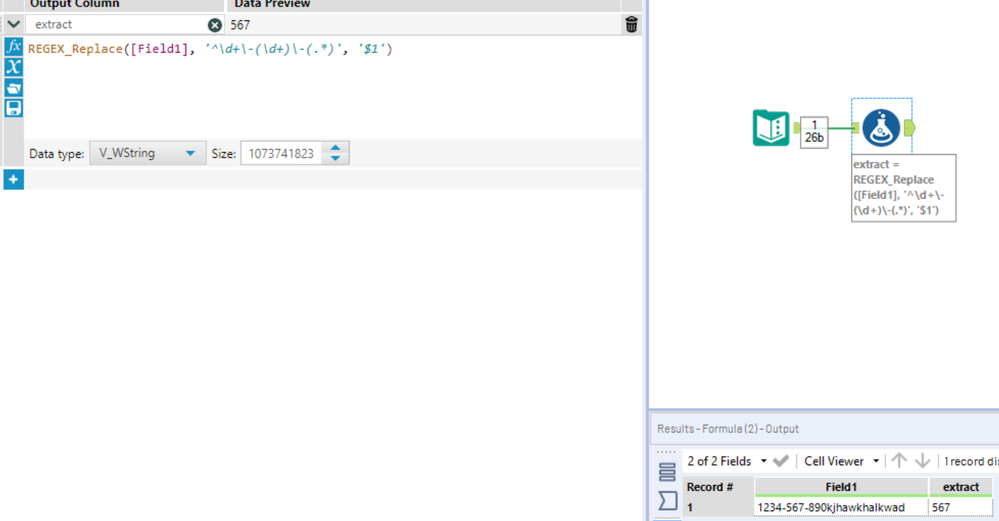Alteryx Designer Desktop Discussions
Find answers, ask questions, and share expertise about Alteryx Designer Desktop and Intelligence Suite.- Community
- :
- Community
- :
- Participate
- :
- Discussions
- :
- Designer Desktop
- :
- How do I extract part of a string from Field Info?
How do I extract part of a string from Field Info?
- Suscribirse a un feed RSS
- Marcar tema como nuevo
- Marcar tema como leído
- Flotar este Tema para el usuario actual
- Favorito
- Suscribir
- Silenciar
- Página de impresión sencilla
- Marcar como nuevo
- Favorito
- Suscribir
- Silenciar
- Suscribirse a un feed RSS
- Resaltar
- Imprimir
- Notificar al moderador
How do I go about extracting a portion of the Field info string?
I have a set of Excel files that I need to pull 3 digits from the filename and am trying to do that via the field info string.
All of the files have 12 leading alpha numeric characters. I need to extract positions 10-12 and am not up to speed on reg-ex.
Sample: 1234-678-012... the "678" position numbers are the same with all the files, so I'm sure it's possible to pull the 3 characters to the right of the "678-" string, I don't know reg-ex well enough yet.
¡Resuelto! Ir a solución.
- Marcar como nuevo
- Favorito
- Suscribir
- Silenciar
- Suscribirse a un feed RSS
- Resaltar
- Imprimir
- Notificar al moderador
You don't need regex for this one. If you just need the 10th - 12th characters use a substring function in a formula tool. If the string is in field F1:
Substring([F1],9,3)
(You need to start from character 9 because string position numbering starts at 0.)
- Marcar como nuevo
- Favorito
- Suscribir
- Silenciar
- Suscribirse a un feed RSS
- Resaltar
- Imprimir
- Notificar al moderador
Hello @sonseeahray ,
Based on your example only I used the following tool:
I used this formula => REGEX_Replace([Field1], '^\d+\-(\d+)\-(.*)', '$1')
Based on what you tell you could also use the following => Substring([Field1],10,3)
If this post helps, then please consider Accept it as the solution to help the other members find it more quickly.
Regards
- Marcar como nuevo
- Favorito
- Suscribir
- Silenciar
- Suscribirse a un feed RSS
- Resaltar
- Imprimir
- Notificar al moderador
- Marcar como nuevo
- Favorito
- Suscribir
- Silenciar
- Suscribirse a un feed RSS
- Resaltar
- Imprimir
- Notificar al moderador
Hi @afv2688 ,
maybe yo can help me hier. I need to "translate" from SQL the following expression:
UPDATE Tmp_Station_Details_All_Slc
SET Main_Station = 'N'
WHERE SUBSTR(STATION_CODE,5,2)='38' AND COUNTRY_CODE ='DE';
I need to extract first the last two characters from the station code and if it is equal to 38 and the country code is DE upgrade Main_Station as 'N'. Is not, then do Nothing.
Thank you in advance!
Nico
- Marcar como nuevo
- Favorito
- Suscribir
- Silenciar
- Suscribirse a un feed RSS
- Resaltar
- Imprimir
- Notificar al moderador
Use formula tool on the column Main_Station with an IF statement with 2 conditions
IF
SUBSTRING(STATION_CODE, 5, 2) = '38'
AND
COUNTRY_CODE = 'DE'
THEN
Main_Station = 'N'
ENDIF
- Marcar como nuevo
- Favorito
- Suscribir
- Silenciar
- Suscribirse a un feed RSS
- Resaltar
- Imprimir
- Notificar al moderador
- Marcar como nuevo
- Favorito
- Suscribir
- Silenciar
- Suscribirse a un feed RSS
- Resaltar
- Imprimir
- Notificar al moderador
wait wrong discussion
-
Academy
6 -
ADAPT
2 -
Adobe
204 -
Advent of Code
3 -
Alias Manager
78 -
Alteryx Copilot
26 -
Alteryx Designer
7 -
Alteryx Editions
95 -
Alteryx Practice
20 -
Amazon S3
149 -
AMP Engine
252 -
Announcement
1 -
API
1.210 -
App Builder
116 -
Apps
1.360 -
Assets | Wealth Management
1 -
Basic Creator
15 -
Batch Macro
1.559 -
Behavior Analysis
246 -
Best Practices
2.696 -
Bug
720 -
Bugs & Issues
1 -
Calgary
67 -
CASS
53 -
Chained App
268 -
Common Use Cases
3.825 -
Community
26 -
Computer Vision
86 -
Connectors
1.426 -
Conversation Starter
3 -
COVID-19
1 -
Custom Formula Function
1 -
Custom Tools
1.939 -
Data
1 -
Data Challenge
10 -
Data Investigation
3.489 -
Data Science
3 -
Database Connection
2.221 -
Datasets
5.223 -
Date Time
3.229 -
Demographic Analysis
186 -
Designer Cloud
743 -
Developer
4.376 -
Developer Tools
3.534 -
Documentation
528 -
Download
1.038 -
Dynamic Processing
2.941 -
Email
928 -
Engine
145 -
Enterprise (Edition)
1 -
Error Message
2.262 -
Events
198 -
Expression
1.868 -
Financial Services
1 -
Full Creator
2 -
Fun
2 -
Fuzzy Match
714 -
Gallery
666 -
GenAI Tools
3 -
General
2 -
Google Analytics
155 -
Help
4.711 -
In Database
966 -
Input
4.296 -
Installation
361 -
Interface Tools
1.902 -
Iterative Macro
1.095 -
Join
1.960 -
Licensing
252 -
Location Optimizer
60 -
Machine Learning
260 -
Macros
2.866 -
Marketo
12 -
Marketplace
23 -
MongoDB
82 -
Off-Topic
5 -
Optimization
751 -
Output
5.258 -
Parse
2.328 -
Power BI
228 -
Predictive Analysis
937 -
Preparation
5.171 -
Prescriptive Analytics
206 -
Professional (Edition)
4 -
Publish
257 -
Python
855 -
Qlik
39 -
Question
1 -
Questions
2 -
R Tool
476 -
Regex
2.339 -
Reporting
2.434 -
Resource
1 -
Run Command
576 -
Salesforce
277 -
Scheduler
411 -
Search Feedback
3 -
Server
631 -
Settings
936 -
Setup & Configuration
3 -
Sharepoint
628 -
Spatial Analysis
599 -
Starter (Edition)
1 -
Tableau
512 -
Tax & Audit
1 -
Text Mining
468 -
Thursday Thought
4 -
Time Series
432 -
Tips and Tricks
4.187 -
Topic of Interest
1.126 -
Transformation
3.732 -
Twitter
23 -
Udacity
84 -
Updates
1 -
Viewer
3 -
Workflow
9.982
- « Anterior
- Siguiente »