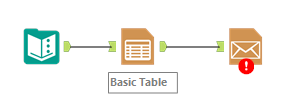Alteryx Designer Desktop Discussions
Find answers, ask questions, and share expertise about Alteryx Designer Desktop and Intelligence Suite.- Community
- :
- Community
- :
- Participate
- :
- Discussions
- :
- Designer Desktop
- :
- Re: Automated Email Attachment (*.xlsx file) sends...
Automated Email Attachment (*.xlsx file) sends as corrupt file
- S'abonner au fil RSS
- Marquer le sujet comme nouveau
- Marquer le sujet comme lu
- Placer ce Sujet en tête de liste pour l'utilisateur actuel
- Marquer
- S'abonner
- Sourdine
- Page imprimable
- Marquer comme nouveau
- Marquer
- S'abonner
- Sourdine
- S'abonner au fil RSS
- Surligner
- Imprimer
- Signaler au modérateur
I have a workflow which generates an xlsx file. The file opens without an issue locally.
I initially attempted to add a piece to the workflow where the file path for the attachment was passed along to the email tool, and the email sent out an email including this newly created file. All seemed to work until I tried to open the file and it was corrupt. I thought maybe it was a timing issue where it was trying to send the file while it was still being saved. I used CrewMacros Parallel Block Until Done tool so that stream one generated the file and stream two emailed the file. This did not work. I then added a 10 second wait after the file was created to begin the output of stream two which is the email. File still corrupted.
I then created a unique workflow and ran it after the other workflow was complete. Still an issue.
Any idea what could cause file corruption on an emailed xlsx file when locally the file is fine?
Résolu ! Accéder à la solution.
- Étiquettes:
-
Email
- Marquer comme nouveau
- Marquer
- S'abonner
- Sourdine
- S'abonner au fil RSS
- Surligner
- Imprimer
- Signaler au modérateur
We use the Table reporting tool to manage the email body content, then select Table as the field for the email Body. That's really a better practice anyway, and it gives you dynamic value and HTML capabilities anyway.
- Marquer comme nouveau
- Marquer
- S'abonner
- Sourdine
- S'abonner au fil RSS
- Surligner
- Imprimer
- Signaler au modérateur
@ntobon
Do we have fix for this defect? I am unable to receive the excel file even with the workaround. Emailing a CSV does work with no issues however i cant go that route as my excel has multiple tabs. Thank you
- Marquer comme nouveau
- Marquer
- S'abonner
- Sourdine
- S'abonner au fil RSS
- Surligner
- Imprimer
- Signaler au modérateur
Defect: "DE22485 - workflow runs and sends out the email message with the attachment, but the attachment is corrupted" is still open.
The workaround should work. Could you please provide a simplified version of your workflow so I can see how you are applying the workaround? Or provide a screen shot of the configuration on the Email tool.
- Marquer comme nouveau
- Marquer
- S'abonner
- Sourdine
- S'abonner au fil RSS
- Surligner
- Imprimer
- Signaler au modérateur
Thank you Ntobon. I was able to do another workaround by using the Report Tool. It works perfectly fine. I was about to update the post and right time your response. Appreciate your help and fantastic community for all the help witout which i wuldnt have learnt a lot in this past 3 days.
- Marquer comme nouveau
- Marquer
- S'abonner
- Sourdine
- S'abonner au fil RSS
- Surligner
- Imprimer
- Signaler au modérateur
For me it runs locally no issues but will corrupt on the server. Does Office need to be installed on the server to have this work?
- Marquer comme nouveau
- Marquer
- S'abonner
- Sourdine
- S'abonner au fil RSS
- Surligner
- Imprimer
- Signaler au modérateur
Defect: "DE22485 - workflow runs and sends out the email message with the attachment, but the attachment is corrupted" was fixed in version 2019.4.8.22007.
- Marquer comme nouveau
- Marquer
- S'abonner
- Sourdine
- S'abonner au fil RSS
- Surligner
- Imprimer
- Signaler au modérateur
WOOO answers that conundrum
- Marquer comme nouveau
- Marquer
- S'abonner
- Sourdine
- S'abonner au fil RSS
- Surligner
- Imprimer
- Signaler au modérateur
I have the same issue with pdf files. Using latest version (2023.2).
The generated PDF file opens fine locally. I use Report Text tool to generate email body and attach the generated file to the email.
The received PDF file is corrupted, but only if it is larger than a certain size.
(I have 360KB files that I can open fine after receiving them via email. I have files between 700KB and 800KB. They open locally but in the email they are only about 300Band can not open)
- « Précédent
-
- 1
- 2
- Suivant »
-
Academy
6 -
ADAPT
2 -
Adobe
204 -
Advent of Code
3 -
Alias Manager
78 -
Alteryx Copilot
26 -
Alteryx Designer
7 -
Alteryx Editions
95 -
Alteryx Practice
20 -
Amazon S3
149 -
AMP Engine
252 -
Announcement
1 -
API
1 210 -
App Builder
116 -
Apps
1 360 -
Assets | Wealth Management
1 -
Basic Creator
15 -
Batch Macro
1 559 -
Behavior Analysis
246 -
Best Practices
2 696 -
Bug
720 -
Bugs & Issues
1 -
Calgary
67 -
CASS
53 -
Chained App
268 -
Common Use Cases
3 825 -
Community
26 -
Computer Vision
86 -
Connectors
1 426 -
Conversation Starter
3 -
COVID-19
1 -
Custom Formula Function
1 -
Custom Tools
1 939 -
Data
1 -
Data Challenge
10 -
Data Investigation
3 489 -
Data Science
3 -
Database Connection
2 221 -
Datasets
5 223 -
Date Time
3 229 -
Demographic Analysis
186 -
Designer Cloud
743 -
Developer
4 376 -
Developer Tools
3 534 -
Documentation
528 -
Download
1 038 -
Dynamic Processing
2 941 -
Email
928 -
Engine
145 -
Enterprise (Edition)
1 -
Error Message
2 262 -
Events
198 -
Expression
1 868 -
Financial Services
1 -
Full Creator
2 -
Fun
2 -
Fuzzy Match
714 -
Gallery
666 -
GenAI Tools
3 -
General
2 -
Google Analytics
155 -
Help
4 711 -
In Database
966 -
Input
4 296 -
Installation
361 -
Interface Tools
1 902 -
Iterative Macro
1 095 -
Join
1 960 -
Licensing
252 -
Location Optimizer
60 -
Machine Learning
260 -
Macros
2 866 -
Marketo
12 -
Marketplace
23 -
MongoDB
82 -
Off-Topic
5 -
Optimization
751 -
Output
5 258 -
Parse
2 328 -
Power BI
228 -
Predictive Analysis
937 -
Preparation
5 171 -
Prescriptive Analytics
206 -
Professional (Edition)
4 -
Publish
257 -
Python
855 -
Qlik
39 -
Question
1 -
Questions
2 -
R Tool
476 -
Regex
2 339 -
Reporting
2 434 -
Resource
1 -
Run Command
576 -
Salesforce
277 -
Scheduler
411 -
Search Feedback
3 -
Server
631 -
Settings
936 -
Setup & Configuration
3 -
Sharepoint
628 -
Spatial Analysis
599 -
Starter (Edition)
1 -
Tableau
512 -
Tax & Audit
1 -
Text Mining
468 -
Thursday Thought
4 -
Time Series
432 -
Tips and Tricks
4 187 -
Topic of Interest
1 126 -
Transformation
3 732 -
Twitter
23 -
Udacity
84 -
Updates
1 -
Viewer
3 -
Workflow
9 982
- « Précédent
- Suivant »