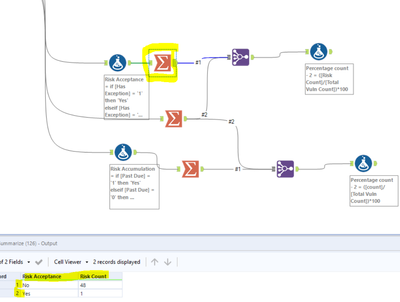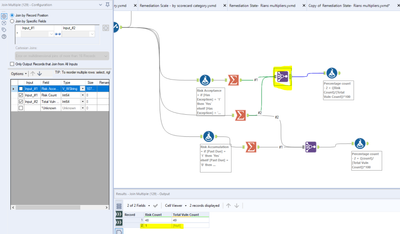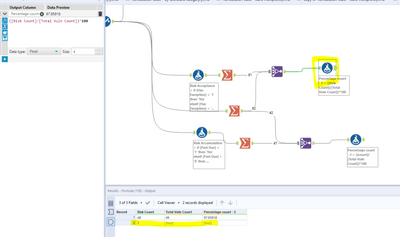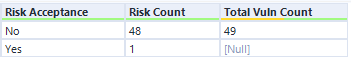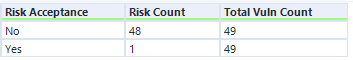Alteryx Connect Discussions
Find answers, ask questions, and share expertise about Alteryx Connect.- Community
- :
- Public Archive
- :
- Connect
- :
- % formula for multiple records in a summation
% formula for multiple records in a summation
- Subscribe to RSS Feed
- Mark Topic as New
- Mark Topic as Read
- Float this Topic for Current User
- Printer Friendly Page
- Mark as New
- Subscribe to RSS Feed
- Permalink
I am trying to get the % of multiple records from a summation, but when I create the formula it only gives me the calculation for one record instead of all records. How do I make the formula translate to all records? Screenshots include my current steps
Solved! Go to Solution.
- Labels:
-
Tips and Tricks
- Mark as New
- Subscribe to RSS Feed
- Permalink
Hi @mckenseycatterton ,
I would recommend the "Append Fields" tool instead of the "Join Multiple" tool in this case. When you select "Join by Record Position" it will only join on rows that exist in both data sources. That is why row 1 is populated and row 2 is null. With the append tool, it will add the total count to each row in your data set:
Join Multiple Result:
Append Fields Result :
- Mark as New
- Subscribe to RSS Feed
- Permalink
Hi @mckenseycatterton , if my answer helped, please mark it as an accepted solution so others can find it in the future. Thanks!
-
Administration
65 -
Alteryx Connect
6 -
Alteryx Editions
2 -
App Builder
5 -
Apps
2 -
Basic Creator
1 -
Connectors
1 -
Designer Integration
41 -
Documentation
28 -
Error Message
1 -
General
96 -
Installation
17 -
Loaders
51 -
Loaders SDK
8 -
Marketplace
3 -
Settings
29 -
Setup & Configuration
83 -
Starter (Edition)
1 -
Tips and Tricks
58 -
Topic of Interest
2 -
User Interface
38
- « Previous
- Next »