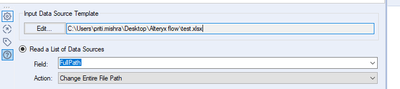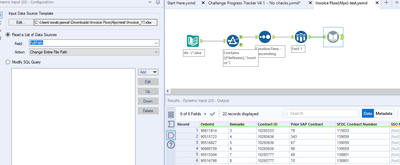Alteryx Connect Discussions
Find answers, ask questions, and share expertise about Alteryx Connect.- Community
- :
- Public Archive
- :
- Connect
- :
- No sheet Specified, You must Specify a Sheet- Erro...
No sheet Specified, You must Specify a Sheet- Error
- Subscribe to RSS Feed
- Mark Topic as New
- Mark Topic as Read
- Float this Topic for Current User
- Printer Friendly Page
- Mark as New
- Subscribe to RSS Feed
- Permalink
Hi All,
Iam trying to read an excel sheet in dynamic input tool however getting the error "No sheet Specified, You must Specify a Sheet". I have tried below solution but it wont work
Please assist on this.
Thank You :)
- Mark as New
- Subscribe to RSS Feed
- Permalink
Here's a "Change Entire File Path" example:
A:\MyExcelDocuments\2022-05-02DailyWorkbook.xlsx|||Sheet1
That's what the dynamic input is expecting.
cheers,
Mark
Chaos reigns within. Repent, reflect and restart. Order shall return.
Please Subscribe to my youTube channel.
- Mark as New
- Subscribe to RSS Feed
- Permalink
Thank you for the response but its not working. I have tried here:
Could you please assist me more where i have to put above mention month
- Mark as New
- Subscribe to RSS Feed
- Permalink
@Pritimishra , I am not sure what is not working, but the only issue I can see is you are filtering out the file which contains Invoice in its name but the file you have added is test.xlsx. I have re run your workflow and it was working fine for me below is the screenshot and also attaching the workflow which I ran. Please try and if it runs successfully do accept my solution,
Thanks!!
- Mark as New
- Subscribe to RSS Feed
- Permalink
This produces an issue when inputting into Alteryx as you can only input one sheet at a time using the regular input tool. My Lincoln Financial Portal
-
Administration
65 -
Alteryx Connect
6 -
Alteryx Editions
2 -
App Builder
5 -
Apps
2 -
Basic Creator
1 -
Connectors
1 -
Designer Integration
41 -
Documentation
28 -
Error Message
1 -
General
96 -
Installation
17 -
Loaders
51 -
Loaders SDK
8 -
Marketplace
3 -
Settings
29 -
Setup & Configuration
83 -
Starter (Edition)
1 -
Tips and Tricks
58 -
Topic of Interest
2 -
User Interface
38
- « Previous
- Next »