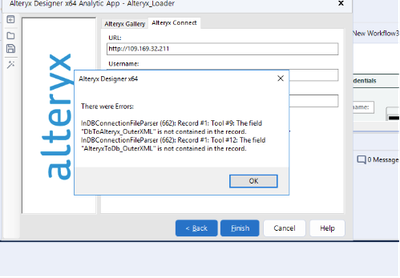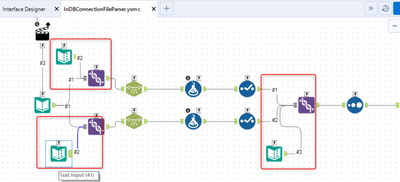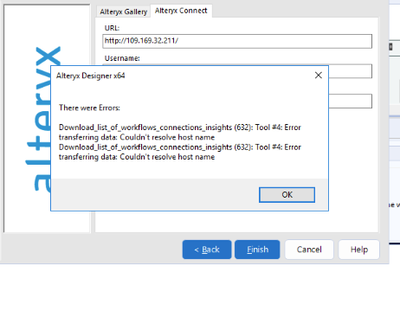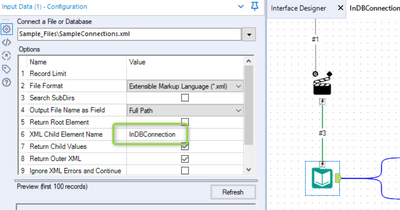Alteryx Connect Discussions
Find answers, ask questions, and share expertise about Alteryx Connect.- Community
- :
- Public Archive
- :
- Connect
- :
- Loading In - database connections to connect
Loading In - database connections to connect
- Subscribe to RSS Feed
- Mark Topic as New
- Mark Topic as Read
- Float this Topic for Current User
- Printer Friendly Page
- Mark as New
- Subscribe to RSS Feed
- Permalink
I'm trying to load my In-DB connections to Alteryx Connect, I've been following this: https://community.alteryx.com/t5/Alteryx-Connect-Knowledge-Base/Loading-Gallery-Metadata-to-Connect/... for the steps, but I keep getting this error see the image. Does anyone know how I can rectify this?
- Labels:
-
Loaders
-
Setup & Configuration
- Mark as New
- Subscribe to RSS Feed
- Permalink
Hi @soha-elghany ,
Thank you for sharing the issue,
you identified an unexpected situation in loader, and our team will implement the fix for future release.
However I would like to help you to fix also your current version, but I need to know what version you have installed.
I can send you updated macro for your version. I also attached here macro for version 2019.4 and later. So high chance that it will be good for you.
And quickly to explain what happenned:
I identified that in marco InDBConnectionFileParser.yxmcwho is responsible for InDB connection(xml file) parsing is expecting that there are configured 2 types of xml tags DbToAlteryx and AlteryxToDb. In your case the seccond is missing, which leads to error while parsing xml.
I created some text file inputs in order to ensure that expected field structure would be present in dataset and with union tool I put the real data and file structure together. I also fixed the oposit case.
So if you copy the macro file to the Supporting_Macros subfolder (replace the old one) it should work.
this is the change:
Let me know if the hotfix helped.
Thank you again for your contribution for making the product better.
With best regards,
Petr Havel from Alteryx Connect team
- Mark as New
- Subscribe to RSS Feed
- Permalink
Thank you @PetrH for the help, I'm on version 2019.4, I'll give your macro a go, just to clarify do I just replace the old macro location with the new one?
- Mark as New
- Subscribe to RSS Feed
- Permalink
In order to execute the loader with updated macro you need to copy that macro to loader main folder. In my case the loader lives here: C:\ProgramData\Alteryx\AlteryxConnect\Alteryx_Loader so you need to copy the updated macro here: C:\ProgramData\Alteryx\AlteryxConnect\Alteryx_Loader\Supporting_Macros\ the old one should be there already.
I suggest to do not touch the loader, just copy the macro on filesystem.
My colleague was also looking to your issue, and he suspects that you pointed to completely wrong indb file, which dont contain indatabase connections. If possible you can share with us yours..
Best regards,
Petr
- Mark as New
- Subscribe to RSS Feed
- Permalink
Thank you for indb file @soha-elghany we will check again whats the issue. Will let you know.
Petr
- Mark as New
- Subscribe to RSS Feed
- Permalink
Thank you @PetrH appreciate the help!
I tried to run the app with the in-DB connections again with the new macro you sent over in this thread and I'm now getting a new error:
- Mark as New
- Subscribe to RSS Feed
- Permalink
Hi @soha-elghany ,
Thank you for providing example file.
Here is updated macro, please put it again to loaders file.
Its almost original one, the trick was that in your case the connectins file contained only one entry, which was incorrectly parsed.
Now its focused on the correct xml element and it works in all cases.
So thank you again for help and letting us know.
With best regards,
Petr
- Mark as New
- Subscribe to RSS Feed
- Permalink
Hi @PetrH thank you for the new macro, I tried again and I'm getting the same error.
- Mark as New
- Subscribe to RSS Feed
- Permalink
Hi @soha-elghany ,
I checked again, with your provided UserConnections.xml and it wotks on my pc.
There must be I guess some problem while puting the macro on right place, or its beuing overwritten.
I think that the best would be to quickly jump on call with you and check, while on call.
If you dont mind, I can send you MS Team meeting invite, or you can do the same.
Lets just find some convenient time slot. (I am based in Europe, Czech republic, so we are in UTC+2)
feel free to send me invite.
With best regards,
Petr
-
Administration
65 -
Alteryx Connect
6 -
Alteryx Editions
2 -
App Builder
5 -
Apps
2 -
Basic Creator
1 -
Connectors
1 -
Designer Integration
41 -
Documentation
28 -
Error Message
1 -
General
96 -
Installation
17 -
Loaders
51 -
Loaders SDK
8 -
Marketplace
3 -
Settings
29 -
Setup & Configuration
83 -
Starter (Edition)
1 -
Tips and Tricks
58 -
Topic of Interest
2 -
User Interface
38
- « Previous
- Next »