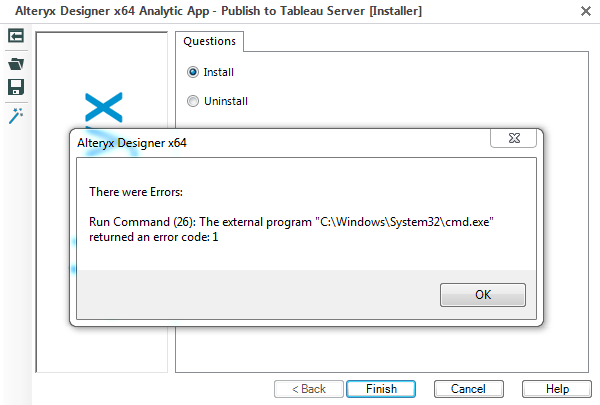Publishing from Alteryx to Tableau Server
- Subscribe to RSS Feed
- Mark Topic as New
- Mark Topic as Read
- Float this Topic for Current User
- Bookmark
- Subscribe
- Mute
- Printer Friendly Page
- Mark as New
- Bookmark
- Subscribe
- Mute
- Subscribe to RSS Feed
- Permalink
- Notify Moderator
I just competed the Core Concepts training and was excited to start working with Alteryx's ability to publish to a Tableau server. However, when I looked for the tools that were available in the class; they are not available on line. Based on the research I found that the tools were not originally created by Alteryx, and they only work with older versions of Alteryx and Tableau. I have spent several hours online looking for a viable solution, but haven't found anything yet.
It would be wonderful if Alteryx could create a tool that would allow a user to publish directly to Tableau servers. Something that would easily work with Alteryx 10 and Tableau 9...and any forthcoming updated versions. There were several others in the Core Concepts class who were in need of this tool...and based on what I see online there is a huge outcry for this. Thanks.
Solved! Go to Solution.
- Labels:
- Tableau
- Mark as New
- Bookmark
- Subscribe
- Mute
- Subscribe to RSS Feed
- Permalink
- Notify Moderator
We're excited about the new macro as well!
Like others, our IT department hasn't given us enough permissions/passwords to make use of TabCmd yet, so we're hoping that the new macro can easily fix this.
- Mark as New
- Bookmark
- Subscribe
- Mute
- Subscribe to RSS Feed
- Permalink
- Notify Moderator
Thanks michael_treadwell I did find this one about a week or so ago (I am new to Alteryx) but I haven't been able to get it to work yet. I keep playing with it...but I would really like to see something more reliable/stable that will keep up with the evolution of both Alteryx and Tableau.
- Mark as New
- Bookmark
- Subscribe
- Mute
- Subscribe to RSS Feed
- Permalink
- Notify Moderator
Hi everyone, I'm happy to announce that the Publish to Tableau Server is now available to be downloaded from the Alteryx Gallery here!
We've packaged it up into an Alteryx app that will install it into your toolbar within Alteryx. On the Gallery page, click the "Download" button to download the app (apologies if the grey appearance makes it seem inactive -- its not) and then load it into Alteryx and follow the instructions. This is a new macro installation method we have implemented with this tool to make it easier than ever to get the tool onto your tool palette and ready to use -- we hope you like it, and if you have any questions or comments about the installation process, please post them here!
- Mark as New
- Bookmark
- Subscribe
- Mute
- Subscribe to RSS Feed
- Permalink
- Notify Moderator
Great work. Thank you so much.
- Mark as New
- Bookmark
- Subscribe
- Mute
- Subscribe to RSS Feed
- Permalink
- Notify Moderator
It works! Thank you!
- Mark as New
- Bookmark
- Subscribe
- Mute
- Subscribe to RSS Feed
- Permalink
- Notify Moderator
Love that Alteryx has gotten this working!
One challenge for us: Currently we have many Tableau Server data sources -- developed in Tableau -- that have multiple calculated fields associated with them. If I replace the current data source with the new, Alteryx-built data source, copy/paste all my calculated fields, and then update the data via Alteryx, I lose all the calculated fields in my Tableau Server data source.
So, is there a way to update the Server data from Alteryx without also losing the associated calculated fields? I admit to being a bit confused as to the details in how Tableau interacts with .TDEs vs .TDS files across desktop and server.
UPDATE: I realize that the calculated fields will be there for a single workbook after refresh. My goal is to be able to re-use the calculated fields from the Tableau data source in new workbooks in the future. Also, I realize that we could create the calculated fields as columns in Alteryx (and that this would improve Tableau's performance), however at this point, we have 2 years of Tableau development that would have to be re-engineered in Alteryx, which would prove a huge upfront time cost.
Thanks!
- Mark as New
- Bookmark
- Subscribe
- Mute
- Subscribe to RSS Feed
- Permalink
- Notify Moderator
Really glad the new macro is working out for everyone so far!
@MarshallG: Unfortunately I don't have a good solution to your problem. My suggestion would be to add the calculated fields in Alteryx, but as you say that would involve a huge cost on your end to make happen. You may want to consider starting a new thread on this so that it gets more attention (perhaps on the Tableau forums as well, which are quite good -- but please do come back to us!).
- Mark as New
- Bookmark
- Subscribe
- Mute
- Subscribe to RSS Feed
- Permalink
- Notify Moderator
Have you tried publishing the data source a second time but from Tableau Desktop from the same workbook file that has your calculated fields? I believe this worked for me before as I saw the calculated fields the next time I connected from a new workbook. One drawback I found is that you cannot edit the calculated fields from this type of source unless you create a copy but perhaps that is not a drawback in your situtation.
- Mark as New
- Bookmark
- Subscribe
- Mute
- Subscribe to RSS Feed
- Permalink
- Notify Moderator
Hi,
Trying to install the tableau server macro I recieve an error:
Any ideas?
Thanks
- Mark as New
- Bookmark
- Subscribe
- Mute
- Subscribe to RSS Feed
- Permalink
- Notify Moderator
Hi @MaryB -
Did you do this using the Alteryx "Publish To Server" Tool? Or just using a data source created in Tableau?
The latter definitely does what you are saying -- and we use that method as our primary way to maintain calculated fields across workbooks. As you say, you need to make a copy to edit those calculated fields, but for us, that is ok because it ensures some consistency around naming convention.
However, when we tried to do this with the Alteryx tool, the next time we updated the data on Tableau Server (by re-running the Alteryx workflow), it overwrote and erased all the calculated fields stored on Tableau Server. The raw data updated properly, just the calculated fields were gone.
Curious to hear your experience here. Thanks!