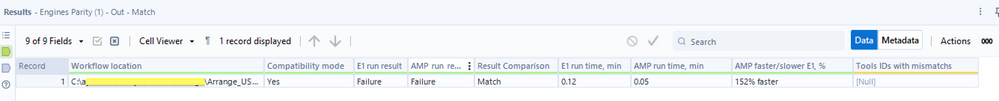Engines Parity Utility allows you to run multiple workflows from the directory with both Engines in parallel and compare them. It helps you to easily identify any differences and gaps so you can confidently transition your workflows to the AMP engine.
Engines Parity Utility will be available starting from 2022.3
This is comand line tool and to make it easy to use we created Macro and Analytic App.
Download Engines Parity.yxzp. It consists of the following files:
- Engines Parity.yxmc - Engines Parity Macro.
- Engines Parity.yxwz - Engines Parity Analytic App.
- ReadFile.yxmc - supporting file for Macro and Analytic App and should be placed in the same directory with them.
- RunCmdUniqueFiles.yxmc - supporting file for Macro and Analytic App and should be placed in the same directory with them.
Engines Parity Macro
To run the macro, in Designer right click on canvas, choose Insert > Macro > Engines Parity.yxmc. Now you can configure the macro.
Engines Analytic App
To use Engines Parity Analytic App run the Engines Parity.yxwz file
If you have any questions with using Engines Parity Utility, need more information or just want to give us your feedback, please don't hesitate to contact us harsh.alang@alteryx.com, nbondarchuk@alteryx.com, tonya.smith@alteryx.com
Example of Engines Parity macro configuration
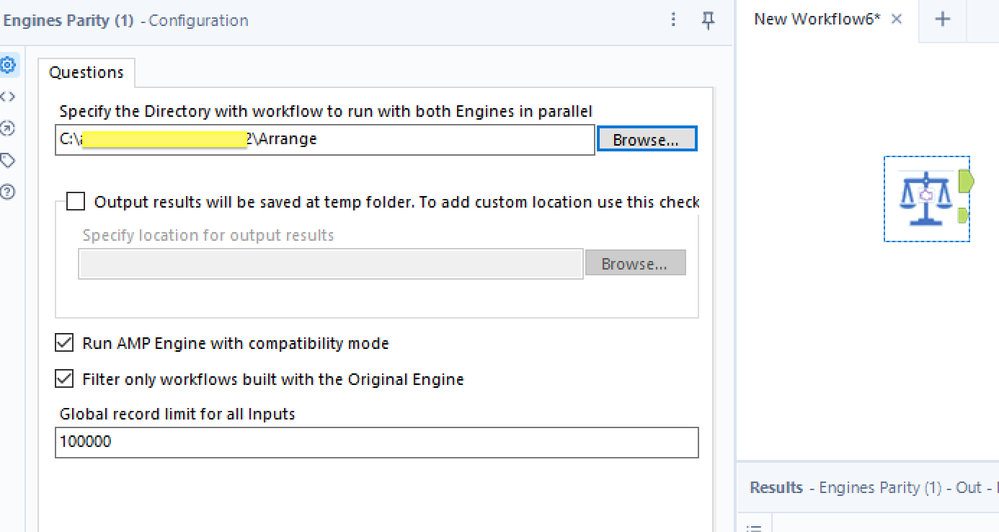
Output Results