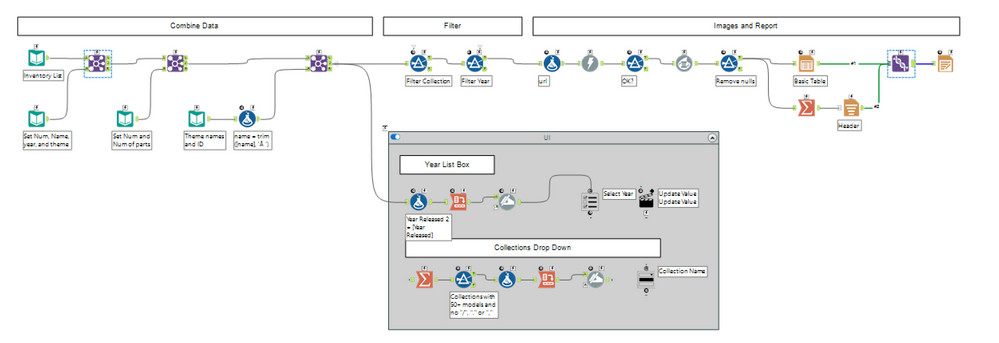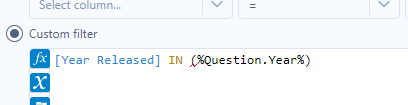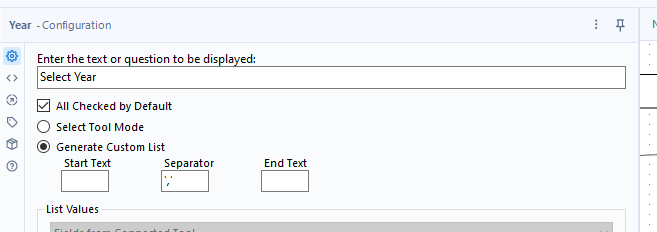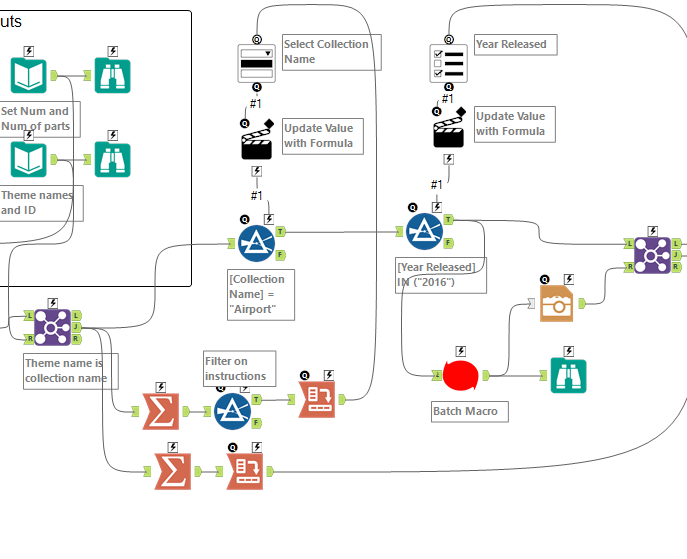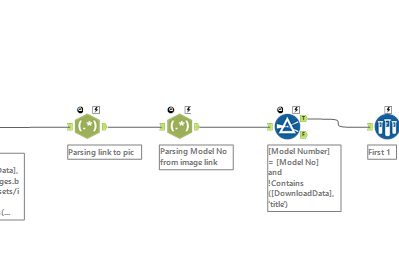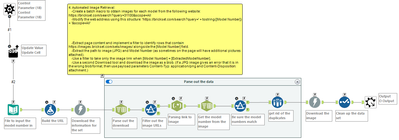Weekly Challenges
Solve the challenge, share your solution and summit the ranks of our Community!Also available in | Français | Português | Español | 日本語
IDEAS WANTED
Want to get involved? We're always looking for ideas and content for Weekly Challenges.
SUBMIT YOUR IDEA- Community
- :
- Community
- :
- Learn
- :
- Academy
- :
- Challenges & Quests
- :
- Weekly Challenges
- :
- Challenge #387: LEGO® My Data (Part 2)
Challenge #387: LEGO® My Data (Part 2)
- Subscribe to RSS Feed
- Mark Topic as New
- Mark Topic as Read
- Float this Topic for Current User
- Bookmark
- Subscribe
- Mute
- Printer Friendly Page
- Mark as New
- Bookmark
- Subscribe
- Mute
- Subscribe to RSS Feed
- Permalink
- Notify Moderator
Solution attached...
@patrick_digan Can you use '%Question.List%' in the Filter Tool → [Year] IN ('%Question.List%') ? I could not get this to work.
- Mark as New
- Bookmark
- Subscribe
- Mute
- Subscribe to RSS Feed
- Permalink
- Notify Moderator
@PhilipMannering You sure can! You would either need to change your filter tool or your listbox. The listbox has the ability to specify the string that is sent over, so you just have to make sure the quotes match.
Change filter:
Since the listbox already has the quotes, you don't need any quotes in the Filter tool.
Change listbox:
If your filter already has the beginning and end quotes like you mentioned [Year] IN ('%Question.Year%'), then the listbox no longer needs beginning and end quotes (just the separators). You can then test something like 2014/2015:
- Mark as New
- Bookmark
- Subscribe
- Mute
- Subscribe to RSS Feed
- Permalink
- Notify Moderator
@patrick_digan. Ah, it's the fact that it %Question.Year% gets replaced without the quotes that was the bit I was missing. Perfect. Thank you!
- Mark as New
- Bookmark
- Subscribe
- Mute
- Subscribe to RSS Feed
- Permalink
- Notify Moderator
As my workspace cannot use Download Tool, I can only follow up to Step 3.
I will do the rest from my home pc.
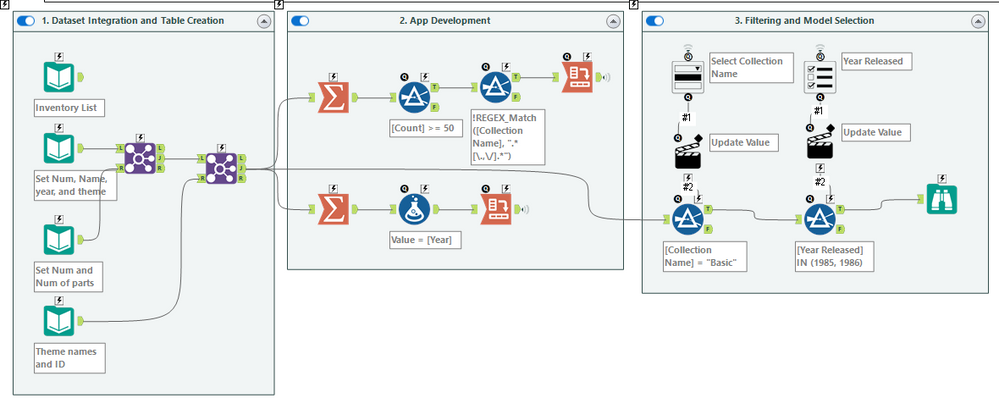
App screen
App Results
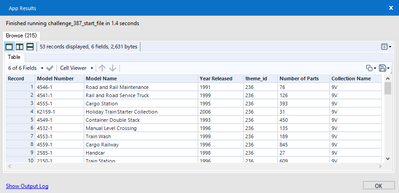
- Mark as New
- Bookmark
- Subscribe
- Mute
- Subscribe to RSS Feed
- Permalink
- Notify Moderator
- Mark as New
- Bookmark
- Subscribe
- Mute
- Subscribe to RSS Feed
- Permalink
- Notify Moderator
- Mark as New
- Bookmark
- Subscribe
- Mute
- Subscribe to RSS Feed
- Permalink
- Notify Moderator
- Mark as New
- Bookmark
- Subscribe
- Mute
- Subscribe to RSS Feed
- Permalink
- Notify Moderator
I made the new workflow using Python tool for resolving the Blob error.
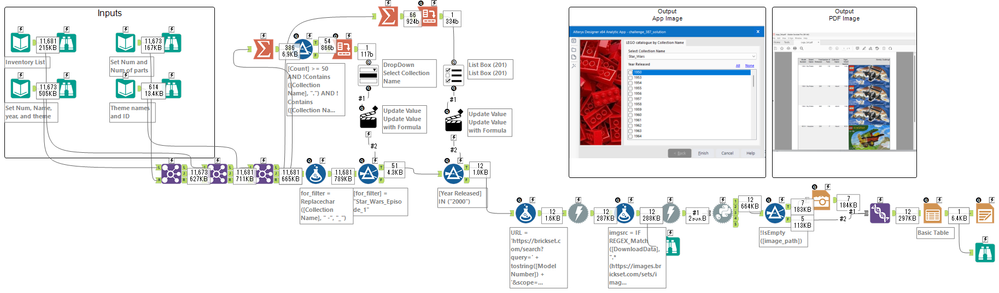
I think when the blob error occures, the jpeg file with some trouble is downloaded. But other Windows application can load those jpeg files. So I load them by using Python package "Pillow" and then save as "Correct" jpeg files using Pillow again. After that, I load those "Correct "jpeg files with no error by Image tool. But if we use the Python tool in Batch macro, the workflow is very slow, so I don't use the Batch macro for this solution.
from ayx import Package
Package.installPackages(['Pillow'])
from ayx import Alteryx
from PIL import Image
df = Alteryx.read("#1")
image_list =[]
print(df['DownloadTempFile'])
for img in df['DownloadTempFile']:
if img is not None:
with open(img, mode='rb') as f:
image_file = Image.open(img)
image_file.save(img+'.jpg', quality=95)
image_list.append(img+'.jpg')
else:
image_list.append(None)
df['image_path'] = image_list
Alteryx.write(df,1)
- Mark as New
- Bookmark
- Subscribe
- Mute
- Subscribe to RSS Feed
- Permalink
- Notify Moderator
- Mark as New
- Bookmark
- Subscribe
- Mute
- Subscribe to RSS Feed
- Permalink
- Notify Moderator
-
Advanced
276 -
Apps
24 -
Basic
129 -
Calgary
1 -
Core
114 -
Data Analysis
172 -
Data Cleansing
4 -
Data Investigation
7 -
Data Parsing
9 -
Data Preparation
196 -
Developer
35 -
Difficult
72 -
Expert
14 -
Foundation
13 -
Interface
39 -
Intermediate
238 -
Join
206 -
Macros
53 -
Parse
138 -
Predictive
20 -
Predictive Analysis
12 -
Preparation
271 -
Reporting
53 -
Reporting and Visualization
17 -
Spatial
60 -
Spatial Analysis
49 -
Time Series
1 -
Transform
215
- « Previous
- Next »