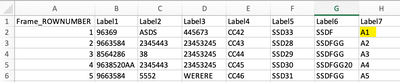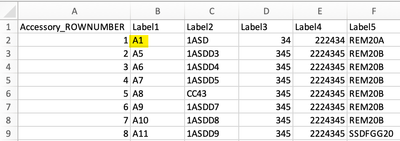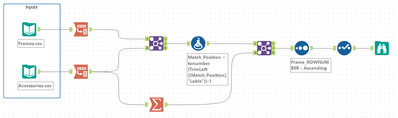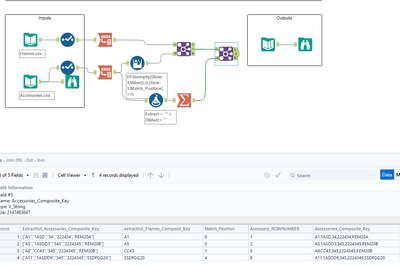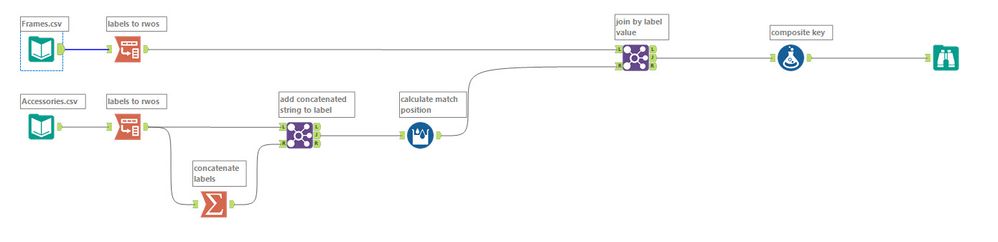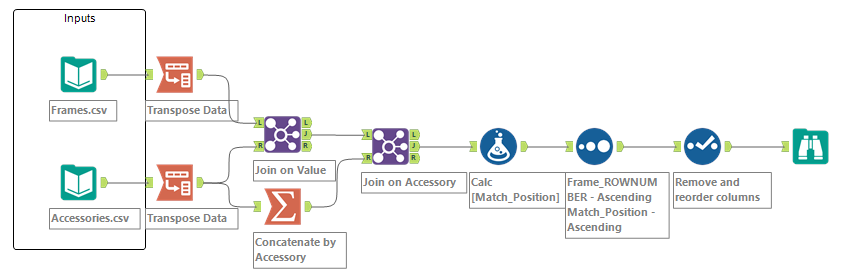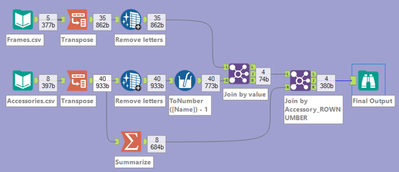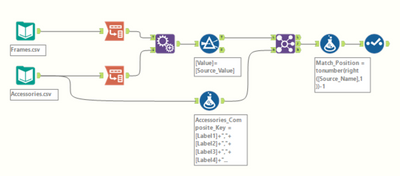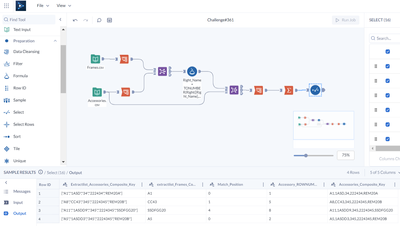Weekly Challenges
Solve the challenge, share your solution and summit the ranks of our Community!Also available in | Français | Português | Español | 日本語
IDEAS WANTED
Want to get involved? We're always looking for ideas and content for Weekly Challenges.
SUBMIT YOUR IDEA- Community
- :
- Community
- :
- Learn
- :
- Academy
- :
- Challenges & Quests
- :
- Weekly Challenges
- :
- Challenge #361: Cross Joins at Bedtime
Challenge #361: Cross Joins at Bedtime
- Subscribe to RSS Feed
- Mark Topic as New
- Mark Topic as Read
- Float this Topic for Current User
- Bookmark
- Subscribe
- Mute
- Printer Friendly Page
- Mark as New
- Bookmark
- Subscribe
- Mute
- Subscribe to RSS Feed
- Permalink
- Notify Moderator
A solution to last week's challenge can be found here.
To solve this week’s challenge, use Designer Desktop or Designer Cloud Trifacta Classic.
In data analytics, cross joins are not often recommended because they can cause massive amounts of data to be generated; however, there are times when they are necessary.
For this week's challenge, you are working in the warehouse for a company that sells bed frames. When bed frames are sold, there are necessary accessories that go along with them (screws, casters, tools, etc.). The manufacturer of these bed frames and accessories ships the products to your warehouse in multiple packages. The manufacturer labels the packages, but then the shipping company adds their own labels to the box, US Customs adds their own label, the trucking company adds their own label, and so on.
At the warehouse, you now have many packages, and it is difficult to determine which packages belong together. Receiving created one spreadsheet for frames and another for accessory sets that lists all the labels that were found on each package. Your job is to identify which packages belong together. To do so, you need to find packages with labels that match.
Using the datasets provided, create a workflow to determine which packages belong together. To solve this challenge, you must calculate the total number of matches.
Hint: Notice that the label A1 appears in both lists.
- Labels:
-
Advanced
-
Data Preparation
-
Difficult
-
Join
-
Transform
- Mark as New
- Bookmark
- Subscribe
- Mute
- Subscribe to RSS Feed
- Permalink
- Notify Moderator
My Solution to get the same output as shown in this challenge.
No clue why there is the same data twice in the output just with a slightly different way of concatenating (Fields: "Extractlist_Accessories_Composite_Key" and "Accessories_Composite_Key").
- Mark as New
- Bookmark
- Subscribe
- Mute
- Subscribe to RSS Feed
- Permalink
- Notify Moderator
- Mark as New
- Bookmark
- Subscribe
- Mute
- Subscribe to RSS Feed
- Permalink
- Notify Moderator
- Mark as New
- Bookmark
- Subscribe
- Mute
- Subscribe to RSS Feed
- Permalink
- Notify Moderator
- Mark as New
- Bookmark
- Subscribe
- Mute
- Subscribe to RSS Feed
- Permalink
- Notify Moderator
Done!
- Mark as New
- Bookmark
- Subscribe
- Mute
- Subscribe to RSS Feed
- Permalink
- Notify Moderator
361
- Mark as New
- Bookmark
- Subscribe
- Mute
- Subscribe to RSS Feed
- Permalink
- Notify Moderator
Here's my solution.
- Mark as New
- Bookmark
- Subscribe
- Mute
- Subscribe to RSS Feed
- Permalink
- Notify Moderator
- Mark as New
- Bookmark
- Subscribe
- Mute
- Subscribe to RSS Feed
- Permalink
- Notify Moderator
Solution in Alteryx Cloud this time, tough one to wrap my head around but got there in the end.
-
Advanced
283 -
Apps
25 -
Basic
141 -
Calgary
1 -
Core
134 -
Data Analysis
184 -
Data Cleansing
6 -
Data Investigation
7 -
Data Parsing
12 -
Data Preparation
211 -
Developer
35 -
Difficult
77 -
Expert
16 -
Foundation
13 -
Interface
39 -
Intermediate
250 -
Join
206 -
Macros
53 -
Parse
139 -
Predictive
20 -
Predictive Analysis
14 -
Preparation
271 -
Reporting
54 -
Reporting and Visualization
17 -
Spatial
60 -
Spatial Analysis
52 -
Time Series
1 -
Transform
216
- « Previous
- Next »