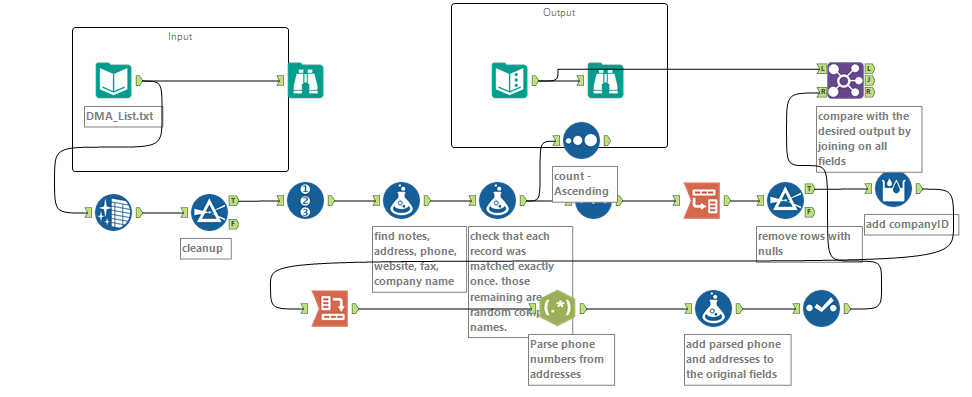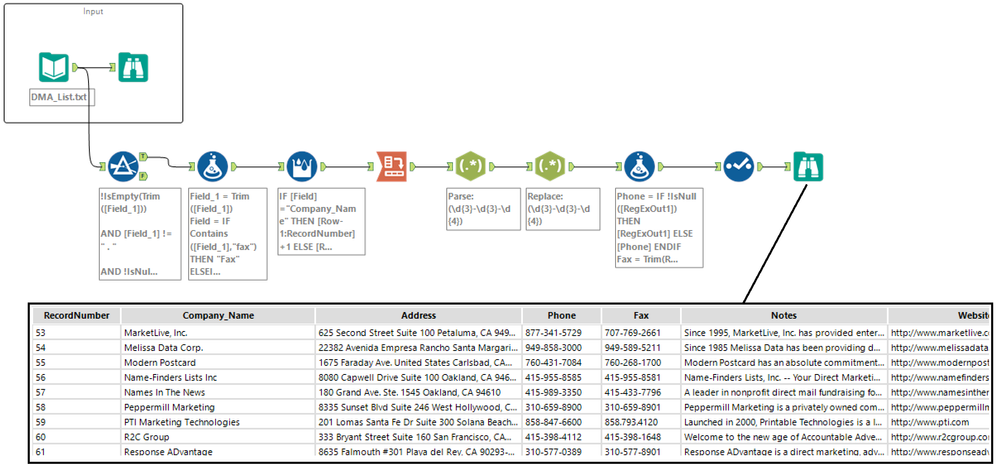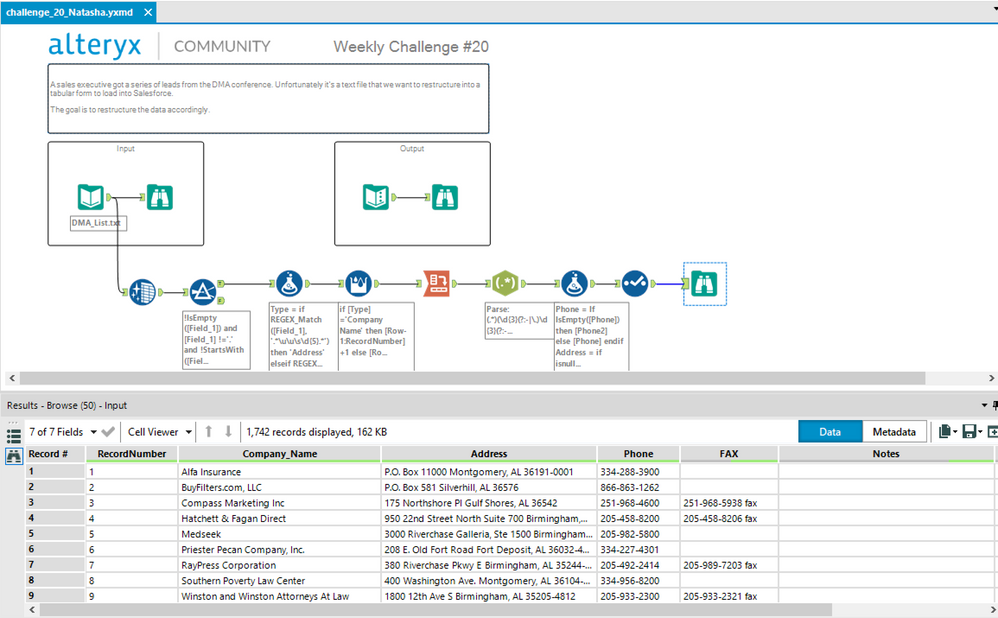Advent of Code is back! Unwrap daily challenges to sharpen your Alteryx skills and earn badges along the way! Learn more now.
Search
Close
Free Trial
Turn on suggestions
Auto-suggest helps you quickly narrow down your search results by suggesting possible matches as you type.
Showing results for
Weekly Challenges
Solve the challenge, share your solution and summit the ranks of our Community!Also available in | Français | Português | Español | 日本語
IDEAS WANTED
Want to get involved? We're always looking for ideas and content for Weekly Challenges.
SUBMIT YOUR IDEA- Community
- :
- Community
- :
- Learn
- :
- Academy
- :
- Challenges & Quests
- :
- Weekly Challenges
- :
- Re: Challenge #20: List Parsing
Challenge #20: List Parsing
Options
- Subscribe to RSS Feed
- Mark Topic as New
- Mark Topic as Read
- Float this Topic for Current User
- Bookmark
- Subscribe
- Mute
- Printer Friendly Page
michalsicak
7 - Meteor
12-23-2017
11:05 AM
- Mark as New
- Bookmark
- Subscribe
- Mute
- Subscribe to RSS Feed
- Permalink
- Notify Moderator
phew, almost gave up a couple of times and definitely solved this in a very complicated and error-prone manner.
jamielaird
14 - Magnetar
12-25-2017
04:36 AM
- Mark as New
- Bookmark
- Subscribe
- Mute
- Subscribe to RSS Feed
- Permalink
- Notify Moderator
Suzanne
7 - Meteor
12-26-2017
08:13 AM
- Mark as New
- Bookmark
- Subscribe
- Mute
- Subscribe to RSS Feed
- Permalink
- Notify Moderator
Natasha
9 - Comet
12-26-2017
02:19 PM
- Mark as New
- Bookmark
- Subscribe
- Mute
- Subscribe to RSS Feed
- Permalink
- Notify Moderator
It took me quite a lot of time to do this one. Was trying to match through the company name position between blanks/nulls, but that was all very inconsistent. Finally gave up and did it with regex as everyone else.
MaxGiegerich
8 - Asteroid
12-27-2017
10:57 AM
- Mark as New
- Bookmark
- Subscribe
- Mute
- Subscribe to RSS Feed
- Permalink
- Notify Moderator
JoshKushner
12 - Quasar
01-06-2018
04:41 PM
- Mark as New
- Bookmark
- Subscribe
- Mute
- Subscribe to RSS Feed
- Permalink
- Notify Moderator
17 - Castor
01-13-2018
06:31 AM
- Mark as New
- Bookmark
- Subscribe
- Mute
- Subscribe to RSS Feed
- Permalink
- Notify Moderator
17 - Castor
01-30-2018
08:21 AM
- Mark as New
- Bookmark
- Subscribe
- Mute
- Subscribe to RSS Feed
- Permalink
- Notify Moderator
A beautiful example of why Regex is the best thing since Otto Frederick Rohwedder embraced his powerful laziness and made an paralleled contribution to society.
I suspect my solution differs slightly to most in form if not logic:
Spoiler
I first replaced the solitary "." fields, then individually isolated the Fax, Phone, Website and Notes fields using Regex:
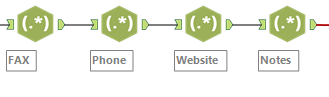

I then transposed the data to create a single value column with these fields and used the Find and Replace tool to remove them from Field_1. This left Field_1 containing only Company Name and Address:
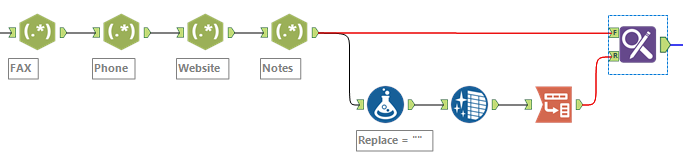
I then used Regex to create the Address field and a simple replace formula to isolate the company name.
It was then a simple method of creating a record id and summarizing using the record id and company name as the group and the longest values of each column as the values.
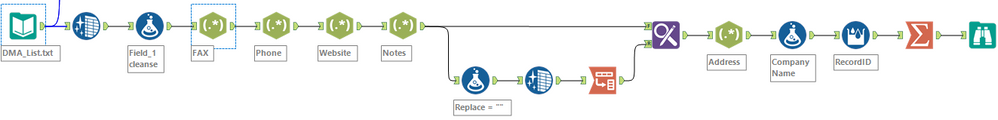
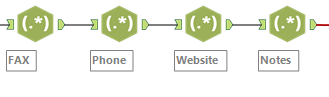

I then transposed the data to create a single value column with these fields and used the Find and Replace tool to remove them from Field_1. This left Field_1 containing only Company Name and Address:
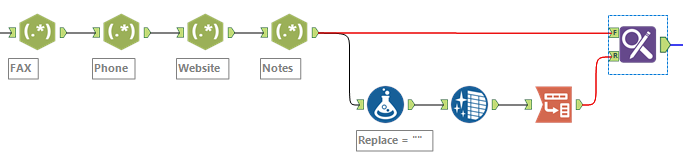
I then used Regex to create the Address field and a simple replace formula to isolate the company name.
It was then a simple method of creating a record id and summarizing using the record id and company name as the group and the longest values of each column as the values.
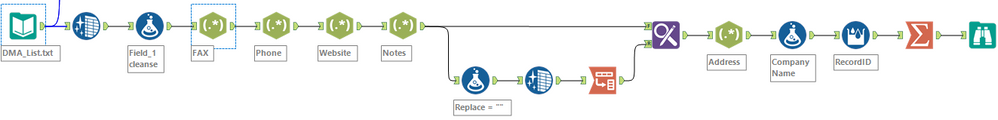
Regex makes me happy.
asabau
8 - Asteroid
02-14-2018
03:19 AM
- Mark as New
- Bookmark
- Subscribe
- Mute
- Subscribe to RSS Feed
- Permalink
- Notify Moderator
blairmbailey
8 - Asteroid
02-26-2018
12:11 PM
- Mark as New
- Bookmark
- Subscribe
- Mute
- Subscribe to RSS Feed
- Permalink
- Notify Moderator
Labels
-
Advanced
283 -
Apps
25 -
Basic
141 -
Calgary
1 -
Core
134 -
Data Analysis
184 -
Data Cleansing
6 -
Data Investigation
7 -
Data Parsing
12 -
Data Preparation
211 -
Developer
35 -
Difficult
77 -
Expert
16 -
Foundation
13 -
Interface
39 -
Intermediate
250 -
Join
206 -
Macros
53 -
Parse
139 -
Predictive
20 -
Predictive Analysis
14 -
Preparation
271 -
Reporting
54 -
Reporting and Visualization
17 -
Spatial
60 -
Spatial Analysis
52 -
Time Series
1 -
Transform
216
- « Previous
- Next »